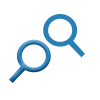Complete Protection
Partition Recovery Wizard Software is a highly efficient solution for users to recover data from unallocated partitions. It is the best partition recovery software which is capable to retrieve lost data from partitions which is affected due to virus attack, malfunction, disk failure, or sabotage.

Recover from Various Devices
ZOOK Partition Recovery Software is an outstanding tool which enables user to recover partitions from external Storage devices. It offers to perform partition recovery from hard disk, hard drive, HDD, SSD, disk, SD Card, memory card, USB, flash drive, Windows partition table, C Drive, D Drive, E Drive, etc.
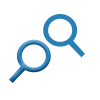
Lost Partition Recovery
To recover lost partitions or deleted partitions, this Lost Partition Recovery software offers to perform partition recovery even after format. The tool easily recovers and restore all lost data during volume partitions by maintaining the same integrity of data stored in those devices.

Supports Multiple File Systems
Partition Recovery Software is a highly compatible tool which smoothly works with any partition storage devices. It smoothly recover formatted partition for free from FAT, NTFS, exFAT, HFS, HFS+, HFSX, Ext2 and Ext3 Windows volumes storage partition. It can also work with Dynamic disk and Hardware RAID partitions.

Simple and Intuitive Tool
It is an advanced Partition Recovery Software which provides simple and intuitive GUI to perform bootable partition recovery. The tool has easy-to-use interface which does not require any technical skills to recover lost partitions. Just select partition table and the tool automatically scans and recover deleted items.

Recover from Various Incidents
Windows Partition Recovery Software has been designed by using robust algorithms to recover lost or accidentally deleted files from partitions. The tool allows user to recover from deleted partitions, damaged partitions, formatted partitions, lost partitions, disk internal partitions, repartitions, etc.