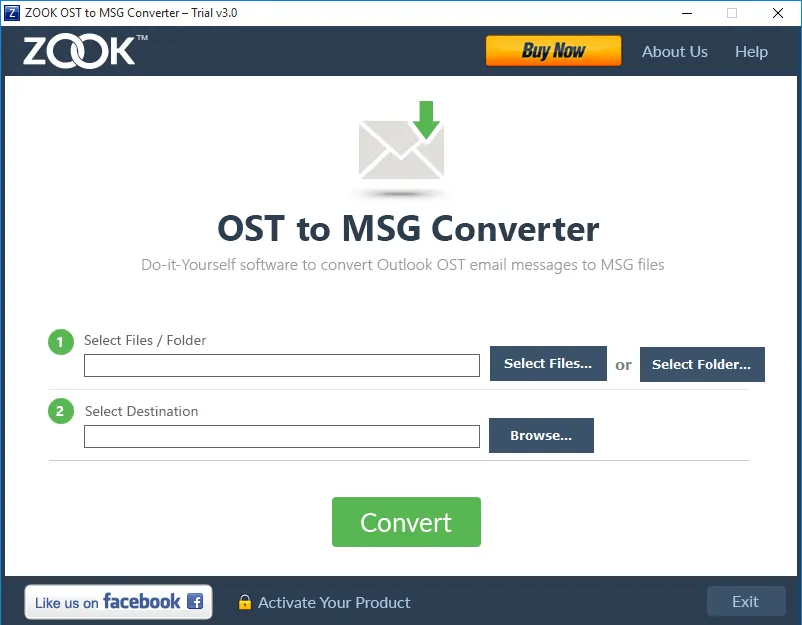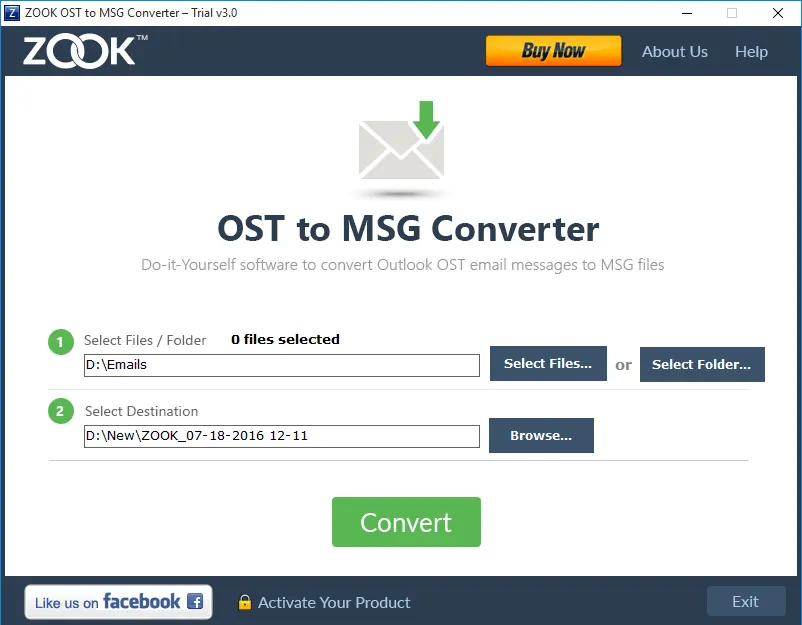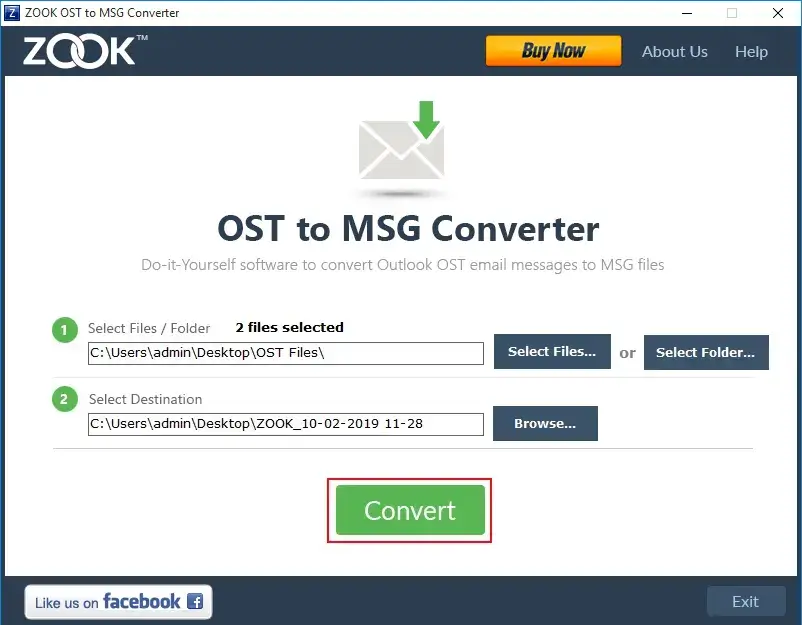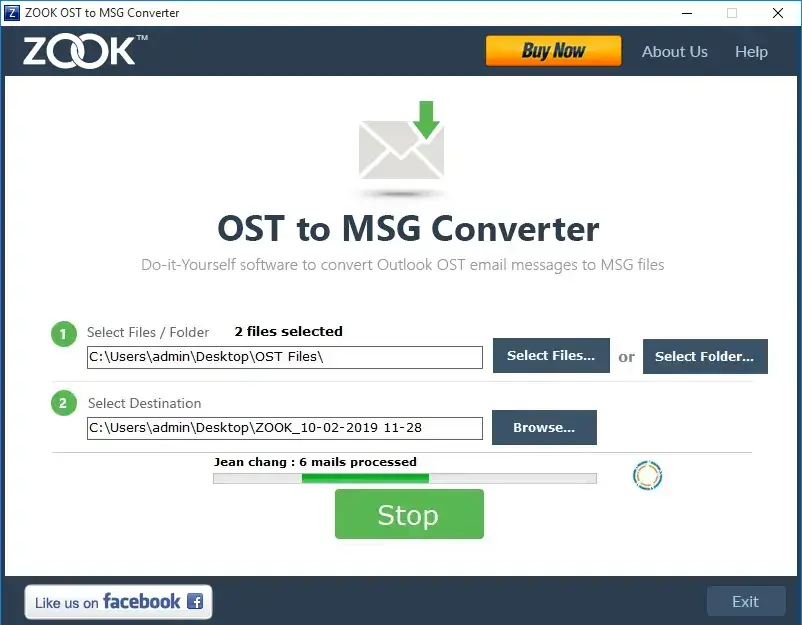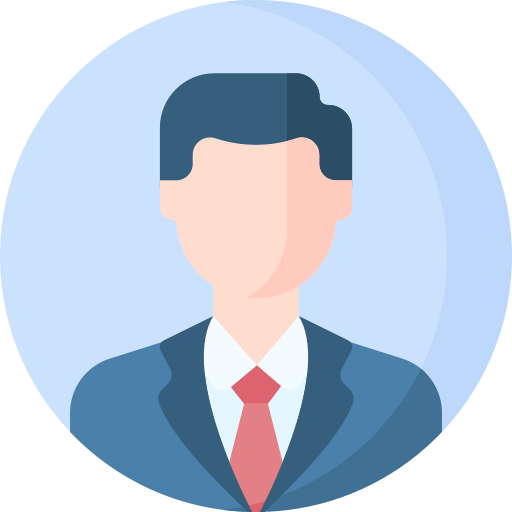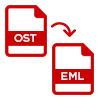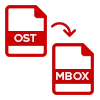ZOOK OST to MSG Converter
Download OST to MSG Converter to Batch Convert OST to MSG Format. It Allows to Export OST Emails to MSG & Save Offline OST Messages to MSG Format.
- Provides Complete Conversion to convert OST Mailbox to MSG Format.
- Batch Export OST to MSG Format to Export Unlimited OST Files to MSG Format.
- Allows to Convert Corrupted / Orphaned OST Files into MSG Format.
- Outlook Installation is Not Required to Perform the Conversion Process.
- Supports OST Files of Outlook 2021, 2019, 2016, 2013, 2010, 2007, etc.
- Maintains Folder Hierarchy to Keep OST Mailbox in Same Hierarchy of Folders.
- Retains Original Email Formatting and RTF Structure of OST Emails in MSG.
- Highly User-Friendly Interface of Tool For Novice Users.
*Live Free Demo: Download the Free Demo of OST to MSG Converter for Evaluation.