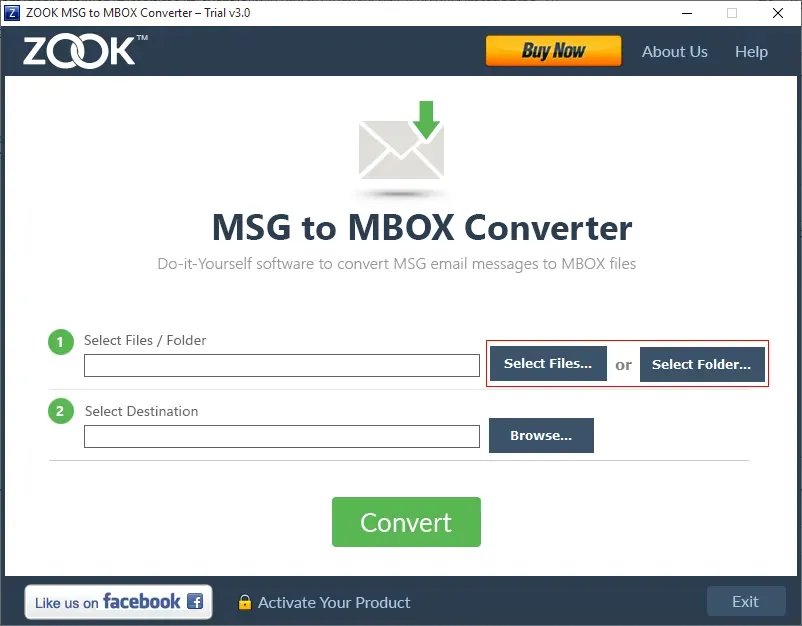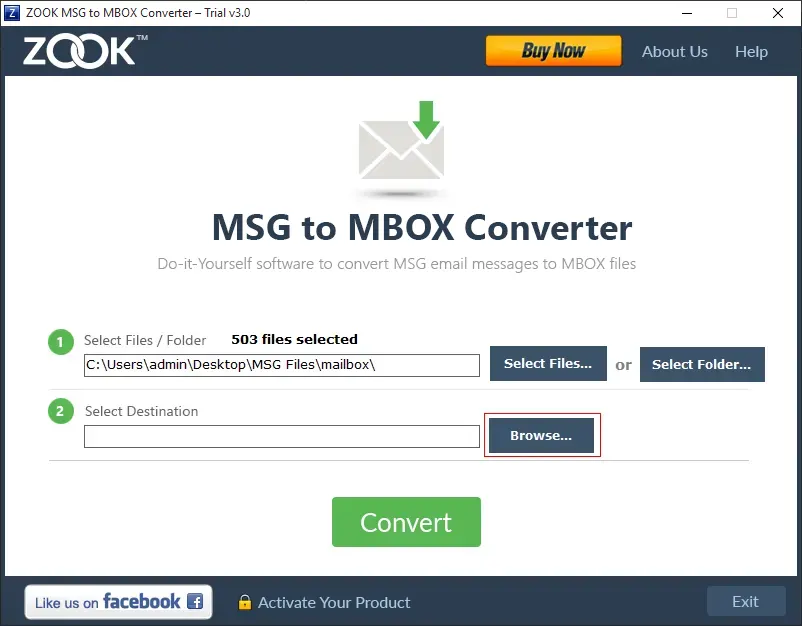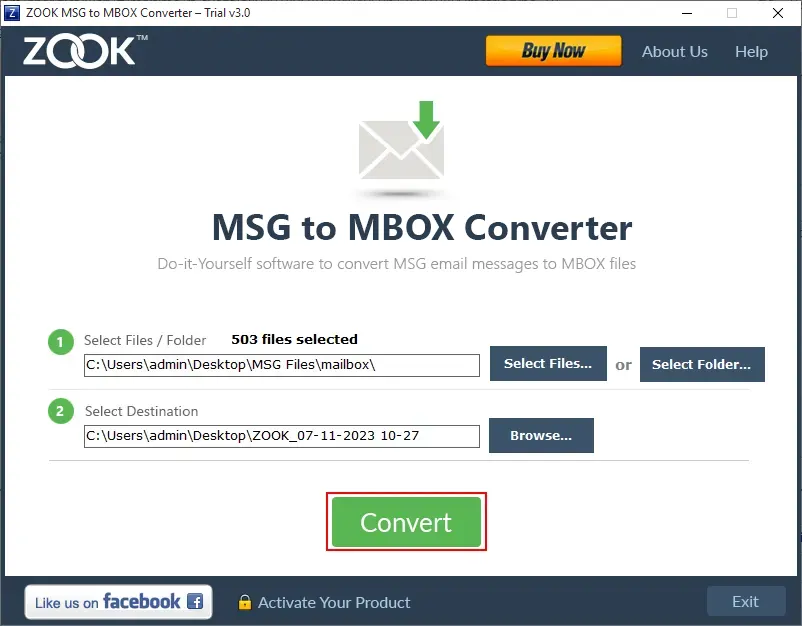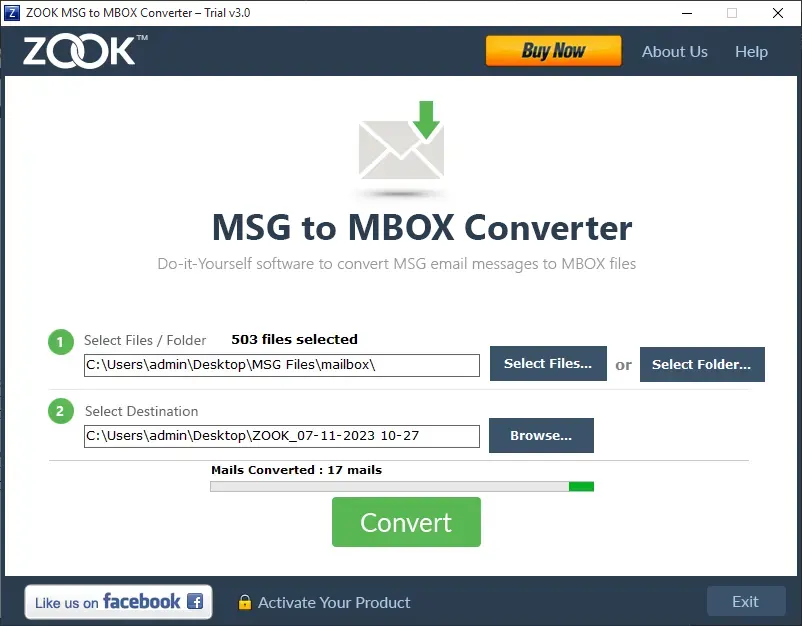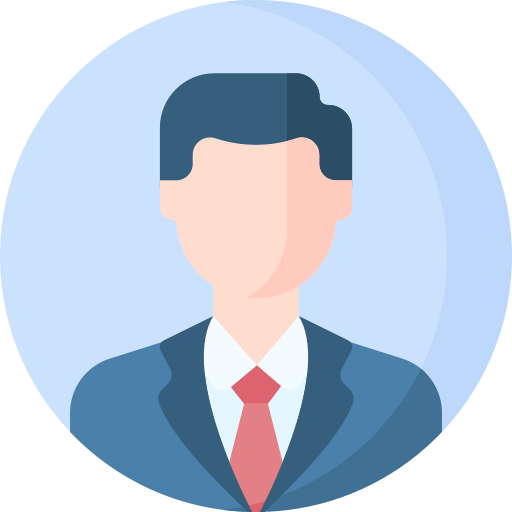ZOOK MSG to MBOX Converter
One-to-One Option to Convert Outlook MSG Files MBOX Format
- Complete Conversion to Convert MSG to MBOX with Attachments.
- Batch Export MSG to MBOX to Combine MSG Files into MBOX Format at Once.
- Provides Dual Modeof Conversion to Save MSG Files into MBOX Format.
- Maintains Folder Hierarchical Structure to Keep MSG Files in Same Folders of MBOX.
- Preserves Meta Data and RTF Structure of MSG Emails in MBOX Even After Conversion.
- Proficient Solution to Convert MSG to MBOX without Outlook Installation.
- Simple and User-Friendly Interface of Tool to Perform Straightforward Conversion.
Best MSG to MBOX Converter to Convert Multiple MSG Files to MBOX with Attachments. It is so Effective Solution to Batch Export MSG to MBOX Without any Data Loss.
Live Free Demo: Download the Free Demo of MSG to MBOX Converter to Evaluate the Tool.