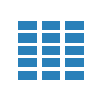Convert MSG to EMLX File
Get MSG to EMLX Converter for complete conversion of Outlook MSG to EMLX with attachments. It provides safe and secure MSG to EMLX conversion to import MSG files in Mac Mail.

Bulk Convert MSG to EMLX
ZOOK MSG to EMLX converter enables user to batch convert MSG to EMLX format for Apple Mail. The batch mode of tool quickly exports multiple MSG files to EMLX format along with attachments in couple of clicks.

Retains Original Structure
The software converts .msg to .emlx file format by retaining the original on-disk folder structure. It performs MSG to EMLX conversion by keeping all MSG emails in same folders and subfolders.

Preserves Email Details
MSG to EMLX software exports Outlook MSG files to EMLX format by preserving RTF structure and email properties in its original formatting, i.e. Meta-Data, images, formatting, links, attachments, etc. during MSG to EMLX conversion.

Creates New File
MSG to EMLX software facilitates user to choose desired location to save the resultant EMLX files. It enables user to choose any target location or directly create a new folder through the software panel to save MSG emails to EMLX format.
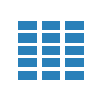
Single-Panel Interface
ZOOK MSG to EMLX Converter has been designed by using edge-cutting techniques which offers various options and commands to perform MSG to EMLX conversion. The single panel interface itself explains entire conversion process to convert MSG to EMLX with attachments.