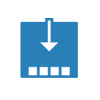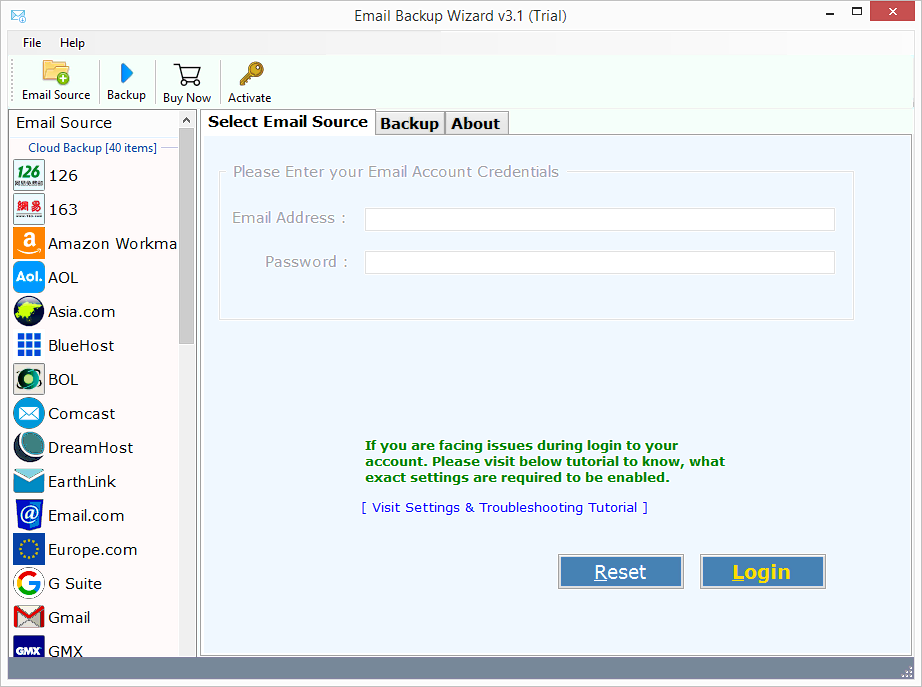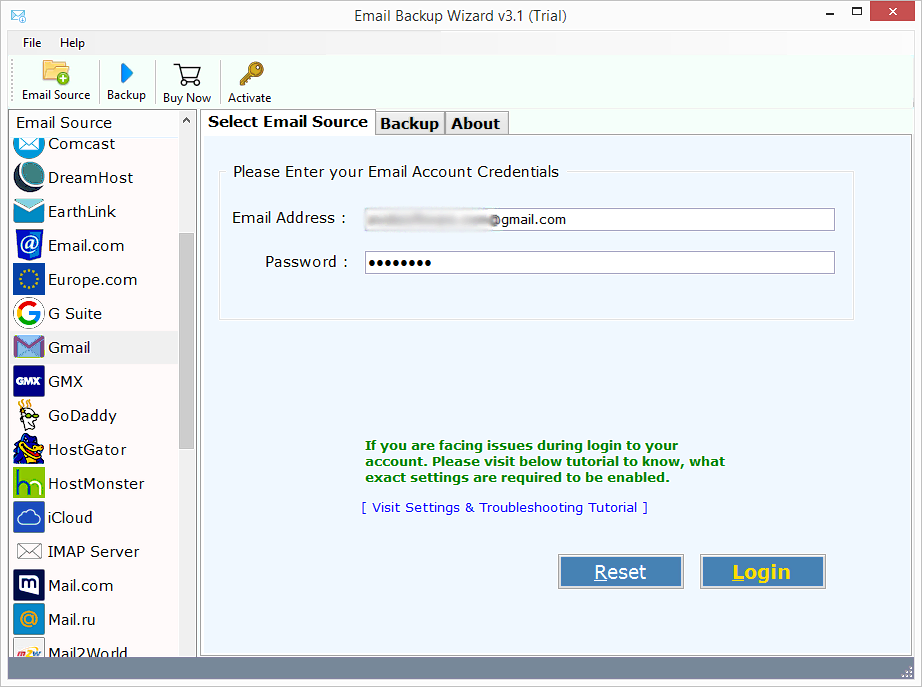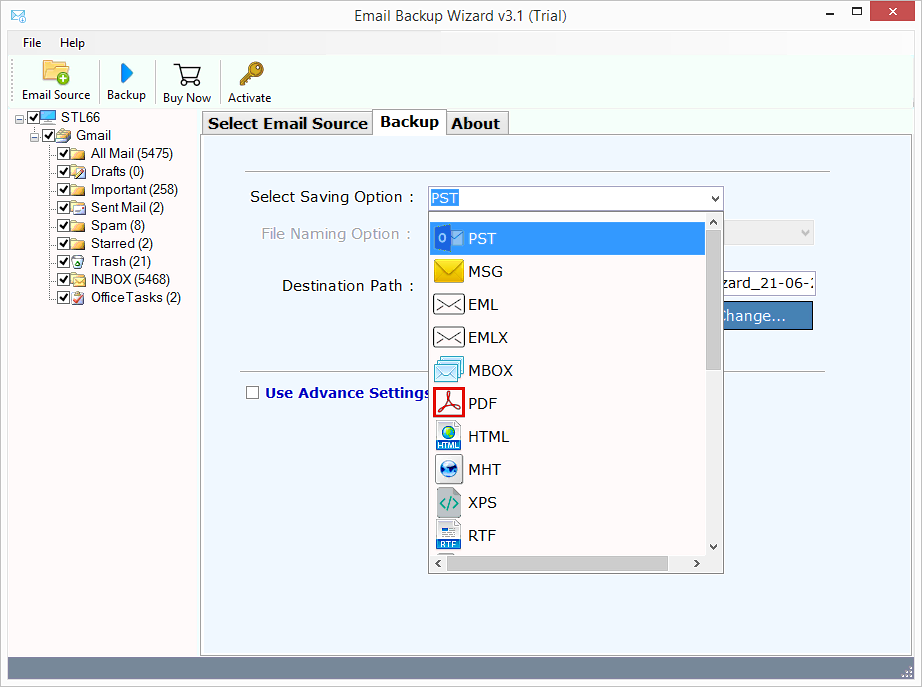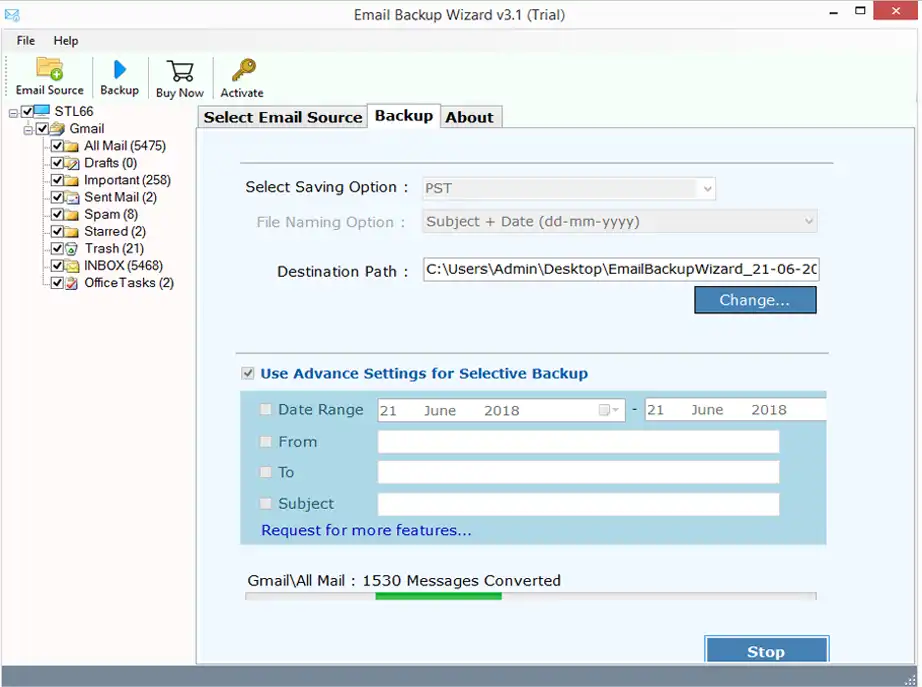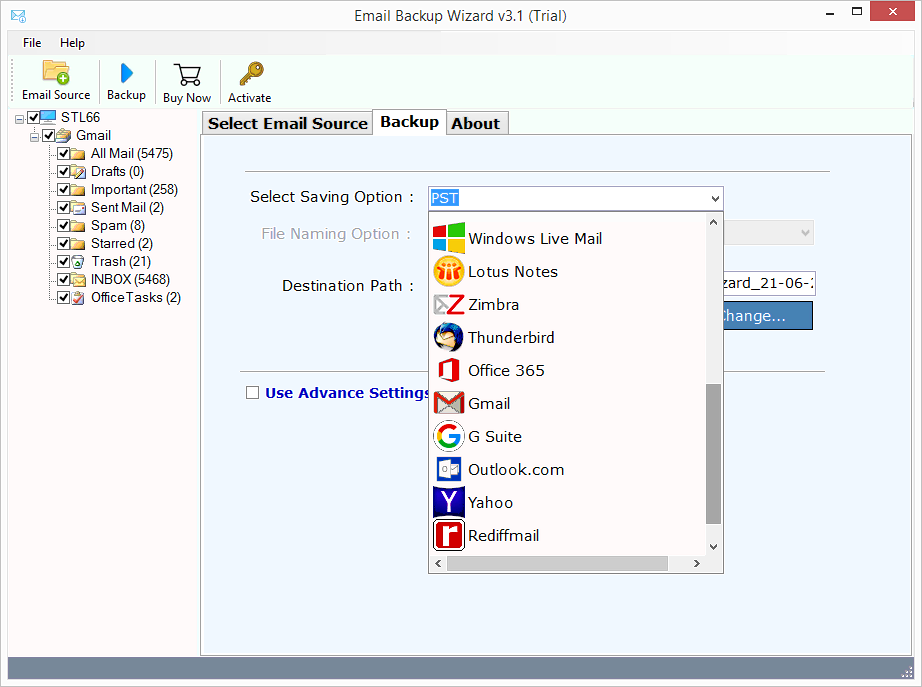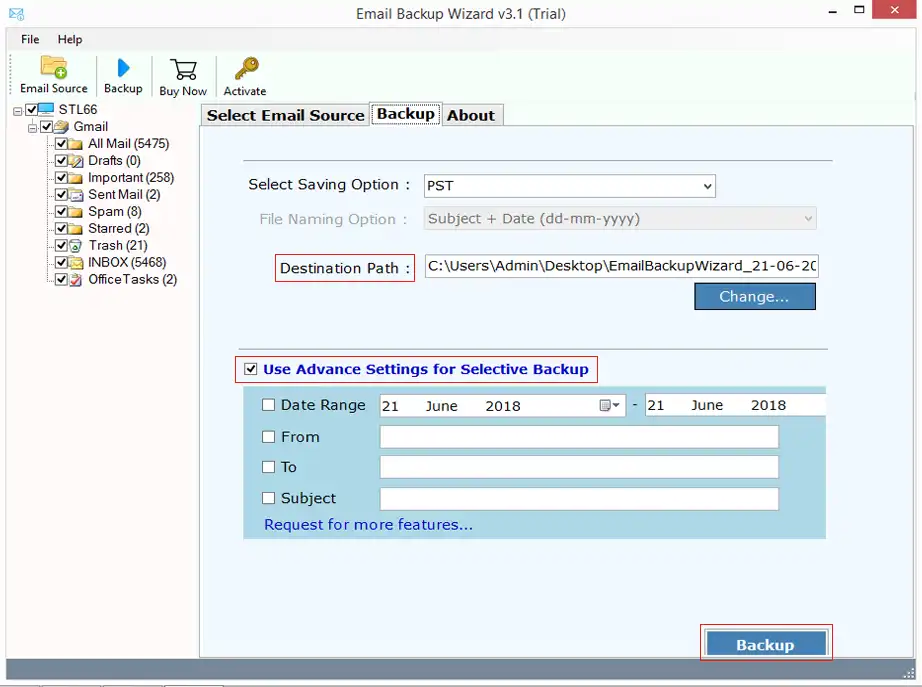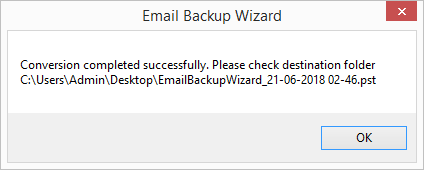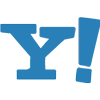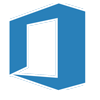- ZOOK Software
- Software
- Gmail Backup Tool
ZOOK Gmail Backup Software
Google Mail Backup Software to Save Gmail Account Emails to Locally
- Take Backup of all Gmail Emails to computer or Hard Drive.
- Allows to Transfer Emails From one Gmail Account to Another Gmail Account / G Suite.
- Users are capable to save Gmail emails to PST, EML, MBOX, MSG, PDF, HTML, Doc, CSV, ZIP, MHT, XPS, RTF, EMLX, etc.
- Directly Import Google Mails to Outlook, Thunderbird, Lotus Notes, Office 365, Rediffmail, Yahoo, Windows Live Mail, IBM Verse, Amazon Workmail, Exchange Server, Hosted Exchange Server, Zimbra.
- Facilitates to Import Gmail to IMAP Account Directly.
- Best G Suite Backup tool to save all Google Mails to Locally.
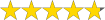 Rated 4.8/5 Based on 94 Customer Reviews
Rated 4.8/5 Based on 94 Customer Reviews