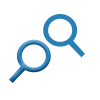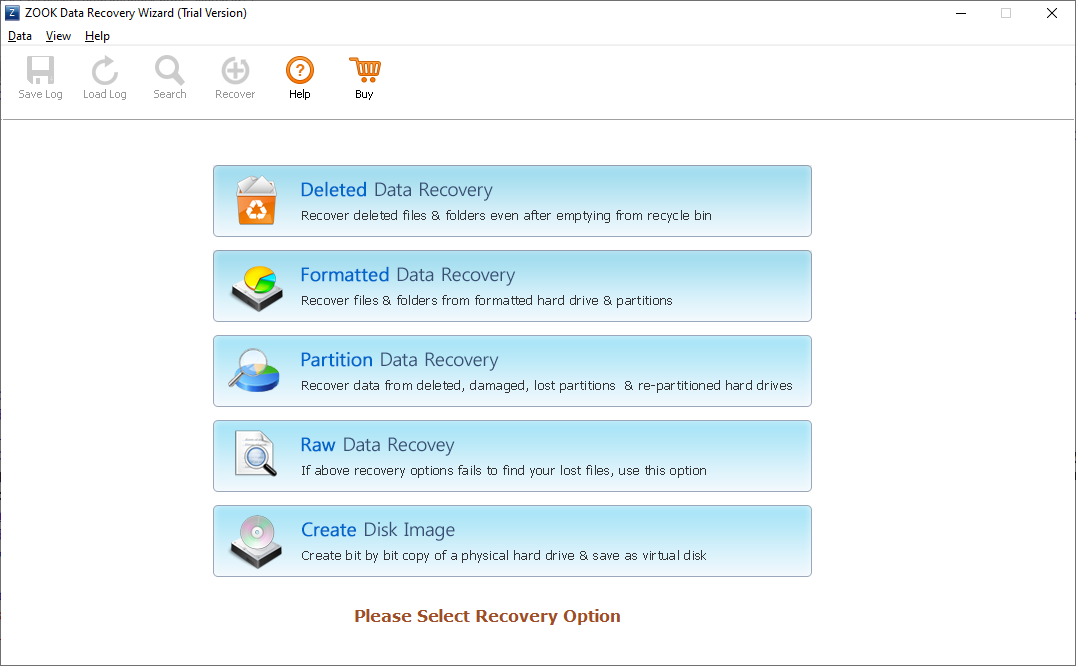Multiple Data Recovery Modes
Best Data Recovery utility has multiple recovery options to get back their lost data i.e. Deleted Data Recovery, Formatted Data Recovery, Partition Data Recovery, Raw Data Recovery and Create Disk Image. Users can choose desired option as per their need to recover deleted data. These options enables you to retrieve deleted data from various storage devices.

Recover All Deleted Data Items
ZOOK Data Recovery Software has well-suitable option i.e. Deleted Data Recovery option which allows you to recover permanently deleted or formatted data from your PC. Using this Windows data recovery tool, users need to select specific hard drive to restore deleted data. It also enables user to recover lost multimedia files such as photos, videos, emails, documents, folders, audios, MP3, and other file formats of Windows.

Data Recovery from External Storage
It is a best Data Recovery Wizard which enables user to get back lost data from their various internal and external storage devices. Users can efficiently retrieve data from their devices such as Hard Drives, Pen Drives, HDD, SDD, SD Cards, SATA Drive, Zip Drive, SCSI, EIDE, etc. to recover deleted data from any storage device.

Maintains Folder Hierarchy
Finding a data from an unorganised manner makes so difficult for users. The Windows Data Recovery utility successfully keeps entire deleted files in same folders and their sub folders as it was saved earlier. The tool keeps all deleted items in same folder hierarchy which is easier for users to find deleted data items.

Supports FAT & NTFS Partitions
Formatted Data Recovery Tool has been designed by using advance technique which allows you to export data from FAT as well as NTFS types of partitions. This tool works with all editions of FAT and NTFS file systems such as FAT 16, FAT 32, NTFS, NTFS5 file systems which is supported by most of the devices.
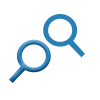
Preview of Deleted Items
Data Recovery Wizard enables user to scan their selected hard drive which completely scans the storage drive. After the complete scanning, the entire data will load at software panel which previews all your deleted files. Users can preview their data and then restore deleted data to selected destination path.

Retrieve from Formatted Disk
There is option “Formatted Data Recovery” mode which allows you bring back your lost data even after the formatting of hard disk, sever virus attack, hard disk crash, and other situations. Users can easily recover data from formatted disk or removable storage device. The tool deeply scans the partitions to view deleted data.

Restore Data from Hidden Partitions
Windows Data Recovery Software has an option i.e. “Raw Data Recovery” mode which allows user to view deleted data from hidden partitions. This enables user to recover deleted data from hidden partitions of their external and internal hard drives. If you are not capable to find your deleted file, then this will help you in finding by file formats.

Recover Deleted Data and Create Virtual Disk
Data Recovery Tool has another option “Create Disk Image” mode which permits user to recover permanently deleted data. The tool creates Disk image i.e. DMG file to save deleted data. The tool is also capable to restore deleted data and create virtual disk to save lost data from physical hard drive.