How to Import Zoho Mail to Outlook 2019 / 2016 / 2013 in 3 Simple Steps?
Learn How to Migrate Zoho Mail to Outlook in couple of simple steps. Here, in this blog users will get a trouble-free solution to download emails from Zoho Mail to local PC, hard disk or various webmail accounts. If you are a user of Zoho Mail and want to transfer Zoho Mail to Microsoft Outlook, then let me suggest that don’t waste your time by syncing Zoho Mail to Outlook. Just try the most hassle-free solution which allows you to directly convert Zoho Mail to PST file format. So that users can directly import Zoho Emails to Outlook 2019, 2016, 2013, 2010, 2007, etc. Just go through the entire blog to know the complete solution to save multiple Zoho emails into multiple saving options.
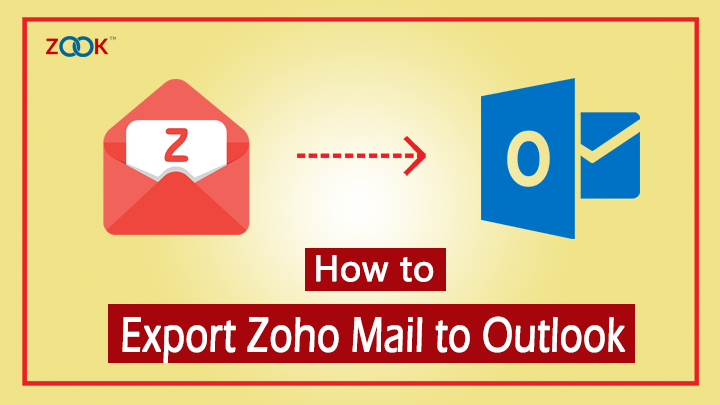
Apart from it there are thousands of searching queries of users where users need to migrate from Zoho Mail to Microsoft Outlook. Some of the queries we have found during our search process are as discussed below: –
- How Do I Export Zoho Emails to Outlook along with attachments?
- What is the safest solution to Migrate Zoho Mail to Outlook?
- How Can I Connect Zoho to Outlook without losing any data?
- Is there any solution to save Zoho emails to PST format for Outlook?
- Suggest me the simplest solution to Import Zoho Emails to Outlook.
While going through all these queries, we realize to provide one of the best solution to export Zoho Mail to Outlook. So that users can safely connect Zoho Mail to Outlook along with attachments and other data folders.
Also Read: – How to Export Zoho Mail to Office 365 Account?
Zoho Mail to Outlook Converter – Directly Export Emails from Zoho to Outlook
Get Zoho Mail to Outlook Converter tool which provides a trustworthy solution to transfer Zoho emails to Outlook. The tool has an intuitive interface of tool which provides a direct solution to import Zoho Mail to Outlook 2019, 2016, 2013, 2010, 2007, etc. It is a 100% safe and secure solution to save multiple Zoho emails to PST format without losing any data. Overall, it is a 3 simple step solution to migrate Zoho Mail to Outlook PST format.
How to Import Zoho Mail to Outlook in 3 Simple Steps?
In order to export Zoho mailbox to PST format, users need to choose one of the trusted tool i.e. ZOOK Zoho Mail Backup Tool. It is one of the trustworthy solution for users to export emails from Zoho Mail to PST format. Just follow the simple procedure as discussed below: –
- Download Zoho Mail to Outlook Converter tool in your system.

- Now, go to the Email Source List and choose Zoho Mail option to enter login credentials.
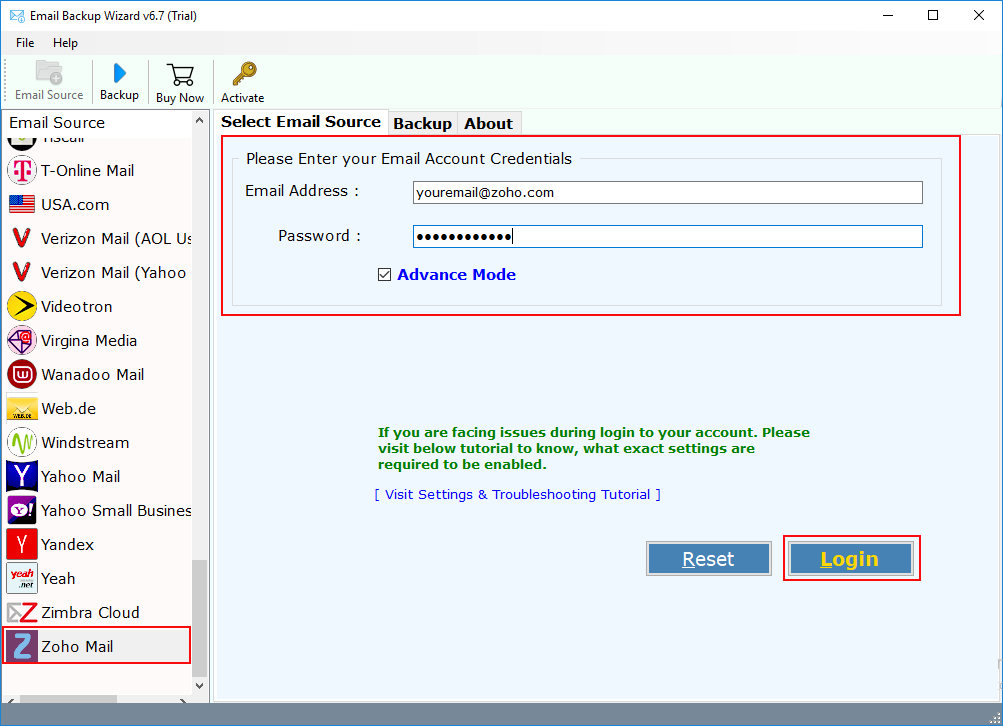
- The tool syncs all Zoho mailbox folders to software panel.

- Choose PST as your saving option from Select Saving Options list from 30+ options.

- The tool also offers various options such as Different Language options and desired Destination Path to save Zoho Mailbox in PST format.
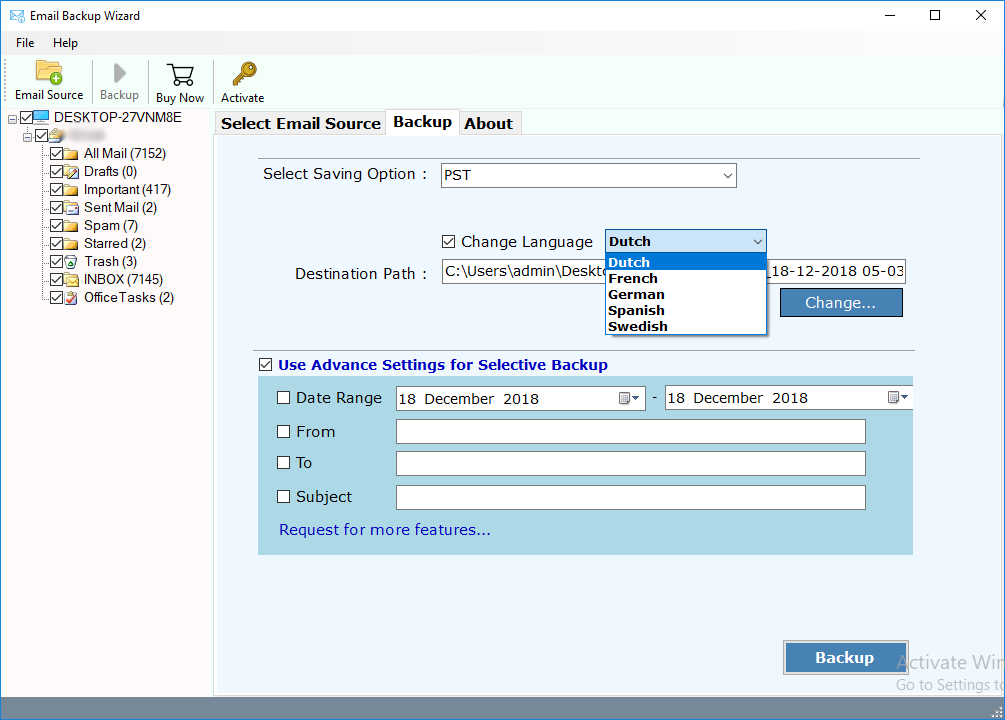
- Apart from it, the tool has Advance Settings option which enables user to save specific emails from Zoho Mail account to PST. Users can efficiently adjust filters by setting Date Range, From, To, Subject, etc.

- Now, Hit the Backup button to migrate Zoho Mail to PST format.

In few moments, users will get their Zoho Mailbox emails to PST is done. Users will get an alert message to open logs text file to of entire conversion process.
Also Read: How to Import PST File in Microsoft Outlook?
Benefits of Using Zoho Mail to Outlook Migration Tool
- Provides complete migration to save Zoho folders email, contacts, etc. to PST.
- Allows to export unlimited Zoho Mail accounts to PST format without any limitations.
- Retains same email formatting and data structure of Zoho emails in PST file too.
- The tool is available in multiple languages for specific language users.
- Folder hierarchical structure will remain intact during Zoho Mail to Outlook migration.
- Allows to convert selective emails of Zoho Mail account to PST format.
- Advance Settings to adjust filters to export emails from Zoho Mail account.
- Simple interface of tool to non-technical users to move Zoho emails to PST.
Also Read: – How to Transfer Zoho Mail to Gmail?
Conclusion
In this blog, we have provided the most authenticate solution to save Zoho emails to PST format. To import Zoho Mail to Outlook, users need to choose Zoho Mail to Outlook migration tool. It is a proficient solution for users to download Zoho emails to PST format. The tool enables user to migrate Zoho mailbox to Outlook without losing any data items. To test the efficiency of the tool, users can also test free demo edition. In its free trial edition, users are capable to transfer emails from Zoho Mail to PST format.

