Know How to Migrate from Zoho Mail to Office 365 in 3 Simple Steps?
Are you wondering to know how to migrate from Zoho Mail to Office 365 account? Is it so, then you are not only one who looks to export emails from Zoho Mail to Office 365 account. It is a most searchable query by users to move Zoho Mail emails to Office 365 account. Now, you don’t need to worry anymore to transfer Zoho Mailbox to Office 365 account. Here in this article, you will get a Zoho Mail to Office 365 migration tool which permits you to directly import Zoho Mail to Office 365 account. Go through the entire article to know how to migrate Zoho email to Office 365 account directly without any hassle.

Introduction: Zoho Mail Vs Office 365
Before moving to our solution, let us know about Zoho Mail and Office 365 account. As we know that Zoho Mail is a popular service provider which is available as online webmail application and desktop based email application. Whereas Office 365 is a complete package which provides various online services to its user such as webmail services, MS Office apps, services, Skype and many more. Users are capable to use Zoho Mail services on both webmail as well as on app in desktop. In Zoho Mail, users are capable to access emails, calendars, notes, journal, etc. Whereas, Office 365 is a full of services pack to manage mailbox data. It is so flexible in use as compared to Zoho Mail which is suited for small business as well as corporations.
In a comparison, Office 365 is too much far away from Zoho Mail account. Therefore, most of the users are looking to migrate emails from Zoho Mail to Office 365 account. In the next section, users will get a reliable solution for users to export Zoho Mail to Office 365 account.
Zoho Mail to Office 365 Migration Tool – Directly Import Zoho Mail to Office 365 Cloud
In order to export Zoho Mail to Office 365 account, users need to choose the professional tool which easily migrates Zoho Mail account to Office 365. It is recommended by experts to choose one of the trustworthy tool i.e. ZOOK Zoho Mail Backup Tool. It is an ultimate solution for users to move emails from Zoho Mail to Office 365 account along with embedded data items. Zoho Mail too Office 365 backup tool provides a straightforward solution to users to import Zoho mailbox to Office 365 account without any alteration of data.
The tool has so simple and intuitive interface which allows user to export Zoho Mail mailbox emails, contacts, calendars, etc. to Office 365 account. It is a one-to-one solution which provides direct option to migrate Zoho Mail to Office 365 account by preserving the data integrity. In order to export Zoho to Office cloud, users have a 26+ saving options to save Zoho emails to O365 account. Users can simply access this tool on any Windows system to save Zoho Mail to O365 account. It ensures user about the data structure to keep intact during backup process. The tool provides 100% secure and accurate migration from Zoho to Office 365 cloud. Just perform the simple steps as described in the next section to transfer Zoho Mail to Office 365 cloud.
Also Read: – How to Transfer Zoho Mail to Outlook?
How to Migrate from Zoho Mail to Office 365 Account in Simple Steps?
In order to take backup of Zoho to Office 365, users need to first choose Zoho Mail to Office 365 migration tool. And then perform Zoho to Office 365 migration by following the simple steps as described below: –
- Download and install the tool in your Windows PC.

- Now, choose Zoho Mail option and enter login credentials for it to press Login button.
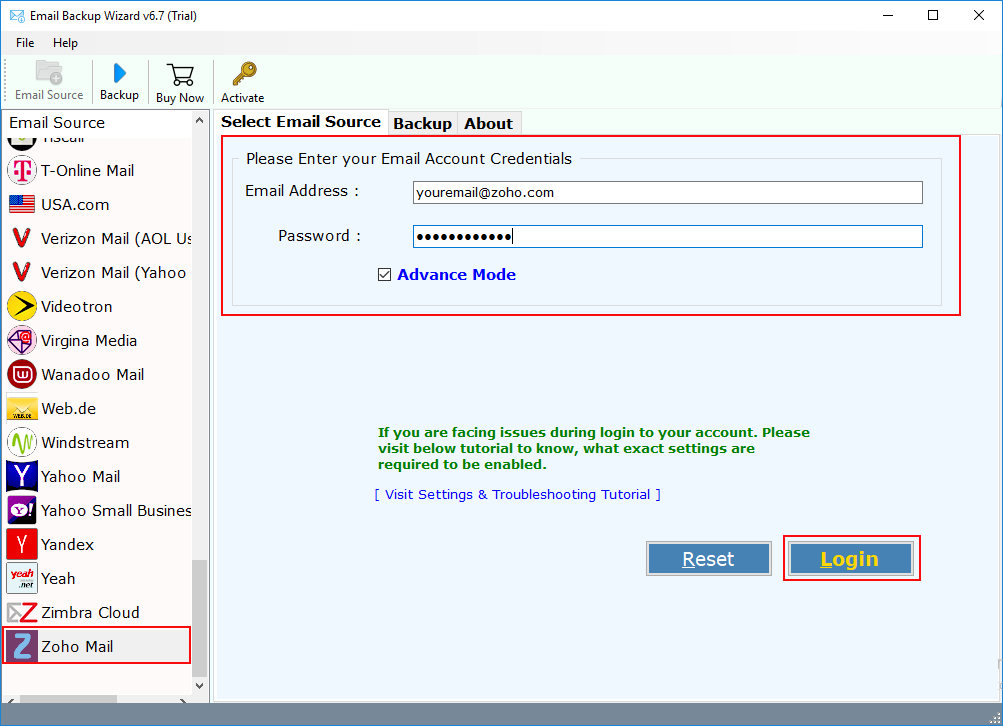
- The software fetches all your Zoho mailbox and users need to select the required one.

- Go to Select Saving Option and choose Office 365 as saving option from 26+ options list. Now, enter your Office 365 login credentials and set other filters.
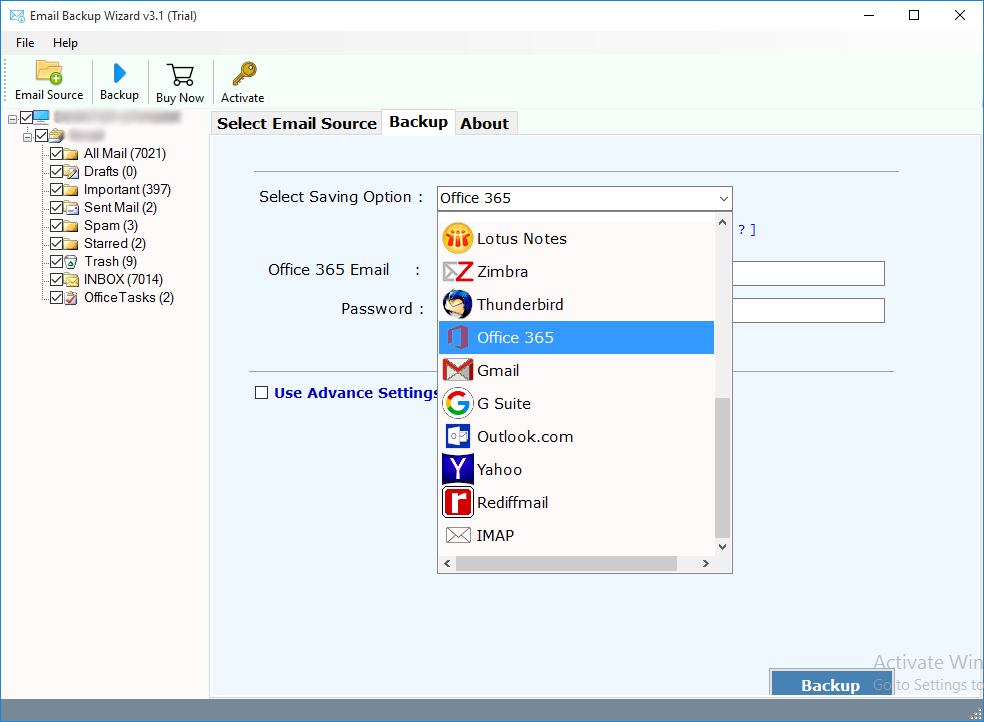
- You can also set Advance Filter option to export required emails of Office 365 account. In Advance Filter option, users adjust filters like File Naming option, Language, Desired Saving Location, language selection, and the Advance Filter option to migrate Zoho to O365 cloud.

- Last step is to hit a Backup button to export Zoho Mailbox to Office 365.

In couple of moments, the tool easily transfers emails from Zoho Mail account to Office 365 without any alteration of data. In few moments, the tool enables user to access all emails of Zoho Mail account in cloud Office 365 by performing Zoho Cloud to Office 365 Cloud migration.
Recommendable Features of Zoho Mail to Office 365 Migration Tool
- Provides complete backup of Zoho mail emails to Office 365 account.
- It enables user to take backup of unlimited Zoho mail accounts without any limitations.
- Users can effortlessly migrate Zoho Mail emails to Office 365 account by preserving email structure and other formatting.
- All folder hierarchical structure will remain intact during backup process.
- The tool offers to save Zoho mailbox into various language options in Office 365 account.
- Advance Filter enables user to extract desired emails from Zoho Mail account.
- Selective option feature offers to backup required mailbox folder of Zoho Mail account.
- A Multilingual application to use tool in different languages.
- Provides 100% safe and secure backup process to save emails from Zoho account to Office 365 account.
Also Read: – How to Migrate from Zoho Mail to Gmail Account?
Final Words
In this article, users will get a hassle-free solution to save Zoho emails to Office 365 account. So, that anyone can easily move emails from Zoho Mail account to Office 365 account without losing any data items. It allows user to export unlimited email accounts of Zoho Mail accounts to Office 365 account. It is the best solution to import Zoho Mail to Office 365 account directly. Users can effortlessly migrate emails from Zoho Mail to Office 365 along with emails, contacts, calendars, folders, etc.
Users can also use FREE Demo of Zoho Mail to Office 365 migration tool to test the tool. In its free edition, users are capable to export 25 items from each folder of Zoho Mail account.

