How to Migrate from Zimbra to Gmail to Export Zimbra TGZ to Gmail?
Are you wondering how to perform Zimbra to Gmail migration? If you are seeking for any reliable solution to export Zimbra to Gmail account, then here you got your solution. Just follow this blog to know the best way to import TGZ to Gmail account. With this solution, users can easily migrate from Zimbra to Gmail to transfer TGZ files to Google account. Here, you will get an easiest, reliable and a straightforward solution to link Zimbra account to Gmail account.
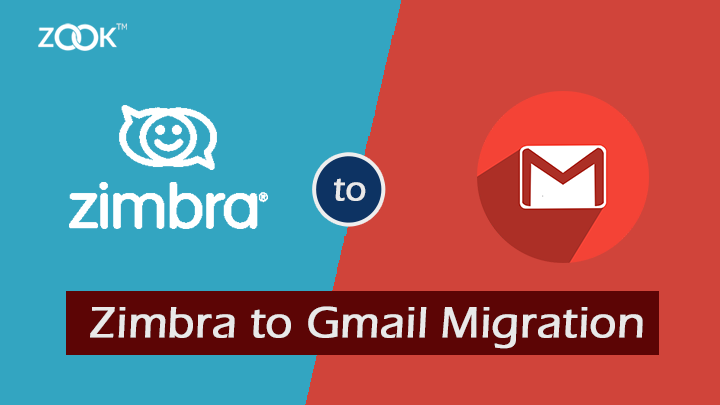
Zimbra is one of the popular desktop-based email application. But still there are millions of users who are looking to switch from Zimbra to Gmail account. Recently, Google has made lots of efforts to improve its Google services. Now, Gmail has become the best email service provider which provides safe, fast and secured solution. This is the main reason which forces user to move to Gmail account.
However, when user feels the requirement to export emails from Zimbra to Gmail account. Then, users are looking for any reliable solution to add Zimbra mailbox to Gmail account. As there is no official method is available to export Zimbra Mails to Gmail. Why? As Zimbra is a desktop based email application which stores its entire data in TGZ format. On the other hand, Gmail does not provide any option to import TGZ file to Gmail account. Therefore, users need to choose any alternate solution to migrate Zimbra to Gmail account. This solution will allows to safely add / move Zimbra mailbox to Google Account.
Zimbra to Gmail Migration Tool – An Authenticate Solution to Import TGZ to Gmail
However, there are several situation occurred where users need to migrate Zimbra Cloud to Gmail account. In that case, there is no possible manual solution is available to transfer Zimbra TGZ files to Gmail account. Therefore, it is recommended to choose a ZOOK Zimbra Backup Tool to import emails from Zimbra to Gmail account. This Zimbra to Gmail migration tool allows you to forward emails from Zimbra Mail to Gmail. The tool has so simple and straightforward options to import Zimbra mailbox to Gmail account without losing any data items.
Overall, it is a 100% safe and secured solution for users to save Zimbra emails to Gmail along with entire data items without losing any data. The Simple GUI of tool is so simple to manage by which anyone can effortlessly import Zimbra mails to Gmail account. Just hit the download button and to add Zimbra mailbox to Gmail.
Step-by-Step Guide to Migrate Zimbra to Gmail Account
In order to migrate Zimbra to Gmail account, users need to choose one of the trusted tool i.e. Zimbra to Gmail migration utility. This solution will enable users to directly import TGZ to Gmail account. Follow the simple procedure as listed below: –
- Download, Install and Run Zimbra to Gmail migration utility in your PC.

- Choose Zimbra Cloud Option from the list and enter login details.
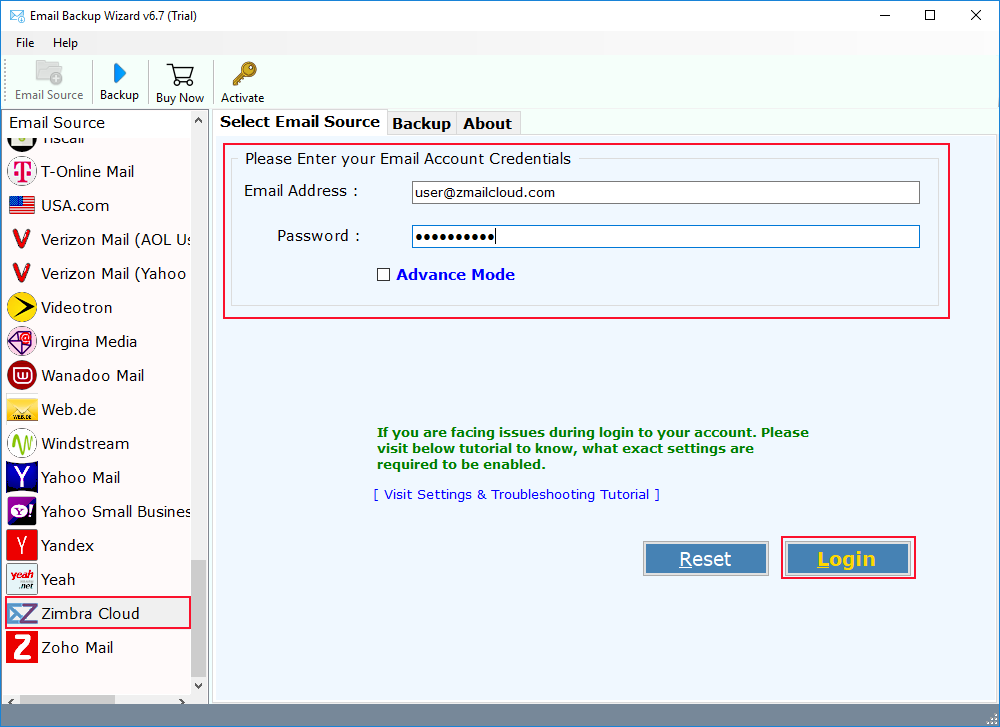
- The tool starts to sync Zimbra mailbox to software panel.

- Now, Go to Select Saving Option and choose Gmail from the available options.
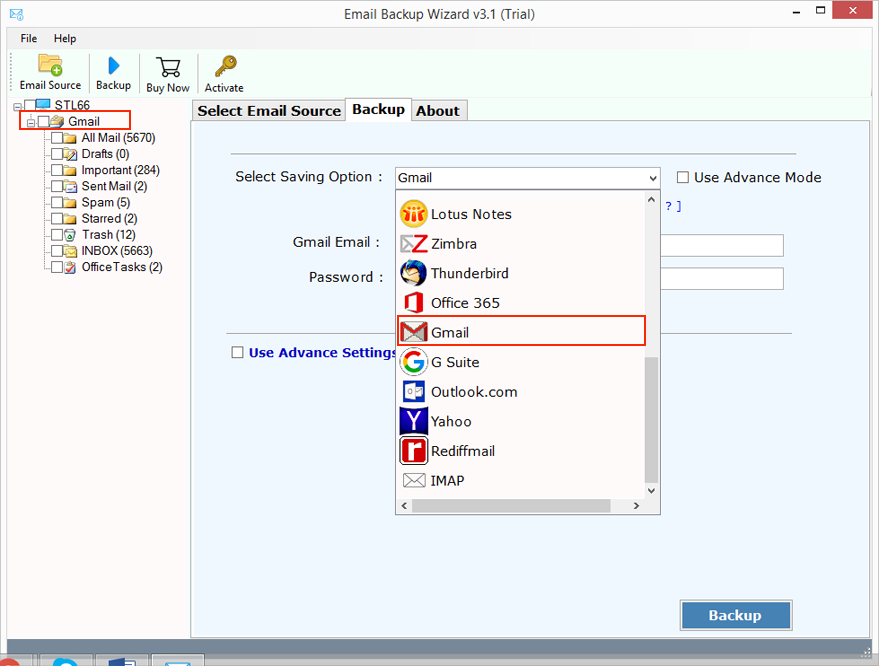
- There, you need to enter login details for Gmail account.
- Also set other saving options using Date Range, Sender Information, Receiver Information, Subject, etc. to export only selected emails from Zimbra account to Gmail account.

- At last hit on a Backup button to proceed Zimbra to Gmail migration.

This is the simple and easiest way for users to import TGZ to Gmail account. Just follow the simple procedure to migrate Zimbra to Google Account.
Also Read: – How to Export Zimbra to Outlook?
Why to Export Zimbra to Gmail Using This Tool?
There are many reasons where users find the requirement to export Zimbra mailbox to Gmail account. Now, users will get a direct solution to transfer Zimbra emails to Gmail account.
- Unlimited Conversion: – The tool provides an ultimate solution by which users can efficiently move unlimited Zimbra mailbox to Gmail account.
- Simple GUI: – The utility has so simple interface which allows anyone to perform error-free Zimbra to Gmail migration without losing any data items.
- Complete Backup: – The tool provides a hassle-free solution which provides a complete migration from Zimbra to Gmail account. The entire data of Zimbra account will get moved to Gmail such as emails, contacts, calendars, custom folders, etc.
- Maintains Folder Structure: – It successfully keeps the entire folder structure same during the migration of Zimbra to Google account. All Zimbra emails will remain saved in same folders of Gmail folders.
- Multilingual Tool: – The tool provides multiple languages to users. So that users can choose desired language from the software to utilise the tool in same manner.
- Preserves Same Formatting: – All emails of Zimbra cloud will remain intact even after the conversion. The meta-properties of Zimbra mails will remain same such as “to”, “from”, “subject”, “Cc’, “Bcc,”, attachments, etc.
- Free Demo: – Users can also test the FREE Demo edition which is available for users. In free edition of tool, users are capable to export 25 items from each folder.
Also Read: – How to Migrate Zimbra to Office 365?
Final Words
In this blog, users will get a direct solution i.e. Zimbra to Gmail migration utility to import TGZ to Gmail account. By following the simple and an efficient solution to export emails from Zimbra Cloud to Gmail account. With this tool, users can efficiently transfer Zimbra emails to Gmail account without any hassle. It is a trouble-free solution for users to forward Zimbra cloud emails to Gmail account in couple of clicks.
In any case, if you got stuck, then take a help from our dedicated support team. Our support staff is there for customer support and help them to perform Zimbra to Gmail migration.
This Zimbra Cloud to Gmail Migration Utility also Works for Different Queries as Asked by Users
- How Can I Migrate Zimbra to Gmail Account?
- Can I Transfer emails from Zimbra to Gmail account?
- How to Import Emails from Zimbra to Gmail Account?
- What is the Simplest Solution to Export Zimbra Mails to Gmail?
- Where will I get best Zimbra to Gmail migration solution?
- How to forward emails from Zimbra to Gmail using simple guide?


