How to Move / Transfer Emails from Yahoo to Another Yahoo Account?
How to forward Yahoo mail to another Yahoo email account? Are you also getting stuck in this type of situation where you want to transfer Yahoo emails to another Yahoo account? Is it so, then here you will get a hassle-free solution to export multiple Yahoo mails from one account to another. We suggest you to go through the entire article to know the best solution to switch from Yahoo Mail to Yahoo Mail.

As we know that Yahoo Mail is the second most used webmail service used by users and the oldest one too. Most of the users have lots of Yahoo email address which are important but you don’t use it regularly. There are certain situations where you don’t want to access your mails again and again and also don’t want to miss them. Therefore, there is a perfect solution where mail forwarding service comes into use. This enables user to forward emails from Yahoo Mail to Yahoo Mail account. With this solution, you can move emails from multiple Yahoo accounts to new Yahoo email address.
Also Read: – How to Migrate Yahoo Mail to Gmail Account?
Forward Emails from One Yahoo to Another Yahoo Account Using Manual Solution
Whenever, there is a requirement to move Yahoo emails to another account then there is a manual solution is also available. An automatic forwarding of emails feature is provided by Yahoo itself to forward Yahoo emails to new Yahoo Mail account. Follow the simple procedure as discussed below to export Yahoo Mail to Yahoo account.
- First, you need to login to your Yahoo Mail account.
- Click on Gear icon at the top right corner and choose Settings.
- Click on Accounts from the left pane and click on Yahoo Mail account under Email Addresses which you want to forward email messages.
- Scroll down and go to “Access your Yahoo Mail elsewhere” and click on checkbox named “Forward: Your mail is forwarded to the specified address, so you can check it there”.
- Now, enter your required Email Address where all your emails are forwarded and then click on Verify button.
- A verification of email will be sent to specified email address. Click on the link to verify account and start forwarding your emails to that address.
That’s it!! From now on, all your emails are forwarded from one Yahoo account to another Yahoo account.
Also Read: – How to Migrate Yahoo Mail to Office 365?
Yahoo to Yahoo Mail Migration Tool – Export from Yahoo Mail to Yahoo Account
Get all-in-one Yahoo Backup Tool to switch from one Yahoo account to another Yahoo account. It is a trusted and an authenticate solution for users to migrate from Yahoo Mail to Yahoo Mail account. The tool has simple and straightforward solution to directly export Yahoo emails from one Yahoo account to another Yahoo Mail account. This solution enables user to switch from one Yahoo email account to another email service account.
Overall, it is a best solution for users to backup Yahoo emails to another Yahoo account. It is the best solution for users to transfer mails from Yahoo to Yahoo account. Just use the tool to move Yahoo emails to Yahoo account.
How to Transfer Emails from Yahoo to Yahoo Account in Simple Steps?
In order to export Yahoo emails to new Yahoo email address, users need to try Yahoo to Yahoo migration tool. This enables user to change Yahoo mails to Yahoo account. Just follow the simple step as given below to migrate Yahoo emails to Yahoo account.
- Download Yahoo to Yahoo Conversion tool in your system.

- Go to Email Source List and choose Yahoo Mail option and enter login credentials.
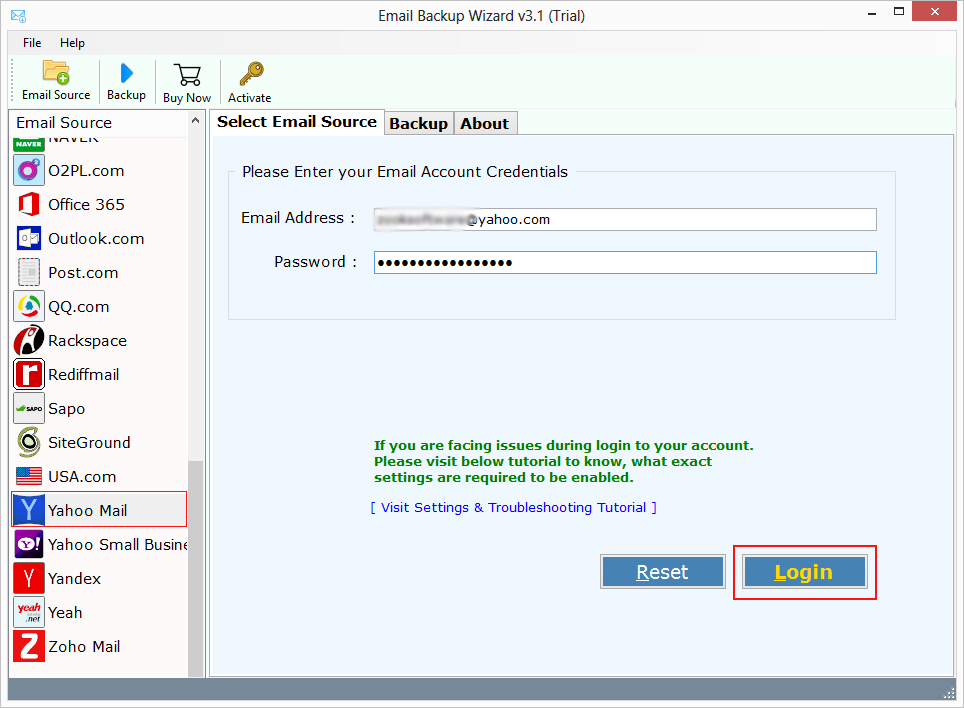
- It starts to sync all selected Yahoo mail folders to the software panel.

- Now, select required Yahoo Mail folder and choose Yahoo as your saving option.

- There you need to enter Yahoo Mail login credentials to transfer Yahoo Mail to Yahoo.
- Here, you can also use Advance Settings feature which enables you to adjust various filters to export desired emails from Yahoo account to Yahoo. Users can adjust filters by using Date Range, To, From, Subject, etc. to migrate Yahoo to Yahoo account.

- Last step is to hit a Backup button to perform Yahoo to Yahoo migration process.

In couple of moments, the tool transfer emails from Yahoo Mail to another Yahoo Mail account. After the conversion of data, users will get a log file which shows entire Yahoo migration data.
I have multiple Yahoo email accounts and I felt the requirement to access all my Yahoo emails at one place. Then, I found a best solution i.e. ZOOK Yahoo Backup Tool which enables me to export multiple Yahoo email accounts to another Yahoo account in bulk. Thanks to ZOOK Software which permits me to export Yahoo emails in one account.
Final Words
In this blog, users will get a hassle-free solution to export Yahoo email to Yahoo account. The tool permits user to move emails from Yahoo to Yahoo. It is a direct and a straightforward solution to transfer Yahoo emails to Yahoo Mail account along with attachments, contacts, custom folders, etc.
Also Read: – How to Export Yahoo Mail to Outlook PST?
Users can also test the efficiency of the tool by using the FREE Demo tool. In its free demo edition, users are capable to forward 25 items from each folder of Yahoo Mail account to another account.

