How to Migrate Yahoo Mail to Office 365 to Import Yahoo Emails to O365?
Get the most efficient solution to know how to migrate Yahoo Mail to Office 365? Here, you will get a solution for all your possible queries related to export Yahoo Mail to Office 365, import Yahoo mail to Office 365, connect Yahoo to Office 365, etc. This blog will help you to find the easiest way to transfer emails from Yahoo Mail to Office 365 account. Just go through the entire article to know the best way to perform Yahoo mail migration to Office 365 webmail account.

In today’s modern era of world, we all know that email plays an important role for our business purpose as well as for home users. There are various online webmail accounts are available to provide emailing platforms. Among which Yahoo Mail is one of the popular webmail service provider which is free emailing service for users. On the other hand, Office 365 is one of the popular cloud based emailing platform which provides experiences of multiple apps and services. It is an all-in-one platform to access various services with one account at one place.
Yahoo to Office 365 Migration Tool – A Perfect Solution to Export YMail to O365
In different scenarios, there are several situations where users need to switch from Yahoo Mail to Office 365 account. In order to move emails from Yahoo account to Office 365, users need to choose any secured solution i.e. ZOOK Yahoo Backup Software. It enables user to export emails from Yahoo to Office 365 account in bulk without any hassle. This permits user to perform Yahoo mail migration to Office 365 account.
Therefore, Yahoo to Office 365 migration tool is a 100% safe and secure solution for users to switch from Yahoo to Office 365 account. The tool has so simple interface which allows you to import Yahoo Mail to Office 365 account along with emails, contacts, calendars, etc. With this tool, users can directly export Yahoo mailbox to O365 account.
How to Export Yahoo Mail to Office 365 Account Using Simple Steps?
With this ZOOK Yahoo to Office Migration Tool, users can effortlessly connect Yahoo Mail to Office 365 account. It is a direct and simple and solution for users to migrate from YMail to O365 account without losing any data. Just follow the couple of simple steps to import Yahoo mailbox folders to Office 365 webmail.
- Download Yahoo Mail to Office 365 Migrator Tool in your PC.

- Go to Email Source List in software panel and choose Yahoo Mail Here, you need to enter Yahoo account login credentials and press Login button.
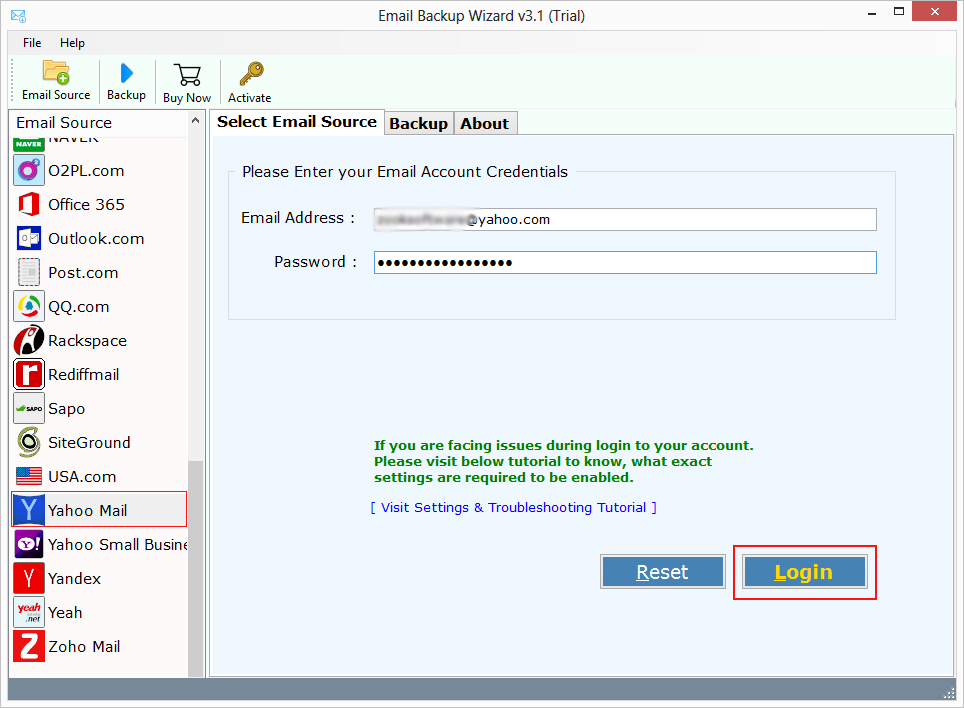
- In few moments, the software syncs all Yahoo mail folders in software panel.

- Choose Office 365 option under Select Saving Option as your saving option from the 30+ saving options.

- There, you need to fill up your Office 365 login credentials i.e. email address and password. Apart from it, there are various option for users to manage Yahoo emails account. There you can also save messages in default folders and another option is to Change Language to save resultant data. The tool offers multiple languages such as Dutch, French, German, Spanish, Swedish, etc. The software also features “I am Admin” option to export Yahoo Mail to Office 365 account in bulk at once.
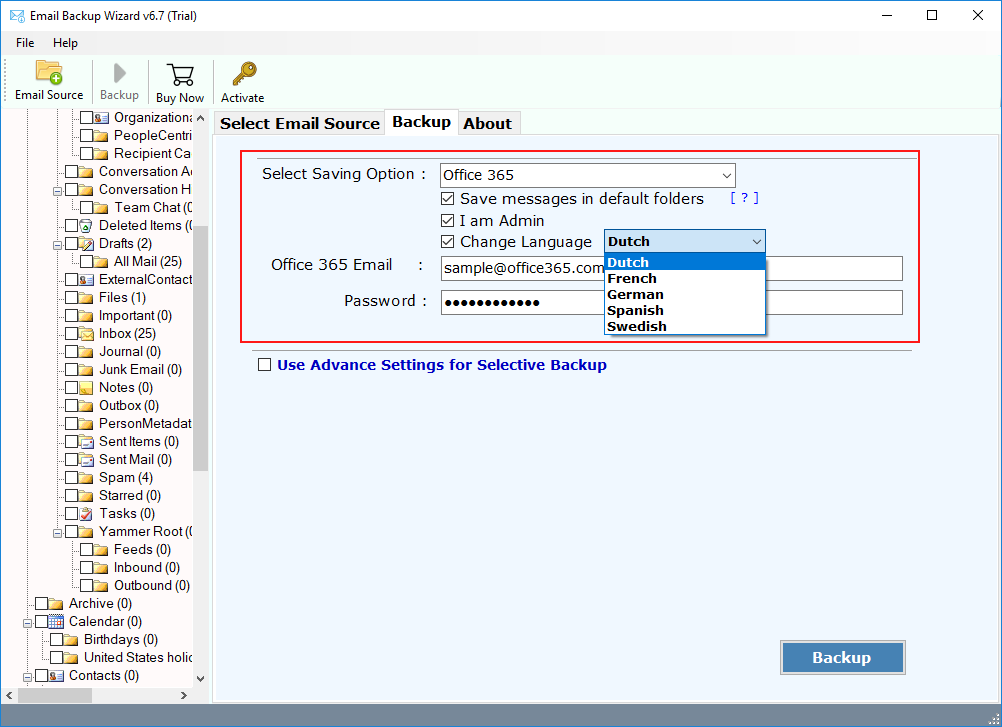
- Moreover, users can also add multiple filters to export particular emails from Yahoo Mail account. It offers to set filters as Date Range, From, To, Subject, etc. to transfer emails from Yahoo Mailbox folders to Office 365 account.
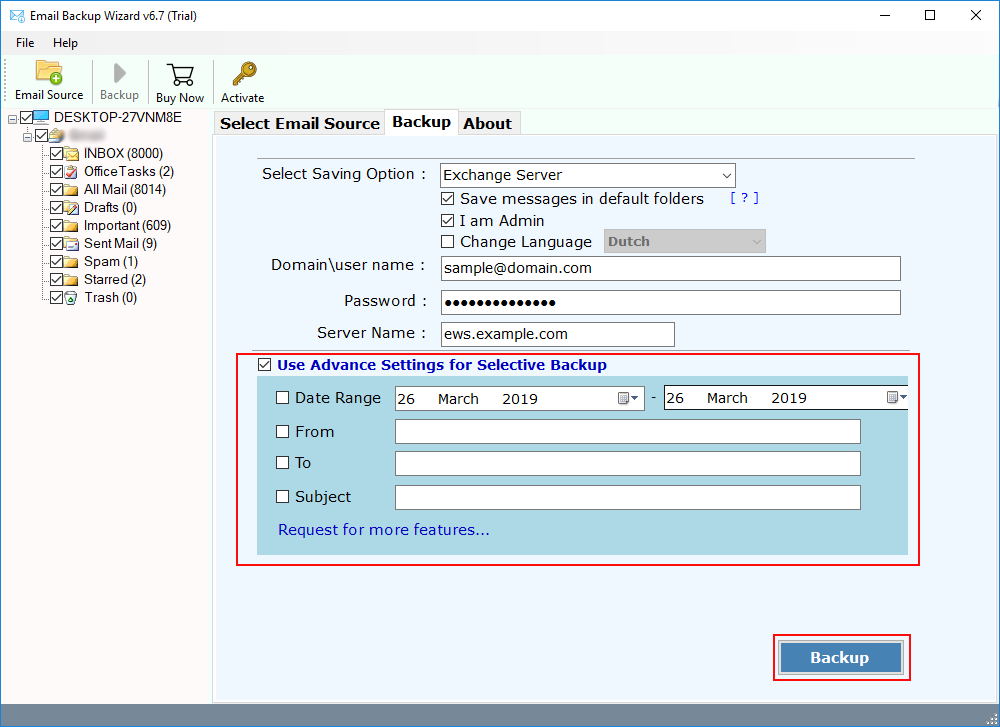
- Press a Backup button to perform Yahoo Mail to Office 365 migration.

That’s it!!! In few moments, users will get all converted Yahoo mail data in Office 365 account. It directly migrates Yahoo to Office 365 to save Yahoo email messages and contacts to O365 webmail account. After the successful Yahoo to Office 365 migration, the tool opens a saving logs text file in front of users.
Also Read: – How to Export Yahoo Mail to Outlook?
Features of Yahoo to Office 365 Migration Tool
- Provides complete transfer of Yahoo Mailbox to Office 365 webmail account.
- Users can effortlessly export multiple Yahoo account to Office 365 without any limitations.
- Hierarchical Structures of Folder will remain same during migration process.
- The tool is available in multiple languages to access tool in desired language.
- Multiple advance filters option to download specific emails from Yahoo account.
- All email properties and data integrity of Yahoo emails will remain intact during the process.
- Selective migration of Yahoo emails to O365 webmail account is allowed.
- Simple and intuitive interface of the tool to move emails from Yahoo Mail to O365.
Reviews by Users
“Recently, I have decided to migrate from Yahoo to Office 365 webmail account. As I have 100+ Yahoo accounts and want to move Yahoo mailbox to O365 account along with emails, contacts, etc. This Yahoo to Office 365 migration tool enables me to export Yahoo Mailbox folders to Office 365 without any hassle.“
Karl James – Sydney
“Ich habe nur nach einer Lösung gesucht, um Yahoo E-Mails in Office 365 Webmail zu importieren. Einer meiner Freunde schlägt mir dann vor, das Konvertierungs tool von Yahoo zu Office 365 zu wählen, das das Yahoo Konto ohne Einschränkungen direkt in das Office 365 Konto migriert.”
Christeena – Germany
Conclusion
In this article, users will get a hassle-free solution to export emails from Yahoo Mail to Office 365 account. With this tool, users can effortlessly migrate Yahoo to Office 365 in bulk without any alteration of data. It has so simple and direct interface which provides direct option to import Yahoo Mail to Office 365 account. Just try the free demo of the tool which allows you to download 25 emails from Yahoo account to Office 365 account.

