Know How to Export/Migrate Windows Live Mail to Thunderbird?
In this blog, we will highlight the solution to migrate Windows Live Mail to Thunderbird. With this tool, users will know how to switch from Windows Live Mail to Thunderbird along with storage folders such as email and their attachments, contacts, calendars, etc. By performing Windows Live Mail to Thunderbird migration solution, users can efficiently solve various queries that help you to export Windows Live Mail to Thunderbird.
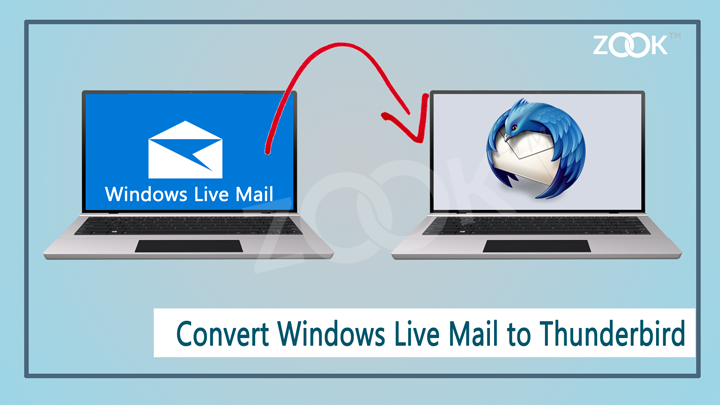
Here are some of the popular queries searched by users to get an efficient solution.
- How to Migrate from Windows Live Mail to Thunderbird?
- How to Import Email Accounts from Windows Live Mail to Thunderbird?
- Can I Export Windows Live Mail 2011 to Thunderbird?
- How to Transfer Windows Live Mail address book, emails, calendars, etc. into Thunderbird?
- What is the easiest solution to switch from Windows Live Mail to Thunderbird?
- How to Export Windows Live Mail Storage Folders to Thunderbird?
Here, in this blog we will explain the requirement to import Windows Live Mail to Thunderbird, facts to move Windows Live Mail to Thunderbird and the proficient solution to convert Windows Live Mail to Thunderbird.
Reasons to Transfer Windows Live Mail to Thunderbird
Users have lots of reasons to migrate from Windows Live Mail to Thunderbird. Whenever any user meets to any complications or got trouble while using Windows Live Mail or Windows Mail application, then users need to transfer emails, contacts & calendars from Windows Live Mail to Thunderbird. There may be several reasons for users but we have concluded few of the common reasons to switch from Windows Live Mail to Thunderbird.
- Switching from one working place i.e. Job to another requires to change Windows Live Mail to Thunderbird.
- Corruption or severe damage in Windows Live Mail application.
- Demand of situation to use Thunderbird instead of using Windows Live Mail.
- Thunderbird provides advance and extra benefitted features to users.
How to Export Windows Live Mail to Thunderbird?
If you are looking for any manual procedure to convert Windows Live Mail to Thunderbird, then we will aware you that there is no manual procedure exists for it. In that case, you need to trust on any third party utility.
We will recommend you to choose ZOOK EML to MBOX Converter to export Windows Live Mail to Thunderbird along with attachments, contacts, calendars, etc. It is a straightforward and trustworthy solution for users to convert Windows Live Mail to Thunderbird without any hassle. The tool offers you to batch convert Windows Live Mail to Thunderbird at once in a single process. It provides 100% accurate and safe Windows Live Mail to Thunderbird migration to users. With this tool, users can easily change from Windows Live Mail to Thunderbird without any additional efforts.
It is a two-step solution for users to import email accounts from Windows Live Mail to Thunderbird without losing any data items. The tool is fully supportable to all editions of Windows Live Mail and Windows Mail and easily export Windows Live Mail storage folders to Thunderbird at once. The software will let you to convert Windows Live Mail to Thunderbird in couple of simple steps.
3 Steps to Migrate Windows Live Mail to Thunderbird
Just follow the given procedure to export multiple Windows Live Mail account to Thunderbird: –
- Download and install ZOOK EML to MBOX Converter.

- Now, you need to select Windows Live Mail emails or folders by choosing appropriate option i.e. Select Files or Select Folder.
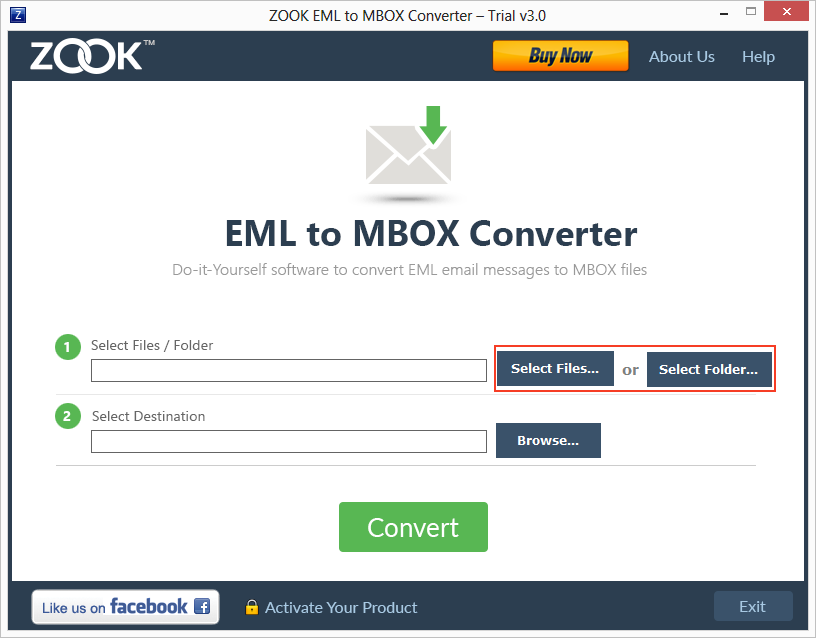
- Go to your source location to select Windows Live Mail mailbox folder.
- Now, click on Browse button to select your desired saving location.
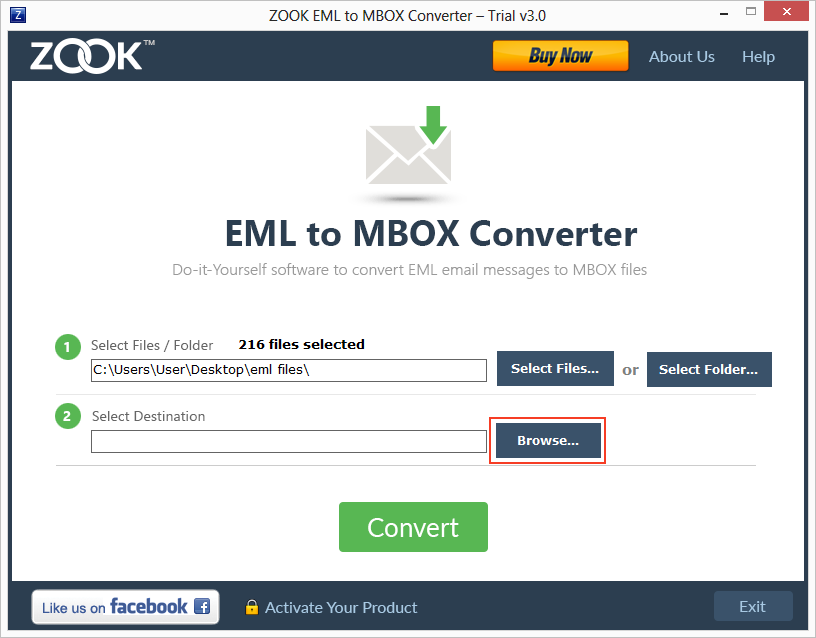
- Last step is to click on Convert button.
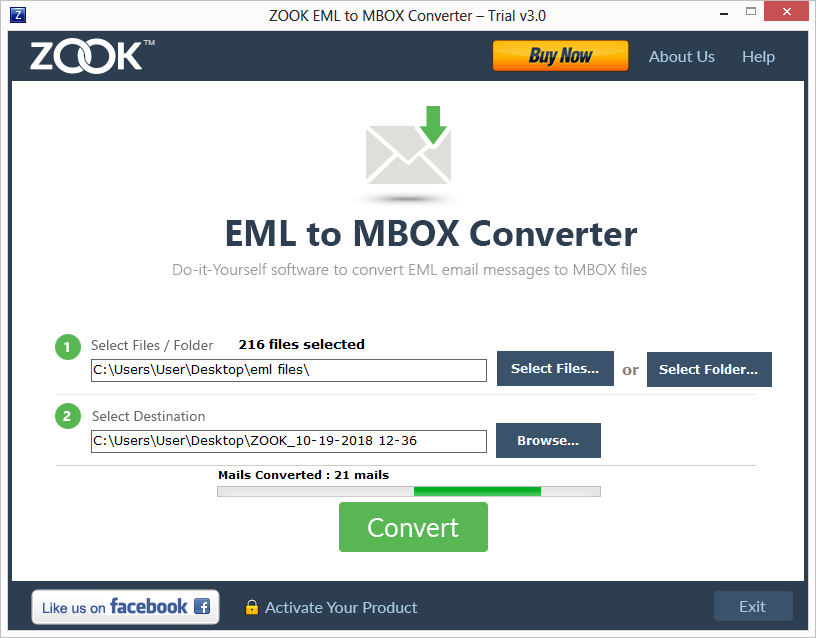
In couple of moments, the tool easily converts Windows Live Mail to Thunderbird. Now, you can directly import Windows Live Mail to Thunderbird without wasting any time.
Also Read: – How to Convert Windows Live Mail to Outlook?
Advantages & Benefits of Using Windows Live Mail to Thunderbird Converter
- Bulk Windows Live Mail to Thunderbird migration in a single process.
- Completely converts Windows Live Mail to Thunderbird along with emails, attachments, contacts, calendars, etc.
- No File size limitations for users to export large size Windows Live Mail folders into Thunderbird.
- The tool properly retains all key properties of Windows Live Mail emails during conversion.
- Folder structure will remain intact without distracting any folder hierarchy.
- To perform Windows Live Mail to Thunderbird conversion, installation of Thunderbird and Windows Live Mail is not required.
- It allows user to export non-English contents from Windows Live Mail to Thunderbird.
Also Read: – How to Save Windows Live Mail Emails to PDF Format?
Conclusion
In this article, users will get an effortless solution to export Windows Live Mail to Thunderbird. If you are also seeking to transfer Windows Live Mail emails, contacts, calendars, etc. to Thunderbird, then try this Windows Live Mail to Thunderbird converter. It allows you to directly move Windows Live Mail to Thunderbird without any alteration of data.
You can also choose a FREE edition of ZOOK EML to MBOX Converter to test the efficiency of the tool. It offers to convert 25 items from each folder of Windows Live Mail to Thunderbird.
Reviews by Users: –
- ¡Es un asombroso conversor de Windows Live Mail a Thunderbird! La herramienta exporta e importa con éxito carpetas de Windows Live Mail a Thunderbird junto con archivos adjuntos, contactos, calendarios, etc. – Cindrella, Spain
- Maravilloso convertidor de Windows Live Mail a Thunderbird !! Convierte directamente Windows Live Mail a Thunderbird con carpetas de almacenamiento. Esta solución me permite exportar e importar Windows Live Mail a Thunderbird sin ningún problema. – Marlyn, Germany
Also Read: – How to Export Windows Live Mail to Mac Mail?

