Web.de Backup Tool – Export/Migrate Web.de Mails to 30+ Options for Local PC or Webmail
In this article, we are going to describe the solution to know how to take backup of Web.de emails to PC. Here, you will get a hassle-free solution to export Web.de emails to local PC or webmail account. Users need to choose one of the trustworthy tool i.e. Web.de Backup Tool. It is a simple, direct and 100% accurate backup tool to migrate Web.de Mails to desired saving options. The tool provides various advance features to transfer Web.de emails to 30+ popular saving options. It allows you to export Web.de emails to multiple formats along with embedded data items. The tool is an efficient solution to migrate Web.de / De-Mail / FreeMail mailbox to various file saving options without any hassle.

Web.de Backup Tool – Direct Solution to Export/Save Web.de Emails
Download Web.de Backup Tool to export emails from Web.de account to local PC or webmail account. It is a straightforward solution for users to create Web.de backup account and save Web.de mails to multiple saving formats. Users can effortlessly download emails from Web.de account to local PC, hard drive or webmail account. It allows user to take backup of unlimited Web.de accounts to export Web.de mailbox to various saving options.
It is the best solution for users to transfer Web.de emails from local PC and webmail account. Web.de backup software is a straightforward solution for users to move emails from Web.de account. With this tool, users can easily migrate Web.de emails to webmail account. Overall, it is a two-step solution for users to backup Web.de emails and export Web.de emails to required saving options.
Vor kurzem suche ich eine Sicherungskopie meiner Web.de-E-Mails. Dank des ZOOK Web.de-Backup-Tools, das erfolgreich Web.de-Backup zusammen mit E-Mails, Kontakten, Ordnern usw. erstellt. Mit diesem Tool können Sie E-Mails problemlos vom Web.de-Konto auf über 30+ Sicherungsoptionen herunterladen.
Saving Options of Web.de Backup Tool
- Export Web.de to Popular File Formats: – Web.de backup tool is a straightforward solution for users to transfer Web.de emails to various file formats. Users can directly use Web.de backup tool to export Web.de mails to PST, export Web.de to MBOX, save Web.de to MSG, export Web.de Mails to EML, save Web.de mails to EMLX, print Web.de emails to PDF, transfer Web.de mails to XPS, move Web.de to MHT, convert Web.de to DOC, export Web.de to RTF, migrate Web.de to HTML file formats.
- Import Web.de Mail to Webmail Accounts: – Download Web.de Backup software enables user to directly transfer emails from Web.de account to webmail accounts. Web.de backup tool offers to migrate Web.de mails to IBM Verse It also offers to export Web.de to Gmail, export Web.de to Outlook, import Web.de to Thunderbird, export Web.de to Apple Mail, Web.de to Mac Mail, migrate Web.de to Windows Live Mail, migrate Web.de to Lotus Notes, migrate Web.de to Zimbra, export Web.de to G Suite, migrate Web.de to Office 365, migrate Web.de to Exchange Server, move Web.de to Outlook.com, migrate Web.de to Rediffmail, migrate Web.de to Yahoo, migrate Web.de to Amazon Workmail, export Web.de to IceWarp, backup Web.de to IMAP account.
How to Backup Web.de Emails Locally in Simple Steps?
In order to backup Web.de mails account, users need to choose the most trustworthy solution i.e. Web.de backup tool. It is a direct and an accurate solution for users to export Web.de emails to local PC, hard drive or webmail account. After that follow the simple procedure as discussed below to take backup of Web.de emails.
- Download Web.de mail backup tool in your Windows system.

- Go to 75+ email source list and choose Web.de option from the list. After that enter login credentials for Web.de account and press Login button.
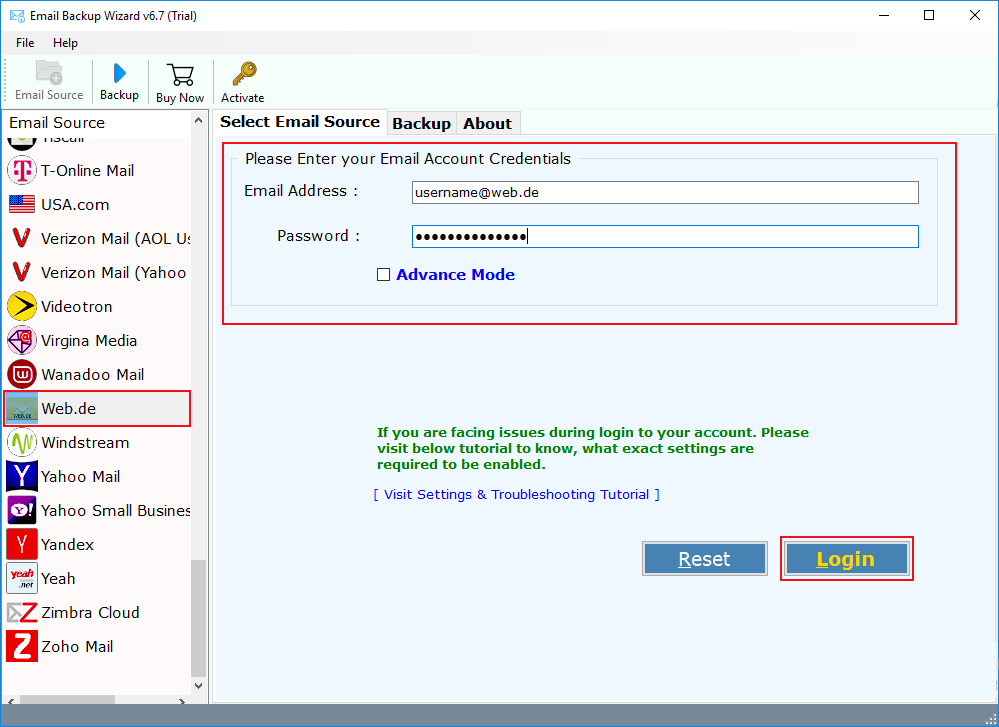
- Software fetches all your Web.de mailbox in your software panel and choose the required one. Now, choose the desired option from 30+ saving option from Select Saving Option.


- Let’s choose PST option to export Web.de Mail to Outlook PST format.
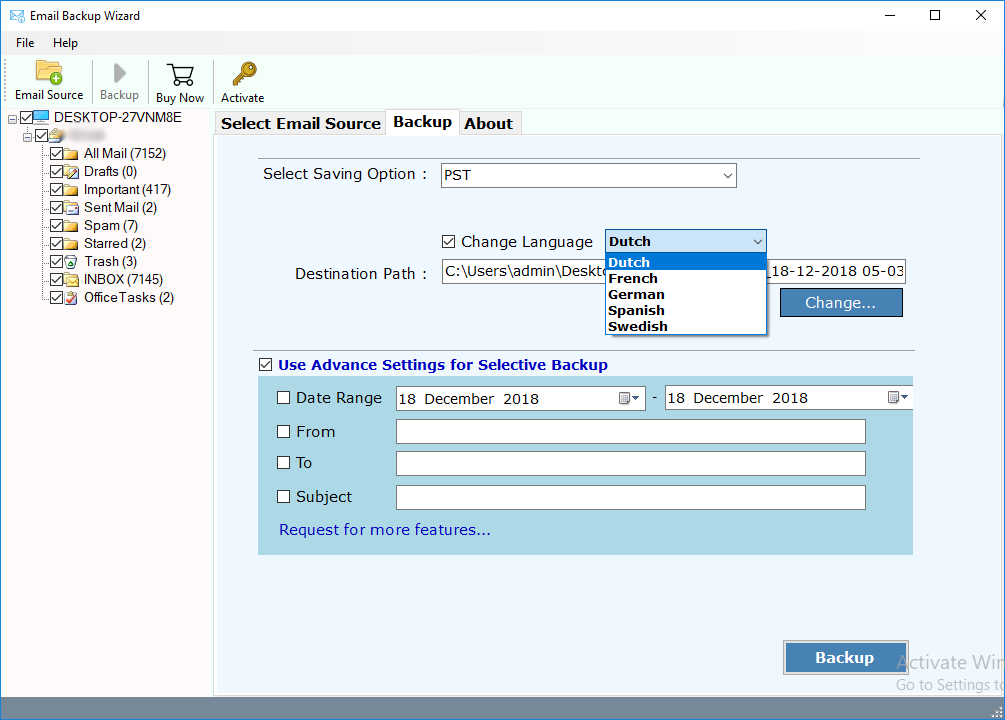
- Now, users need to adjust advance filters to extract required emails form Web.de account. In Advance Filter options, users have a choice to set filters such as File Naming option, Language, Desired Saving Location, select language, and the Advance Filter option to export Web.de Mail to PST format.

- At last, click on a Backup button to initiate backup process.

Final Summation
In this article, we have discussed the most secured solution to backup emails from Web.de account. It offers a direct and straightforward solution to download emails from Web.de account. The tool enables user to choose selective folders from De-mail account and save it into desired saving option.
Web.de backup tool is also available as a FREE demo for users to test the efficiency of the tool. In its free demo edition, users can directly take backup of 25 items from each folder of Web.de email account or FreeMail account.

