Know How to Backup Videotron Emails to Computer/Webmail?

Are you in a trouble with Videotron.ca webmail and looking for a reliable solution to backup Videotron emails? Is it so, then don’t worry anymore? Here, in this blog you’ll get a complete solution to backup Videotron emails and save Videotron webmail emails to various saving options. We will explain the step-by-step guide which helps you to know how to backup Videotron emails in an effective manner. It’s an expert choice which lets you to download Videotron.ca emails to computer or webmail without any issue. So, keep reading the entire blog till the end to get your solution.
Know About Videotron Webmail
Videotron is a most popular Internet Service Provider all over the world. There are thousands of users who are already using their services. Apart from internet services, it also offers its Webmail services. In Videotron webmail service, one can send and receive emails anywhere all over the world. It allows users to attach a file up to 25 MB along with email message.
There may be have different reasons for different users to backup Videotron emails to computer, hard drive, laptop, etc. If you are one of them and want to download Videotron emails, then you need to go through with Videotron mail backup tool.
Videotron Mail Backup Tool – An Expert’s Choice
However, when it is required to backup Videotron.ca emails, then download Videotron Mail Backup Tool. It is a professional tool which is highly recommended by IT experts to export Videotron emails to different email applications. The tool has so simple and easy to use interface which provides direct option to save Videotron emails to 30+ options. These options will help you to migrate Videotron emails to computer, hard drive, webmail, cloud mail, etc. It is a powerful and most reliable platform for users to download Videotron emails along with attachments.
Download the free trial edition of Videotron mail backup tool to check the efficiency and working of tool. You can download and backup Videotron webmail emails to desktop-based email client file-format, cloud mail, webmail, etc. Just hit on Download button and start using it on your Windows PC.
How to Backup Videotron Emails Using Step-by-Step Guide?
Whenever it is required to take backup of Videotron emails locally, then you can simply do it by using Videotron mail backup tool. Now, it’s so simple and easy for users to download and save Videotron webmail emails. Just follow simple instructions as given below: –
1. First Step is to download and install Videotron Mail Backup Tool in your computer.
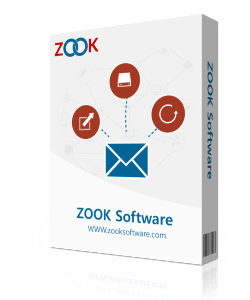
2. Here, you’ll need to choose Videotron option from the list of 85+ email services. Enter the login credentials of Videotron account in software panel.
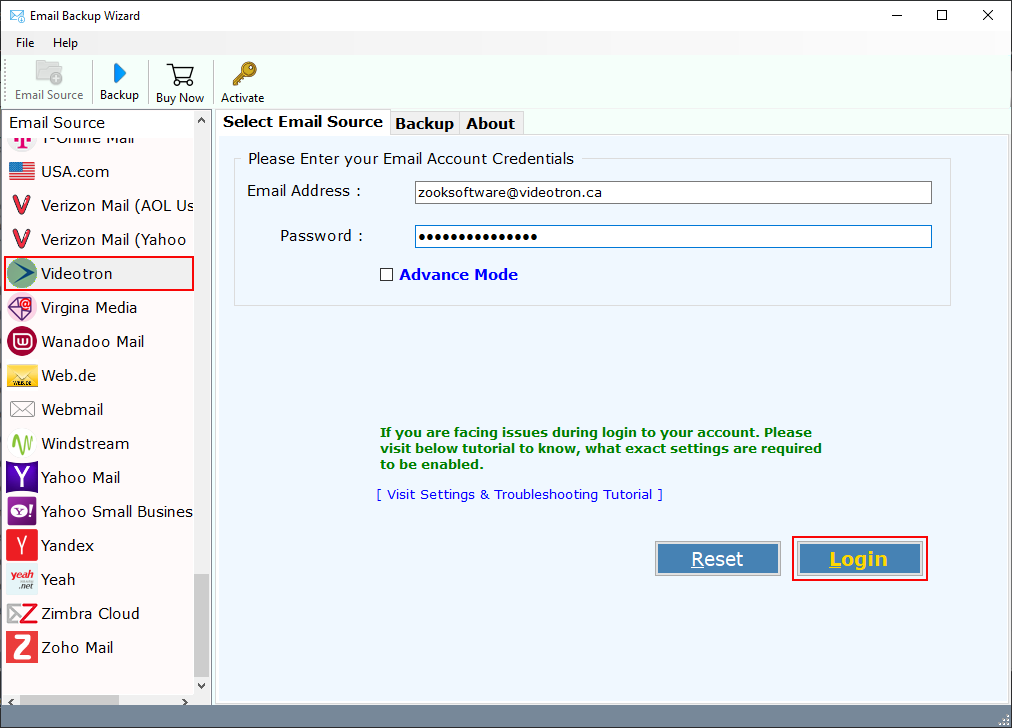
3. In few moments, the tool gets login and start to sync and load all mailbox folders of Videotron webmail account. Here, you can choose all mailbox folders or selected email folders of Videotron account.

4. Now, choose your required saving option from the list of 30+ available options.
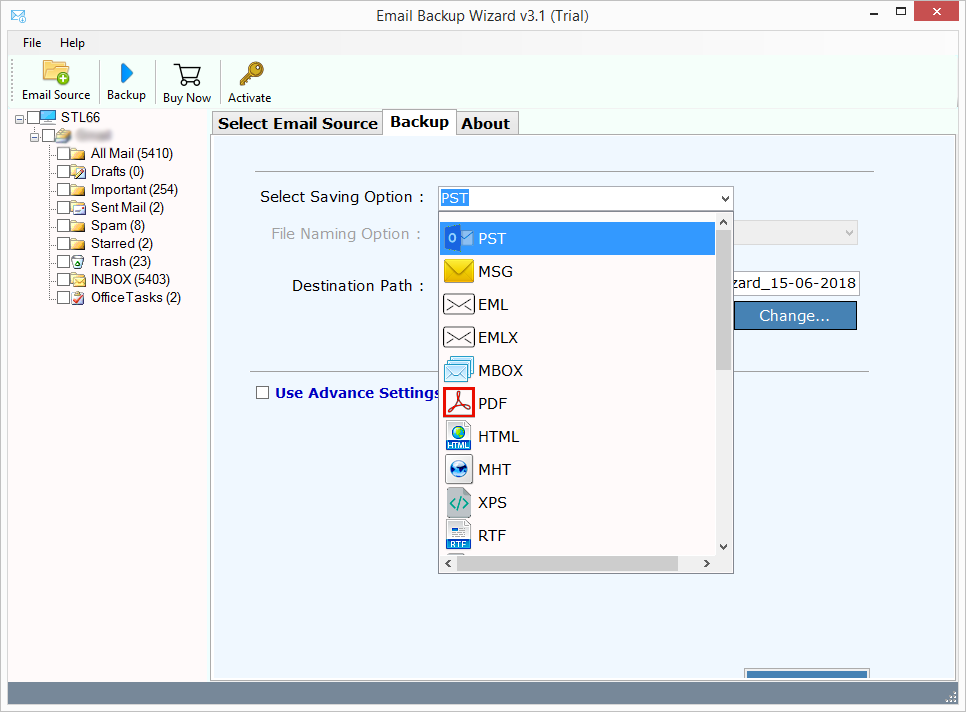
5. There is Advance Settings option are also available which let you to create filters of your choice to export specific emails according to date range, subject, to and from, etc.

6. Final step is to click on Backup button which initiates the process and start to backup Videotron emails.

That’s it! Now, wait for couple of minutes and you will get complete backup of Videotron webmail account. Now, check out your desired saving file format or webmail account for Videotron emails backup.
Saving Options to Backup Videotron Emails to 30+ Options
Videotron Emails to Different File Formats: Videotron mail backup tool provides option to backup Videotron emails to various document file formats such as PDF, DOC, CSV, ZIP, HTML, XPS, RTF, MHT, etc.
Videotron Emails to Desktop Based Email Application: Export Videotron emails backup to desktop-based email application’s file format. This allows you to save Videotron emails to Outlook PST, MBOX, EML, MSG, EMLX, Mozilla Thunderbird, Windows Live Mail, Zimbra, Lotus Notes, etc.
Videotron Emails to Various Email Services: Transfer Videotron emails to various online email services like Gmail, Yahoo, Office 365, Outlook.com, Rediffmail, G Suite, IBM Verse, Amazon WorkMail, IceWarp, Exchange Server, Hosted Exchange Server, and IMAP Account.
Recommended Features of Videotron Mail Backup Tool
- The tool provides 30+ saving options to save Videotron emails to document file format, webmail accounts, and desktop-based email application.
- Provides a solution to take complete backup of Videotron email account without losing any data.
- Allows you to backup unlimited Videotron email accounts without any limitations.
- Maintain the entire folder hierarchical structure during migration process.
- All email properties and email formatting of Videotron emails will remain intact.
- The tool is available in multiple language to ease the backup process.
- Advance filters are also available to export selected emails from Videotron account.
- Facilitates the real-time conversion progress report throughout the process.
- FREE Trial of tool is also available to test the working of tool.
Final Words
In this blog, we have provided the complete solution for users to backup Videotron emails with attachments. It is a simple, quick and effortless solution to save Videotron.ca emails with attachments into 30+ popular saving options. The intuitive interface of the software makes it more attractive which provides direct option to export Videotron emails to computer, webmail, document file format, etc.
You can also download the FREE trial edition to check out the working of the tool. In its free edition, the tool facilitates to backup 25 items from each folder without any hassle.

