Turnpike to Outlook Migration: How to Export Turnpike Emails to Outlook?

How to Export Turnpike to Outlook with Attachments? Are you also searching for a powerful solution to convert Turnpike to PST format for Outlook? Therefore, you don’t need to be panic anymore to transfer Turnpike emails to Outlook along with its entire data items. There are several queries are occurred by users where they want to move Turnpike mailbox to Outlook.
Some of the common queries are discussed below: –
- How to Switch from Turnpike to Outlook?
- How to Migrate from Turnpike to Outlook?
- Export Turnpike emails to Outlook PST
- How to Convert Turnpike to Outlook?
- Backup Turnpike mailbox folders as PST
There are several situations where users need to transfer Turnpike emails to PST to import Turnpike to Outlook as per their requirement. Here you will get an assured solution to migrate from Turnpike to Outlook without losing a single bit of data.
Reasons to Export Emails from Turnpike to Outlook
Nowadays, Turnpike email application becomes an outdated application for users. Therefore, users of Turnpike looking to migrate from Turnpike to Outlook or any other email application to retain their data. Apart from it, there are various advantages of using Microsoft Outlook which forces them to choose Outlook. Other than it, other possible reasons may be business environment, demand of workplace, switching of job, and much more. Now, the question is how to transfer Turnpike to Outlook. Move to the next section for complete guide to change email application.
How to Convert Turnpike to Outlook Using Simple Method?
In order to convert Turnpike to Outlook, you need to choose the most trusted solution i.e. ZOOK MBOX to PST Converter. It is one of the ensured solution for users to export email, contacts, attachments, etc. from Turnpike to Outlook PST format. With this tool, you can also batch convert Turnpike to Outlook PST without losing any data items. The tool has so simple and easy to use interface which permits any non-technical user to export emails from Turnpike to PST format. Moreover, it has been designed by using advance techniques to provide 100% safe and secure results.
Let’s know to perform Turnpike to Outlook migration to access Turnpike emails in Outlook. To import Turnpike mails to Outlook 2021, 2019, 2016, 2013, 2010, 2007, etc. you need to follow 2 simple steps.
- Export emails from Turnpike.
- Convert Turnpike to PST format.
#1 Simple Steps to Extract Turnpike Mailbox
- Launch your Turnpike application and open it.
- Go to your Menu and click on Tools and select Search Messages.
- Select desired email messages or select all messages by pressing shortcut key CTRL+A.
- Go to Menu bar and click on File >> Export >> Choose Desired Location.
- Now, click on Save button to extract mailbox folders from Turnpike.
In couple of moments, you will get all your MBOX files from Turnpike. Now, take them with you and use them during Turnpike to Outlook Migration.
#2 Turnpike to Outlook Converter – A Preferred Solution
After successful moving of Turnpike mailbox into PC by using the above method, now you need to convert Turnpike to Outlook. In order to migrate from Turnpike to PST format, you need to choose the Turnpike to PST Converter. After that follow the simple steps as discussed below: –
- Download, install and launch ZOOK MBOX to PST Converter in your system.

- Choose your required option from the software panel i.e. Select Files or Select Folder option.
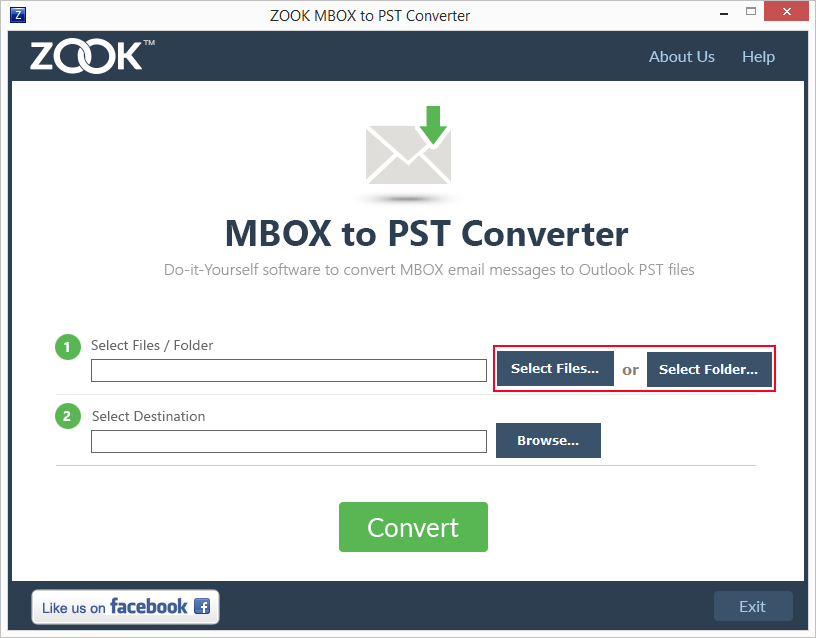
- Go to your system folders and choose Turnpike mailbox folder.
- After that click on Browse button and select the saving location to save outcome PST file.
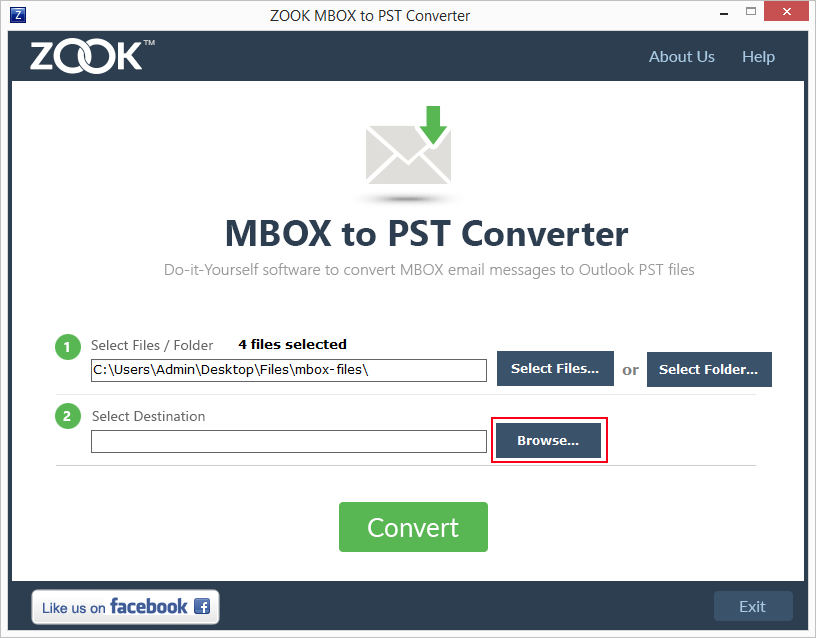
- Click on Convert button to initiate migration process.
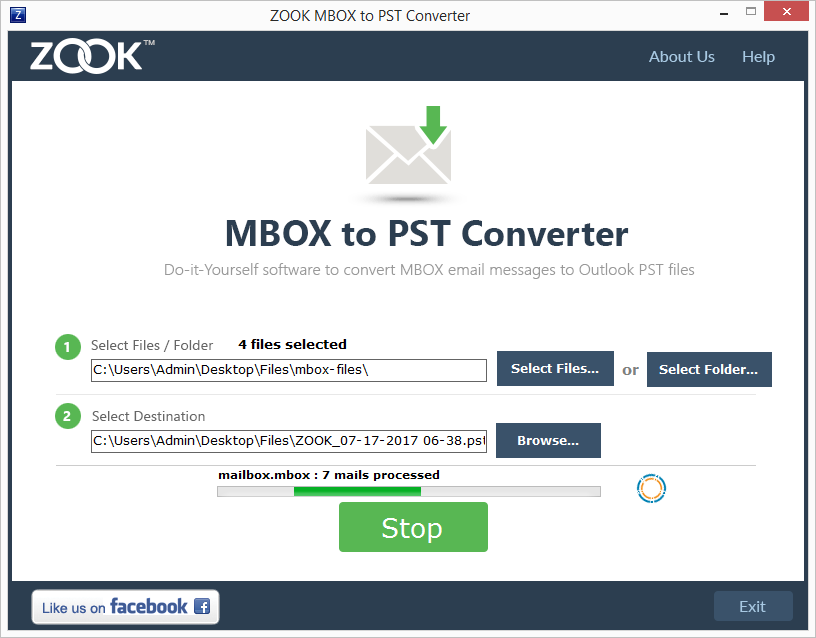
In couple of moments, the tool exports Turnpike Mailbox to Outlook PST format without any alteration of data. It successfully converts Turnpike to Outlook along with embedded data items in few moments.
Now, you need to import PST file to Outlook by using the simple guide. This will help you to import Turnpike to Outlook 2021, 2019, 2016, 2013, 2010, 2007, etc.
Final Words
In this blog, we have discussed an effortless solution to convert Turnpike to Outlook in few moments. It helps you to save Turnpike emails to PST format which allows you to transfer Turnpike to Outlook without losing any data items.
We have also provided a FREE Demo tool for users by which users can freely test the efficiency of the tool. In its Free edition, users are capable to convert 25 items from each folder of Turnpike emails to PST format.

