Transfer Emails from Rogers to Yahoo in Step-by-Step Guide

In this article, you’ll get to know how to transfer Rogers email account to Yahoo. While there are lots of people who wants to migrate Rogers email to Yahoo Mail, but they failed in doing so. They have tried various solutions and tools but that is not enough for them. Here, I am going to describe a convenient solution that will help you to convert Rogers email to Yahoo. While Rogers to Yahoo migration might sound complicated, but it’s in fact pretty easy. You just need to go through this blog which describes the error-free solution to transfer emails from Rogers to Yahoo.
How to Transfer Rogers Email to Yahoo Mail?
However, there are lots of users who want to switch from Rogers to Yahoo Mail. Moving Rogers email to Yahoo Mail is not possible by doing any manual solution. Therefore, the tech experts suggest to choose ZOOK Rogers Backup Tool for effortless solution. It’s a first choice for them to change Rogers email to Yahoo account. To perform this task, users need to download this tool to migrate Rogers email to Yahoo. It has so simple GUI which itself explains the entire process to move Rogers mailbox to Yahoo.
The tool consists of various advance features which makes the entire task so simple and easy. You can also download the FREE Trial edition if you are in any doubt. The trial edition of tool offers to export 25 emails from each folder. A simple and error-free solution for users to migrate from Rogers to Yahoo account.
Step-by-Step Guide to Export Rogers Emails to Yahoo
Step 1: Download Rogers to Yahoo migration tool and install it in your system.
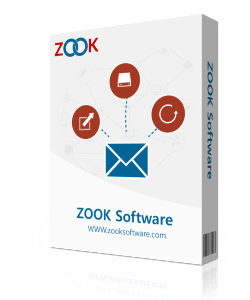
Step 2: Go to Email Source List and choose Rogers option and enter your login credentials. Enter your email address and password of Rogers account and press Login button.
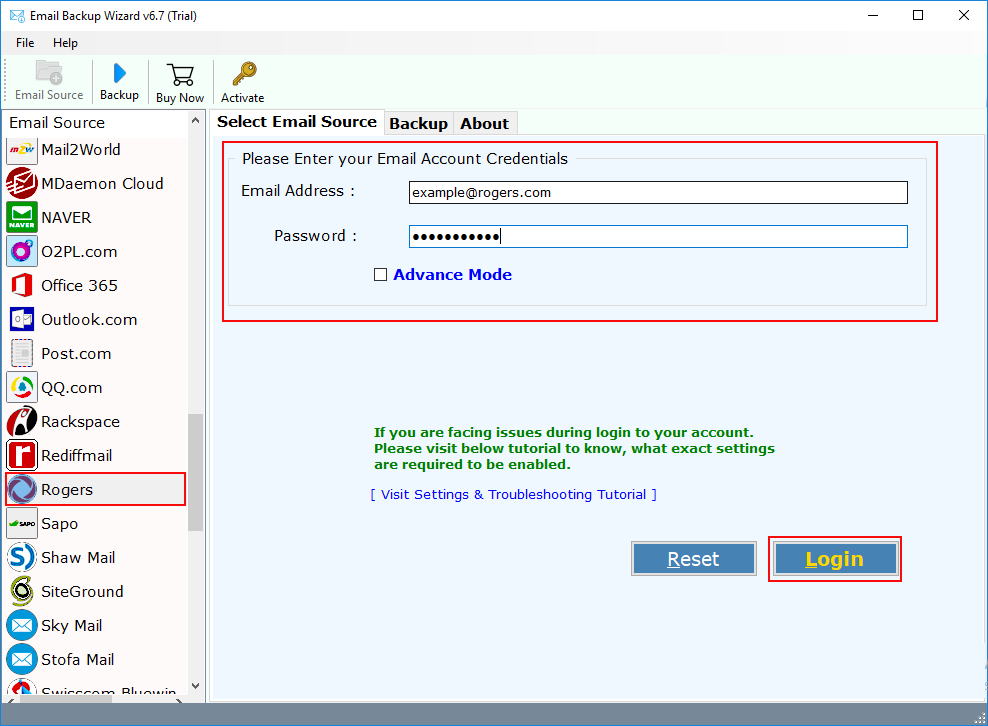
Step 3: The tool instantly login to your account and starts to sync and load all mailbox folder of Rogers account. Here, you can select all or choose selected folders from Rogers account which you wish to export to Yahoo Mail.

Step 4: Now, select Yahoo as your saving option from the available options. Here, you need to enter your login details of Yahoo which enables you to transfer Rogers email to Yahoo.

Step 5: There is Advance Settings option which lets you to create various standard filters based on various parameters such as Date Range, Subject, Sender and Receiver information, etc. Using these filters, one can export selective emails from Rogers account to Yahoo.
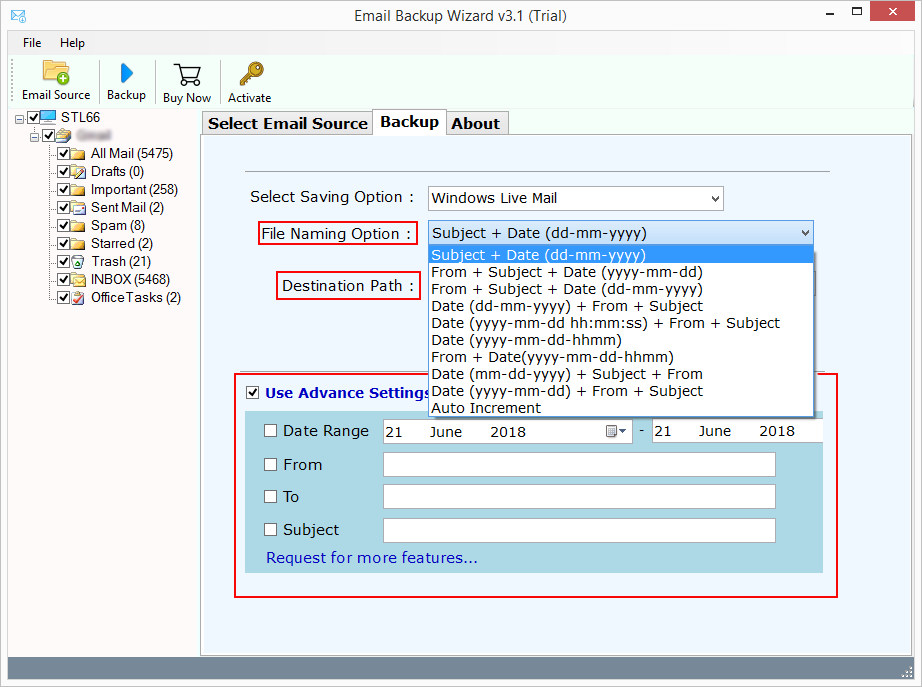
Step 6: Final call is to click on Backup button to transfer emails from Rogers to Yahoo.

In couple of moments, the entire task gets completed and you can access your Rogers email in Yahoo. Login to your Yahoo account, there you’ll get all your mailbox folders of Rogers emails with same folder’s name.
Advantages of Using Rogers to Yahoo Converter
Complete Migration: It provides complete conversion of Rogers mailbox folders to Yahoo including emails, attachments, inbox, draft, custom folders, trash, sent items, etc. without losing any data items.
Backup Unlimited Accounts: This tool offers you to backup unlimited Rogers email account to Yahoo without pertaining any limitations. Migrate as many as you want Rogers account to Yahoo along with entire data items.
Keeps Same Folder Hierarchy: You don’t need to take care of your emails saved in folders. It can smoothly export Rogers email to Yahoo by maintaining folder hierarchy. All emails will remain saved in same folders and subfolders without disturbing their hierarchy.
Intuitive GUI: It has so simple, interactive and intuitive GUI which facilitates direct option to transfer Rogers email to Yahoo account. You just need to enter login details and the entire process is done by the tool.
Preserves All Email Properties: It is highly capable of retaining original formatting of emails even after the migration. All email properties and email structure will remain intact during process.
Advance Settings: The tool offers various advance modes which permits you to create various filters to export selective emails of Rogers account. You can set filters according to date range, subject, Sender and Receiver’s email, etc.
Multilingual Tool: It is a multilingual tool which is available in multiple languages. You need to choose your desired option during installation and the tool will be that language.
FREE Trial: You can download the trial edition for FREE. The trial edition offers you to export 25 emails from each folder of Rogers account to Yahoo.
Conclusion
In this blog, we have provided the most demanding solution to transfer Rogers email to Yahoo account. Just go through this article to know how to migrate from Rogers email to Yahoo without any issue. It consists of dozens of advance features which makes it more attractive. The tool has simple GUI which can be managed by any type of user to change Rogers email into Yahoo. Just follow the couple of simple steps as mentioned above which helps you to move Rogers mailbox to Yahoo.
Just download the FREE Trial edition which helps you to test the tool. Using the free edition, you can easily migrate Rogers email to Yahoo without facing any difficulty. This gives you a clear idea about all the advance features of tool by testing a free trial.
You’re May Also Interested in:

