How to Backup Swisscom Bluewin Emails to Computer / Webmail?

Nowadays, there are hundreds of email services option available for users. Therefore, users don’t need to think too much to switch their email services. It is applicable to all users either he is a Swisscom Bluewin user or any other email service. If you are using Swisscom Bluewin as your webmail, then there are several instances where you have thought to backup your Bluewin emails. It doesn’t matter whatever the situation is. We are looking for a solution to take backup of Bluewin emails mailbox.
Is it happened with you? Then no need to worry anymore, here in this blog you will get a valuable information which helps you to save Bluewin emails.
As the data of Bluewin webmail account is most crucial for users. You need to go through this blog till the end to know how to backup emails from Bluewin webmail. A simple and professional solution will help you to download Bluewin emails to computer, hard drive, webmail and cloud mail. Just read out complete blog for complete procedure to backup emails from Swisscom Bluewin account.
How to Backup Emails from Bluewin Account?
However, sometimes we got stuck in such situation where we need to take backup of Bluewin emails. In that case, there is only one solution on which you can fully trust i.e. ZOOK Email Backup Software. It is a 100% safe and secure solution which provides direct option to save Swisscom Bluewin emails to computer, hard drive, webmail and cloud mail accounts. The software has simple user interface which is so easy-to-use tool which itself explains entire process. Overall, it is a fabulous solution for users to backup Bluewin webmail backup. Using this tool, you are capable to saving Bluewin emails backup into 30+ different saving options. Apart from it, the tool offers multiple advance features to save only selected emails.
You can also download FREE Trial edition to test the working process of tool. In its trial edition, you can utilize all the advance features. It is a simple, easy and a reliable task for users to backup Swisscom webmail emails to 30+ saving options.
Step-by-Step Procedure to Backup Bluewin Emails to 30+ Options
However, when you have decided to backup your Swisscom Bluewin emails then you can simply do it in few simple steps. Just follow the simple step-by-step procedure to save Bluewin webmail emails to computer or webmail.
Step 1: Download Bluewin Mail Backup Tool in your Windows computer and install it.
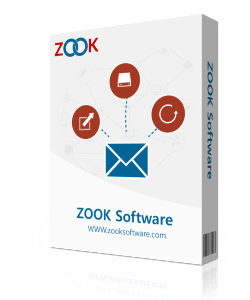
Step 2: Choose Swisscom Bluewin Option from the Email Source List. Here, you need to enter login details of your account and press Login button.
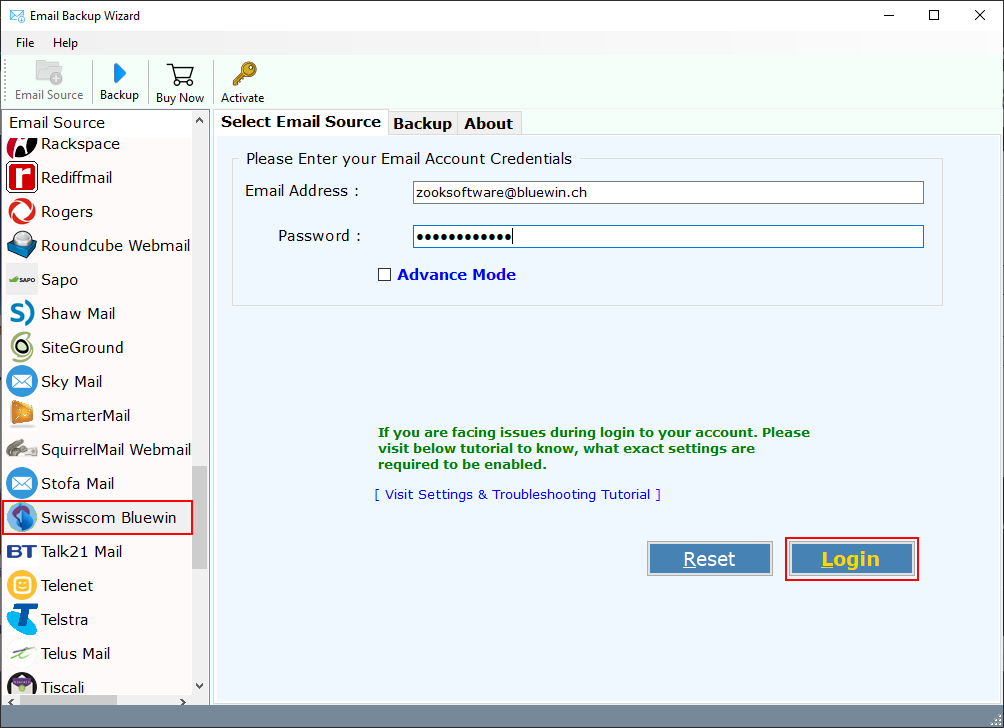
Step 3: As soon as the tool gets connected to your Swisscom Bluewin account, it starts to analyze, sync and load mailbox folders in software panel. This option facilitates you to choose only those mailbox folders which are required to backup.

Step 4: The tool offers 30+ saving options to download Bluewin emails to computer or webmail accounts. Choose your desired saving option from here as per your requirement.
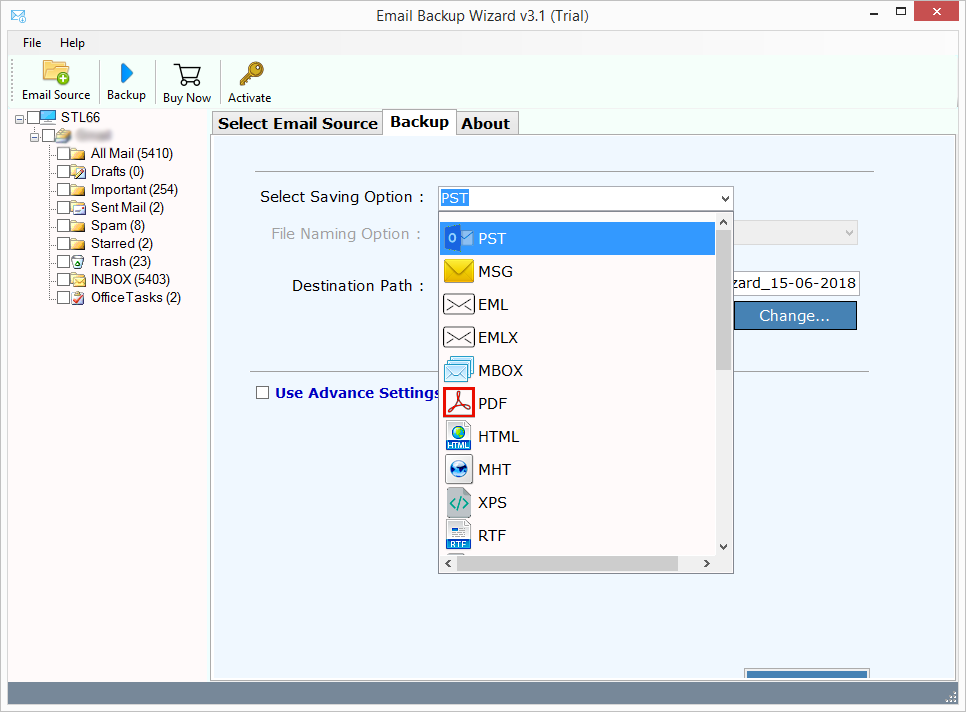
Step 5: You can also choose Webmail email services option to transfer Bluewin emails directly to your selected webmail account.

Step 6: Choose Advance Settings option to create backup of selective emails of Swisscom Bluewin by creating multiple filters.
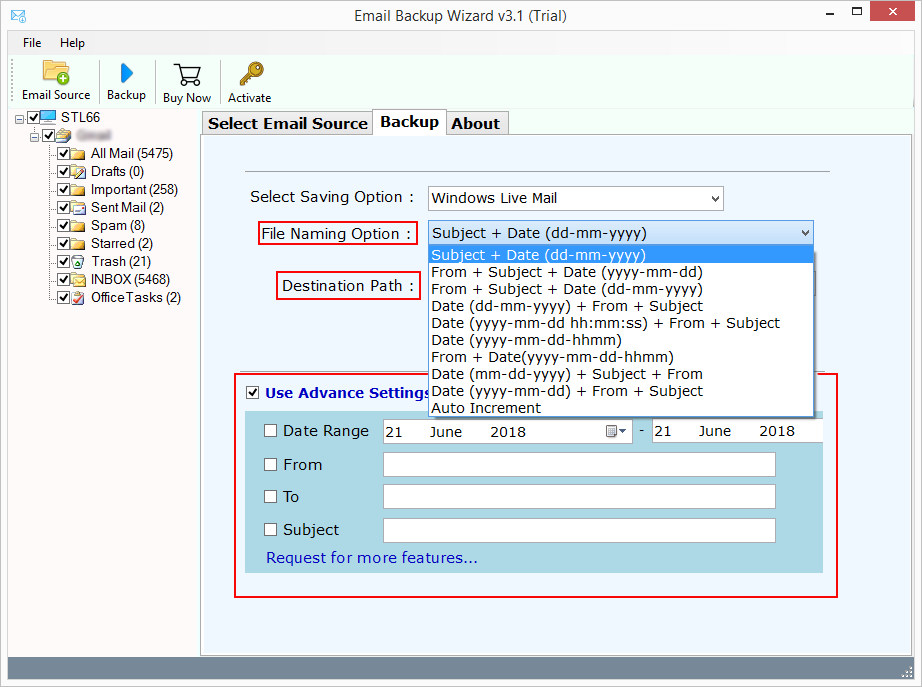
Step 7: Last step is to click to Backup button to download emails from Bluewin webmail account.
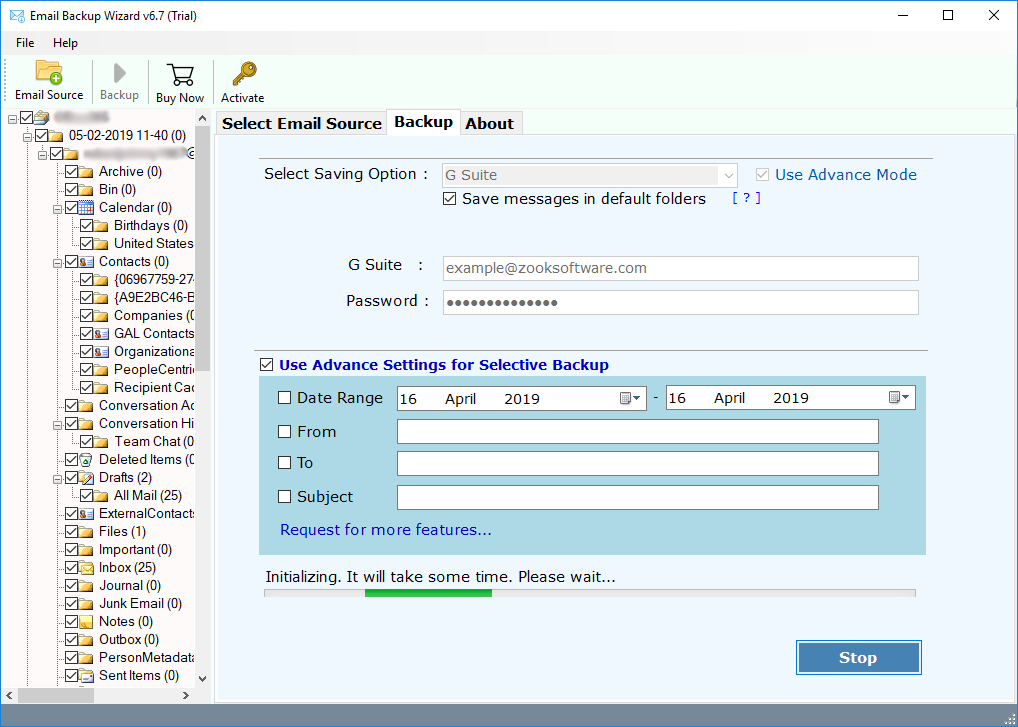
In a couple of moments, you will get a message for complete backup of Bluewin account. You need to check your destination location to check the results. This enables you to download emails from Bluewin account without any limitations.
What are the Saving Options of Bluewin Mail Backup Tool?
1. Save Bluewin Emails to Different File Formats
- Bluewin emails to PDF
- Bluewin Emails to DOC
- Bluewin Emails to CSV
- Bluewin Emails to ZIP
- Bluewin Emails to HTML
- Bluewin Emails to XPS
- Bluewin Emails to RTF
- Bluewin Emails to MHT
2. Move Bluewin Emails to Desktop Based Email Application File Formats
- Bluewin emails to Outlook PST
- Bluewin Emails to MBOX
- Bluewin Emails EML
- Bluewin Emails to MSG
- Bluewin Emails to EMLX
- Bluewin Emails to Mozilla Thunderbird
- Bluewin Emails to Windows Live Mail
- Bluewin Emails to Zimbra
- Bluewin Emails to Lotus Notes
3. Transfer Bluewin Emails to Various Webmail Services
- Bluewin Emails to Gmail
- Bluewin Emails to Yahoo
- Bluewin Emails to Office 365
- Bluewin Emails to Outlook.com
- Bluewin Emails to Rediffmail
- Bluewin Emails to G Suite
- Bluewin Emails to IBM Verse
- Bluewin Emails to Amazon WorkMail
- Bluewin Emails to IceWarp
- Bluewin Emails to Exchange Server
- Bluewin Emails to Hosted Exchange Server
- Bluewin Emails to IMAP Account.
Classic Features of Swisscom Bluewin Webmail Backup Tool
Complete Backup: Swisscom mail backup tool allows you to take backup of Bluewin emails including inbox, draft, sent items, trash, etc.
Backup Unlimited Accounts: There are no limitations to create backup of Bluewin emails. You can download emails from unlimited Swisscom Bluewin accounts without pertaining any limits.
Retains Email Structure: There is no alteration in Bluewin emails even after the backup process. All emails will remain intact without losing any data during the process.
Preserves Folder Hierarchy: It fully ensures user about hierarchical structure of folders. All emails will remain saved in same folders and its subfolders even after the backup process.
Realtime Progress: When the backup process of Bluewin starts, it previews the real-time progress bar to save Bluewin emails.
Multilingual Tool: The Bluewin webmail backup tool is available in multiple languages. You can choose as per your choice to work in your desired language.
Advance Filters: You can also use the advance settings option which lets you to create various filters. This lets you to download only selected emails of Swisscom Bluewin emails to computer or webmail.
FREE Trial: You can also avail the FREE edition of the tool. It is being offered to test the working efficiency of tool to backup emails from Bluewin account.
Conclusion
In the above article, we have discussed the genuine solution to know how to backup emails from Swisscom Bluewin. If you are so worried to take backup of Bluewin emails, then you need to go through this blog. This will help you to create backup of Bluewin account emails. We have provided the step-by-step guide which helps you to download Bluewin emails to computer, hard drive, webmail and cloud mail services.
Free Trial edition is available but with certain restrictions. To remove those restrictions, you need to purchase the licensed edition. This helps you to get benefited of the upgraded version of Swisscom Bluewin backup tool.

