SquirrelMail to Outlook – Migrate/Import/Export SquirrelMail to Outlook PST
However, there are certain cases where users need to take backup of SquirrelMail webmail emails. In that case, only users need to export emails & contacts from SquirrelMail to different email applications. In that case, most of the users preferred to choose Outlook as their email application. Now, the question arises how to export SquirrelMail to Outlook PST format. If you are also having the same question, then here in this article users will get a hassle-free solution to import SquirrelMail to Outlook. This solution will help you to add, connect or migrate SquirrelMail to Outlook PST format without any problem. Just go through the entire article to export emails from SquirrelMail to Outlook PST format.

Why Users Need to Backup SquirrelMail to Outlook PST?
There are several situations where users need to migrate SquirrelMail to Outlook PST format. Some of the common reasons are described below: –
- SquirrelMail is a web based email application which comes up with hosted website. Therefore, users need to login with hosted website to login to SquirrelMail webmail. Whereas, Outlook enables user to access emails in any situation.
- Users are not capable to directly export SquirrelMail to Outlook. Therefore, users need to move SquirrelMail emails to Outlook.
- Outlook provides multiple advance features to manage mailbox data which is not available in SquirrelMail or any other webmail.
- Folder structure are also not capable to preserve email formatting and folder structure in SquirrelMail.
SquirrelMail to Outlook Converter – Direct Solution to Export SquirrelMail to Outlook
Whenever, users feel the requirement to export emails, contacts, attachments, required folders, etc. from SquirrelMail to Outlook PST format. Then it is recommended to use the ZOOK Email Backup Software to perform SquirrelMail to Outlook migration. The tool provides various advance features to take backup of SquirrelMail and export SquirrelMails to PST format or 26+ saving options. It is the best way to import SquirrelMail to Outlook PST format without any hassle. The tool offers to batch convert SquirrelMail to Outlook PST format without any alteration of data. With this tool, users can directly import SquirrelMail to Outlook 2019, 2016, 2013, 2010, 2007, 2003, etc.
How to Convert/Import SquirrelMail to Outlook in Simple Steps?
In order to take backup of SquirrelMail to Outlook or any other saving option, users need to choose the most trusted tool and export SquirrelMail to PST format. Overall, it is a two-step solution for users to save emails from SquirrelMail to Outlook. Just follow the simple steps as described below: –
- Download and install the tool in your Windows PC.

- Go to the 75+ Email Source List and choose the IMAP Server option from it.
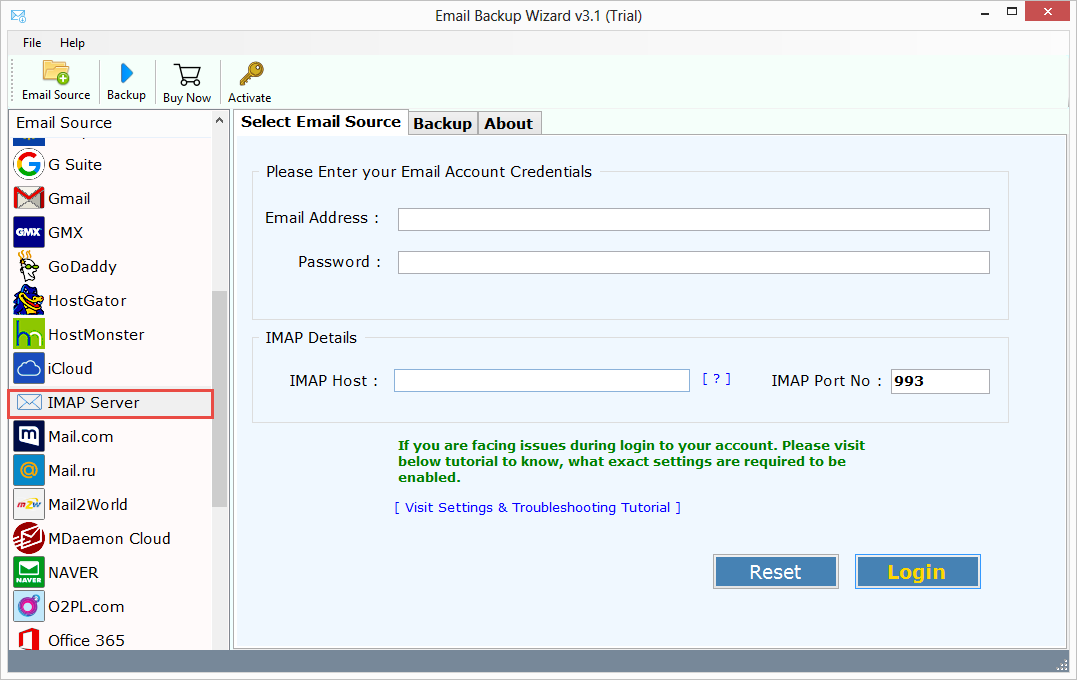
- Enter your login credentials of IMAP account to export multiple IMAP accounts to Outlook. Here, you need to enter email address, password, IMAP host and the IMAP Port No and a Login button to begin backup process.
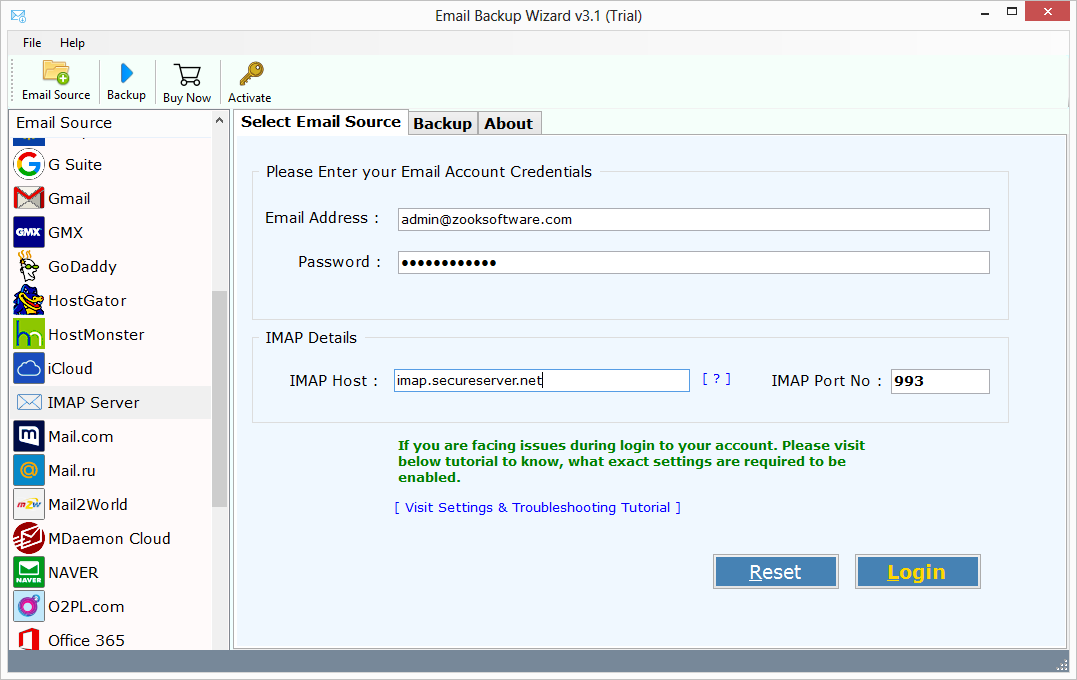
Note: In order to perform bulk conversion of SquirrelMail webmail accounts, you need to enter main account credentials of your Domain. And enter FTP username and password under email address and password and host no. under IMAP Host.
- After that, the tool fetches all your SquirrelMail webmail folders and offers to select the required one. Now, set PST as Select Saving Option from the 26+ saving option.

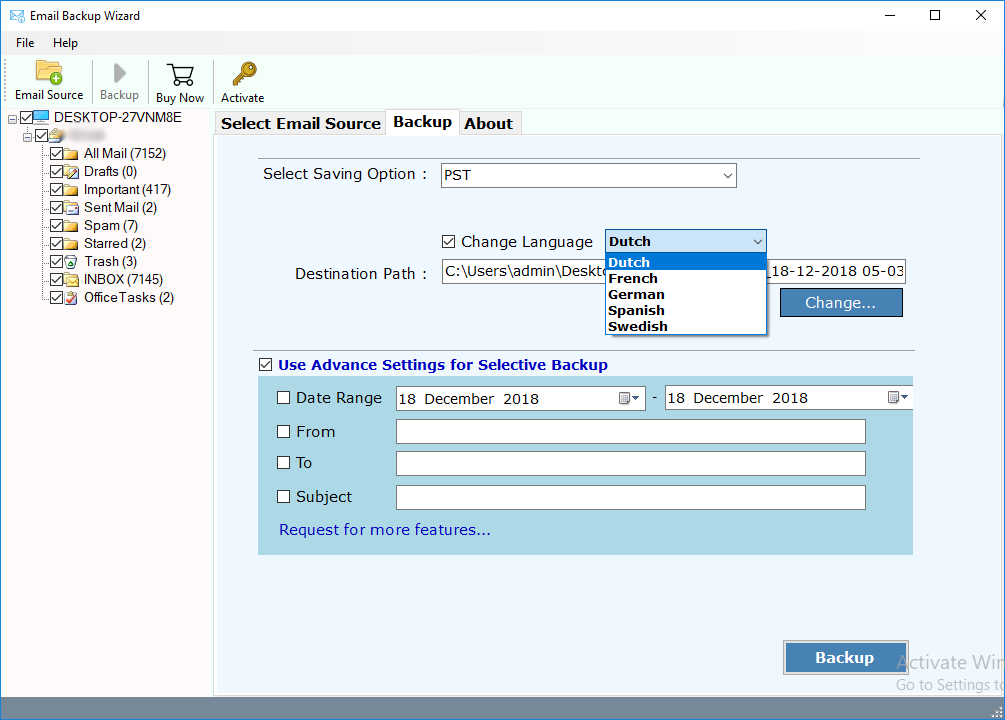
- You can also adjust Advance Filter option to extract required emails from SquirrelMail to PST format.

- Last step is to click on Backup button to export SquirrelMail to Outlook PST format.
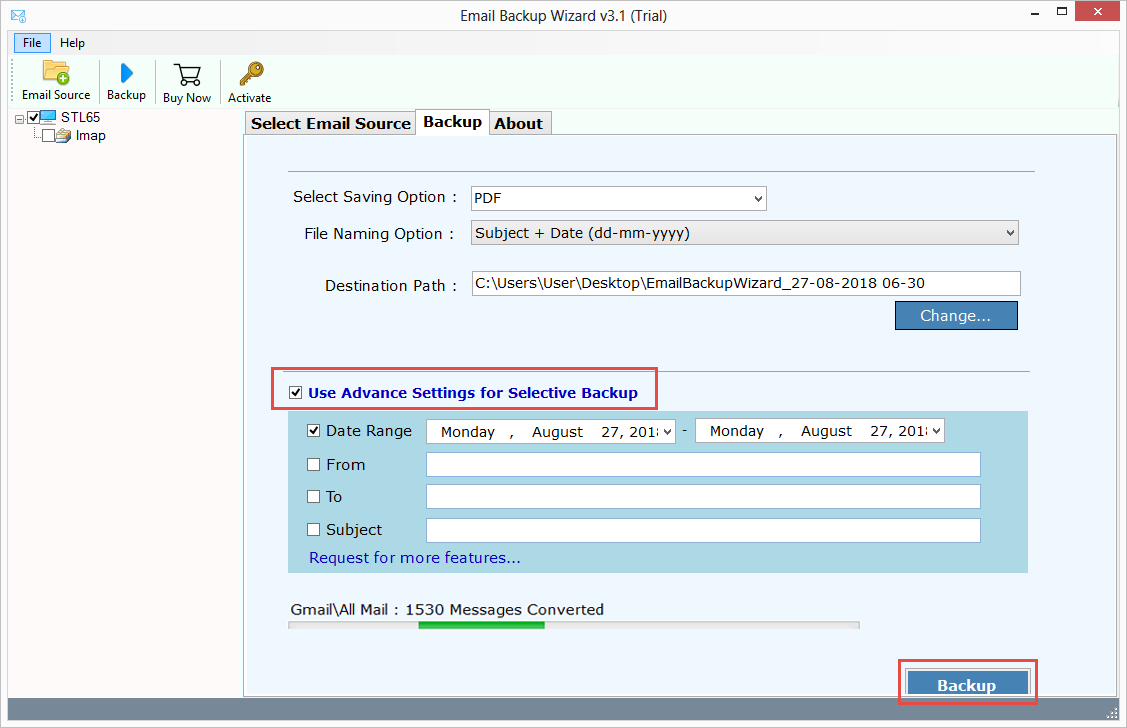
Wait till the SquirrelMail to PST conversion is done. In couple of moments, it easily saves SquirrelMail to PST format. So that users are capable to import SquirrelMail to Outlook without losing any data items.
Saving Options of Tool to Save SquirrelMail Emails
- Save Emails from SquirrelMail to Computer Based File Format: – SquirrelMail backup tool offers you to export SquirrelMail emails to computer based file formats such as PDF, XPS, MHT, DOC, RTF, HTML file formats.
- Convert SquirrelMail to Desktop Based Email Client File Formats: – The tool allows user to convert SquirrelMail emails for multiple desktop based email client file formats. It directly converts SquirrelMail to PST, Outlook, Thunderbird, Apple Mail / Mac Mail, MBOX, MSG, EML, EMLX, etc.
- Import SquirrelMail Emails to Webmail Accounts: – This tool also offers you to import SquirrelMail to Outlook, Windows Live Mail, Lotus Notes, Zimbra, Thunderbird, Gmail, G Suite, Office 365, Exchange Server, Outlook.com, Rediffmail, Yahoo, IBM Verse, Amazon Workmail, IceWarp, IMAP account.
Final Words
Here in this article, users will get a simple and straightforward solution for users to export SquirrelMail to Outlook and take backup of SquirrelMail account in couple of seconds. It enables user to migrate, connect, add and transfer SquirrelMail to Outlook PST format. After the successful SquirrelMail to PST conversion, users can directly import SquirrrelMail emails to Outlook along with embedded data items.
You can also test the Free Demo edition of tool which allows you to export emails from SquirrelMail to PST format. With its FREE trial edition, users are capable to convert 25 items from each folder of SquirrelMail to PST format.

