SiteGround Mail Backup Tool – Create & Backup SiteGround Email Account to PC/WebMail
Are you wondering how to backup SiteGround email account? If you are looking for the solution for same query, then this article is specially for you to transfer emails from SiteGround cPanel account. This article will help you to create SiteGround Mail backup and save SiteGround backup folders to your PC or webmail accounts. Here, we will offer a hassle and trouble-free solution to Migrate SiteGround emails to 26+ saving option in couple of moments. In order to take SiteGround emails backup, let’s recall about SiteGround and its services.

About SiteGround
SiteGround is one of the popular Web Hosting company was founded by some of the college friends in 2004. The company has been provided several services to its users such as shared hosting, cloud hosting, email hosting and domain registration, etc. With SiteGround cloud cPanel, users can effortlessly configure and set up their email account in computer. It offers user to set up email account in Mac Mail, Microsoft Outlook, or in webmail account. Apart from it, users are also capable to access SiteGround email account in Mobile Phones (Android or iPhone).
SiteGround Mail Backup Tool – Best Way to Backup SiteGround Emails
When you have decided to take backup of SiteGround emails, you need to choose the most trustworthy solution i.e. ZOOK SiteGround Backup Tool. It is one of the recommended solution by experts to transfer SiteGround email account to PC, hard drive or any Webmail account. The tool features to save SiteGround emails to 26+ saving options to access SiteGround Webhost mail backup in desktop or any webmail account.
The tool has so simple and interactive interface to export emails from SiteGround to local computer. With this tool, you can effortlessly take SiteGround cloud backup into any of the desired file saving option. It is a multilingual application which offers you multiple languages to work with their desired language. Apart from it, the tool allows you to create backup of SiteGround email account which consists of email, attachments, contacts, calendars, custom folders, and much more.
How to Create SiteGround Mail Backup in 3 Simple Steps?
In order to transfer SiteGround emails to local PC, webmail account or any desktop based email client, you need to opt ZOOK SiteGround backup software. It is the most authenticated solution for users to save SiteGround emails locally or webmail. Just follow the give procedure to download emails from SiteGround cPanel account.
- Download, install and launch ZOOK SiteGround Mail Backup tool in your PC.

- First you need to opt SiteGround as email source and enter Login credentials for it. Press Login button.
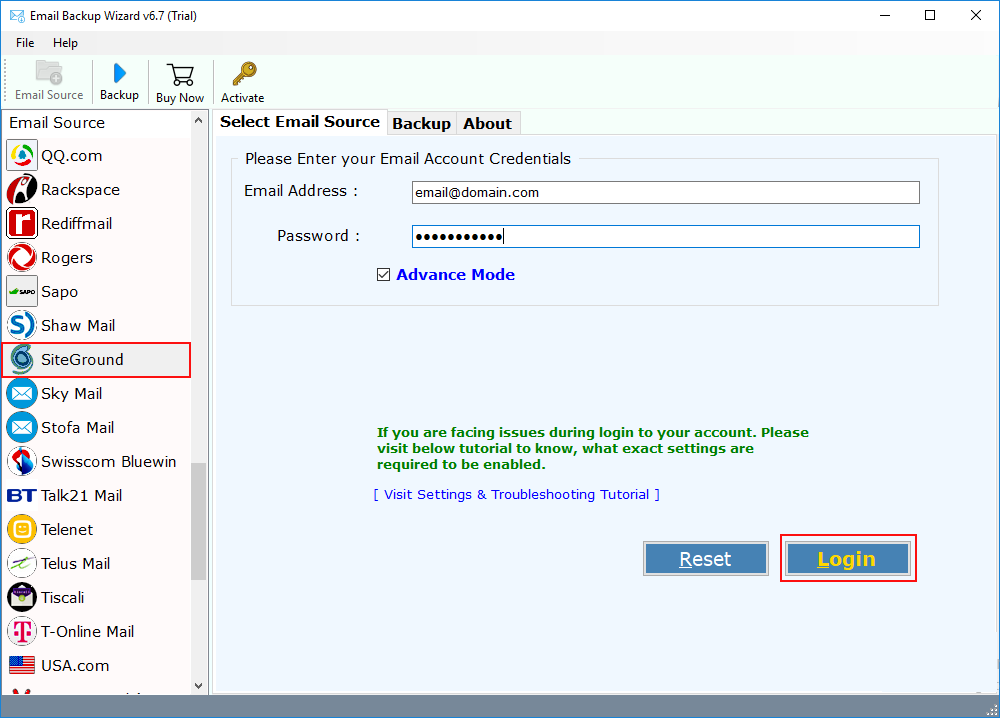
- All your SiteGround mailbox folder loads and choose your required SiteGround folder or select all. After that choose desired File Saving Option from 26+ saving options.


- Let’s opt PST File as Saving Option to migrate SiteGround to Outlook PST.
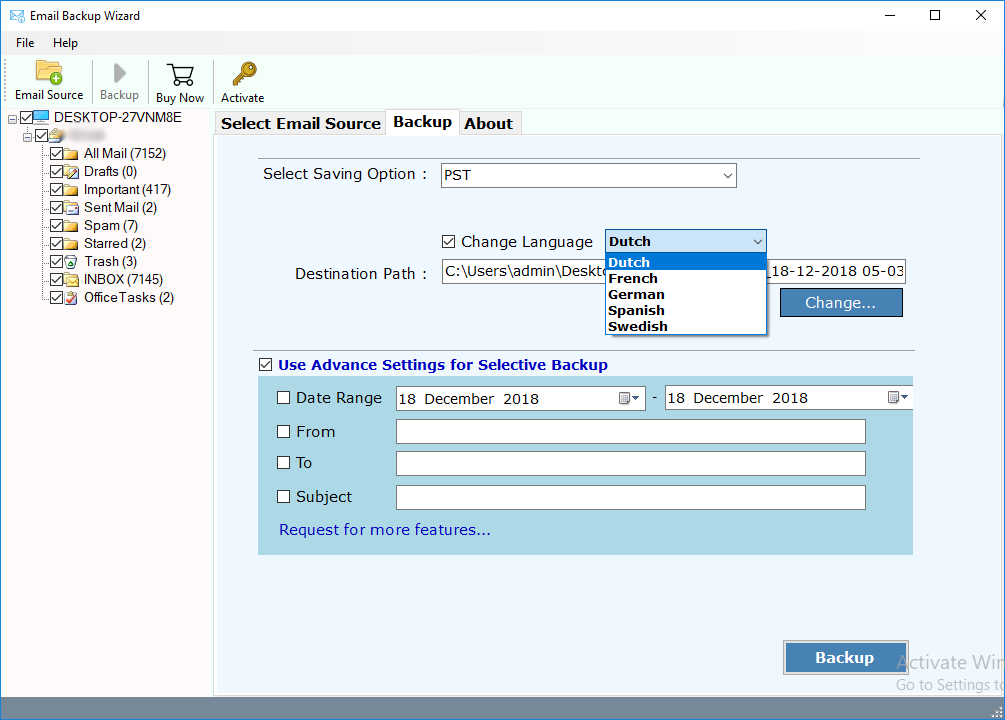
- In SiteGround Mail Backup Software, the tool has numerous of saving options according to your selected saving option. It allows you to backup SiteGround emails by choosing various saving option such as File Naming option, Language, Saving Location, and the Advance Filter option to extract emails from SiteGround to PC.

- When all steps are done, click on Backup button to export SiteGround emails to PST format.

- In couple of seconds, the SiteGround Backup Tool download SiteGround emails backup to your selected saving option at your selected file location.
- At last, you will receive a Log file which notifies you about backup process for each folder.
Various Options to SiteGround Emails Backup
The tool SiteGround mail backup software offers you to download emails form SiteGround webhost into multiple file formats. It offers you to bulk export of SiteGround emails without any additional efforts.
- Export Emails from SiteGround to Multiple File Formats: – It allows you to export SiteGround emails to PST, SiteGround to MBOX, SiteGround to MSG, SiteGround to EML, SiteGround to EMLX, SiteGround to PDF, SiteGround emails to XPS, SiteGround to MHT, SiteGround to DOC, SiteGround to RTF, SiteGround to HTML file formats.
- Import SiteGround Emails to Email Clients: – Instantly Backup SiteGround emails and it offers you to import SiteGround to Outlook, SiteGround to Thunderbird, SiteGround to Apple Mail / Mac Mail, SiteGround to Windows Live Mail, SiteGround to Lotus Notes, SiteGround to Zimbra, SiteGround to Gmail, SiteGround to G Suite, SiteGround to Office 365, SiteGround to Exchange Server, SiteGround to Outlook.com, SiteGround to Rediffmail, SiteGround to Yahoo, SiteGround to IBM Verse, SiteGround to Amazon Workmail, SiteGround to IceWarp, SiteGround to IMAP account.
Key Features of Using SiteGround Mail Backup Software
- Provides you complete backup of SiteGround email account such as emails, attachments, contacts, etc.
- Directly export SiteGround emails to 26+ saving options to access emails in local PC, desktop based email application or any webmail account.
- Instant solution to bulk export SiteGround emails to desired file saving option at once.
- Preserves email formatting, email structure, and data integrity during SiteGround backup process.
- A Multilingual tool which provides multiple languages to use the application.
- Advance Filters to extract only required messages from Siteground emails to PC.
- It is 100% safe and secure tool to provide smooth & fast backup process.
- Selective backup option enables you to backup particular SiteGround folders.
Conclusion
In this blog, we have been discussed the most effortless solution to backup SiteGround emails to PC/webmail. It offers to create SiteGround email account backup and save SiteGround Backup to 26+ saving option. Overall, it is a trouble-free and hassle free solution for users to migrate emails from SiteGround to desired saving option.
The SiteGround Mail Backup software is also available as a FREE Demo tool which enables you to backup SiteGround emails. It offers you to backup 25 items from each folder into desired selected file option.

