How to Transfer Emails from Shaw to Gmail to Import Shaw Emails to Gmail?
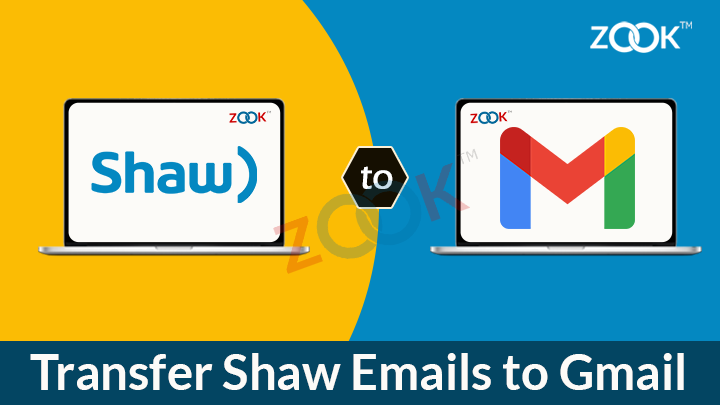
How Do I Transfer My Shaw Emails to Gmail Account? Do you also want to switch from Shaw to Gmail account? Is it so? Don’t run here and there. You’re at right place where you can effortlessly migrate Shaw webmail to Gmail with attachments. In this blog, you will get your answer to know how to transfer emails from Shaw to Gmail account. Using this simple and effortless solution one can directly import Shaw emails to Gmail in few seconds. Just go through the entire article and instantly export Shaw emails to Gmail without any data loss.
Well, Shaw.ca is a leading webmail provided by Canadian Telecommunications Company. It delivers best email services to business as well as personal users to perform professional or personal task. Shaw webmail bringing variety their variety of services to users but still lots of users are switching from Shaw to Gmail account. Now, Gmail is offering by Google Workspace which offers user to use wide range of features to personal and professional users. Due to easy availability and large storage of Gmail, most of them trying to change Shaw emails to Gmail. If you are also planning to export shaw.ca email to Gmail, then keep on reading this article to find answers for your questions.
Shaw Email to Gmail Migration Tool: A Professional Tool
Well, we all are already known that Gmail is a most popular email service all over the world. Gmail is now came up with Google Workspace which offers various features. This is the reason why lots of users are migrating from Shaw to Gmail account. For doing this, we are offering well-developed all-in-one tool i.e. Shaw Email to Gmail Migration tool. It has so simple GUI that which provides a direct option to transfer emails from Shaw to Gmail account. The tool provides a straightforward solution to export unlimited Shaw Webmail account into Gmail.
Just download Shaw to Gmail migration tool to import Shaw emails to Gmail directly. It has so simplified solution to migrate Shaw Webmail to Gmail on your Windows system. Using this tool, you can efficiently move complete mailbox of Shaw in Gmail. Just download this tool and start to export Shaw emails to Gmail in few moments.
How to Transfer Emails from Shaw to Gmail Account?
First, download the free trial edition of tool and start to export emails from Shaw.ca to Gmail account. In its free trial, you can move 25 items from each folder to Gmail account without doing any payment. If you want to do more, then you have to change your trial edition into licensed edition which helps you to transfer shaw emails to Gmail account in few clicks.
Just follow the simple procedure to connect and forward Shaw email to Gmail account. You need to follow couple of simple steps to add Shaw mailbox to Gmail account. So let’s get started.
- Download ZOOK Email Backup Software in your computer and install it.
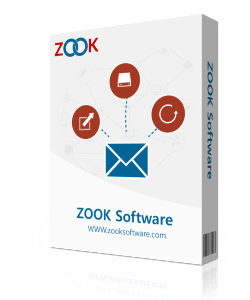
- Choose Shaw Mail option from the 85+ options of email source list. Here, you need to enter login credentials of Shaw.ca Mail and press Login button.
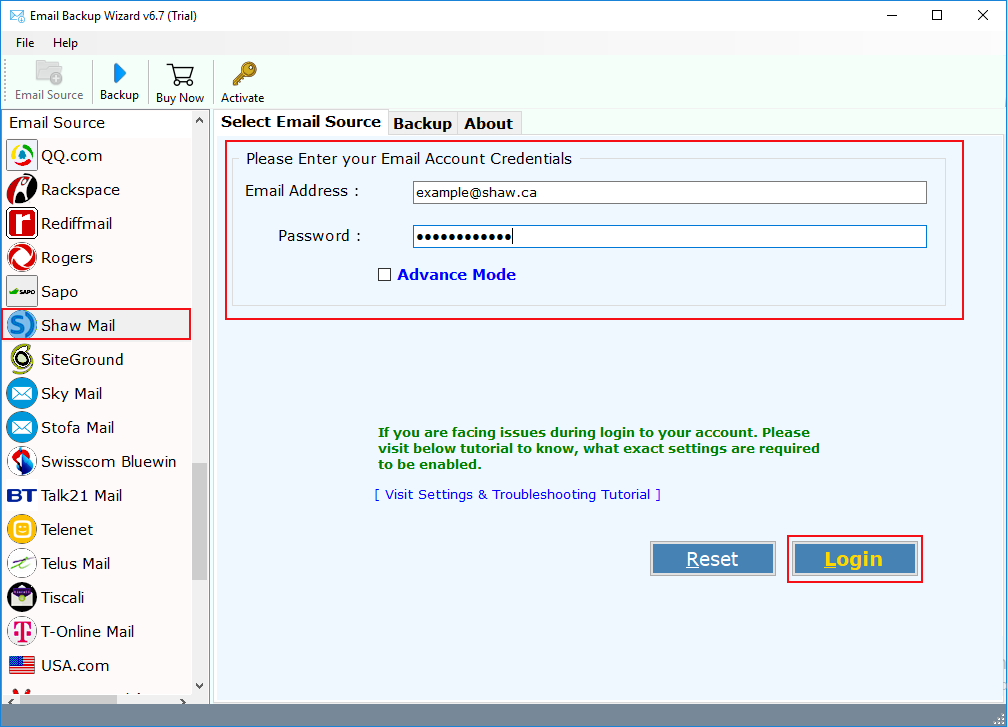
- In few moments, the tool starts to sync Shaw Mail emails in software panel. Select your required mailbox folders or only selective folders from Shaw mail.

- Next step is to choose Gmail as your saving option from various options available in the list.
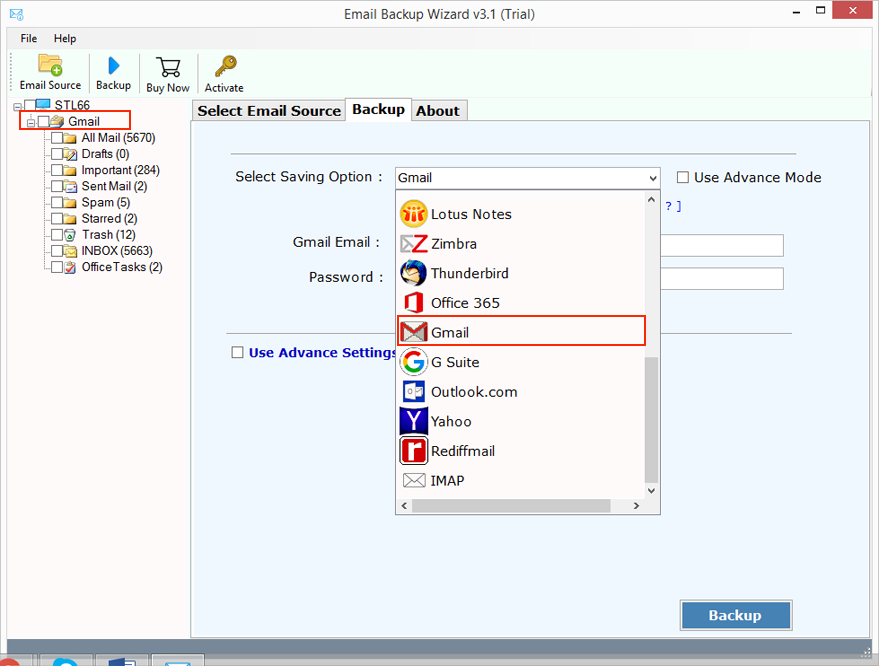
- Here, enter your login details of Gmail account i.e. email address and password. You have change language option which offers you to save in your desired language.
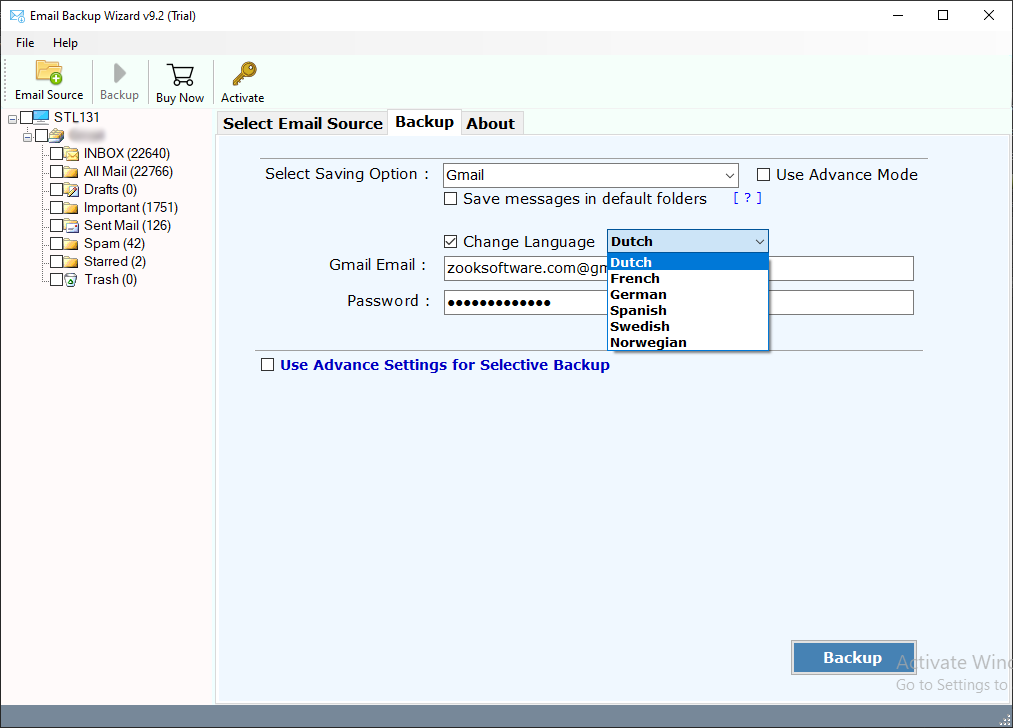
- You can also choose Advance Settings option to extract only specific emails by setting up filters. Users can apply filters based on Date Range, To, From, Subject, etc. to download specific emails of Shaw.ca webmail.

- Last step is to click on Backup button to migrate Shaw emails to Gmail account.
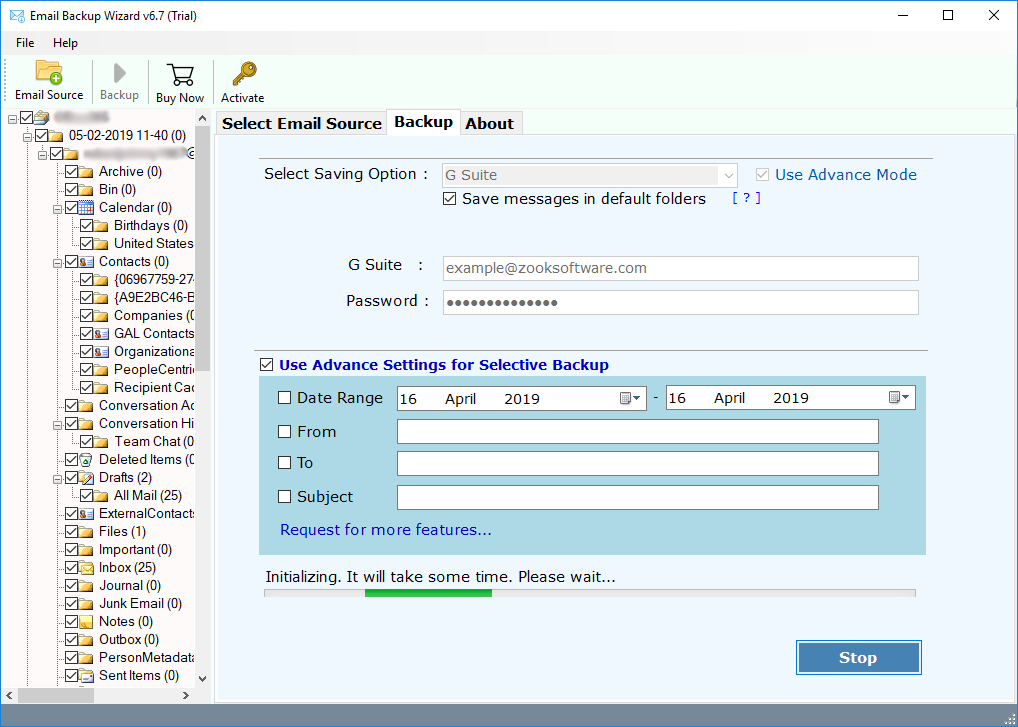
Finally done!! In few moments, the entire mailbox data of Shaw Mail will be moved to Gmail account. Now, login to your Gmail account and access your Shaw emails in Gmail account without any additional efforts.
Most Promising Features of Shaw Mail to Gmail Migration Tool
100% Secured Solution: Export Emails from Shaw Mail to Gmail by using a 100% secure solution. It is fully secured tool to move Shaw email to Gmail account without any data loss.
Complete Migration: The software provides a complete conversion of Shaw Webmail data to Gmail account. It enables user to export entire mailbox folders and import Shaw emails into Gmail with attachments.
Keeps Same Folder Structure: The tool will fully ensure you about folder hierarchical structure of Shaw emails. All emails of Shaw mailbox folders will remain saved in same structure in Gmail account.
Preserves Key Elements of Emails: The utility is highly capable to retain key elements of emails during migration. The entire email structure and its properties will remain intact even after the conversion.
Advance Filters: Users can also utilize Advance Settings option which lets you to apply multiple filters. By setting up filters in software panel, users can export only specific emails of Shaw webmail.
Unlimited Backup: Using this tool, users can effortlessly transfer emails from unlimited Shaw.ca accounts. It has no limitations to export emails from Shaw to Gmail without losing any data.
Simple GUI of Tool: The tool has so simple GUI which is one of the main advantage of tool. It can be easily managed by any technical as well as novice users to transfer Shaw emails to Gmail account.
Free Trial: The tool is also available in Trial edition. Users can simply Free Download trial edition to test the tool and perform Shaw to Gmail migration.
So what are you looking for? Grab it now!
Final Conclusion
In this blog, we have discussed the most convenient solution to know how to transfer emails from Shaw to Gmail. We have provides a simple and straightforward solution which implies you to import Shaw emails to Gmail with attachments. The tool is came up with multiple advance features which makes the Shaw email to Gmail migration so easy for users. Just follow up the simple guide and start to migrate from Shaw Mail to Gmail without any hassle.
If you are having any confusion about how to forward Shaw email to Gmail account, then you can also avail a FREE Trial of Shaw to Gmail Migration Tool. It allows to perform error-free conversion to move Shaw webmail emails to Gmail without any limitations. There is certain limitations in trial edition in which you can only take backup of 25 items from each folder. Just go for it and avail all the features of Shaw webmail to Gmail migration tool in Trial edition too.

