Bulk Export / Import Rogers Email to Outlook 2019, 2016, etc.
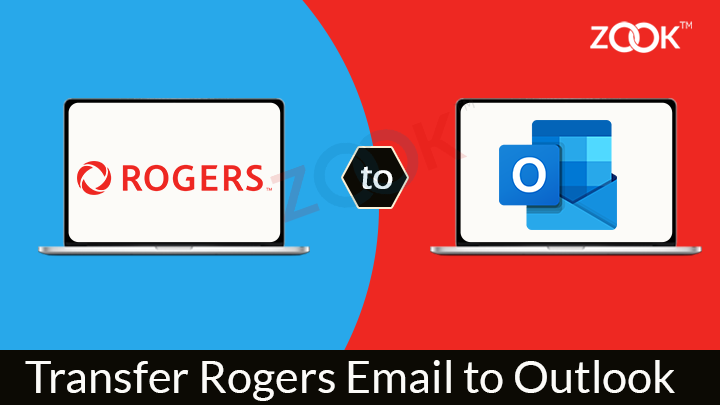
Have you wondered how to transfer Rogers email to Outlook? This is something that we all have wondered at some point to know if this even make some sense. It’s the case where everyone thinks and ask how can I import Rogers emails to Outlook 2019, 2016, 2013, 2010, 2007, etc. If you are also seeking for any convenient solution, then you don’t need to worry anymore. Here, we have described the best possible solution which successfully converts Rogers emails to PST format. After the successful migration of Rogers to PST format, one can easily export Rogers email to Outlook 2019, 2016, and other editions. Just go through this blog to know the complete solution and access your Rogers email in Microsoft Outlook. Let’s understand the concept and the pertaining solution for it in the next section.
How to Transfer Rogers Email to Outlook PST?
However, there may be different reasons for different users where they thought to switch from Rogers to Outlook email application. If you are also in a situation where you want to migrate Rogers mailbox to Outlook, then you need to simply choose ZOOK Rogers Backup Tool. Using Rogers to Outlook migration tool, one can efficiently export Rogers email to PST format in a single process. The tool has so simple interface which enables you to convert multiple Rogers email account into PST format. Thereafter, you can directly import Rogers emails to Outlook 2019, 2016, 2013, 2010, 2007, etc. The tool offers a convenient solution to transfer Rogers emails to Outlook PST without Outlook installation.
Just download the trial version of Rogers to Outlook migration tool and check out the working of tool. It allows you to download and save Rogers emails into PST format. The trial version of tool offers all the advance features to use and test the tool for Rogers to Outlook migration.
Step by Step Solutions to Import Rogers Email to Outlook PST
You need to follow couple of simple and easy steps to transfer Rogers emails to Outlook PST format. Here, we have discussed simplest procedure to save Rogers email to PST format.
Step 1: Download, Install and Run Rogers Email Backup Software in your computer.

Step 2: Now, Go to Email Source List and choose Rogers option from 85+ available options. Here, you need to enter your login details to login your Rogers account.
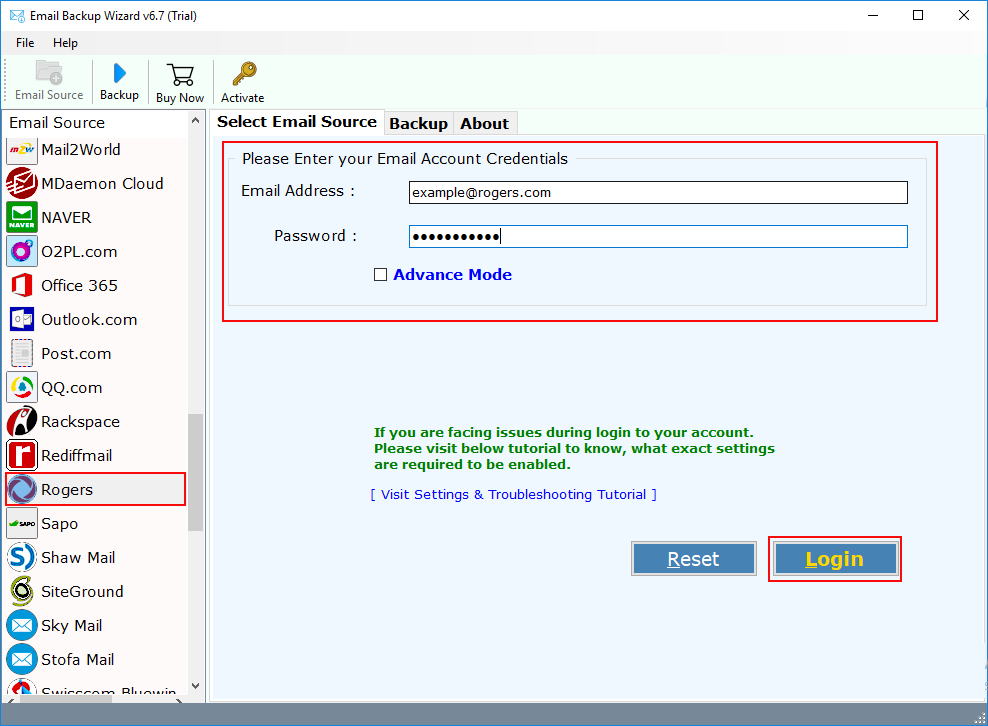
Step 3: When your account gets login, then all your Rogers mailbox folders will start to sync to software panel. You can opt for desired mailbox folders of Rogers account or select all folders.

Step 4: Now, choose PST as your saving option from the list. You can also change your saving location through Destination Path.
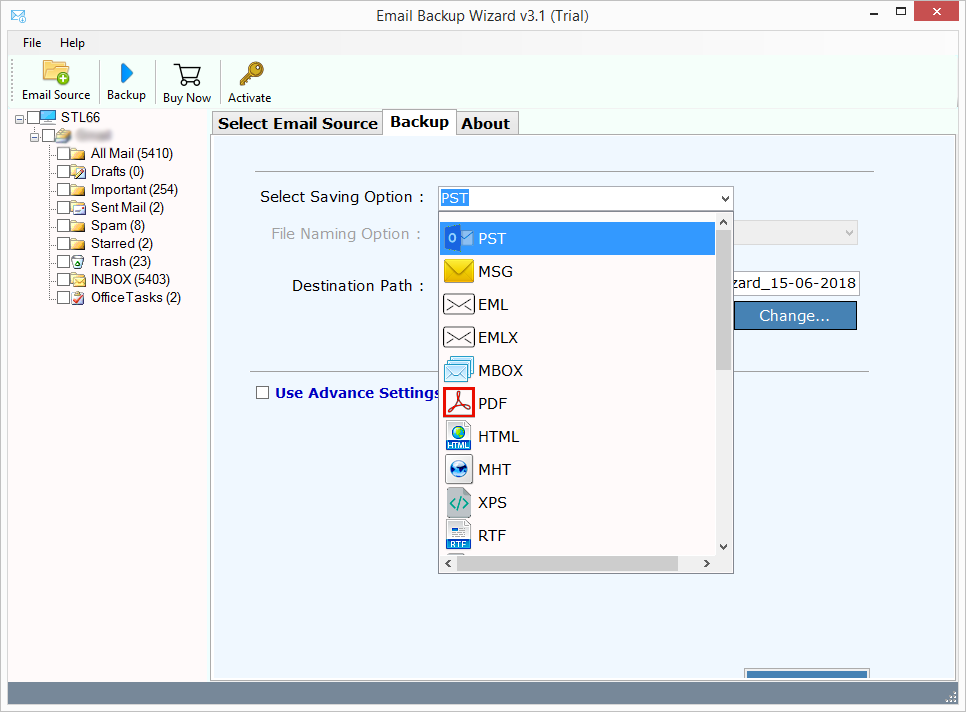
Step 5: The tool also offers Advance Settings option which allows you to create various filters based on Date Range, Subject, To, and From options. Using these option, one can create and apply filters to export Rogers emails to PST format.

Step 6: Finally, click on Backup button to transfer Rogers emails to Outlook.
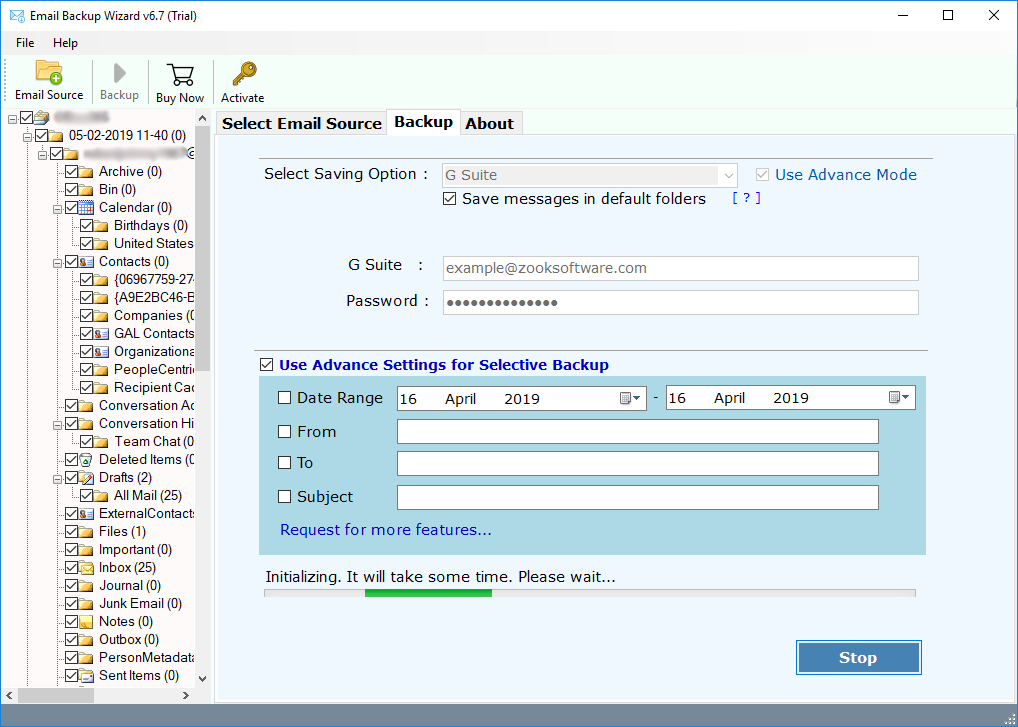
Here we have successfully done our migration process. In couple of moments, the entire conversion is done and you’ll get a message for completion of process. Now, all your Rogers mailbox data has been saved into PST format.
Professional Features of Rogers to Outlook Migration Tool
Complete Conversion: The tool is capable enough to export complete mailbox folders of Rogers account including inbox, drafts, sent items, trash, custom folders, etc.
Export Unlimited Rogers Account: Using this tool, users can effortlessly export unlimited rogers email account to Outlook in couple of clicks. There is no limit in moving your Rogers account mailbox.
Keeps Same Folder Hierarchy: It can fully ensure users about folder hierarchy of Rogers mailbox. All emails will remain saved in same folders and subfolders even after the migration.
Preserves Email Formatting: The tool has been designed by using advance algorithms which is capable of retaining same email formatting and email structure during conversion process.
No Limitations: There is no file size limitations to transfer Rogers emails to Outlook. You can export unlimited Rogers emails to PST format without any limitations.
Advance Settings: There is an advance settings option which offers to create filters and extract only specific emails from Rogers account.
24×7 Technical Support: In any case where you are struggling to deal with the software then you can directly contact to our technical support team by email or live chat and resolve your issues.
Highly Compatible: It is a highly compatible tool which can smoothly works on any versions of Windows OS. Moreover, the output PST file can be easily accessed in Outlook 2019, 2016, 2013, and below versions.
FREE Trial: You can also avail the FREE edition of Rogers backup tool. It offers to export only 25 email messages from each folder in trial edition.
Final Words
In this blog, we have provided the most convenient solution to transfer Rogers email to Outlook PST format. If you are searching for a solution to know how to export Rogers email to Outlook then just go through this blog. Here, we have provided the top-class software i.e. Rogers to Outlook migration tool which provides a direct option to save Rogers emails into PST format. After the successful migration, you can import Rogers email to Outlook 2019, 2016, 2013, 2010, etc. in few clicks.
You can also download the trial version to check the efficiency of tool. After the complete satisfaction, you can proceed for paid version to enjoy unlimited usage of conversion.

