How to Backup RoadRunner Emails to Computer, PC or Webmail?
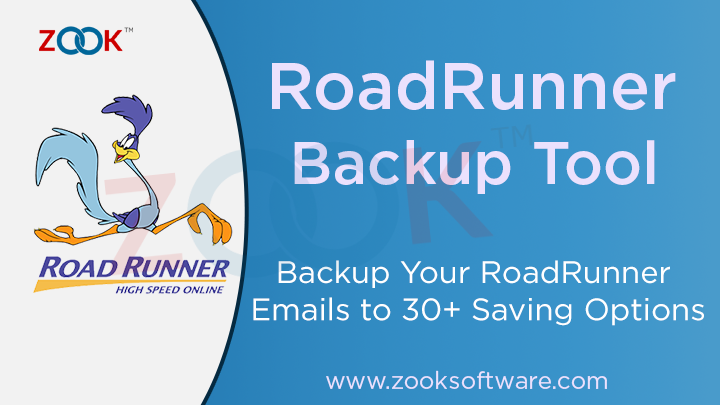
Do you wish to transfer your RoadRunner email messages to the computer, external hard drive or any webmail account? Is Yes, then you are at right place to do that. You just need to follow couple of simple steps to backup RoadRunner emails. We have provided one of the best solutions which help you to download RoadRunner emails to various email applications. It is a quite simple procedure which enables you to create RoadRunner backup without taking anybody’s help. Just go through this blog to know how to backup RoadRunner RR email messages.
RoadRunner RR, now known as Spectrum Webmail is a popular email services used by users. RoadRunner is also known as RR email which is later renamed as Time Warner Cable Email. Later on, this was acquired by Charter communications. And this service is well known as the Spectrum brand.
Due to various reasons, there are lots of users who don’t want to continue with RR email. In that case, each email is very crucial for users and they don’t want to lose it at any cost. As a preventive measure, it is suggested to take a backup of RoadRunner emails. To create a backup of RoadRunner email services, you need to go through this blog.
How to Backup RoadRunner Emails? – RoadRunner Backup Tool
Here, in this blog we have mentioned an ultimate solution for users who are seeking to download their RoadRunner email messages. In order to backup RoadRunner emails, you need to choose ZOOK Email Backup Software. It is an ultimate solution for users to transfer RoadRunner emails to computer, hard drive or any webmail account. The tool has so much user-friendly interface and various attractive features. You just need to perform couple of quite simple steps and all your emails will be saved into desired saving option. The tool offers 30+ saving options which lets you to backup RoadRunner RR emails in desired format.
You can also check out the free edition of this tool and save your RoadRunner emails without losing any data. Just hit the download button and test it to create backup of RoadRunner emails without any additional efforts.
Step-by-Step Solution to Create RoadRunner RR Email Backup
Follow simple steps to save RoadRunner emails to local PC, computer or any webmail account.
- Download RoadRunner Email Backup Software in your computer and install it.
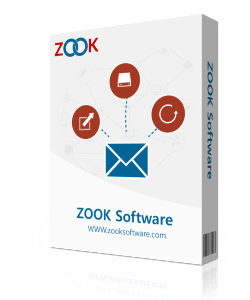
- Choose IMAP Server option from the Email Source List and enter login details.
Email Address – Enter your RoadRunner webmail ID.
Password: Enter password of RoadRunner account
Incoming mail server: mail.twc.com
Port number: 993
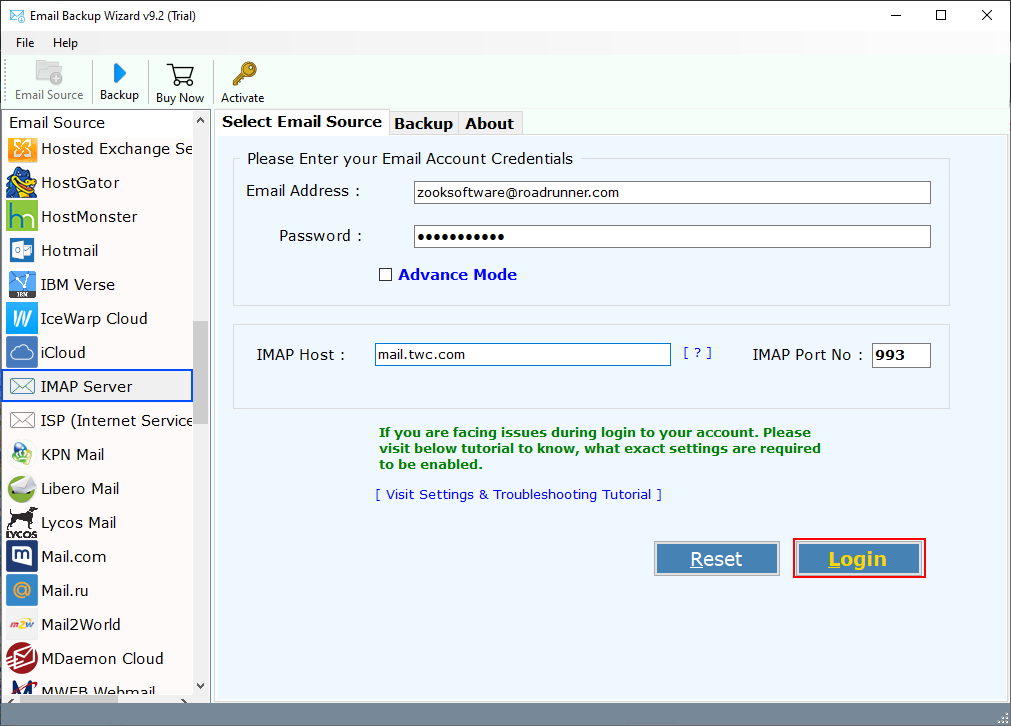
- The software starts syncing your mailbox folders and load all email folders. Select out the required folders from software.

- Now, select your desired saving option from the list of 30+ options.
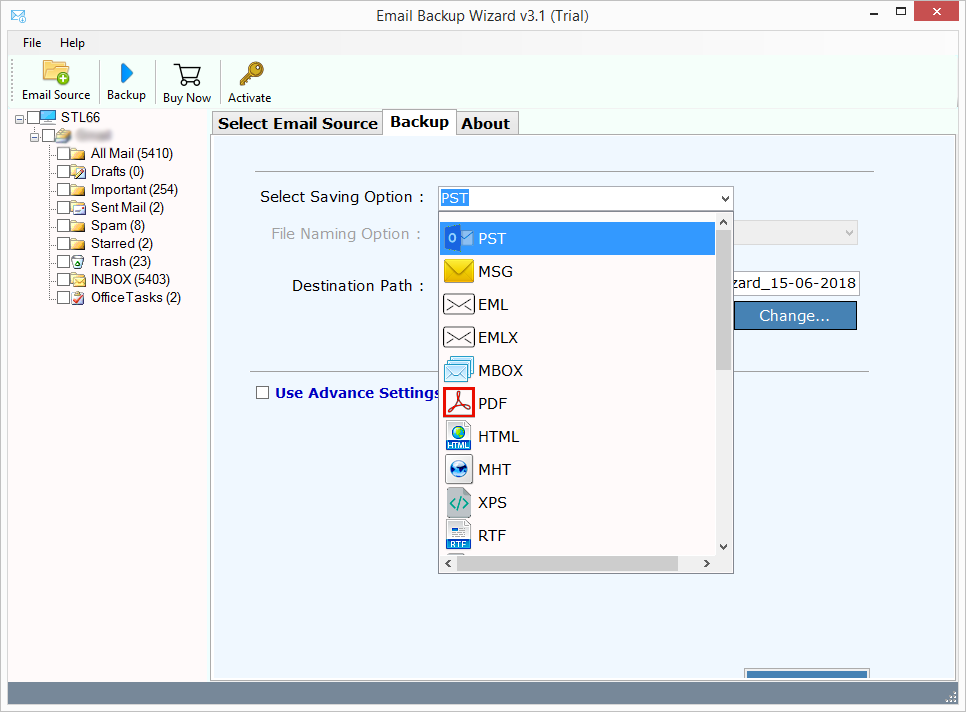
- Advance Settings are also available to apply various filters to export only specific emails based on date range, subject, to and from, etc.

- At last, click on Backup button to begin backup process.

That’s it! Now, you need to wait for couple of moments. After the successful migration, you will get a log report. Now, you can check out the output results.
Saving Options to Download RoadRunner Emails to 30+ Options
- RoadRunner to Different File Formats: Using RoadRunner backup tool, you can save RoadRunner emails to different document file formats such as PDF, DOC, HTML, CSV, ZIP, XPS, RTF, MHT, etc.
- RoadRunner to Desktop based Email Application: Create backup of RoadRunner emails to desktop-based email clients file format. You can export RoadRunner emails to Outlook PST, MBOX, EML, MSG, EMLX, Windows Live Mail, Zimbra, Lotus Notes, Mozilla Thunderbird, etc.
- RoadRunner Emails to Various Email Services: Migrate RoadRunner email to another online email services such as Gmail, Yahoo, Office 365, Outlook.com, Rediffmail, G Suite, IceWarp, Exchange Server, Hosted Exchange Server, IBM Verse, Amazon WorkMail, and IMAP Account.
Features of RoadRunner Backup Tool
- Complete Backup of RoadRunner RR email account including inbox, sent items, trash, draft and custom folders.
- Backup your unlimited RoadRunner email accounts without any limits.
- Successfully maintains folder structure of RoadRunner email account.
- Keeps all email properties and meta-properties in its original structure.
- Various advance filters to export desired emails from your RR email account.
- 30+ saving options gives a variety of savings to save RoadRunner emails to computer, external hard drive or webmail account.
- Multiple languages are available to install the tool.
- Various file naming options to save output data at desired location.
- Works on latest as well as earlier versions of Windows OS.
Conclusion
In this blog, we have mentioned the simplest solution for users to backup RoadRunner emails. It is a quite simple procedure to download RoadRunner RR emails by using RoadRunner backup tool. We have described simple step-by-step guide which helps you to transfer RoadRunner email messages to 30+ saving options. Just go through this blog and know how to backup RoadRunner emails in few moments.
It is also suggested to use the FREE demo edition of the tool first. This helps you to give an overview about the tool and its features. All the advance features are available in trial edition to test the utility. In free demo, it can download 25 items from each folders which helps you test the working and the functionality of the tool.

