Migrate & Export QQ Mails (QQ.com) to Outlook: Best Guide
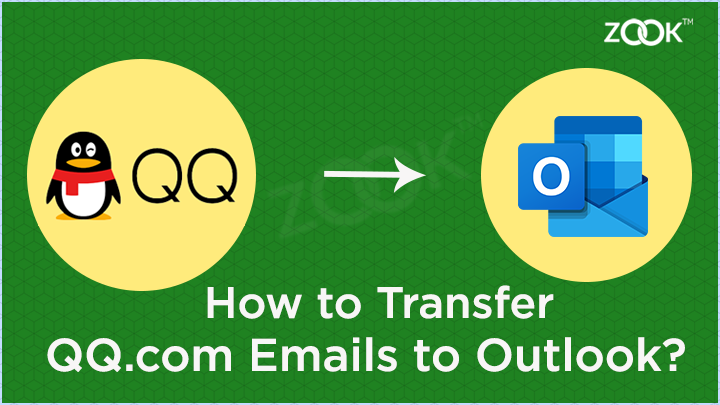
How Do I Export QQ Mail to Outlook PST Format? Recently, I have came up across with this query. If you are also struggling with same query, then you need to check out this blog. We have provided a proficient solution which enables you to transfer QQ Mail to Outlook with attachments in couple of simple steps. In couple of moments, users are capable to import QQ.com emails to Outlook 2019, 2016, 2013, 2010, 2007, etc. You can go through this blog to know the complete solution save multiple QQ.com emails into PST format. Let’s have some look on few more queries followed with its solution.
- How Can I Export QQ Mail to Outlook PST?
- How to Migrate from QQ.com to Outlook?
- Do I Save QQ Mail Emails to PST Format?
- How to Import QQ Mail Emails to Outlook?
- Is it Possible to Add QQ Mail to Outlook?
These are few queries which are widely searched by users. If you are one of them who are seeking for a solution, then go through the next section.
How to Transfer QQ.com Emails to Outlook? – Professional Solution
Whenever, it is required to save QQ.com emails to PST format then you need to use a professional tool i.e., ZOOK QQ Mail Backup Tool. It provides a straightforward solution to export QQ Mail to Outlook PST format. The tool has simple GUI which enables user to convert QQ emails to PST format along with attachments. You just need to perform couple of simple steps and transfer QQ Mail to Outlook.
The tool consists of various advance features which makes entire task so smooth and simple. You can export QQ.com account emails to PST format which enables user to import QQ Mail to Outlook 2019, 2016 2013, and other editions. Its an effortless which lets you to download QQ emails to PST format without any technical assistance. You can also avail the FREE Trial edition to test the efficiency of the tool. It does not require any additional utility to save QQ emails to PST format.
Step-by-Step Solution to Export QQ Mails to Outlook PST
You need to use a most recommendable solution named as ZOOK Email Backup Software. It provides 100% secured and accurate results. You just need to follow couple of simple steps as discussed below: –
Step 1: First, you need to download ZOOK QQ Mail Backup Tool and install it in your PC.

Step 2: Choose QQ.com option from Email Source List of 85+ options. Here, you need to enter login credentials of your QQ.com account to login your account.
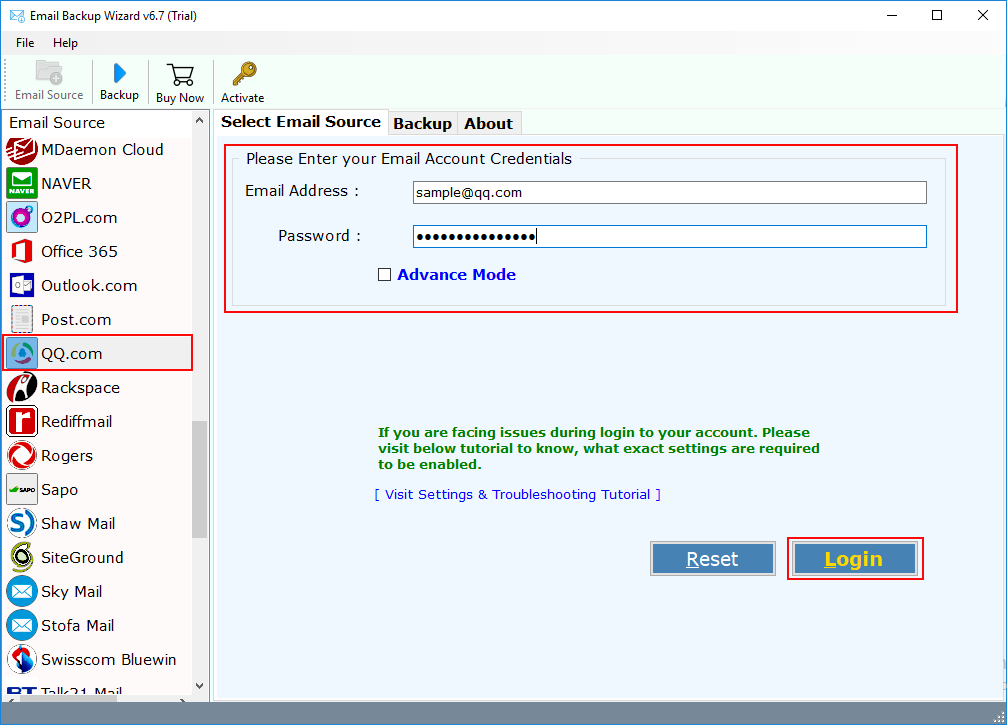
Step 3: After the successful login to your QQ.com account, the tool starts analysing folder and sync all mailbox folder in software panel. You need to select required folders which is need to be backup into PST format.

Step 4: Here, choose PST as your saving option to export QQ.com emails to PST format. You can also change your saving location through destination path option.
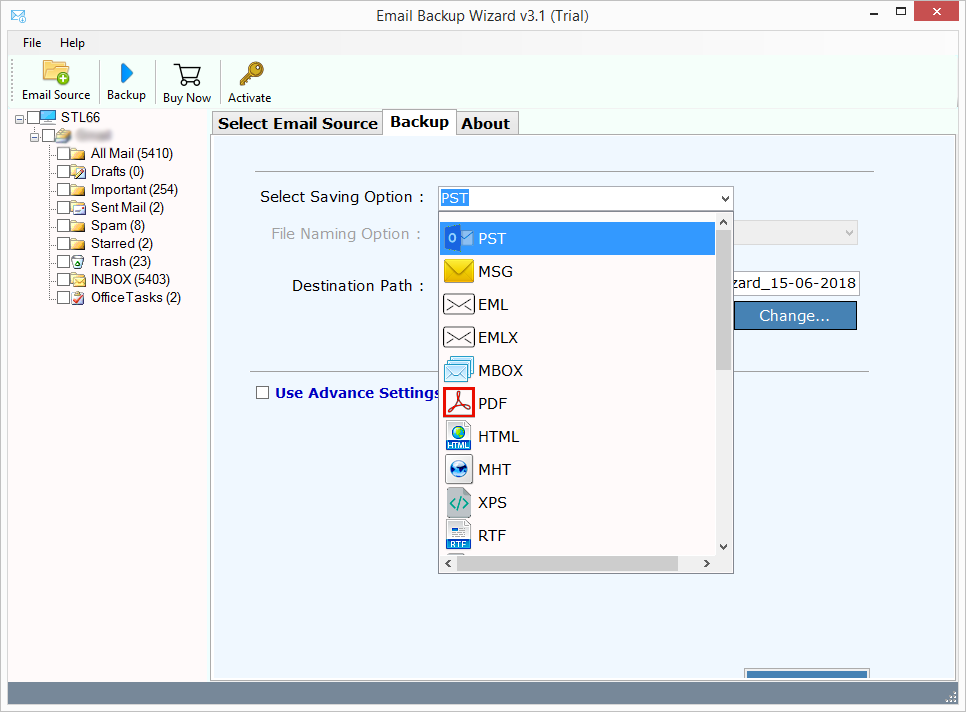
Step 5: Use Advance Settings option to select the desired filters as per your choice. You can create filters based on various options of Date Range, Subject, Sender and Receiver’s name, etc.

Step 6: Last and Final Step is to click on Backup button to complete the process.
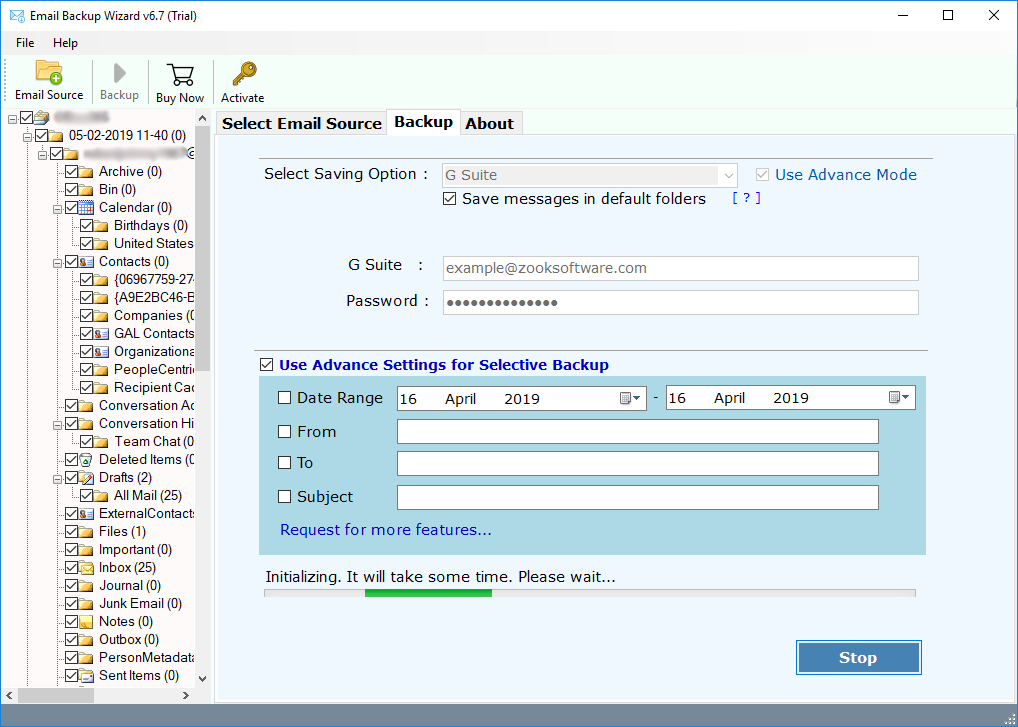
In couple of moments, the tool completes the entire conversion process. Now, all your QQ.com account backup will save into PST format. Now, you can import QQ Mail emails to Outlook 2019, 2016, 2013, 2010, 2007, etc.
Recommendable Features of QQ to Outlook Migration Tool
- The tool provides complete conversion to transfer QQ.com emails to PST format including inbox, drafts, sent items, custom folders, etc.
- You can backup emails from unlimited QQ.com accounts without any limitations and save QQ Mails to PST format.
- The folder hierarchy of QQ Mail will remain same even in PST format. All folders and its subfolders will remain saved in same manner.
- All email properties and email formatting of QQ emails will remain intact in PST format too.
- No limitations imposed by this tool. One can effortlessly export large sized mailbox folders of QQ.com account to PST format.
- A simple and convenient user-interface of the tool provides direct option for conversion. It does not impose any complications for non-technical users.
- Multiple advance features make it so simple and effortless solution for users.
- It provides 100% accurate and safe migration of QQ.com mailbox to PST.
- Free Trial version is also available for users to check all the advance features of tool.
- 24×7 online technical support is available for any technical assistance.
Summing Up!
In this blog, we have provided a most emerging solution to backup QQ.com emails to PST format. If you are also wondering to know how to export QQ Mail to Outlook, then go through this blog. Here, we have discussed the step-by-step solution to transfer QQ Mail to Outlook with attachments. You can easily migrate from QQ.com to Outlook without losing a single bit of information. Apart from it, the tool has numerous of advance features which allows you to save QQ emails to PST format. This offers to import QQ Mail to Outlook 2019, 2016, 2013, 2010, 2007, etc.
FREE Trial version is also available to check out this tool working. You can avail all the advance features in trial mode too. In trial mode, it is capable to export 25 items from each mailbox folders to PST format.

