QQ.com Mail Backup Tool – Migrate/Transfer/Export QQ Mails to 30+ Options
Are you in hurry to find out the best solution to know how to backup QQ.com mailbox? Then, you need to download QQ.com backup software to backup Tencent QQ emails. It is the most trustworthy solution for users to transfer QQ.com email account to various popular saving formats. With this QQ mail backup tool, users are capable to migrate QQ Mail to Outlook, export QQ Mail to Office 365, QQ Mail to Gmail, QQ Mail to Yahoo, import QQ Mail to Thunderbird, save QQ Mails to IMAP account, etc. It provides 30+ saving options to export QQ mailbox to various popular saving options. This QQ.com mail backup software enables user to backup QQ.com email account in couple of simple steps. Before moving to our solution to take backup of QQ Mails, let us have a look on few queries by users.
- How to Backup QQ.com webmail account?
- Best Solution to export emails from Tencent QQ mailbox.
- What is the possible solution to Migrate QQ.com to Gmail?
- How to Transfer QQ.com emails to Outlook PST?
- 如何批量备份com电子邮件帐户?
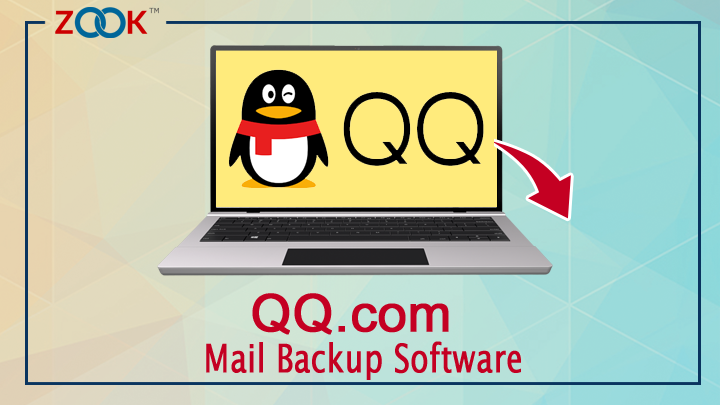
How to Save/ Backup QQ.com Email Account?
In order to get solution for all those queries, you need to opt all-in-one ZOOK QQ Mail Backup Software. It is one of the trusted solution which provides complete backup of QQ webmail account. The tool has so simple and interactive interface for users to backup QQ webmail account & QQ email account from apps. It allows you to create QQ.com data and export QQ mailbox to various saving formats. QQ Mail backup software also ensures user about email formatting and data integrity of QQ emails during backup. It allows you to save emails from QQ mailbox to hard drive or any webmail account without any trouble.
Step-by-Step Solution to Export QQ.com Emails
Whenever, you feel a requirement to backup QQ.com account, then just download ZOOK QQ email backup software in your PC without thinking. It is a straightforward solution for users to move QQ emails to computer or local PC. To take backup of QQ webmail, you need to follow the simple procedure as discussed below: –
- Download and install QQ Mail Backup Tool in your Windows system.

- Now, choose QQ.com option from the list and enter your login credentials before pressing Login button.
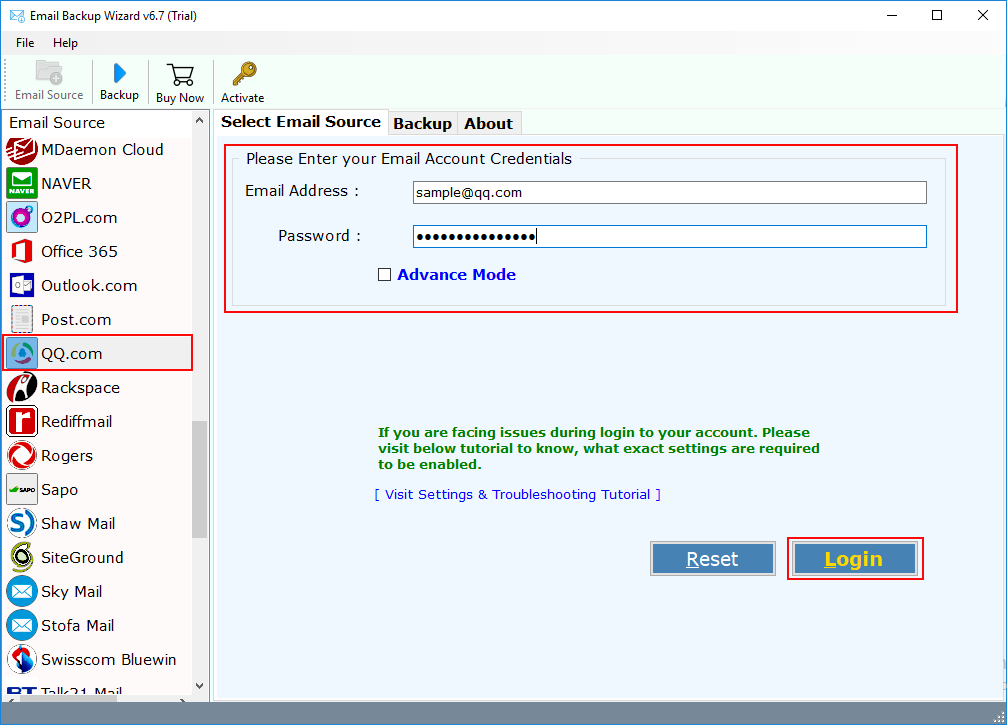
- Once your QQ mail account connects, then it fetches all your QQ mailbox folders in software panel.

- Now, choose your desired option from Select Saving Option from the 30+ saving options list.

- Here, we will select Gmail Option to export QQ.com to Gmail.
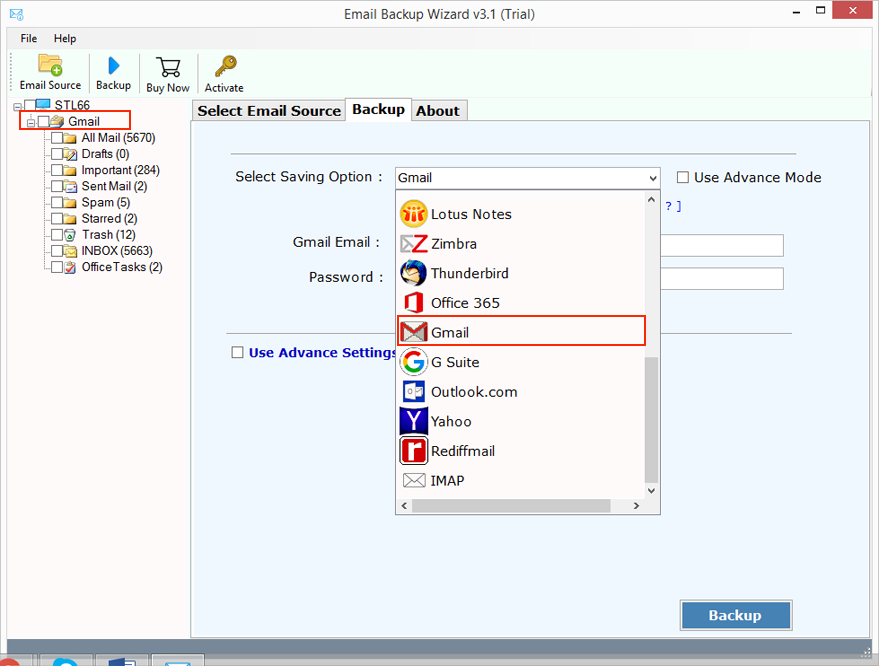
- The tool also facilitates an Advance Filter option to users which allows you to backup QQ.com webmail account such as File Naming option, Language, Desired Saving Location, and the Advance Filter option to migrate QQ Mail to Gmail or any other selected saving option.

- Last step is to click on Backup button to begin backup process.

Once you press click on Backup button, you can analyse the backup process on software panel. Now, you can access your resultant mailbox data in desired manner. At last, the tool will also provide you a Log file to users.
Various Saving Options to Move QQ.com Mails to 30+ Options
- Transfer QQ.com Mail to Popular File Formats: – Get QQ.com Mail backup software tool to create QQ webmail backup into multiple saving formats. The QQ backup software directly export QQ Mails to Outlook PST, export QQ Mail to MBOX, convert QQ Mails to MSG, QQ Mail to EML, QQ Mail to EMLX, Save QQ Mail to PDF, QQ Mail to XPS, QQ Mail to MHT, QQ Mail to DOC, QQ Mail to RTF, QQ Mail to HTML file formats.
- Import QQ Mails to Webmail Accounts: – Download QQ Mail Backup tool enables user to directly export QQ mailbox to various webmail accounts. It offers you to directly import QQ.com to Gmail, migrate QQ.com to Outlook, import QQ.com to Thunderbird, export QQ.com to Apple Mail, QQ.com to Mac Mail, migrate QQ Mail to Windows Live Mail, import QQ.com to Lotus Notes, QQ Mail to Zimbra, QQ.com to G Suite, migrate QQ.com to Office 365, migrate QQ.com to Exchange Server, transfer QQ.com to Outlook.com, QQ.com to Rediffmail, import QQ Mail to Yahoo, QQ.com to IBM Verse, QQ.com to Amazon Workmail, QQ.com to IceWarp, export QQ.com to IMAP account.
Final Words
QQ.com is a key service of Tencent’s online email service provider. It is a popular email service in China and in some certain cases, users need to migrate QQ.com emails to some another email application. If you also want to backup QQ Mailbox, then you need to choose QQ.com Mail backup tool. It is a trouble-free solution for users to export QQ.com email account to 30+ popular saving formats. This article will help you to export emails from QQ.com email account in couple of simple steps.
The QQ Mail backup tool also offers a FREE demo to users to export emails from QQ email account. In its free edition, users can efficiently take backup of 25 items from each folder of QQ.com account.

