ProtonMail to Outlook: Export & Import ProtonMail Email to Outlook
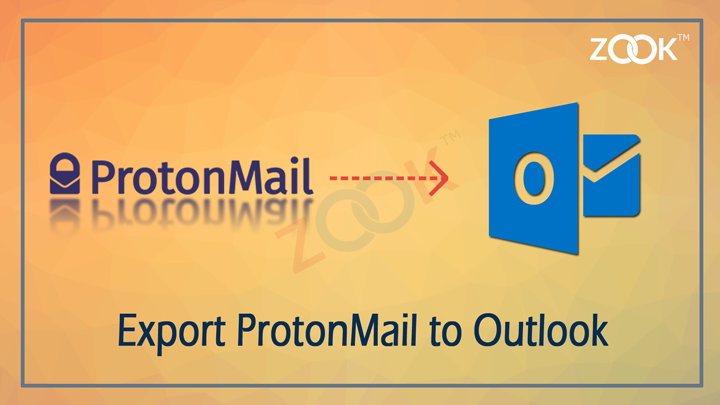
Are you getting hangout in a situation where you want to switch from ProtonMail to Outlook? Is it so, then you need to go through the entire article to move ProtonMail emails to Outlook. In this article, we will provide you the most assured solution to transfer emails from ProtonMail to Outlook along with emails, attachments, contacts, and much more into PST format. It is one of the simplest, fastest and the reliable solution to migrate ProtonMail to Outlook PST format. Before jumping to the ProtonMail to Outlook migration, let us know about ProtonMail and the reasons to change ProtonMail to Outlook.
About ProtonMail
ProtonMail is one of the popular webmail email service for users which was founded in 2014. It uses client-side encryption to protect user’s data while sending to ProtonMail servers. It is similar webmail service like Gmail, Yahoo, Outlook.com. Users can access ProtonMail through a webmail client or through a dedicated app on iOS and Android. It provides a default account setup as free and remains sustained by optional paid services.
Reasons to Migrate from ProtonMail to Outlook
There are plenty of reasons which forces user to transfer ProtonMail to Outlook. Some of the common reasons are given below: –
- Outlook is the most versatile desktop based email application which provides various advance functionalities to manage mailbox data whereas ProtonMail is a webmail service with limited features.
- Outlook offers you to backup ProtonMail emails as PST format which can be directly accessed at any time.
- The tool has large-sized storage space to manage mailbox data.
- Outlook will help you to access your ProtonMail when your account gets locked or deleted.
How to Convert ProtonMail to Outlook 2021, 2019, 2016?
Whatever is your reason, if you want to transfer ProtonMail emails to Outlook PST format then you need to first extract ProtonMail emails and then import ProtonMail to Outlook without any hassle. As Manual procedure is not available for users to convert ProtonMail emails to PST format. Therefore, it is the only and the last solution to migrate emails from ProtonMail to Outlook. Just follow and complete both steps to move ProtonMail emails to PST format.
- Export Emails from ProtonMail
- Convert ProtonMail to Outlook
How to Export Emails from ProtonMail?
In order to extract emails from ProtonMail, you need to follow the simple guide and export emails from ProtonMail. This will allows you to export ProtonMail mailbox to .mbox file extension.
- Login to Import-Export App using ProtonMail username and password.
- Now, there are two options to export mailbox folders.
- Export All: This option will let you to download emails from all email addresses.
- Export: This option will allow you to export email from individual email addresses. Select your desired username and extract emails from ProtonMail.
- In the next Window, it asks to “Select what you’d like to export” and select desired folders.
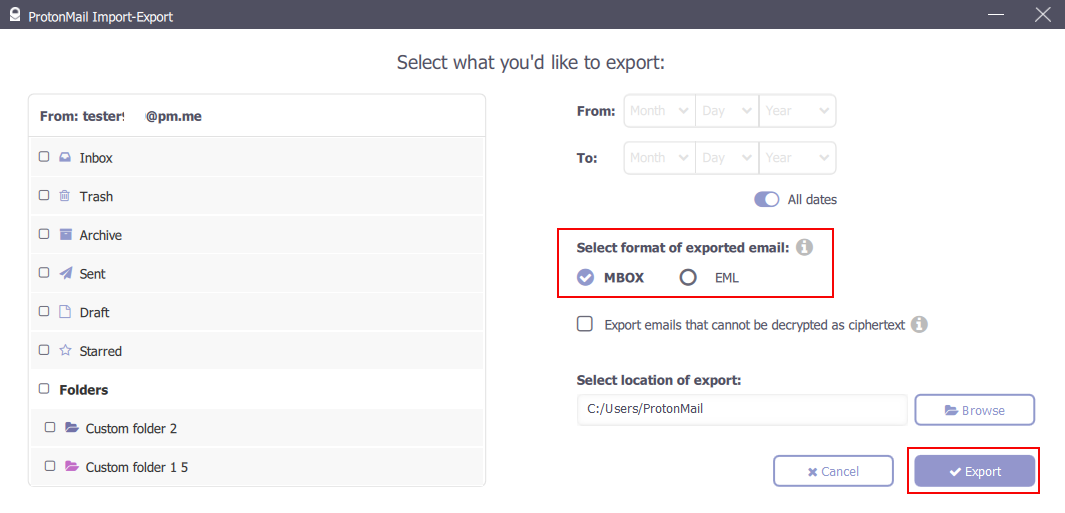
- It offers you to save ProtonMail messages to .mbox file or .eml file extensions.
- Click on Export button to download ProtonMail emails.
How to Transfer ProtonMail to Outlook 2021?
In order to batch convert ProtonMail to Outlook, you need to choose the expert’s solution i.e. ZOOK MBOX to PST Converter. It is one of the trusted and efficient solution solution for users to export emails from ProtonMail to Outlook PST format. The tool successfully converts ProtonMail emails into PST along with embedded data items such as email, contacts, and much more.
In any case, if you wish to export Protonmail emails to .eml file extension, then try this ZOOK EML to PST Converter to access ProtonMail in Outlook.
Just follow the simple procedure to convert ProtonMail to PST format and access all your mailbox folders of ProtonMail in Outlook.
- Download ZOOK MBOX to PST Converter in your system.

- Choose required option from the software i.e. Choose Files or Choose Folder option to select MBOX files/folder.
- Now, click on Browse button to set saving location.
- Click on Convert button to perform ProtonMail to Outlook migration process.
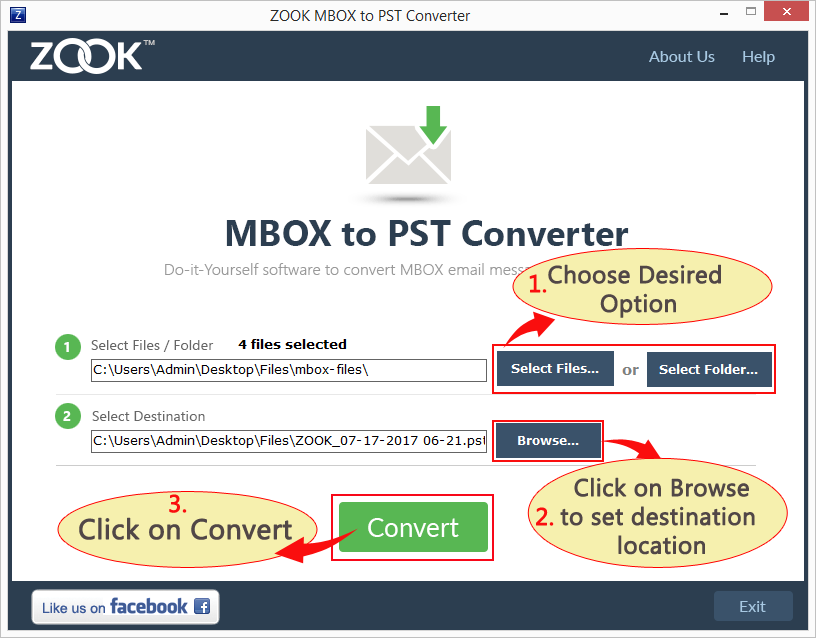
Once the conversion from ProtonMail to Outlook is done, then the tool instantly opens the resultant folder where PST file has been saved. After that, you can directly import ProtonMail to Outlook 2021, 2019, 2016, 2013, 2010, 2007, etc.
Get a simple guide to import PST File in Microsoft Outlook. And quickly retrieves ProtonMail emails in Outlook of your choice.
Conclusion
In this blog, we have discussed the most prominent solution to download ProtonMail emails to Outlook. By performing couple of simple steps, you are capable to migrate ProtonMail emails to Outlook in few moments.
If you are still in doubt about the performance of tool, then you can also opt a FREE Demo tool. In its free trial edition, users are capable to convert 25 items from ProtonMail to PST format.


