5 Steps to Import Optonline.net Emails to Gmail Account

How Do I Transfer My Emails from Optonline to Gmail account? Are you also in trouble with same query? Is it so? Then you don’t need to worry anymore because you’re at the right place. In this write up, we have explained the step-by-step solutions to import Optonline.net emails to Gmail. Just follow up this article for complete solution and resolve your problem as soon as possible.
In today’s technical era, each and every one is using webmail to manage their emails. However, there are certain situations occurred where users need to decide to transfer Optonline emails to Gmail or Google Mail. As Gmail is the most trusted, reliable and easy to use webmail which is absolutely free for everyone. So, Gmail is the first choice for most of the users to migrate Optonline to Gmail account. Now, the question is how to do that? To answer this query, you need to check out the solution as discussed in next section.
How to Transfer Optonline Emails to Gmail Account?
In order to transfer emails from Optonline to Gmail account, you need to use a most trusted tool i.e. ZOOK Email Backup Software. It is one of the best solutions for users to export Optonline emails to Google Mail without any hassle. The tool has so simple user interface which can be easily managed by any novice users as well as professionals. It offers a direct option to migrate from Optonline to Gmail account without any additional efforts. It is quite simple and easiest way to transfer Optonline.net emails to Google Mail in no mean time.
Optonline to Gmail migration tool is one of the secured solutions to import Optonline to Gmail account without any data loss. It also offers multiple advance features which makes it so attractive to use. This tool offers to export only specific emails or email folders from Optonline.net account.
You can also check out the FREE Trial of the tool which is available for Free of cost. Just hit on Download Now button and start to check out all the advance features and working of tool.
Step-by-Step Solution to Import Optonline Emails to Gmail Account
Just follow up the simple step by step methods to export Optonline emails to Gmail account. So, let’s start to move your Optonline mailbox to Gmail:
1. Download and Install ZOOK Email Backup Software in your Windows system.
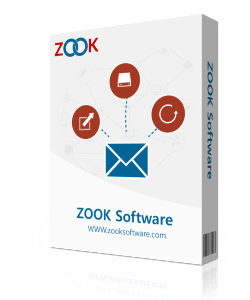
2. Now, Go to Email Source List and select IMAP Server option from it. Here, you need to enter required login details for Optonline.net account as given below and press Login button when it is done.
Email Address: Enter your email id associated with Optonline account.
Password: Enter Your Password for Optonline Account.
IMAP Host: mail.optimum.net
Port Number: 993
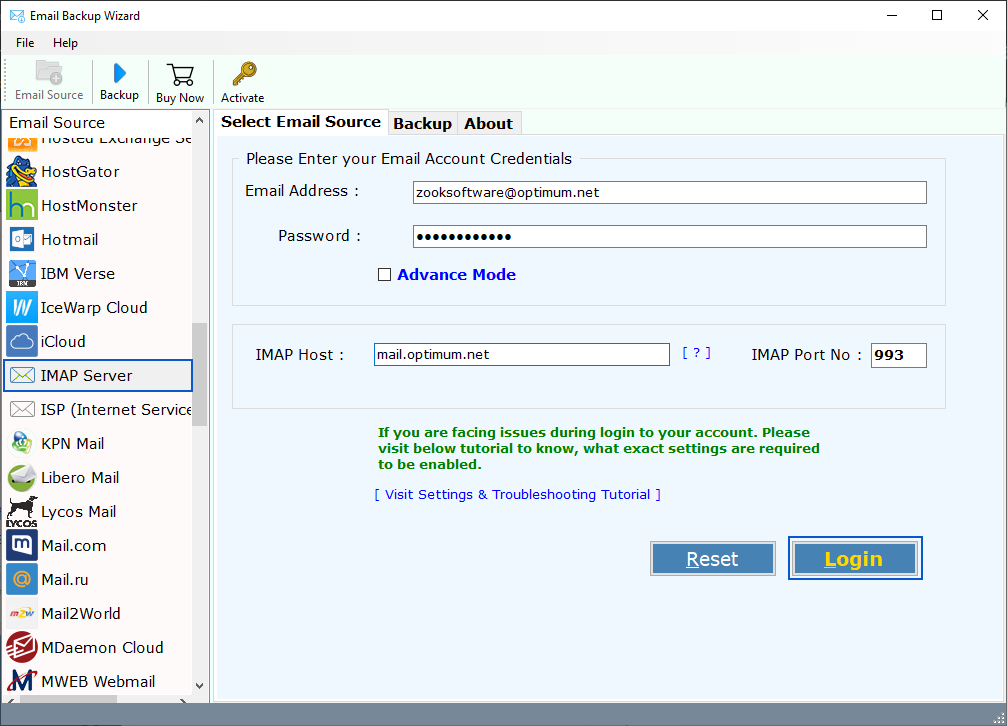
3. When the login button is hit, the tool quickly starts to load, analyze and sync all mailbox folders of Optonline account in software panel. Here, you have an option to select your desired folders of Optonline.net which you wish to export.

4. In the next step, we need to choose Gmail as our saving option from the list.
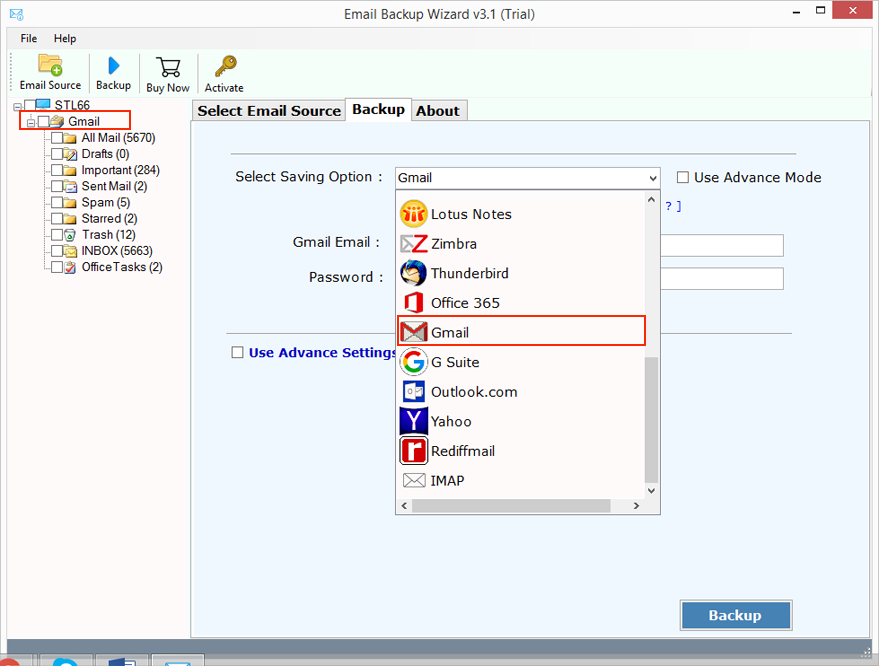
5. Here, you need to enter login details of Gmail account like email address, password, etc. You can also opt for some other options like Change Language and save messages in default folders.
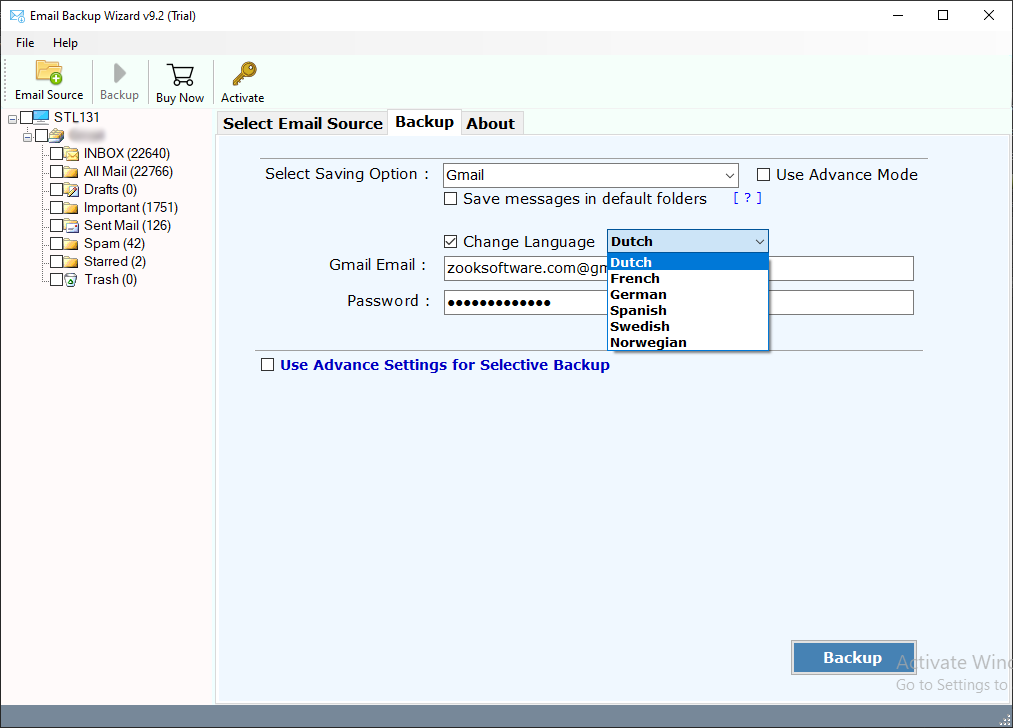
6. It has Advance Settings option which lets you to set particular filters based on date range, subject, sender and receiver information. This is so useful in moving only specific emails from Optonline account.

7. Last step is to click on Backup button to perform the Optonline to Gmail migration process.
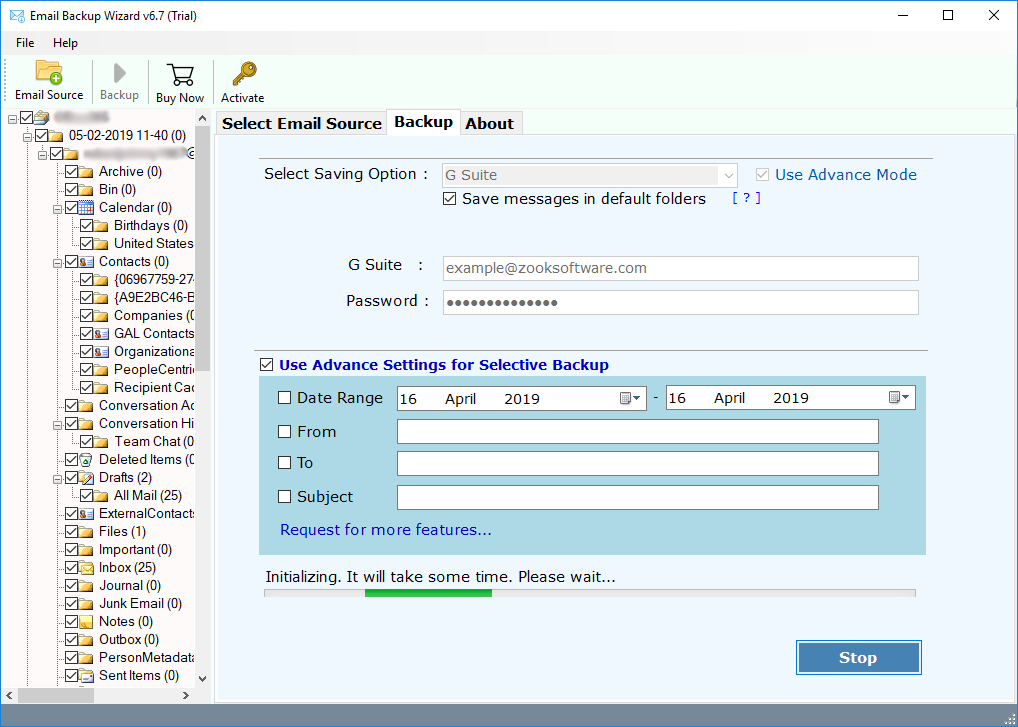
Now, wait for a minute to complete the migration process. In few moments, you can login to your Gmail account to access all your Optonline emails in Gmail account. This method is so helpful if you want to export multiple Optonline email accounts to Gmail.
Highlighted Features of Optonline to Gmail Migration Tool
Complete Backup: The tool successfully exports complete mailbox folders from Optonline account including inbox, drafts, sent items, trash, etc.
Bulk Conversion: It is highly capable to perform batch conversion of Optonline emails to Gmail. One can effortlessly export emails from unlimited Optonline.net accounts to Gmail.
Maintains Folder Structure: All emails will remain saved in same folders and its subfolders even after the conversion. You can directly navigate to your selected folders to get your emails in Gmail account.
Keeps Same Email Properties: The tool is highly capable to retain same email properties and email structure throughout the migration process. All emails will remain as it is to maintain its originality.
Advance Filter Options: The tool also features various advance settings which lets you to create different types of filters. One can set filters according to date range, subject, to, and from. This will help you to export only specific emails from Optonline account.
Easy to Use: It has so easy to use and attractive GUI which can be easily managed by any novice user as well as technical professionals. It provides direct option to transfer Optonline emails to Gmail account in few clicks.
FREE Trial: One can use the free trial edition to check all the advance features of the tool. This will help you to assess the functioning of Optonline to Gmail migration tool.
Conclusion
In this blog, we have discussed the most appropriate solution to migrate Optonline emails to Gmail account. If you are also wondering, how do I transfer Optonline emails to Gmail, then probably this blog will work for you. We have provided Optonline to Gmail migration tool which helps you to forward Optonline emails to Gmail in few clicks. Just go through this blog and follow simple step by step guide to import Optonline emails to Gmail account without any data loss.
You can also download the free trial edition of the tool to check the working of the tool. This will give a perfect idea of migration. In its trial edition, it has certain limitations which lets you to export only 25 items from each folder of Optonline account to Gmail. Thereafter, you can check the moved data by login to your Gmail account.
You’re May Also Interested in:

