Transfer Emails from Optimum to Gmail & Add Optimum.net to Gmail

How Do I Transfer Emails from Optimum.net to Gmail Account? Are you also struggling for the solution of same query? If your answer is YES, then you don’t need to anymore. In this blog, we have described a professional and trustworthy solution for users to import Optimum emails to Gmail. Here, you will need to check out the article till end which helps you to transfer Optimum emails to Gmail without any hassle. This is a useful solution which is helpful for users to switch from Optimum.net to Gmail account. So, continuously check out the article till end to get your solution for your query.
When it is about to migrate from Optimum to Gmail account, each individual has their own reasons to export Optimum emails to Gmail. Whatever is the reason to switch from Optimum to Gmail account, it’s not a simple task to transfer Optimum emails to Gmail. You cannot do it manually and therefore it is recommended to choose professional tool. Let us have a look on our solution in next section which is so helpful to import Optimum emails to Gmail account.
How to Transfer Optimum Emails to Gmail? – A Professional Solution
In order to export Optimum emails to Gmail account, you need to choose all-in-one tool to resolve all your queries. It is recommended by IT experts to choose Optimum Backup Tool to add Optimum.net emails to Google Mail. The tool has easy to use GUI which provides direct option to users to import Optimum emails to Gmail or Google Mail. You can efficiently choose Optimum email account and instantly migrate from Optimum to Gmail without losing any data. Apart from it, the tool consists of various advance features which offers to add emails from multiple Optimum account to Gmail account. It is one of the best professional tools for user to transfer Optimum emails to Gmail account in few moments.
You can also use the FREE Trial edition of the tool to check all the advance features. The trial edition comprises of all advance features to test all the functionality of the tool.
Step-by-Step Solution to Import Optimum Emails to Gmail Account
Follow the simple steps as given below to export Optimum emails to Gmail account with complete mailbox items.
- First step is to Download and Install the Optimum to Gmail migration Tool in your PC.
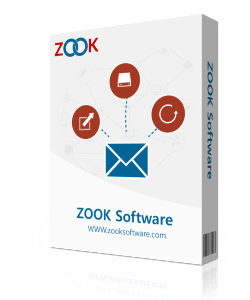
- Now, choose IMAP Server Option and enter login credentials i.e. IMAP Host as mail.optimum.net, Port No. as 993, Username and Password in it. At last, click on Login button.
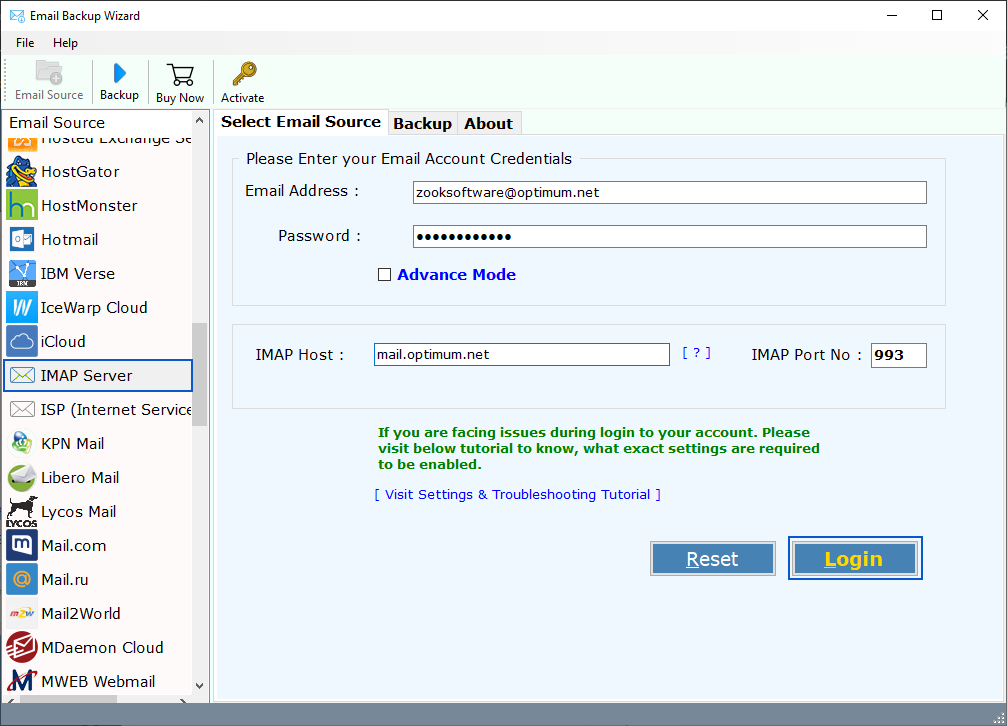
- After the successful login to IMAP Server, the tool starts to sync and load all optimum mailbox folders in software.

- Now, Select Gmail as your Saving option from 30+ options.
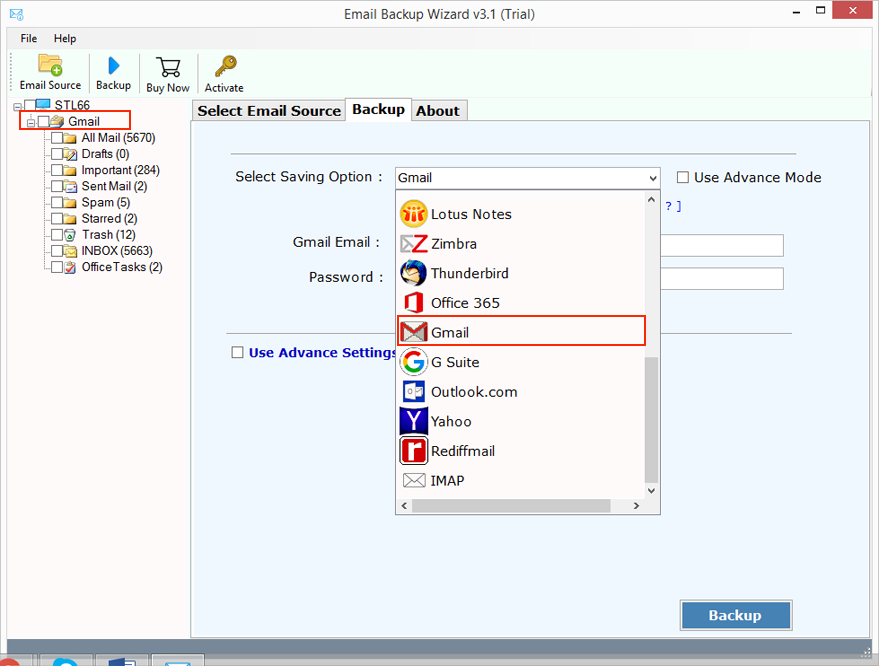
- Here, you need to enter login credentials of your Gmail account i.e. Email Address and Password.
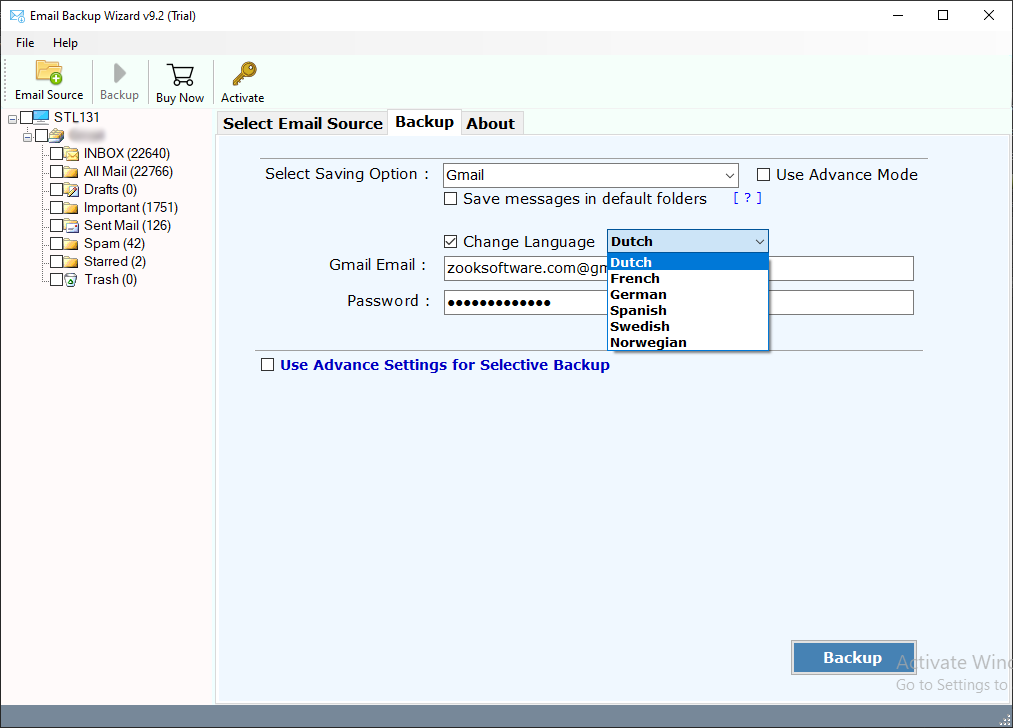
- You can also opt for Advance Settings option which offers to create different type of filters according to To, From, Date Range and Subject to move Optimum.net emails to Gmail account.

- Finally, the last step is to click on Backup button to switch from Optimum to Gmail account.
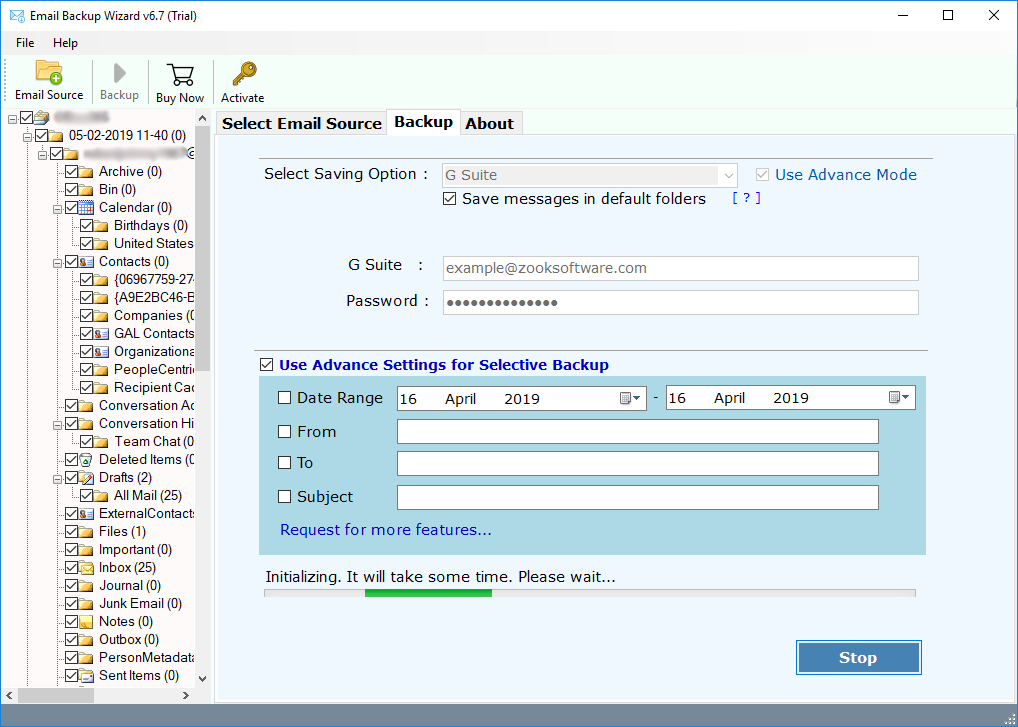
Descriptive Features of Optimum to Gmail Migration Tool
Complete Migration: The tool is highly capable to export complete mailbox folders of Optimum.net account including inbox, drafts, sent items, trash, custom folders, etc. into Gmail account.
Export Unlimited Accounts: Users have a chance to export unlimited Optimum accounts to Gmail without any limitations. There is no limit on number of accounts for migration of Optimum to Gmail.
Bulk Conversion: It allows user to perform bulk conversion of Optimum mailbox folders. It allows user to batch export Optimum emails to Gmail in one go.
Maintains Folder Structure: The tool is highly capable of maintaining folder hierarchy which successfully keeps all emails in same folders and its subfolders.
Keeps Same Email Structure: It ensures user about email structure and email formatting of Optimum emails even after the migration.
Advance Settings: It offers to create various filters based on advance settings. This helps you to export only required emails by applying filters based on Date Range, Subject, Sender and Receiver, etc.
Selective Migration: With this tool, you can easily export only selected emails or selected folders to Gmail account. It offers selective option which lets you to choose only desired folders of Optimum account.
FREE Trial: You can also use the trial edition which totally free of cost. You can use the FREE edition of tool and test all the advance features in its trial edition itself.
Final Words
In this blog, we have discussed the most appropriate solution for users to switch from Optimum to Gmail. If you are also wondering for any solution, then here you will get an efficient solution to transfer Optimum emails to Gmail account. We have provided a classical solution by which one can efficiently import Optimum emails to Gmail account. Hopefully, you will like this error-free solution to save Optimum.net emails in Gmail. Just go through the Demo edition of tool to check all the advance features. If you are facing any trouble while accessing it, then you can simply contact to our technical support team.

