How to Backup & Transfer Optimum Emails to Another Email Service?

How Do I Backup my Optimum Emails? Are you also having the same query? Is it so? Then you are at right place to get your solution. For some reasons, you may have a thought to not continue with Optimum email services. On the same side, you also don’t want to lose your important mailbox data saved in your Optimum business account. Therefore, you are looking for a solution to download optimum emails or transfer Optimum emails to another email service. Don’t worry anymore! Here, we have especially provided a solution for users like you. Just go through this blog to know how to create a backup of Optimum.net email account. With this solution, you get to know how easy it is to save Optimum emails to computer, hard disk or any webmail services.
You are not alone who is looking to backup Optimum emails! So just chill and get an expert’s recommended solution to download optimum emails on computer or local PC. There may be several reasons of doing this. But what matters, at the end you have to take backup of Optimum business email account. So, let’s start with our solution to transfer optimum email to another email account.
Optimum Email Backup Tool – Expert’s Solution to Download Optimum Emails
When it is about to create backup of Optimum emails, then you can only rely on ZOOK Email Backup Software. It is a 100% secure tool and recommended by lots of experts to download Optimum emails. Optimum Email Backup Tool is all-in-one tool which lets you to save Optimum.net emails to computer, local PC and online webmail services. The tool consists of various advance features which makes the entire task so easy for you.
There are several advance features which enables you to transfer Optimum mailbox to computer in a less mean of time. This allows you to take backup of unlimited Optimum email account. Moreover, the tool provides 30+ saving options which helps you to transfer Optimum.net emails to another email services. You can also check out the FREE Trial of the Optimum email backup tool which is available to test the utility. Just hit on the Download button to check it.
How to Backup Optimum Email Account? Step-by-Step Solution
Follow up the simple step-by-step guide to download Optimum emails to various saving options. Here you need to follow simple procedure as discussed below: –
- First step is to download Optimum Email Backup Tool in your computer and install it.
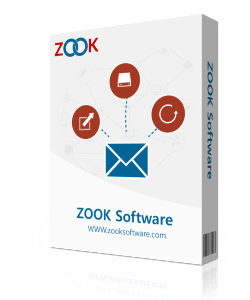
- Now, choose IMAP Server option from Email Source list available on left side. Enter your email address, password and IMAP settings as described below. At last press Login button.
Email Address: Enter Your Email Address
Password: Enter your password of Optimum.net account.
IMAP Host: mail.optimum.net
IMAP Port No: 993
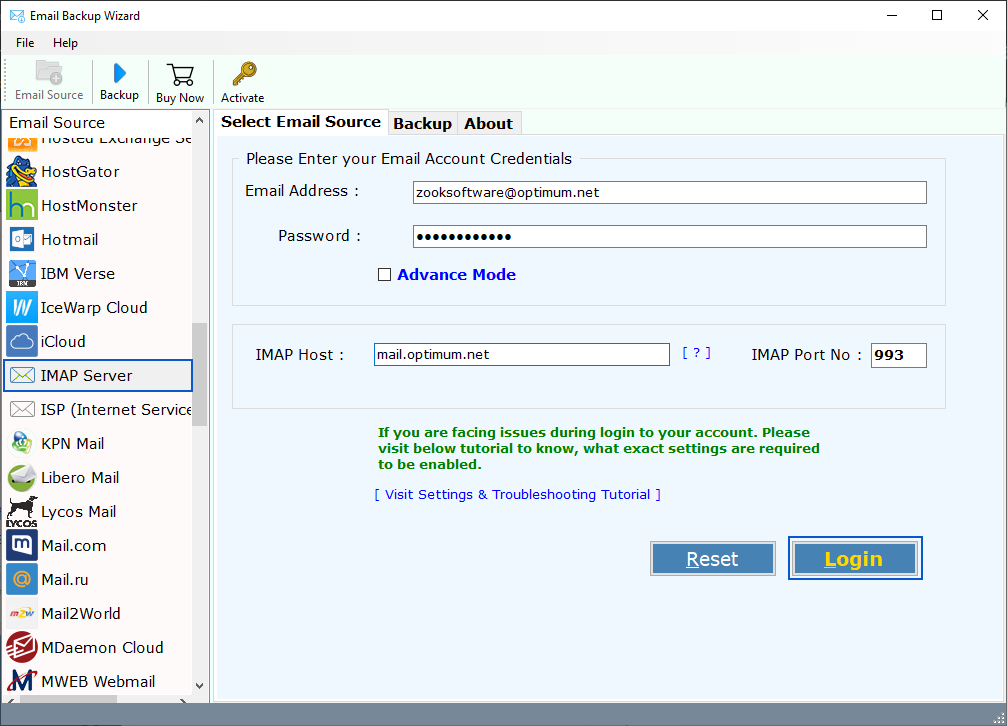
- The tool instantly starts to sync and load all mailbox folders to software panel. You need to check the required mailbox folders in software which you wish to download from Optimum account.

- Now, choose the required saving option from the list of 30+ options to save Optimum emails.

- Another Option is to choose webmail services to transfer Optimum emails to webmail accounts.

- Advance Settings Option allows you to backup only selected emails from Optimum email account. You can set filters based on Date Range, Subject, To and From options as available in tool.

- Finally, press Backup button to begin the process to backup Optimum emails.

In couple of seconds, the tool begins its process and instantly save your Optimum emails into your selected file location. Thus, you can take backup of Optimum.net account to computer, hard drive or any webmail services.
What are the Saving Options to Transfer Optimum Email to Another Account?
- Optimum to Different File Formats: The tool offers to download Optimum emails to different document file formats. It allows you to save Optimum emails to PDF, Optimum to DOC, Optimum emails to RTF, Optimum to MHT, Optimum to HTML, Optimum to CSV, Optimum to ZIP, Optimum to XPS, etc.
- Optimum to Desktop based Email Application: Using this tool, one can take backup of emails from Optimum account to desktop-based email client. You can import Optimum to Outlook (PST), save Optimum emails to MBOX, Optimum to Mozilla Thunderbird, save Optimum emails to EML, Optimum to MSG, Optimum to EMLX, etc. You can also transfer Optimum account to Windows Live Mail, Optimum to Zimbra, Optimum to Lotus Notes, etc.
- Optimum to Various Email Services: Optimum email backup tool is one of the safest solution to migrate Optimum emails to another online email services. Here are few saving options: –
- Export Optimum to Gmail
- Optimum to Yahoo
- Optimum to Outlook.com
- Migrate Optimum to Office 365
- Optimum to IceWarp
- Optimum to Exchange Server
- Migrate Optimum to Hosted Exchange Server
- Optimum to Rediffmail
- Export Optimum Emails to G Suite
- Optimum to IBM Verse
- Optimum to Amazon WorkMail
- Move Optimum to IMAP Account
Features and Benefits of Using Optimum Backup Tool
- Provides complete conversion of your Optimum.net email account.
- 30+ popular saving options are available to create Optimum emails backup.
- Maintains complete folder hierarchy to keep emails in same folders and its subfolders.
- Retains all email structure and meta-properties of emails during process.
- Backup your unlimited Optimum email accounts without any limitations.
- Advance Settings option to download only specific emails from Optimum business account.
- Simple and easy to use interface of tool provides direct option for backup.
- 100% safe and secure to keep all the information hidden.
- Selective Option is available to backup only selected folders of Optimum account.
- Smoothly works on latest as well older versions of Windows OS.
It’s Time to Conclude
How do I backup my Optimum Email account? How to transfer Optimum emails to another service? There are certain queries like this searched on Google. Here, in this blog we came up with solution which lets you to take backup of Optimum emails. This blog will be helpful for users like you who are looking to create backup of Optimum emails. Using this Optimum backup tool, one can simply accomplish this task to transfer emails from Optimum to another email service. To evaluate all the features of the tool, you can check out the free trial edition of optimum email backup tool.
In couple of simple steps, you are capable to save optimum business account emails to computer, hard drive or any webmail services. If you have any query, then feel free to contact to our professionals on live chat support.

