Best Solution to Open PST in Thunderbird by Using Special Tactics
In this article, we are going to provide the solution to open PST in Thunderbird without any hassle. So that users can import PST to Thunderbird without losing any extra efforts. It helps you to know How to Import PST to Thunderbird and easily access Outlook emails in Mozilla Thunderbird.
If you have any problem where you are facing any problem in converting PST files to Thunderbird, then there is no more wait for your solution. You can do it in few clicks and access your desired Thunderbird email client instead of using Outlook. Here, a best tool ZOOK PST to MBOX Converter will be the most reliable solution which helps you to switch from Outlook to Thunderbird. It is the fastest and the most secure solution for users to open Outlook emails to Thunderbird. Before knowing about the PST to Thunderbird conversion, let us know little bit about PST and Thunderbird.
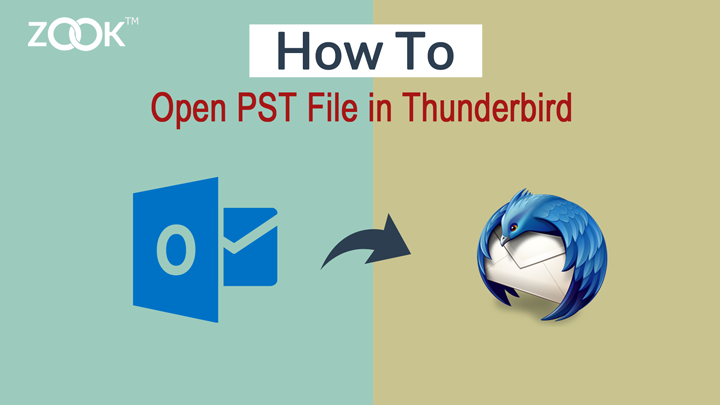
Overview to PST and Thunderbird
PST File: – PST is the default file format of Microsoft Outlook. PST file of Outlook saved entire data of Outlook such as emails, contacts, calendars, tasks, notes, journal and all predefined folders data into PST format.
Thunderbird: – Thunderbird is the most popular email client among users which is provided by Mozilla corporation. Thunderbird is a free and open-source email client which allows user to access Thunderbird on any operating system such as Windows, Linux, Mac OS, etc. It saved its entire data in MBOX format.
Why Users Need to Import PST to Thunderbird?
There may be several reasons due to which users need to switch from Outlook PST to Thunderbird. As we already know Outlook is the most popular email client and having so much easy interface to manage mailbox data with multiple advance features. Although apart from all these features and interface it is also true that Outlook is a part of Microsoft Office. Due to this, it is not so free to access mailbox data in Microsoft Outlook. It becomes so costly for individual users as well as for startup companies.
Also Read: – How to Export PST File from Outlook?
Therefore, users prefer to choose Thunderbird email client to manage mailbox data. Therefore, users try to open PST file in Thunderbird but there was no option to import PST to Thunderbird. In that case, users need to convert PST to Thunderbird then only users are capable to switch from Outlook PST to Thunderbird.
Trusted Solution to Open PST in Thunderbird
In order to open PST file in Thunderbird, users need to choose the best tool ZOOK PST to MBOX Converter which allows you to convert PST to Thunderbird. The tool allows you to choose Outlook PST file and export Outlook to Thunderbird along with entire data items. It has simple and unique interface for users which enables any novice users to perform effortless PST to Thunderbird. The software offers you to choose PST to Thunderbird and access entire Outlook data items in Thunderbird.
This is the best and reliable solution for users to import Outlook PST to Thunderbird without any extra efforts. It has multiple advance features which provides safe and secure conversion from PST to Thunderbird. Users just need to choose PST file and set the destination location to open PST file in Thunderbird.
Advance Features of PST to Thunderbird Converter
- Batch Conversion: – It allows you to convert PST to Thunderbird in bulk along with attachments and other data items. Users can easily export multiple PST files into Thunderbird in few seconds.
- Dual Conversion Mode: – The duo mode of tool allows you to select PST file or PST folder to convert PST file into Thunderbird. So that users can easily open PST file in Thunderbird easily as per user’s requirement.
- Complete Conversion: – The tool enables user to perform complete conversion from Outlook to Thunderbird. It easily converts Outlook emails, contacts, calendars, etc. to Thunderbird.
- Maintains Folder Structure: – The tool has been successfully maintained the folder hierarchy to keep all emails in same folders without losing any data.
- Supports all Outlook Editions: – The tool can successfully handle PST files of any Outlook editions. It successfully converts Outlook PST file of Outlook 2016, 2013, 2010, 2007, etc.
Also Read: – How to Import MBOX File in Mozilla Thunderbird?