How Can I Open/Import MBOX File in Mozilla Thunderbird?
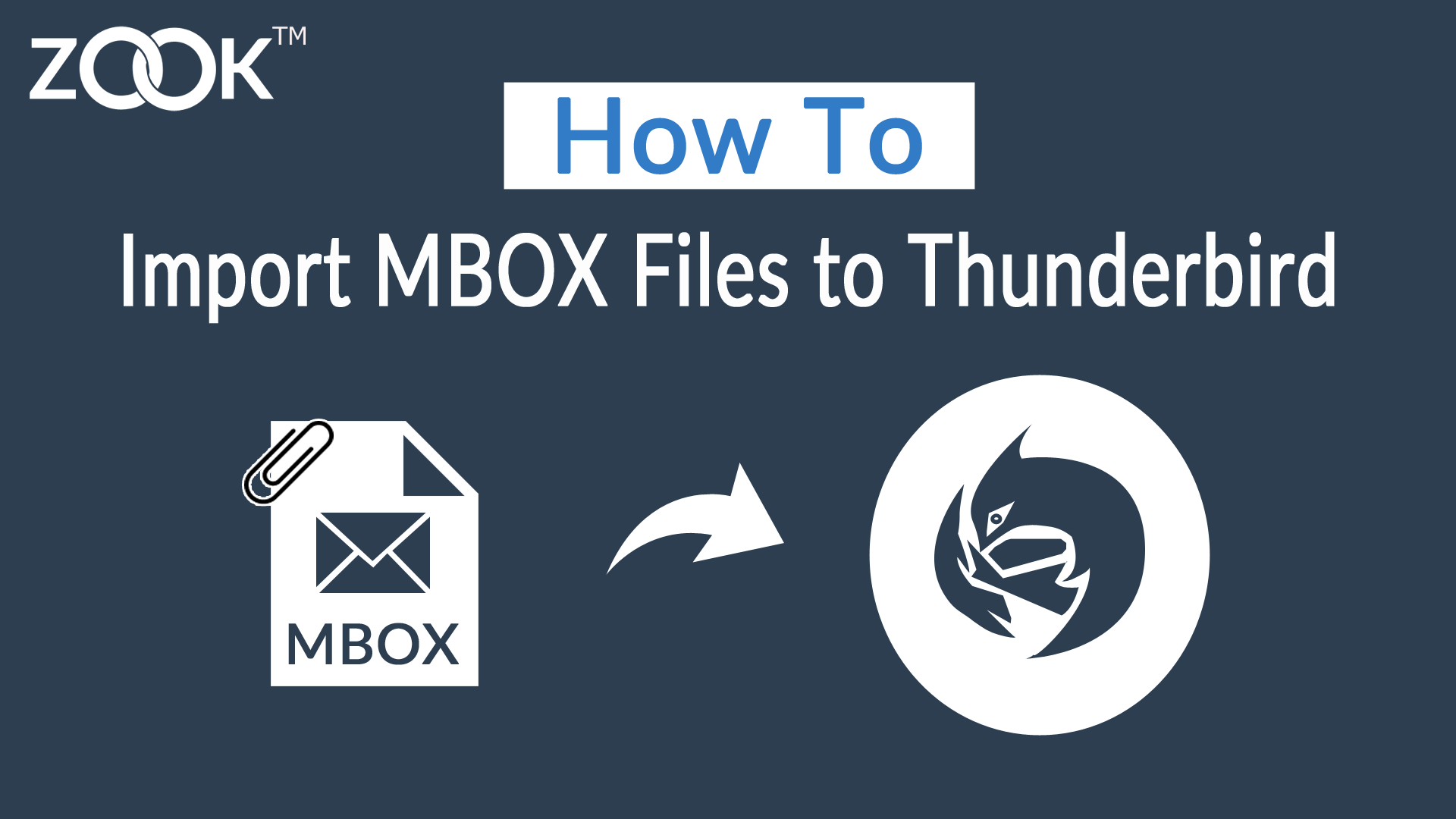
“How to Import MBOX file into Thunderbird?” Are you also seeking to explore the method to open or import MBOX file to Thunderbird? Then, here you will get the complete step-by-step guide to add MBOX files to Thunderbird. Before proceeding to discuss the solution to open MBOX files in Thunderbird, let us understand the working procedure.
Brief About Mozilla Thunderbird
As we know that Mozilla Thunderbird is the most popular free desktop email client. It is a cross platform and open source email client which offers wide range of emailing options for PC users. The entire mailbox data of Thunderbird such as emails, contacts and other data items saved in MBOX file. File will be saved with folder name followed by .mbox file extension like Inbox.mbox file. Other than Mozilla Thunderbird, MBOX file is supported by 30+ email applications such as Mac Mail, Eudora, Entourage, Opera Mail, SpiceBird, etc.
How to Open MBOX File?
In any case, if we have MBOX file in our system and looking to import MBOX to Thunderbird profile, then you need to install an add-on provided by Mozilla. As there is no specific manual method is available to open MBOX file Thunderbird. By Installing an Add-on named “ImportExportTools” to your Thunderbird, you are capable to import MBOX file to Thunderbird profile.
If you don’t know the MBOX file location of your email client, then check out here which helps you to find out how to locate MBOX file of various MBOX based email clients.
Know About ImportExportTools Add-On
ImportExportTools Add-on is an extension provided by Mozilla for performing various tasks in Thunderbird. It allows user to perform import, export and scheduled backup data of Thunderbird profile as per user’s requirement. This Add-on is fully compatible with all the versions of Mozilla Thunderbird and is easily available from web.
If you have MBOX file of any MBOX supporting email client and you are planning to move MBOX data to Microsoft Outlook, then try this MBOX to PST Converter. This will help you to transfer your entire MBOX data which will be easily accessible in any Outlook edition.
How to Import MBOX File into Thunderbird by using “ImportExportTools” Add-On?
Here is the step-by-step process guide to import MBOX file into Mozilla Thunderbird by using “ImportExportTools” add-on. Just follow the described steps as discussed below and open your MBOX file.
Note: – Just make sure that you have taken a backup of MBOX file. It will help you to avoid any data loss in case of process failure or gets interrupted due to any external factor.
1. Download and Install “ImportExportTools” add-on.
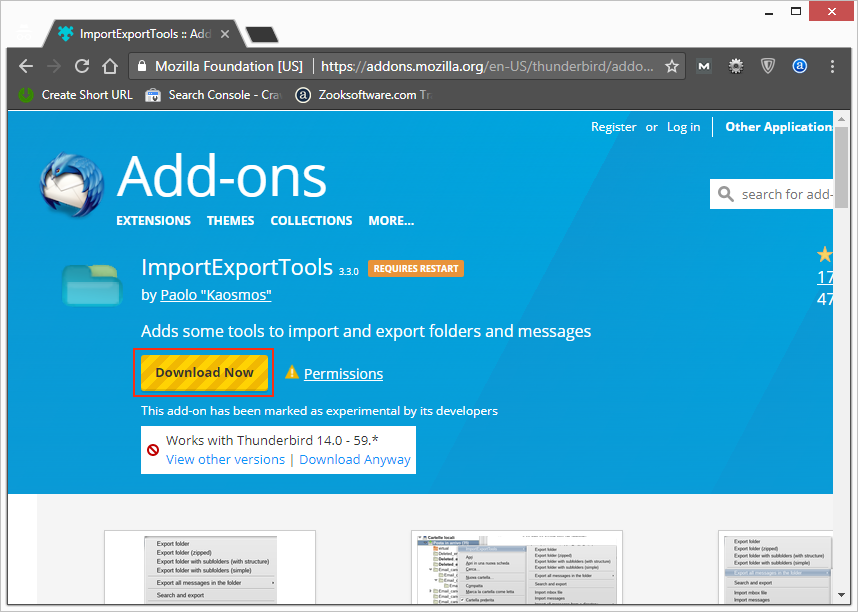
2. After Installing ImportExportTools add-on, launch your Mozilla Thunderbird.
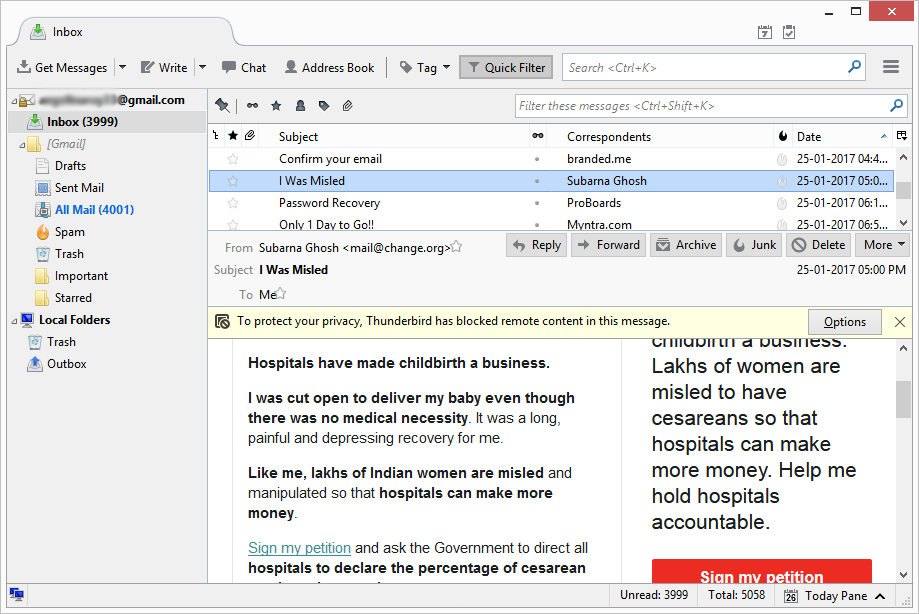
3. Navigate to Tools in menu and choose “ImportExportTools” option to select “Import mbox file”.
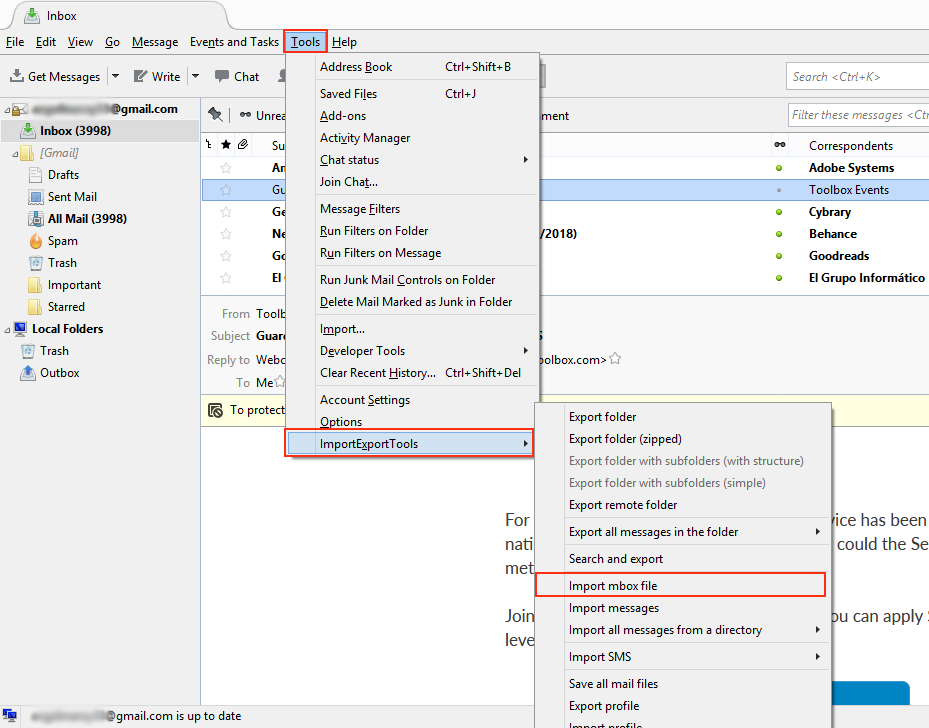
4. Now, a new window will open named File MBOX Import and select the option “Import directly one or more MBOX files”.
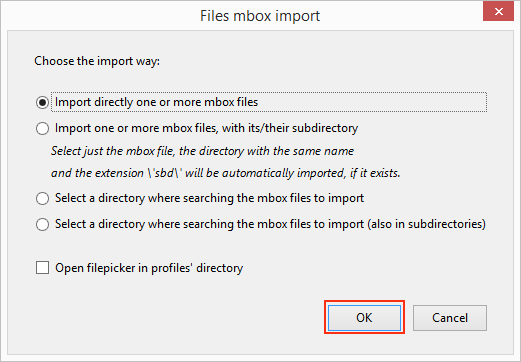
5. You can check another options too as per your requirement and press OK.
6. Now, browse file location where MBOX file are stored on hard drive and choose the desired MBOX files. After that click on “Open” to import MBOX file to Thunderbird.
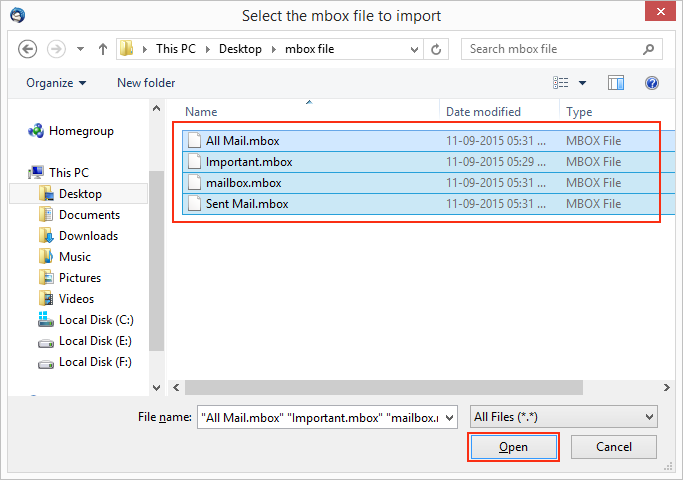
7. In couple of seconds, all MBOX files will import to Thunderbird.

When the import is finished, you can easily access your MBOX data anytime on your Thunderbird profile. Other than it, if you want to view your MBOX file without any Thunderbird, there is an addition solution is also available named MBOX Viewer. It helps you to view, read and open MBOX file without any installation of Thunderbird.
Besides this, there are several situations came in front of users where they need to import Thunderbird email messages to Outlook. In that case, you need to convert Thunderbird to Outlook to save Thunderbird emails for MS Outlook.