Explore Netscape to Outlook Conversion to Convert Netscape Emails to Outlook
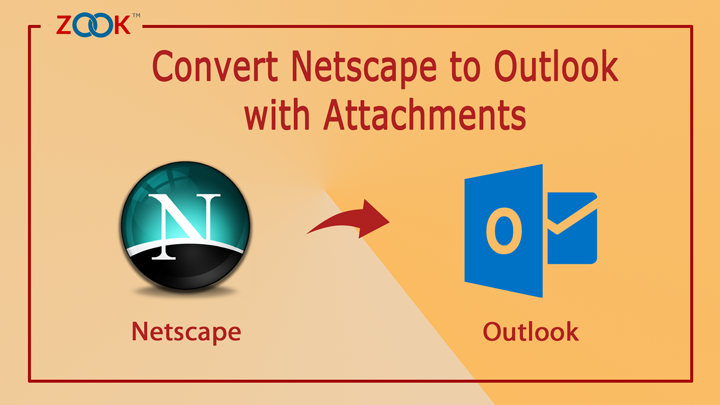
How to Convert Netscape Mail to Outlook with attachments? Is it your query too? then you need to go through the entire blog to migrate emails from Netscape to Outlook. Here, we will provide you the most assured solution to transfer Netscape to Outlook with attachments. Follow the entire procedural solution to move Netscape folders to PST format.
As it is already known that Outlook is the worldwide popular email application for users. It is widely used by the different type of users in organisations or at home for personal usage. Apart from it, the application has various different set of features due to which users need to switch from Netscape to Outlook. In Netscape to Outlook Transfer, users need to know that, Netscape email client contains mailbox data in .mbox file format and Outlook allows only PST file to import. Therefore, it is needed to convert .mbox to .pst file format to import Netscape Mail to Outlook.
Location of Netscape Folder: ‘C:\Documents and Settings\Administrator\Application Data\Mozilla\Profiles\default\2yv6fh2e.slt\Mail’.
How to Transfer Netscape to Outlook Emails?
However, there are various situations occurred due to which users need to migrate Netscape to Outlook. Therefore, users need to import Netscape Mail to Outlook without losing any data by using an appropriate solution. In any case, if you are thinking to use manual solution, then you need to know that it is not safe and secure solution to export Netscape Mail to Outlook. It has numerous of limitations to move Netscape emails to Outlook along with embedded data items. So, it is suggested to use expert’s recommended tool.
In order to migrate from Netscape to Outlook, you need to first extract your Netscape mailbox folder and then converted into PST format. This way you can import Netscape to Outlook without any alteration of data.
How to Extract Emails from Netscape Email Application?
Follow up the entire procedure to transfer emails from Netscape email application.
- Launch and open Netscape email application.
- Click on Edit and choose Mail and Newsgroups Account Settings…
- Now, opt Local Folders and then a Local Directory opens. Copy that location from there.
- Put that location address in Windows search panel of the tool.
- Here, you need to select those file which is without extension and rename them with .mbox file extension.
How to Migrate Netscape Mail to Outlook with Attachments?
However, when you need to convert Netscape to Outlook, then you need to opt the most trustworthy solution i.e. Netscape to Outlook converter. It is one of the recommended solution for users to batch export Netscape to Outlook PST format. With this solution, you can migrate emails from Netscape to PST format. The tool completely ensures its user about data integrity and email formatting. This enables you to import Netscape emails to Outlook without any alteration of data. Now, follow the complete procedure to move Netscape emails to PST format.
It is a short and effortless solution for users to export emails from Netscape to Outlook within seconds. Therefore, it is suggested solution for users to convert Netscape to Outlook format. In order to import Netscape Mail to Outlook, you need to follow complete procedure as discussed below: –
- Download and Install ZOOK MBOX to PST Converter in your system.
- Go to the software’s interface and choose desired option i.e. Select Folder and Select Files option.
- Now, go to your system and choose your Netscape mailbox folder in your system.
- Next step is to click on Browse button to set saving location.
- Last and Final Step is to Click on Convert button.
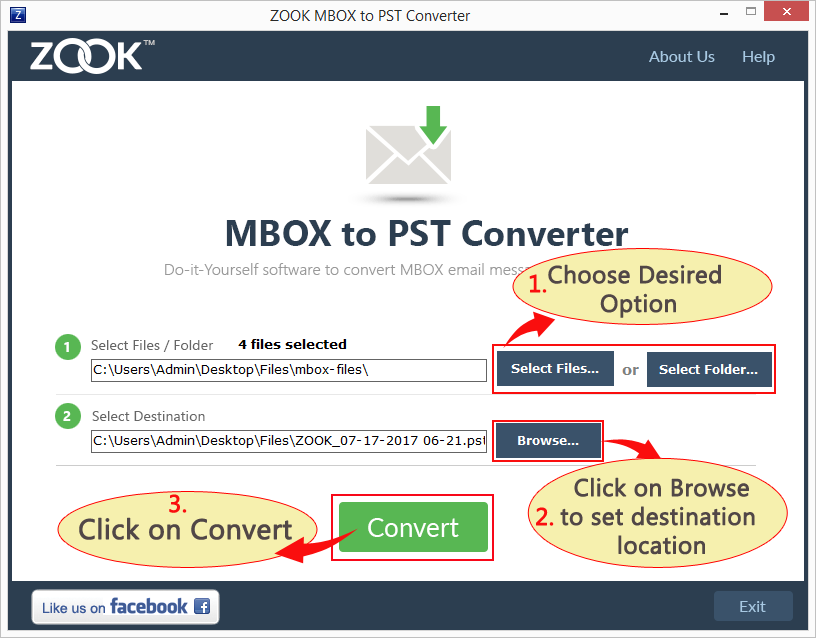
When all successful Netscape to Outlook migration is done, then you need to import Netscape to Outlook 2021, 2019, 2016, 2013, 2010, 2007, etc. You can directly import PST File to Outlook by using the simple guide.
Advantages of Using Netscape to Outlook Converter
- Completely converts Netscape to Outlook format along with attachments.
- Provides batch conversion tool to export multiple Netscape mailbox data.
- Preserves Email Formatting and Data Integrity to Keep Emails in Same Formatting.
- Folder hierarchical structure will remain intact during conversion.
- Supports all Outlook editions i.e. Outlook 2021, 2019, 2016, 2013, 2010, 2007, etc.
- Provides 100% accurate conversion data without any data loss.
Final Words
There is no more method are available for users to export Netscape to Outlook. In order to migrate from Netscape to Outlook, you need to choose one of the recommended third party solution. With this amazing Netscape to Outlook migration tool, you can easily import Netscape to Microsoft Outlook.
You can also opt a FREE Demo tool by which you can successfully move Netscape emails to PST format. In its free trial edition, the tool offers to convert 25 Items from each folder of Netscape to Outlook.

