Naver Backup Tool – Backup Mails from Naver.com Cloud/Webmail Account
In this blog, we have provided the most assured solution to backup emails from Naver.com account. It is one of the best solution to create Naver backup account to transfer Naver Mail to local PC or webmail account. We will suggest users to choose one of the straightforward solution i.e. Naver Backup Tool to save Naver mailbox emails to 26+ saving options. Users can directly take backup of Naver Mails along with emails, contacts, calendars, custom folders, etc. It is the best way to backup Naver Mail account and restore Naver mails to local PC or webmail account.
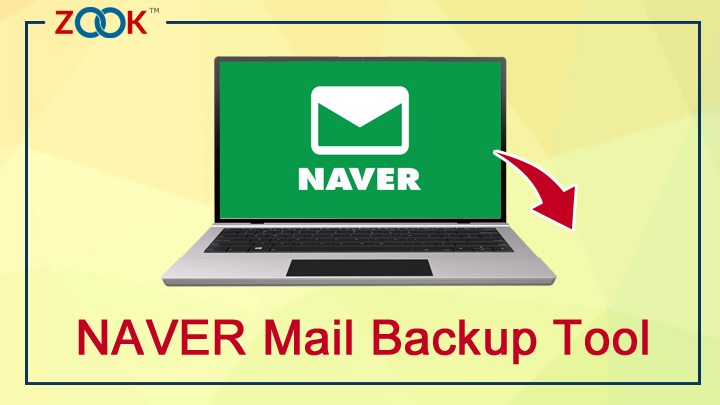
Naver Backup Tool – Backup Mails from Naver.com Account
However, there are several situations where users need to backup Naver Mails in their desired saving option. In that case, it is suggested to choose one of the trusted tool i.e. ZOOK Naver Backup Tool to take backup of Naver emails. It is a 100% safe and secure solution for users to create Naver backup mailbox along with emails, contacts, calendars, tasks, etc. Here, users will get an effortless solution to migrate Naver emails to without any alteration of data.
With this Naver backup tool, users can easily download emails from Naver webmail or cloud mails. Users are capable to transfer emails from Naver account to local PC along with embedded data items. It allows users to take flawless backup tool to export emails from Naver webmail backup. Overall, it is an error-free and trouble free solution for users to take backup of Naver account.
Advance Saving Options of Naver Backup Tool
- Export Naver Mails to Popular File Formats: – Naver Backup Tool is one of the trusted solution to export Naver Mails to popular file formats. Users can easily use Naver backup tool to migrate emails from Naver to PST, export Naver to MBOX, save Naver to MSG, export Naver Mails to EML, save Naver mails to EMLX, print Naver emails to PDF, transfer Naver mails to XPS, move Naver to MHT, convert Naver to DOC, export Naver to RTF, migrate Naver to HTML file formats.
- Import Naver Mail to Webmail Accounts: – Download Naver Mail Backup software to directly transfer Naver emails to webmail accounts. With this Naver backup tool, users can easily take backup of Naver emails and export Naver to IBM Verse account. It also enables user to migrate Naver to Gmail, export Naver to Outlook, import Naver to Thunderbird, export Naver to Apple Mail, Naver to Mac Mail, migrate Naver to Windows Live Mail, migrate Naver to Lotus Notes, migrate Naver to Zimbra, export Naver to G Suite, migrate Naver to Office 365, migrate Naver to Exchange Server, move Naver to Outlook.com, migrate Naver to Rediffmail, migrate Naver to Yahoo, migrate Naver to Amazon Workmail, export Naver to IceWarp, backup Naver to IMAP account.
How to Backup Emails from Naver.com Account to Local PC?
To backup emails from Naver.com cloud mail locally, users need to choose the one of the best tool i.e. ZOOK Naver Backup Tool. It is one of the best solution to export emails from Naver account to various saving options in few seconds. Naver backup tool is one of the straightforward solution for users to move emails from Naver account. Follow the simple steps as discussed below to save emails from Naver account.
- Download Naver backup tool and install it in your Windows based system.

- Users need to choose Naver option from the 75+ email source list and enter login credentials.
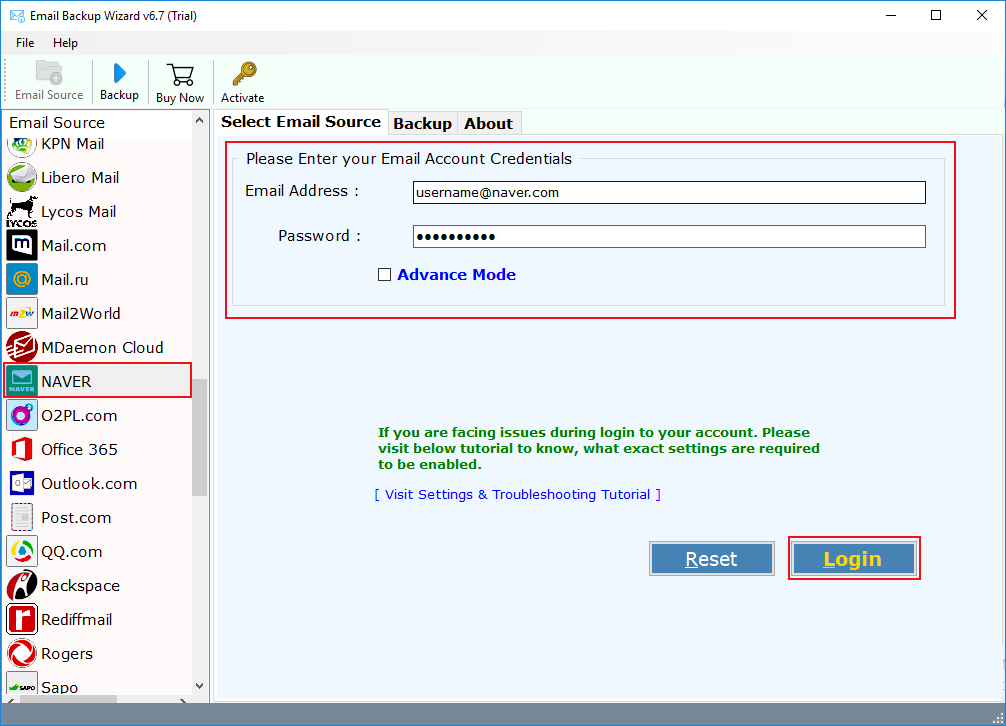
- Now, users need to set desired saving option from the 26+ Select Saving Option list.


- Let’s select PST option from the list to export Naver to Outlook PST format.
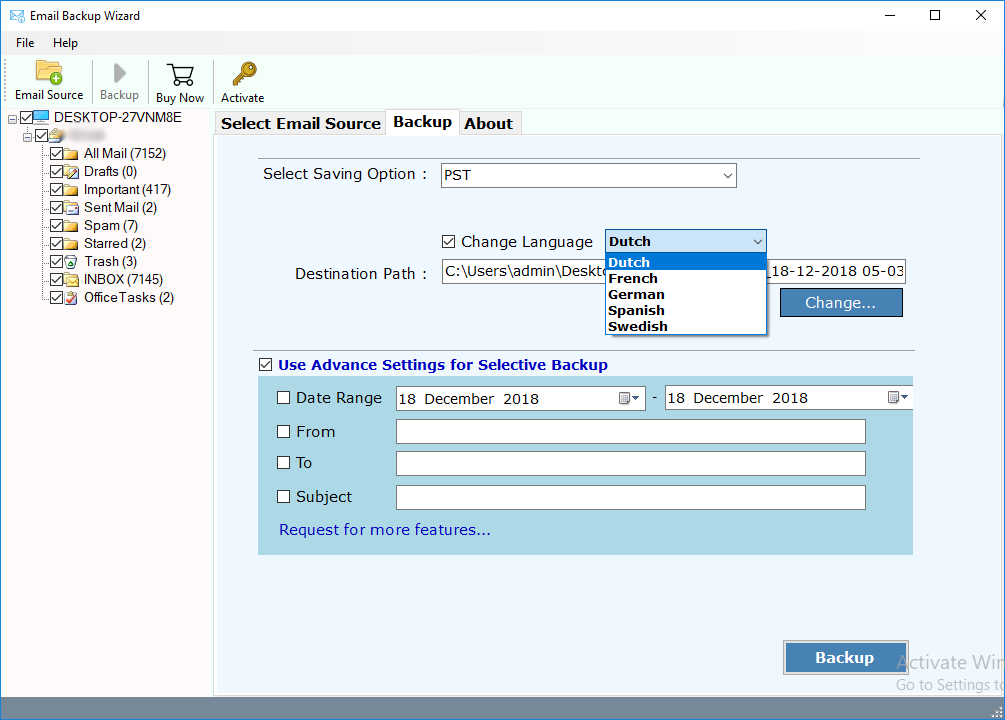
- Now, users can also choose an Advance Filter option to export emails from Naver Mail to desired saving option. In Advance Filter options, users have a choice to set filters such as File Naming option, Language, Desired Saving Location, select language, and the Advance Filter option to move Naver Mail to PST format.

- At last, click on a Backup button to initiate backup process.

Highlighted Feature of Naver Backup Tool
- Provides complete backup of Naver mailbox locally along with emails, contacts, folders – inbox, drafts, sent items, etc.
- Bulk backup of Naver Mail account without any limitations.
- Preserves email formatting and data structure to keep emails intact.
- Folder structure will remain intact to keep emails in same folders.
- Easy to use GUI for users to backup Naver Mail emails.
- Selective Backup process enables user to export emails from Naver account.
- Effortlessly enables user to take backup from unlimited Naver accounts.
Final Words
In this article, we have discussed the direct and simple solution to backup Naver mails without losing any data. This solution will help you to transfer emails from Naver Mail to local PC without losing any data. It allows user to download Naver mailbox to various popular saving options. Overall, it is a two-step solution for users to backup Naver account to multiple formats without losing any data items.
Naver Mail backup tool is also available as a FREE demo tool to test the efficiency of the tool. It allows user to take backup of 25 items from each folder of Naver mailbox.

