Learn How to Export Rackspace Emails to Gmail Account
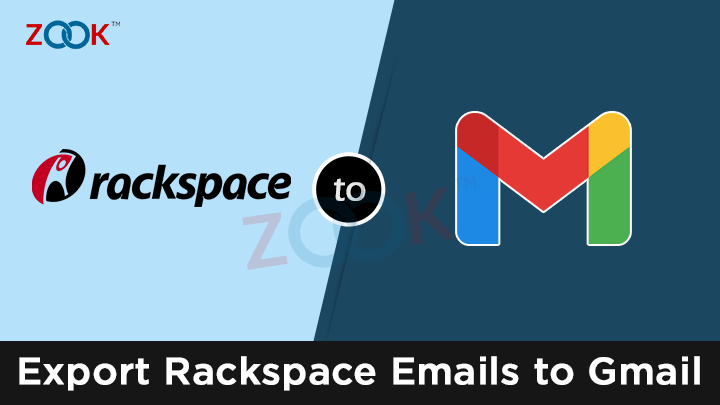
How Do I migrate from Rackspace to Gmail account? I think this query is not searched by you. There are hundreds of users like you who are seeking for a solution to export Rackspace emails to Gmail account. Now, you don’t need to worry anymore for your problem. In this blog, we have discussed the simplest solution which helps you to switch from Rackspace to Gmail account. Just go through this blog to know how to transfer Rackspace emails to Gmail. Here, you’ll get a professional solution which safely move your Rackspace mailbox to Google mail account.
How to Migrate from Rackspace to Gmail Account?
However, there are various situations where we find the need to import Rackspace emails to Gmail account. In order to transfer Rackspace emails to Gmail account, IT professionals are looking for various different solution. Most of the users are searching for manual solution but it’s not possible by using any manual solution.
To overcome all these problems and issue, we have provided a professional tool ZOOK Rackspace Backup Tool. It is a simple and straightforward solution to migrate from Rackspace to Gmail account. The tool has simple user interface which provides direct option to transfer Rackspace mailbox to Google mail account. It consists of multiple advance features which makes entire task so simple and reliable for users. Just hit the download button and start to migrate Rackspace emails to Gmail account in few moments. After that follow couple of simple instructions as discussed in next section to import Rackspace mails to Gmail.
Step-by-Step Guide to Export Rackspace Emails to Gmail
Rackspace to Gmail migration tool is so helpful to forward Rackspace emails to Gmail account. In order to export emails from Rackspace to Gmail account, you need to follow simple step-by-step guide as given below: –
Step 1: Download Rackspace Backup Software in your Windows computer and install it in your PC.
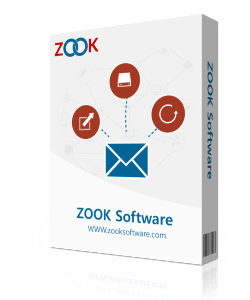
Step 2: Choose Rackspace option from the list and enter your login credentials to login your account.
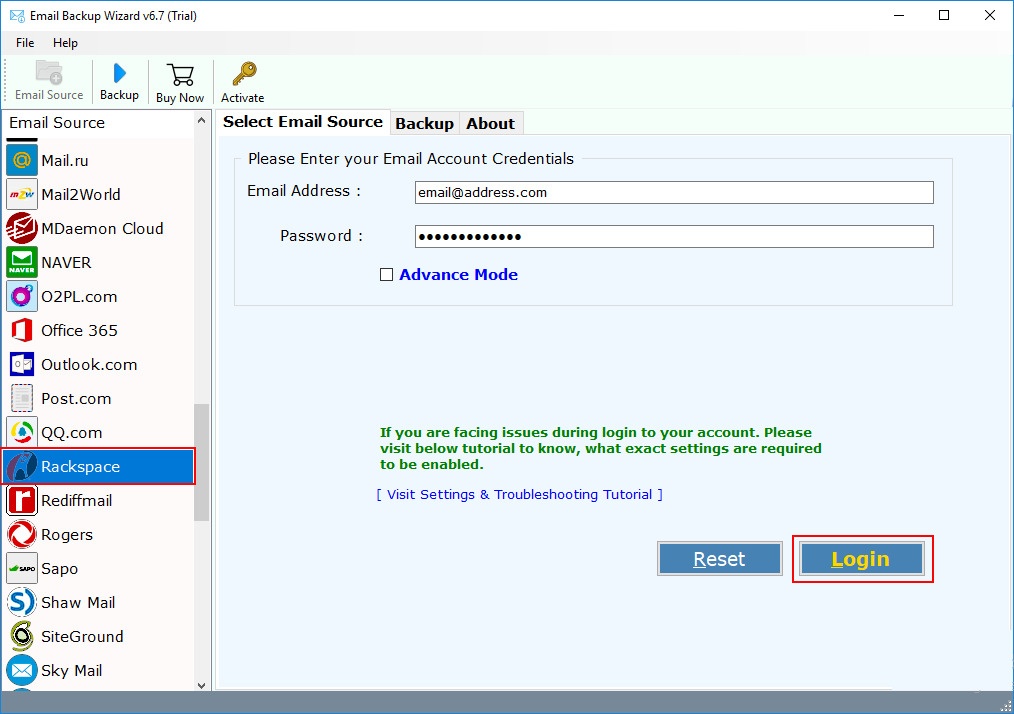
Step 3: As soon as the tool gets login to your Rackspace account, it starts to sync and fetch all mailbox folders in software. Here, you need to choose required folders to move from Rackspace to Gmail account.

Step 4: Now, select Gmail as your saving option from the list of 30+ options.
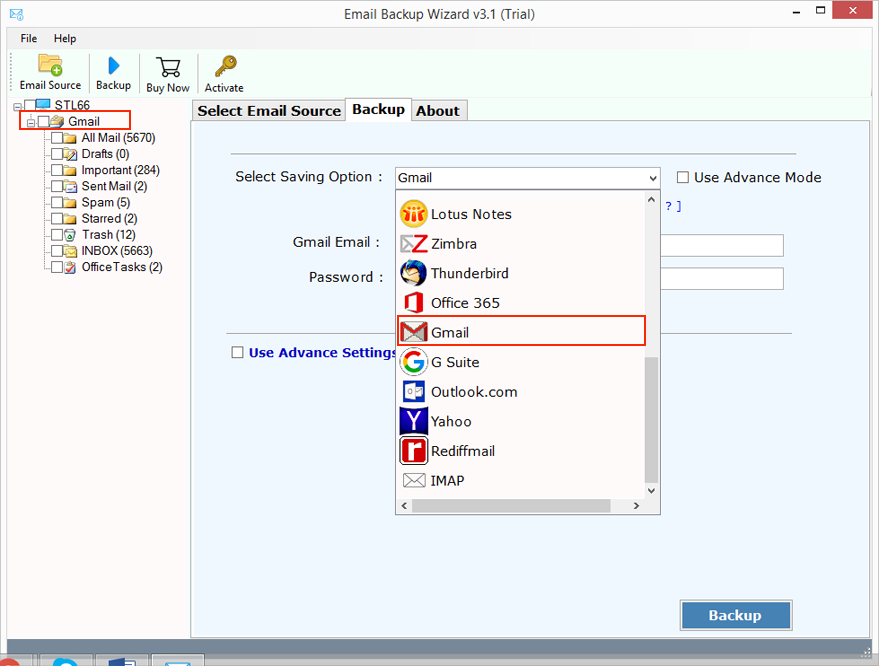
Step 5: After choosing Gmail, you need to enter your Gmail login credentials i.e. Email Address and Password.
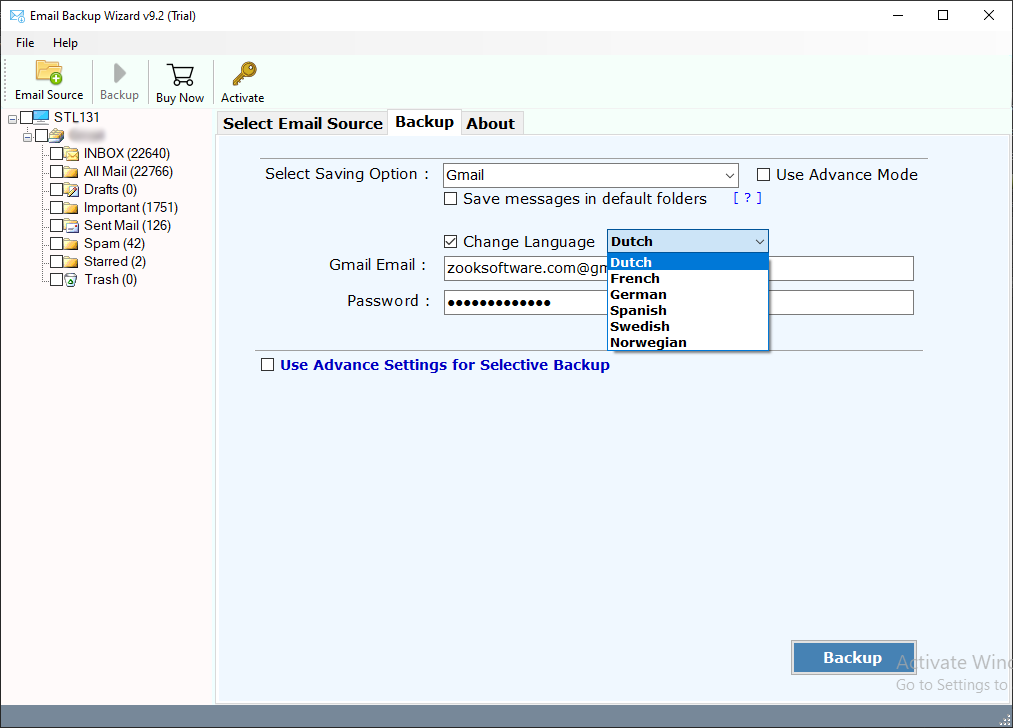
Step 6: There is an option for Advance Settings which enables you to create various filters based on Date Range, To, From, and Subject to export Rackspace emails to Gmail account.

Step 7: Last and the final step is to hit on Backup button to migrate from Rackspace to Gmail.
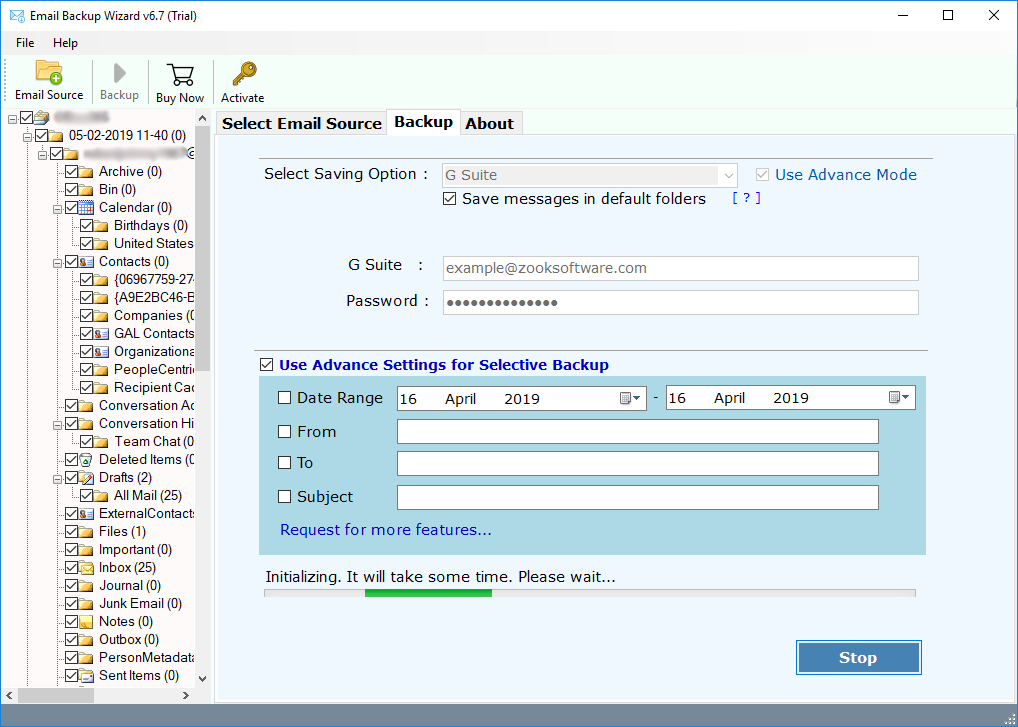
That’s it!! In couple of moments, the tool will successfully export Rackspace emails to Gmail without losing any data. After the successful migration, you can access your Rackspace emails in Gmail account without any trouble.
Benefits of Choosing Rackspace to Gmail Migration Tool
Unlimited Migration: The tool permits you to export unlimited emails from Rackspace account without any limitations. You can easily export all mailbox folders of Rackspace account to Gmail.
Export Complete Account: It is an advance tool which lets you to transfer complete mailbox folders of Rackspace account. The tool successfully exports Rackspace folders including inbox, drafts, sent items, trash, etc.
Keeps Same Folder Hierarchy: It is highly capable to maintain folder hierarchy to keep all emails in same hierarchical structure of folders. All emails will remain saved in same folders and subfolders.
Retains All Email Structure: The tool can smoothly migrate from Rackspace to Gmail account by keeping entire email structure and formatting intact even after the conversion.
No Limitations: There are no limitations on number of accounts to export Rackspace emails to Gmail. It allows to transfer emails from unlimited Rackspace accounts.
Highly Interactive GUI: It has so simple and self-introductory interface which can be easily managed by anyone. It has direct options to migrate from Rackspace to Gmail account.
Advance Filters: You can create various filters by using advance settings of tool. It allows to create filters based on Date Range, Subject, Sender and receiver email address.
Free Trial: You can also use the free trial edition of the tool to check the efficiency of the tool. There are certain limitations in trial edition in which you can test all the advance features.
Final Words
In this blog, we have discussed the most appropriate solution to import Rackspace emails to Gmail account. If you are also wondering how to migrate from Rackspace to Gmail, then just go through this blog. Here, we have discussed the step-by-step guide which helps you to export Rackspace to Gmail without any data loss. It is a professional solution which lets you to directly move your Rackspace mailbox folders to Google mail account. In couple of moments, the migration will be done and you can simply access your emails in Gmail account.
If you have a query or a question about tool, then feel free to contact our technical team. If you are having any doubt, then try to download the free trial edition of tool in your PC and check all the advance features.

