Office 365 to Gmail Migration Tool to Migrate from Microsoft 365 to Gmail

Did you know, it is possible to transfer emails from Office 365 to Gmail account? If you don’t know, then let me know you that you still access your Microsoft 365 emails in Gmail account. All your emails of Office 365 account can be easily accessed in your Gmail account. IT personals can start email migration from Office 365 to Gmail by following the simple, organized and comprehensive plan. In this article, I will focus on the best solution to migrate from Office 365 to Gmail account. Using this step-by-step guide, one can effortlessly perform Office 365 to Gmail migration. Let’s start to know further solution.
Microsoft’s Office 365 and Google’s Gmail both are the leading contenders when it comes to business optimization to manage mailbox. Microsoft 365 provides a solution to save emails, contacts, calendar entries and much more. When users are leaving from Office 365 then their entire mailbox data will remain left behind. To overcome this problem we have provided a unique solution which helps you to import Office 365 to Gmail account. So that one can effortlessly access Office 365 mailbox data items into Gmail account.
How to Export Office 365 Emails to Gmail Account in Simple Steps?
Are you Wondering for the solution to connect Office 365 to Gmail account? Just Follow up the simple step-by-step guide to forward all your Office 365 emails to Gmail account as given below: –
- Download Office 365 to Gmail migration tool in your Windows based system.
- Next Step is to Choose Office 365 Option and enter login credentials.
- Now, Set Gmail as Your Saving Option.
- Last Step is to Click on Backup Button.
That’s it!! Now, you can directly import emails from Office 365 to Gmail account without any hassle. Just couple of steps away to move Microsoft 365 emails to Gmail Account.
Queries on How to Migrate from Microsoft Office 365 to Gmail Account
There are lots of users who are facing trouble on different type of problems to know the migration of Microsoft 365 to Gmail account. Here are few queries which is mentioned by users: –
- How Can I Import Office 365 Emails to Gmail Account?
- What is the Best Way to Transfer Emails from Office 365 Emails to Gmail?
- How to Migrate Office 365 Emails to Gmail Account?
- Is There any Solution to Backup Office 365 Emails to Gmail Account?
- How to Move Microsoft 365 to Gmail account without any Data Loss? Please suggest a reasonable solution.
Why We Need to Transfer Emails from Office 365 to Gmail Account?
There are several reasons where users need to think to switch from Microsoft Office 365 to Gmail account. Here are couple of reasons where you need to move Microsoft 365 emails to Gmail account.
- As we all known that Office 365 provide its services to corporate users. On the other hand, Gmail is a simple and easy webmail application available for common users.
- Microsoft Office 365 is a subscription-based paid email service for users to manage mailbox data. Whereas, Gmail is a part of Google Workspace is totally free of cost with no additional charges.
- Office 365 has so large cloud based storage space to retain data in cloud storage. While Gmail account provides a 15 GB of digital storage for FREE. It includes everything in Gmail like emails, contacts, calendar entries, etc.
Office 365 to Gmail Migration Tool – One Stop Solution to Migrate from Microsoft 365 to Gmail
If any user want to forward Office 365 emails to Gmail, then you need to opt a genuine solution. I will recommend you to download Office 365 Backup Software to export mails from Microsoft 365 to Gmail account. It is a most convenient solution for users to move contacts from Office 365 to Gmail account along with emails, calendars, notes, journals, etc. The tool is capable to provide a error-free email migration from Office 365 account to Gmail.
Just download the Office 365 to Gmail migration tool and instantly move your entire mailbox of Office 365 to Gmail. It has so simple GUI which provides a direct option to users to backup Office 365 account to Gmail without any hassle. Go through it and export Office 365 emails to Gmail account in couple of moments.
Step-by-Step Guide to Import Office 365 Emails to Gmail Account
- First step is to download and install Office 365 to Gmail migration tool in your Windows PC.

- Now, choose Office 365 and enter your account credentials of Office 365. Then, click on Login button.
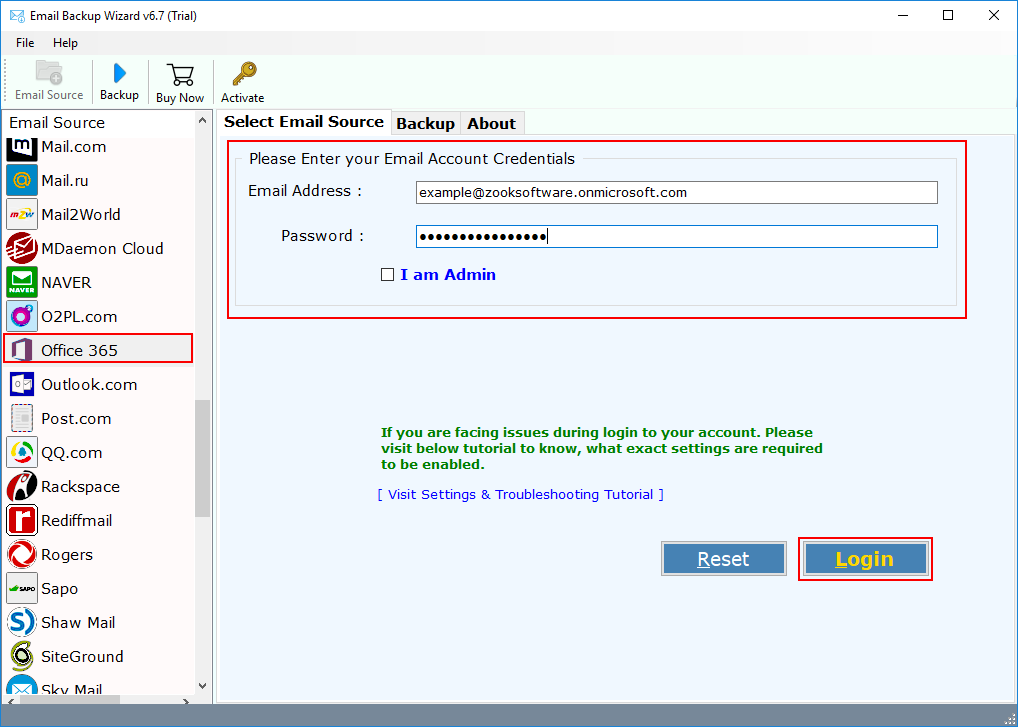
- All your mailbox data of Microsoft 365 starts to load email folders in software panel. Select Your Required Folders or Select All Folders of Office 365 from the left sidebar of software panel.

- Now, choose Gmail option from all your available saving options under Select Saving Option.
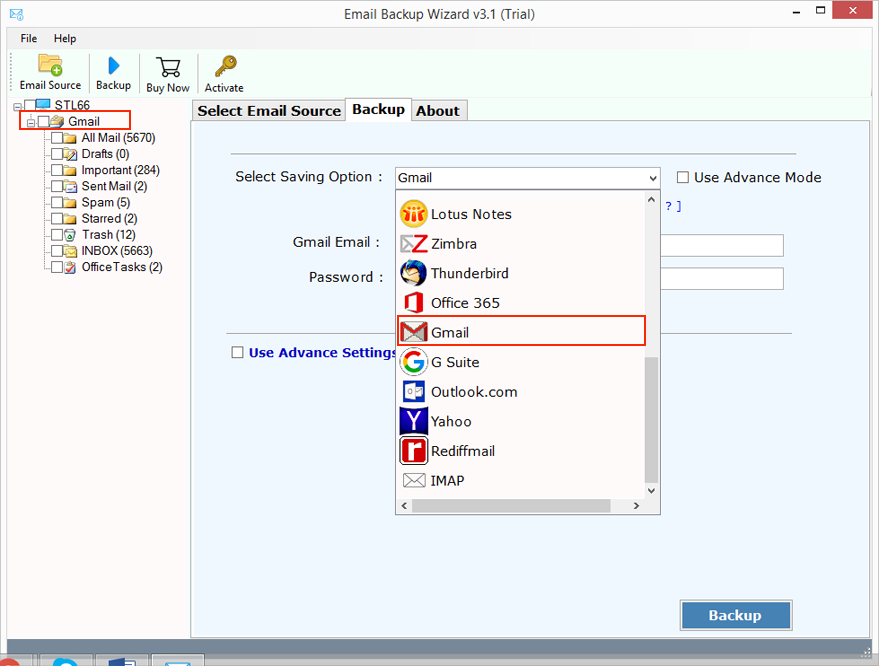
- Here, you need to fill up your account credentials of Gmail account i.e. Gmail Email and its Password. Here, you have an option to Change Language option to save it in another language.
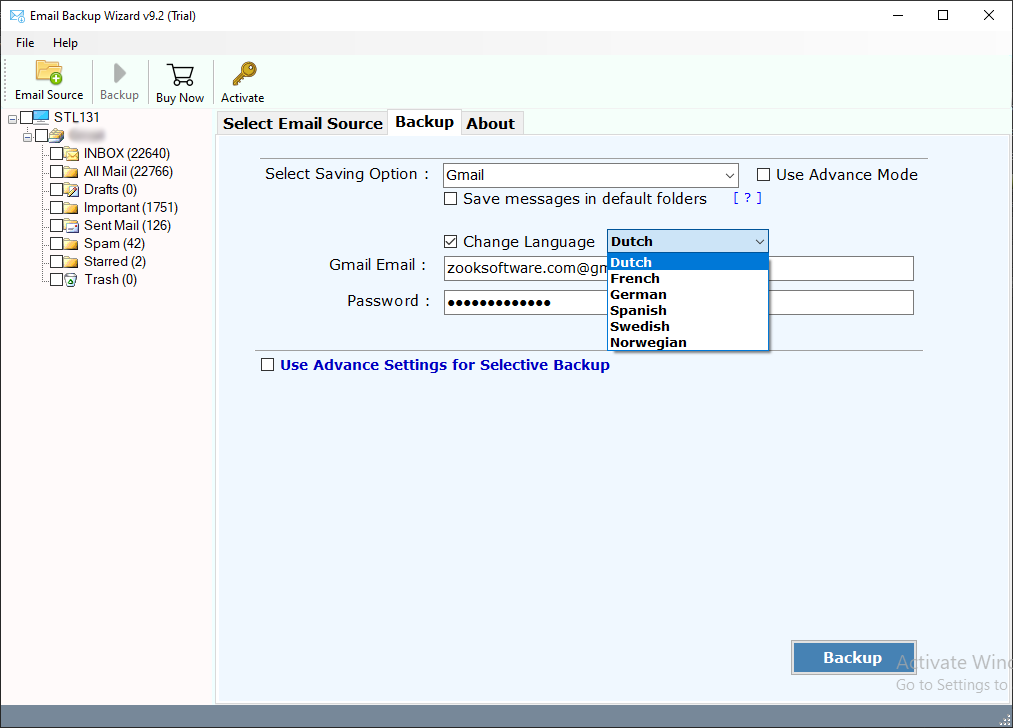
- Apart from it, users have an option of Advance Settings by which users can perform migration of selected emails. Users can apply several filters like Date Range, To, From, Subject, etc.

- Last step is to click on Backup button to initiate email migration from Office 365 to Gmail.
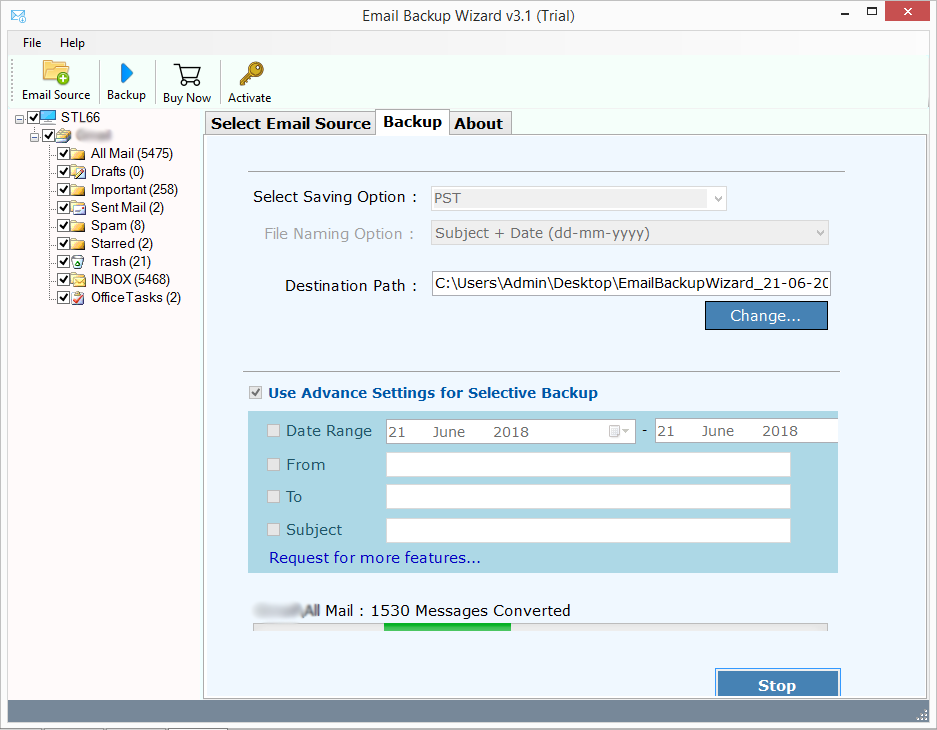
- In couple of moments, the tool successfully completed migration process and generate a log report file. It provides complete information about conversion of data.
Also Read: – How to Export Office 365 Mailbox to G Suite?
Additional Features of Using Microsoft 365 to Gmail Migration Tool
- Provides complete conversion of Office 365 to Gmail account.
- Users are capable to backup unlimited Office 365 accounts to Gmail account.
- It is capable to retain same folder hierarchical structure during conversion.
- Preserves key element structure of Office 365 emails in Gmail account too.
- Free trial version is available to backup 30 items from each folder of Office 365 to Gmail account.
- Advance Filters to export only desired emails from Office 365 account to Gmail.
- Simple and easy to use interface for users to import emails from Office 365 to Gmail.
- Allows to create Backup of Office 365 emails and download to your local PC.
- Multiple languages are available to manage tool to move Office 365 emails to Gmail account.
In Summation
However, there are several situations where user feels to transfer emails from Office 365 to Gmail account. Here, in this blog we have provided the solutions for these queries i.e. “How to Migrate from Office 365 to Gmail” or “How to Import Office 365 Emails to Gmail Account”. If you are also wondering solution for these queries then we have provided a solution for it. You can done it by using Office 365 to Gmail migration tool and instantly export Office 365 emails to Gmail account. Overall, it is a professional approach to import Microsoft 365 to Gmail account. It helps you to move and import Office 365 emails to Gmail account directly.
If you have any doubt on this solution, then you can also test the FREE trial edition by which you can evaluate the tool without investing. Using a free edition of tool gives a complete overview of all features of tool which helps you to export Microsoft 365 emails to Gmail account.

