KPN Mail Backup Software to Transfer / Export KPN Mails to Multiple Saving Options
Wondering to take backup of KPN Mail account to PC? Is it so, then you are one click far away to export, transfer or migrate KPN Mail account to 30+ saving options. You need to choose one of the trusted solution i.e. ZOOK Email Backup Software for backup of KPN Mail emails. It is the best solution for users to import KPN emails to various webmail, document formats and email file formats. It allows you to migrate KPN webmail emails to different saving options without any alteration of data. Just go through the entire article to know how to backup KPN Mail account without any hassle.
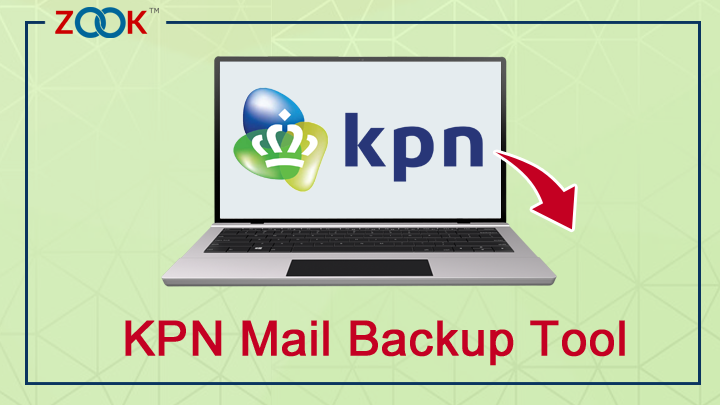
KPN Mail Backup Tool – A Solution to Create KPN Mail Backup
In order to take KPN Mail backup, users need to choose one of the best solution i.e. ZOOK KPN Mail Backup Tool. It is the most trusted and secure solution for users to migrate KPN Mail emails to various saving options without any data loss. It allows you to export emails from KPN Server to 30+ saving options without any data loss. The tool also enables user to batch export KPN webmail emails to desired saving option without any limitations. It has intuitive interface which allows you to transfer emails from KPN cloud to local PC.
The tool has 30+ saving options which allows you to save KPN Mail emails to webmail, document file format, desktop based file format, etc. It provides 100% safe and secure solution for users to create KPN Mail backup. The tool has various advance features which permits you to take complete backup of emails from KPN Mail account. Users can effortlessly migrate KPN Mail account to different saving formats.
Dank aan ZOOK Software !! Ik was een niet-technische gebruiker en weet niet hoe ik een KPN Mail-account moet back-uppen. Ik heb duizenden KPN Mail-accounts die nodig waren om een back-up van KPN Mail naar de lokale pc te maken. Toen kreeg ik deze KPN Mail Backup Tool die met succes een back-up van KPN Mail maakte en biedt aan om de mailbox van KPN op te slaan naar 30+ spaaropties. Ik was zeer verrast door de prestaties van de tool en raadt iedereen aan.
Step-by-Step Guide to Backup KPN Mail Emails to 30+ Saving Option
To backup KPN Mail account, users need to choose KPN Mail backup tool which allows you to save KPN emails. It permits you to transfer emails from KPN Mail account to 30+ popular saving options. Just follow the simple step-by-step guide as discussed below: –
- First step is to download KPN mail backup tool in your Windows PC.

- Go to Email Source List and choose KPN Mail option from it. After that enter login credential details for KPN Mail and press Login button for login process.
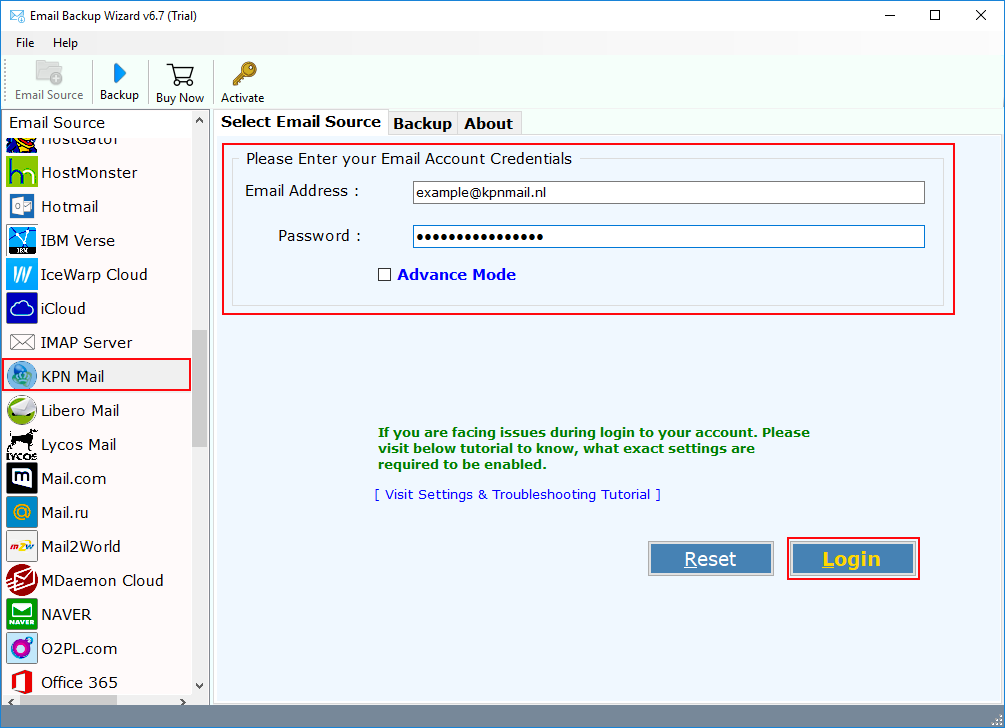
- In couple of moments, the tool fetches all KPN mailbox data to software and users need to select the required mailbox or select all.

- After that users need to opt desired option from 30+ saving option under Select Saving Option.

- Let’s opt PST option from Select Saving Option to export KPN Mail to Outlook.
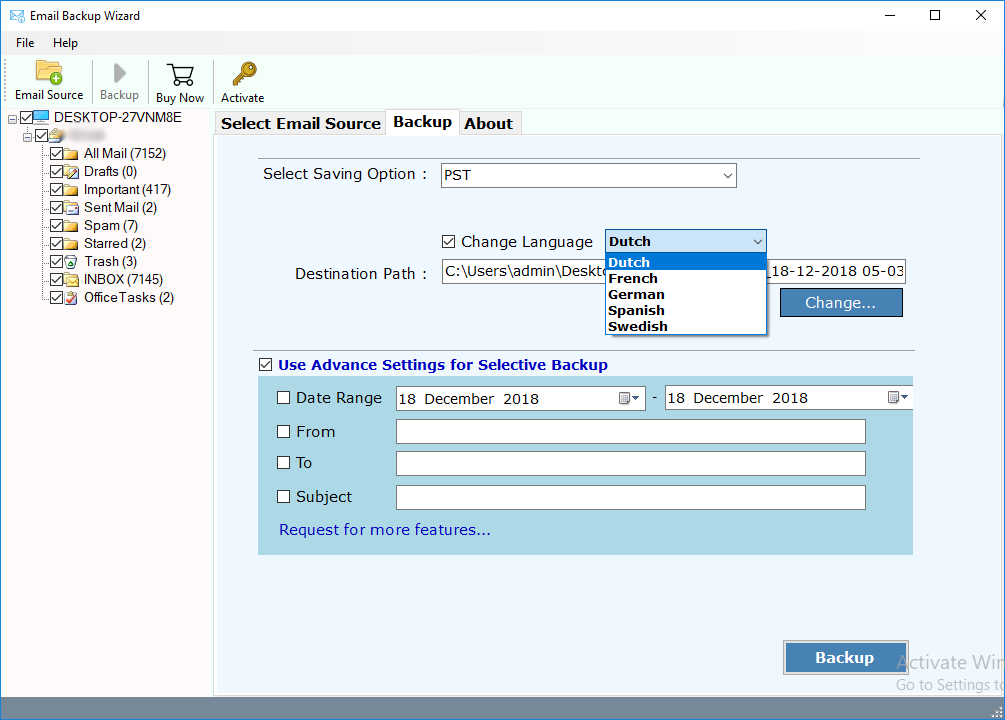
- Users can also set filters by choosing Advance Settings option to take selective backup of KPN Mailbox.

- Last step is to click on Backup button to begin backup process.

The tool begins backup process to migrate KPN Mail account to PST format. In couple of moments, KPN Mail backup software easily takes complete backup of KPN server. Similarly, you can try other saving options to transfer KPN Mail to other saving options.
Advanced Saving Options of KPN Mail Backup Tool
- Convert KPN Mail to Computer Based File Format: – Get KPN Mail backup tool to transfer KPN Mail to various computer based file formats. It allows to export KPN Mail to PDF, KPN Mail to XPS, KPN Mail to MHT, KPN Mail to DOC, KPN Mail to RTF, KPN Mail to HTML file formats.
- Migrate KPN Mail to Desktop Based Email Client File Formats: – KPN Webmail backup tool permits you to export KPN Cloud emails to various file formats. Users can convert KPN Mail to PST, KPN Mail to MBOX, KPN Mail to MSG, KPN Mail to EML, KPN Mail to EMLX, etc.
- Import KPN Mail to Webmail Account: – Try KPN Mail backup software to move KPN Server emails to various webmail accounts. It allows you to directly import KPN Mail to Outlook, KPN Mail to Windows Live Mail, KPN Mail to Lotus Notes, KPN Mail to Apple Mail / Mac Mail, KPN Mail to Zimbra, KPN Mail to Thunderbird, KPN Mail to Gmail, KPN Mail to G Suite, KPN Mail to Office 365, KPN Mail to Exchange Server, KPN Mail to Outlook.com, KPN Mail to Rediffmail, KPN Mail to Yahoo, KPN Mail to IBM Verse, KPN Mail to Amazon Workmail, KPN Mail to IceWarp, KPN Mail to IMAP account.
Advance Features of KPN Webmail Backup Software
- Complete backup of KPN webmail, KPN cloud, KPN Server, etc. emails to 30+ saving options.
- Allows to take backup of unlimited email accounts without any limitation.
- On-disk folder hierarchical structure will remain preserved during backup process.
- All email properties and data structure will remain intact even after the migration.
- Allows to save KPN Mail emails to 30+ saving options without any hassle.
- It has Advance Settings option which allows you to set filters to extract desired emails.
- The tool has simple and interactive interface which can be easily managed to perform KPN Mail migration.
- The tool offers multiple languages to install the software in desired language.
- Selective migration of KPN Mail folders is available to save emails to desktop.
Final Words
In this article, we have discussed one of the prominent solution for users to import KPN Mail to 30+ saving options. The tool enables user to export KPN Mail emails to webmail, document file formats and email client file formats. It allows you to take backup of KPN Mail server and migrate KPN Mail emails to various saving options.
KPN Mail backup software is also available as a FREE Demo tool for users to test the efficiency of the tool. It offers to backup 25 items from each folder of KPN Mail account without any data loss.

