How to Backup & Export Juno Emails to Another Email Service?

Is there a problem with Juno email? Are you also facing such problem in accessing your Juno emails? No worries anymore! You are here at the best place where you will find out the best possible solution to backup Juno emails. In this blog, we will provide a straightforward solution which lets you to download Juno.com emails to local PC, computer, hard drive. Moreover, you can also transfer Juno emails to webmail account of other email services. Just go through this blog and you will get a complete solution to save Juno webmail emails locally without any data loss. So let’s start to backup and restore Juno emails to another email services by using Juno Backup Wizard.
You are already well aware of the fact that Juno is one of the popular internet service provider company in USA. First, it starts to offers its services for Free email services and later on it expanded its offerings. Juno offers to store online files, email services, email gathering and virus or spam protection.
With the time, emails have become a part of our corporate life. Due to which most of the email service providers has upgraded their services but Juno remains the same. This leads to failure of Juno where it keeps all of its services same. It does not upgrade its services, features and even an interface of its Juno webmail. Therefore, most of the users are looking to migrate Juno webmail emails to another email services. Hence, they are looking for any reliable solution to backup Juno emails to local PC, computer, hard drive, desktop-based email clients, or any online webmail services.
Have a look on this blog to know how to export Juno webmail emails locally or online webmail services. This blog will help you to do it!
How to Backup Juno Emails to 30+ Saving Options? – Juno Backup Tool
When you have decided to create a backup of Juno webmail emails, then you need to choose ZOOK Email Backup Software. It is a most appropriate solution for users to take backup of Juno emails to computer, hard drive or any online webmail services. Juno Backup Wizard provides a straightforward solution to download all Juno webmail emails and export Juno emails to another email services without any data loss.
It is a simple and hassle-free solution for users to save Juno emails to computer and archive Juno emails to various saving options. The tool has multiple saving options which allows you to migrate from Juno webmail to different email service providers without any data loss.
What are the Saving Options of Juno Backup Wizard?
Juno Backup Tool is available with multiple advance saving options. It allows you to backup Juno emails and save Juno emails to 30+ saving options. Here are the list of saving options.
Export Juno Emails to Document Files: Juno backup tool is an appropriate solution to save Juno emails locally to computer. The tool offers to download Juno emails to various file formats to save Juno emails to PDF, save Juno emails to ZIP, export Juno emails to CSV, Juno emails to XPS, Juno emails to MHT, save Juno emails to HTML, Juno emails to DOC, Juno emails to RTF, etc.
Transfer Juno Emails to Online Webmail Services: Download Juno backup software to export Juno emails to PST, save Juno emails to MBOX, save Juno emails to EML, Juno emails to EMLX, export Juno emails to MSG, etc. The tool offers to transfer Juno emails to Outlook, transfer Juno email to Gmail, export Juno emails to Thunderbird, move Juno emails to Windows Live Mail, export Juno emails to Lotus Notes, and transfer Juno emails to Zimbra. Moreover, it also allows you to migrate Juno emails to Outlook.com, move Juno emails to Rediffmail, import Juno emails to Yahoo, etc.
Migrate Juno Emails to Cloud Based Applications: Juno email backup tool provides numerous of saving options to forward Juno emails to different cloud based email service providers. It enables you to migrate Juno emails to G Suite, migrate Juno emails to Office 365, transfer Juno emails to Exchange Server, export Juno emails to IBM Verse, move Juno emails to Amazon Workmail, transfer Juno emails to IceWarp, backup Juno emails to IMAP account.
Steps-by-Step Solution to Export Juno Emails to another Email Service
In order to backup and restore Juno emails to another email services, you need to follow simple procedure. Just follow simple step-by-step guide to download Juno.com webmail emails.
- Download and Install Juno Backup Tool in your Windows Machine.
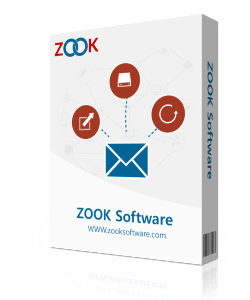
- Choose IMAP Server or Webmail option from the list and enter login details of your Juno account and press Login button.
Username: Your Email Address which ends up with @Juno.com
Password: Enter your login password of Juno account.
IMAP Host: imap.juno.com
IMAP Port No: 143
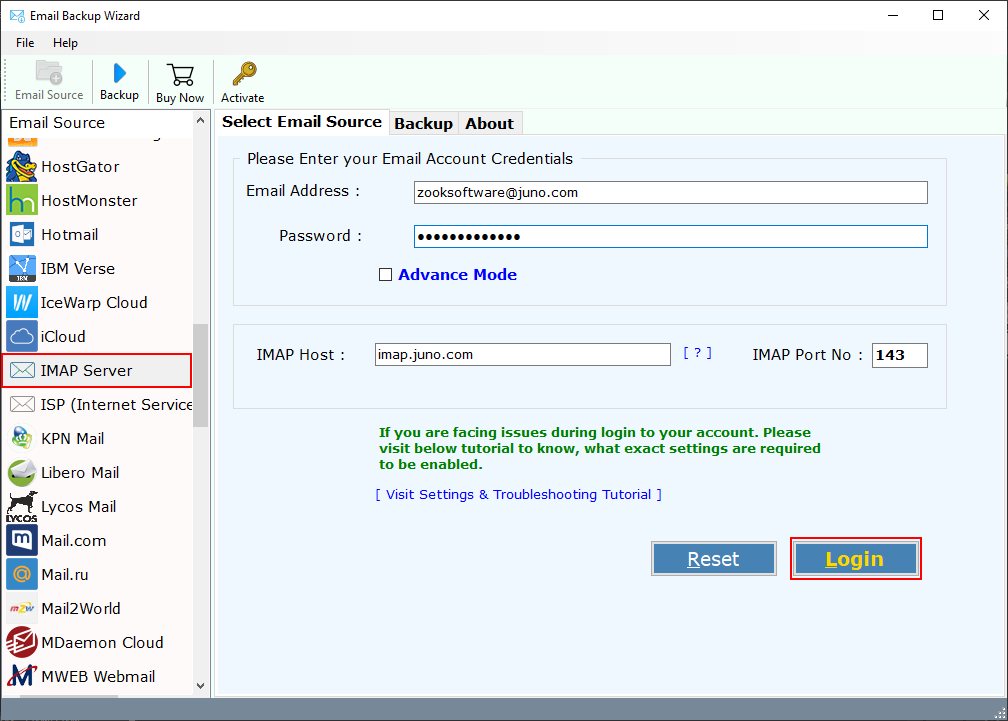
- In few moments, the tool starts to analyze all mailbox folders and syncs to software panel. Select the required mailbox folders which you want to back up from Juno webmail.

- Now, choose the required saving option from the 30+ options to download Juno emails to local PC.

- There is another option to choose webmail are also available to migrate Juno emails to another webmail services.

- An Advance Settings Option is also available which lets you to backup only specific emails of Juno account. You can apply filters in tool according to Date Range, Subject, To and From options.

- At Last click on Backup button to start the backup process.

In couple of moments, the tool starts to backup your Juno emails and save Juno emails into your selected file location. Check out your backup of Juno.com webmail emails saved in computer, hard drive or any webmail account.
Why to Choose Juno Backup Tool?
- Provides 100% Conversion Rate without any data loss.
- Preserves the entire folder hierarchy during backup process.
- Backup Unlimited Juno email accounts without any limitations.
- 30+ Saving options are available to download Juno emails to computer or webmail services.
- Keeps all meta-properties and email formatting of Juno emails during process.
- Fully secured and provides accurate and fast conversion results.
- Complete backup of Juno.com webmail accounts.
- Selective option is available to backup only selected mailbox folders.
- Multiple Advance Filters to Backup only specific mailbox and emails.
- Smoothly Works on any Windows OS including Windows 10, Windows 8, Windows 7, Windows XP and Vista.
Final Thoughts
In this blog we have described the most appropriate solution to backup Juno emails. If you want to download Juno webmail emails, then this blog is definitely for you. Juno backup tool helps you to export Juno emails to computer, hard drive, webmail accounts. Using this tool, you are capable to transfer Juno emails to another email services without any hassle. You just need to perform couple of simple steps to accomplish the task to backup Juno.com emails in 30+ saving options.
If you are having any doubt or questions, then feel free to contact us. We are available for you 24/7. You can also test out the FREE Trial of the tool which offers to backup only 25 items from each folder. The tool offers to use all the available features in trial mode.

