Import MBOX to Outlook 2019 by Using MBOX to Outlook Converter
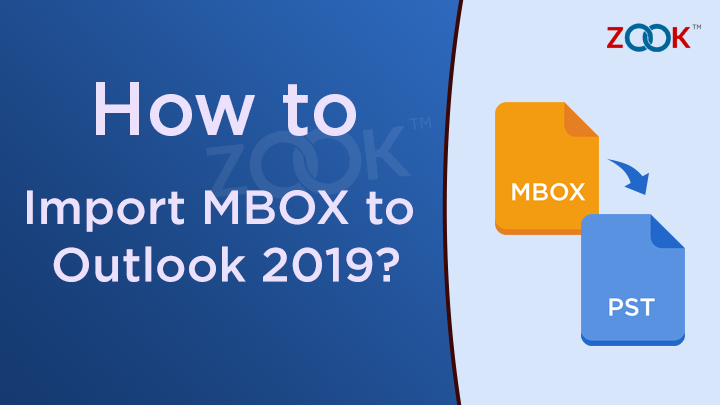
Over the past few months, Microsoft has released its latest edition for users i.e. Microsoft Outlook 2019. There were lots of users who uses eagerly waiting for the latest edition of Outlook 2019. If you are one of the user who are using MBOX based email application for a long time and looking to transfer emails from MBOX to Outlook 2019, then you don’t need to worry anymore. In this blog, we will provide you the best solution which help you to directly import MBOX to Outlook 2019. This will help you to perform hassle-free MBOX to Outlook conversion without any hassle.
Once, there was a time when MBOX file is a common and most demanding file format because of its compatibilty. It is so flexible file format which is accessible by 30+ email applications such as Mozilla Thunderbird, Apple Mail, Eudora, Entourage, SeaMonkey, Spicebird, Opera Mail, Netscape, Evolution and many more. But we are looking for the rich-enriched feature and robust email application to manage our mailbox in well-mannered with new interface. There, Microsoft’s Outlook 2019 comes at the top in the list.
With the time, Microsoft has launched its latest editions with updated features. It is so popular email application among users and especially famous for its fabulous user interface and user experience. In order to export emails from MBOX to Outlook 2019, users need to convert MBOX to Outlook format. As Microsoft Outlook stores its entire mailbox data saved into .pst file extension with more features and benefits. It is so clear to users that MBOX file is not supported by Microsoft Outlook. So that, if anyone want to open MBOX in Outlook 2019, then it is must and necessary to convert MBOX file to Outlook.
There are several queries by users and some of them are discussed here, where they are looking to access MBOX file in Outlook.
- How to Open MBOX File in Outlook 2019?
- How to Export MBOX to Outlook 2019?
- Is MBOX to Outlook Conversion works to move MBOX file to Microsoft Outlook 2019?
- How to Transfer MBOX Files to Outlook 2019?
- Is it possible to Upload MBOX Files to New Outlook?
All these queries are searched by users when they are seeking to add multiple MBOX files to Outlook 2019. To know the solution for all these queries, you need to follow the next section.
Best Approach to Convert MBOX to Outlook PST
Whenever the question arises to transfer MBOX file to Outlook 2019, then it is better to choose a professional solution. In that case, ZOOK MBOX to PST Converter is one of the best solution for users which provide quick and hassle-free solution to move .mbox to Outlook 2019 or any other edition. It has simple and user-friendly interface which does not required any technical knowledge. Apart from it, the tool has wide range of features which makes all the MBOX to Outlook conversion so easy. Using this solution, you don’t need to worry which Outlook version you are using. It is a reliable solution for users transfer MBOX files into Outlook of any version.
ZOOK MBOX to PST Converter is one of the trustworthy solution for users to perform MBOX to Outlook migration. The tool permits you to convert MBOX to Outlook PST without concerning email application. The tool has so much high compatibility which is fully supported to MBOX files of 20+ MBOX based email applications. Moreover, it also offers to export multiple .mbox files to Outlook along with attachments.
How to Import MBOX to Outlook 2019 Using Simple Step-by-Step Guide?
Follow simple step-by-step guide below to transfer .mbox to Outlook 2019:
Step 1: Download ZOOK MBOX to PST Converter for your Windows PC.

Step 2: Add MBOX Files by choosing required option from Select Files / Select Folder option.
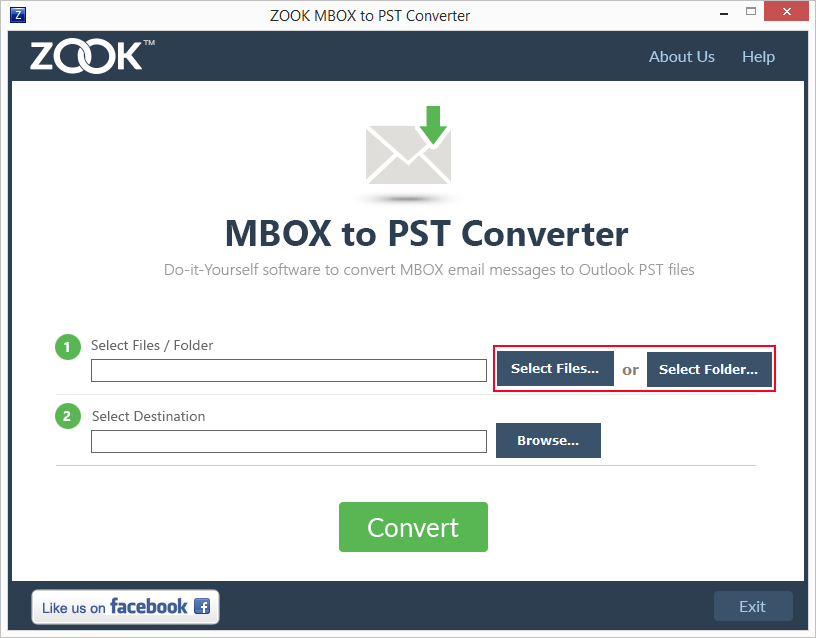
Step 3: Now, go to your saving location of PC and select MBOX files.
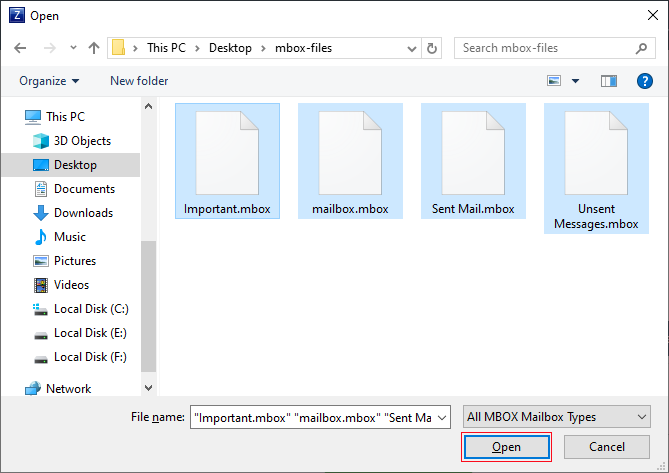
Step 4: Next step is to click on Browse button to save converted data at desired location.
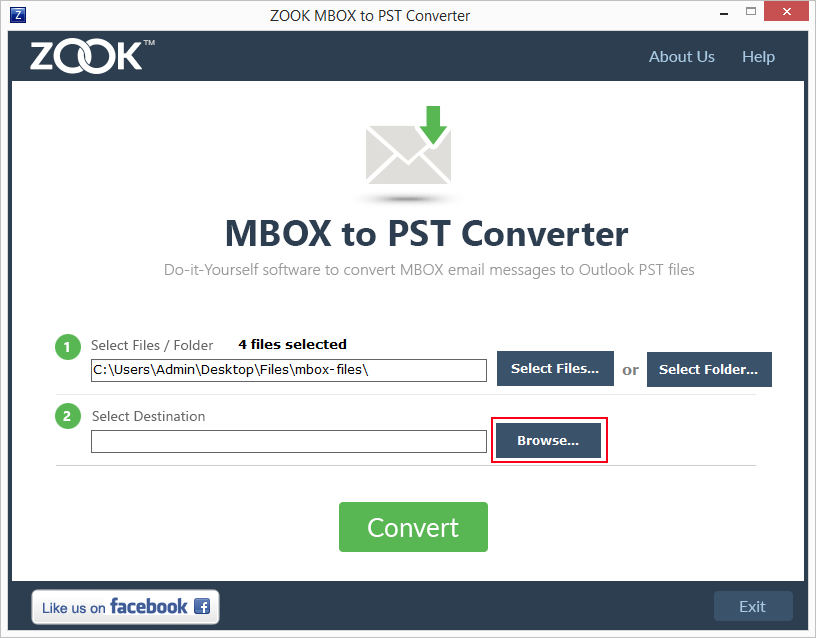
Step 5: Last step is to click on Convert button to export MBOX to Outlook.
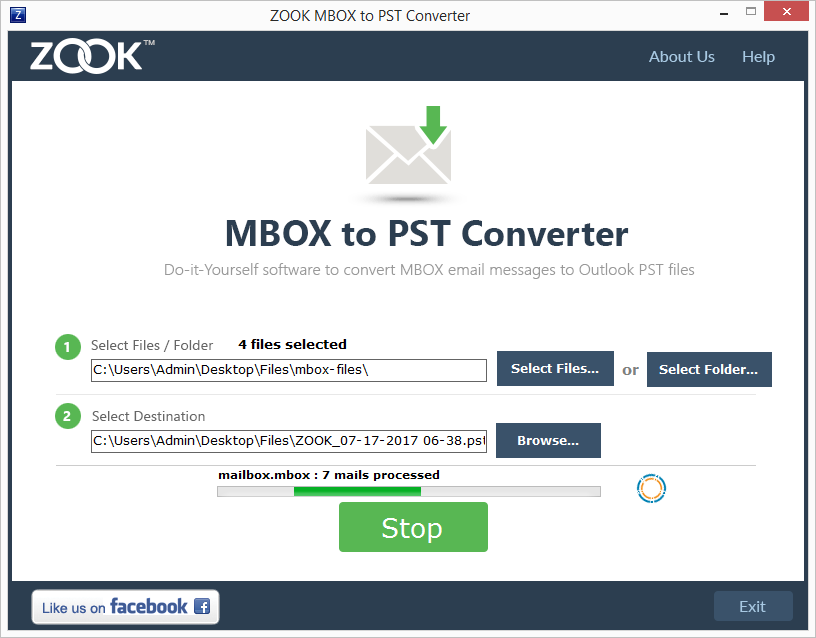
In couple of moments, the tool starts to perform MBOX to Outlook conversion without any data loss. When the conversion is successfully done, then users need to import PST file to Outlook 2019.
Benefits of Using MBOX to Outlook Converter
- 100% Secured Solution for Users to Export MBOX to Outlook 2019.
- Bulk Export MBOX to Outlook to transfer multiple MBOX files to Outlook.
- Highly supportable tool which allows user to convert MBOX file of 20+ MBOX based email applications.
- Simple and Intuitive Interface for users to use the tool without any technical glitch.
- Allows to Import MBOX Files to Outlook 2019 along with attachments.
- Successfully maintains folder hierarchical structure to keep all MBOX emails in same folders.
- Retains all email formatting and data structure of MBOX emails as same as in Outlook 2019.
To Sum it Up
In the end, we have concluded that if anyone want to transfer emails from MBOX to Outlook 2019, then users need to choose technical solution. In that case, ZOOK MBOX to PST Converter plays a vital role to move .mbox to Outlook along with attachments. Here, you will get a complete solution to convert MBOX file of 20+ MBOX based email application.
It is an automated solution to migrate MBOX to Outlook 2019 or any other edition of Microsoft Outlook. It also offers FREE Trial Demo for users to test the tool by performing MBOX to Outlook conversion.



