How to Import/Export/Migrate/Convert Evolution Mail to Outlook Emails?
In this article, we will provide you an effortless solution by which users will get to know “How to Import Evolution Mail into Outlook?”. In several situations, most of the users are looking forward to export Evolution emails to Outlook PST format. Doing this, users are capable to perform Evolution to Outlook migration without any hassle. So that anyone can freely transfer Evolution emails to Outlook 2019, 2016, 2013, 2010, 2007, etc.

Due to popularity of Microsoft Outlook among users, most of the users are looking to switch from Evolution to Outlook. Therefore, users have lots of queries to transfer Evolution to Outlook and some of them are discussed below: –
- Best Solution to Convert Evolution to Outlook 2016/2019
- How to Import Evolution Mail into Outlook?
- Migrate Evolution Mails to Outlook
- How to Export Evolution to Outlook PST?
Before moving on, let us know about Evolution and its saving file formats.
Know About Evolution Mail
Evolution is a popular free email client which provides various services to users such as emailing services, Calendars, to-do list, tasks and much more. The email application is similar to Microsoft Outlook on the basis of designed and MS Outlook functionality, user interface, etc. Evolution Mail not only provides the familiar environment to the user but it also enables the utility perfect to use in various OS such as Linux, Unix and Windows. Being a freeware email application, Evolution is one of the most preferred email client which will remain first choice of users to connected with it.
Evolution saves it entire mailbox data in MBOX file format. Whereas, MBOX is most common file extension which is supported by more than 30+ email applications.
MBOX File Location in Evolution Mail: – C:\Documents and Settings\Administrator\.evolution\mail
How to Convert Evolution to Outlook Along with Data Items?
In any case, if you want to perform Evolution to Outlook migration, then you need to choose straightforward solution i.e. ZOOK MBOX to PST Converter. It is a trouble-free and error-free solution for users to migrate Evolution mails to Outlook PST format. Whenever, users feel the requirement to convert Evolution to Outlook, then this evolution to Outlook conversion plays a vital role. It is the best choice for users to save Evolution emails to PST format along with embedded data items.

It is an effortless solution for users to convert Evolution to Outlook with attachments in couple of seconds. The tool also offers to bulk convert Evolution mails to Outlook PST format in couple of seconds without any alteration of data. Evolution to Outlook converter is an independent tool which does not require any installation of Outlook and evolution. Apart from it, there are lots of amazing features which makes all the conversion task so simple.
Note: The demo version of the tool is also available on for users, which is facilitates you to convert 25 emails from each folder. To enjoy unlimited conversion of emails from Evolution to Outlook, then buy a related license of the tool.
3 Easy Steps to Export Evolution Mails to Outlook
- Download, install and launch the tool in your Windows PC.
- Choose desired option to load and add Evolution mails as per your selected option.
- Press Browse button to set the desired file location in your system.
- Last step is to click on Convert button.
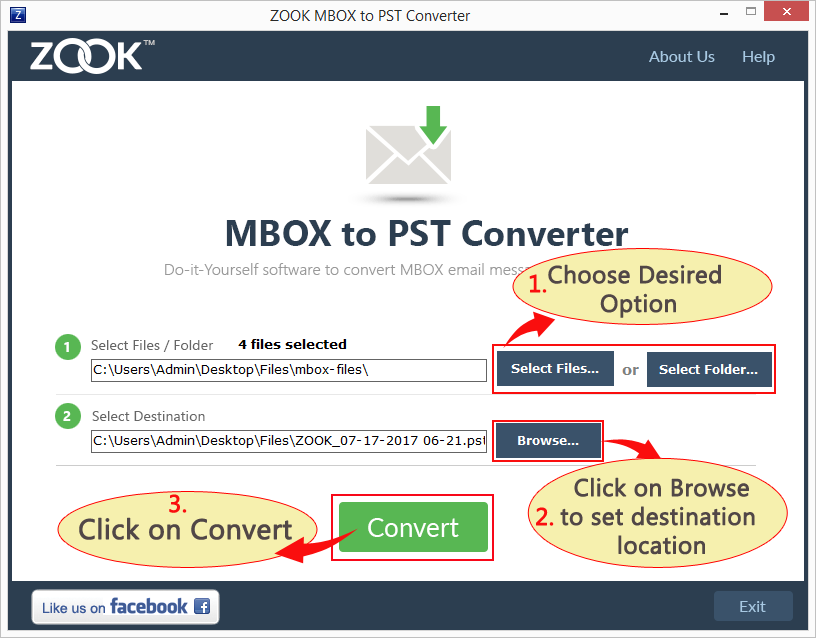
In couple of moments, the Evolution to Outlook migration is done to transfer Evolution emails to PST format. The tool only requires installation of Evolution to Outlook converter, selection of Evolution Mail MBOX files, saving location and a click on convert button. After the successful conversion from Evolution to Outlook, users need to import Evolution Mail to Outlook 2019, 2016, 2013, 2010, 2007, etc.
Get a reference which helps you to Import PST File to Microsoft Outlook.
Salient Features of Evolution to Outlook Migration Software
- The migration tool enables you to export complete mailbox of Evolution Mail to Outlook.
- Allows to batch convert Evolution emails to Outlook emails at once in couple of seconds.
- Fully independent tool which does not require any installation of Evolution and Outlook.
- Preserves emails of Evolution in same folders and sub-folders of Outlook PST file.
- Maintains email properties and data integrity of Evolution emails in PST format too.
- Created UNICODE PST file which enables you to import Evolution mail to Outlook 2019, 2016, 2013, 2010, 2007, etc.
- Smoothly works on Windows operating system i.e. Windows 10, 8.1, 8, 7, Vista, XP, etc.
- Provides dual mode of conversion to select Evolution mails or folders at a time.
- Allows to rename resultant file and save it at desired file location.
Final Words
If we talk to migrate from one email application to another, then it is always a difficult solution for users. Therefore, Evolution is a cross-platform email application which makes it more difficult job for users. Therefore, it is suggested to find out the Evolution Mailbox and then perform Evolution to Outlook migration with the help of Evolution to Outlook conversion tool.

