How to Import Eudora to Outlook 2016, 2013, 2010, 2007?
In today’s technical world, users have wide range of choice to choose any desired email client as per their choice. There are lots of MBOX based email clients are available for users such as Mozilla Thunderbird, Apple Mail, Eudora, Entourage, Opera Mail, SpiceBird, SeaMonkey, Pocomail, and many more. Among all these email clients, Eudora is also one of the MBOX based email client to store mailbox data.
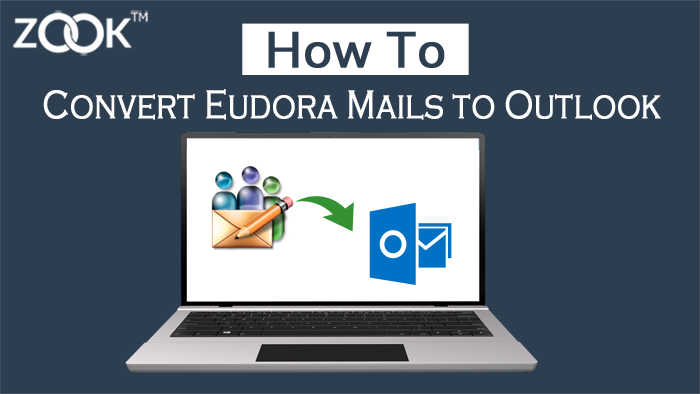
About Eudora
Eudora is one of the most popular email client which is widely used for managing business email account. It is a free and open source email client which can be easily operated on various operating systems such as Windows, Mac OS X, Classic Mac OS, Linux. Now, Eudora was acquired by Qualcomm incorporated to facilitate emailing service. Nowadays, Eudora OSE (Open Source Edition) is available for users since 2010 which is based on Mozilla Thunderbird. If we talk about Eudora mailbox storage, then Eudora saves its entire mailbox data in MBOX file format.
Eudora MBOX File Location: – C:\Documents and Settings\Administrator\Application Data\Qualcomm\Eudora
About Microsoft Outlook
Microsoft Outlook is another most popular desktop email client which is provided by Microsoft corporation. Microsoft Outlook is a part of Microsoft Office which is widely used for managing business emails as email client. It enables user to send and receive emails, share contacts, calendar entries, tasks, notes, schedule meetings, and much more. Now, Microsoft Outlook 2016 is the latest version for Outlook and it allows to import PST file only.
Also Interested to Convert Thunderbird to Outlook.
Convert Eudora to Outlook – A Manual Procedure!
Now, if you want to move Eudora mailboxes to Outlook then you can also perform manual solution to convert Eudora emails to Outlook PST format. Just follow the steps as discussed below to import Eudora to Outlook.
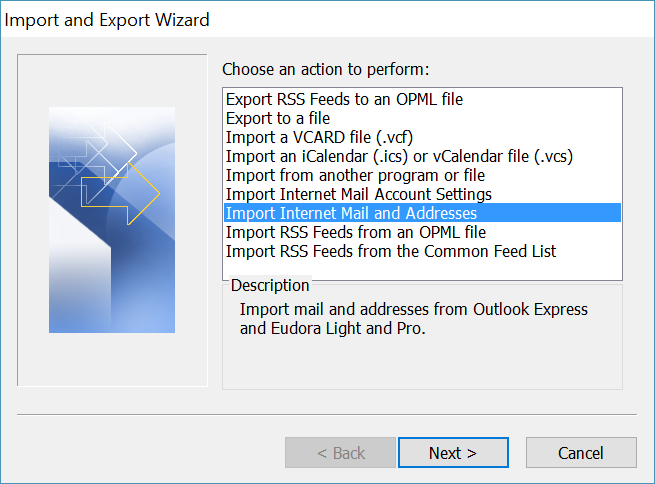
- Launch your Microsoft Outlook.
- Go to File >> Open & Export >> Import/Export option from it.
- Now, Import and Export Wizard window opens and choose Import Internet Mail and Addresses.
- Choose Eudora (Pro & Light) 2.x, 3.x, 4.x from the window where it asks to Select the Internet Mail application to import from.
- Enable both options available there such as Import Mails and Import Address Book and press next button.
Note: – This process will be applicable only for light editions of Eudora.
Also Read: – 2 Simple Steps to Convert Eudora Emails to PDF with Attachments
Instantly Convert Eudora to Outlook 2016/2013/2010
However, if you don’t want to follow the lengthy and a risky process to transfer Eudora mailboxes to Outlook, then choose another alternate solution Eudora to Outlook Converter. It enables user to convert emails from Eudora to Outlook in an easy way. It is the most prominent solution for users to export Eudora emails and contacts to Outlook without any data loss. The software has direct and user-friendly interface of the utility to move Eudora emails to Outlook in few moments. Overall, it is a direct and trustworthy solution to import Eudora to Outlook without having any technical knowledge. We recommend you to choose third party software to perform effortless conversion.
Export Eudora Mailboxes to Outlook in 3 Simple Steps
Choose the simplest solution to export Eudora MBOX to Outlook PST format by following the simple steps given below: –
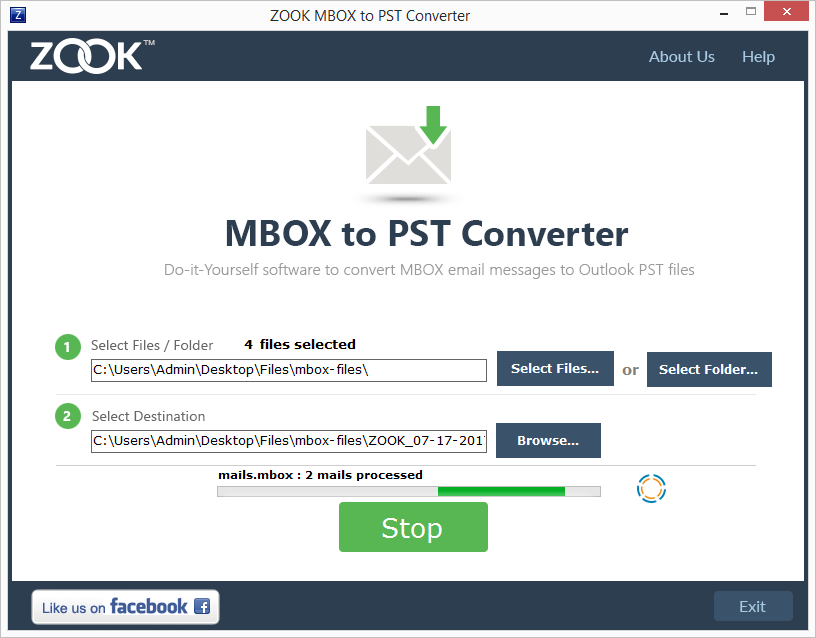
- Download and install ZOOK MBOX to PST Converter on your Windows based computer system.
- Now, choose option “Select File” or “Select Folder” option to choose Eudora MBOX files as per your requirements.
- Click on “Browse” option and set your desired file location to save resultant PST file.
- You can also set your resultant file name with your desired file name.
- Click on CONVERT button to begin the conversion process.
In couple of moments, the tool easily transfers Eudora mailboxes to Outlook PST format. After that, you can directly import Eudora to Outlook 2016, 2013, 2010, 2007, or any below edition of Outlook.