HostMonster Mail Backup Tool to Export & Create HostMonster Emails Backup
Are you hunting to backup HostMonster Mails? If your answer is Yes, then all your queries will get resolve here. Here you get an effortless solution to download HostMonster mails backup into PC, hard drive or any webmail account. Just go through the entire blog to get your solutions. So that you can directly migrate HostMonster emails backup to PC in couple of simple steps.
As we know that HostMonster is a one of the popular webhosting and email service provider company since 1996. It provides various online facilities such as cloud space to secure an important database, server space for websites, posting websites, webpages on internet, etc. Apart from all these facilities, it also allows user to host and save their websites on its server.

What is the Requirement to Download HostMonter Mail Backup?
By creating a HostMonster mail backup, it will help you in several situations to access HostMonster emails. Some of the advantages are discussed below: –
- HostMonster Mail Backup tool will help you to save emails backup in dual mode i.e. Local backup or webmail backup to keep your data more secure.
- Create HostMonster backup to local PC and access it anywhere and at any time.
- With this tool, you can easily convert HostMonster emails to PDF format which can be easily shareable and printed.
- In case of account suspension or hacked, it will be helpful to restore HostMonster mails using backup.
Best Solution to Backup Emails from HostMonster cPanel
Whenever, it is required to backup HostMonster emails, then it can be only done by using ZOOK HostMonster Mail Backup Tool. It is one of the authentic solution for non-technical users to migrate HostMonster emails backup to hard drive or any drive. The tool offers you to backup HostMonster emails and save HostMonster backup into 26+ saving options. With this HostMonster backup software, users are capable to access it in any desktop based email application, any webmail account or in computer.
It is a valuable solution for users to export HostMonster emails and backup HostMonster database to save emails in hard drive. It smoothly performs a backup process to download HostMonster mail backup solution to save emails into PC. The multiple features of utility make it different and unique from others. It is a smart HostMonster tool which successfully backup HostMonster emails into 26+ saving options.
Backup Options in HostMonster Backup Tool
- Export Emails from HostMonster to Computer File Format: – It allows you to save HostMonster emails to computer based file formats. It offers to convert HostMonster to PDF, convert HostMonster emails to XPS, HostMonster to MHT, HostMonster to DOC, HostMonster to RTF, HostMonster to HTML file formats.
- Convert HostMonster Emails to Desktop Based Email Client File Formats: – HostMonster backup software is offers you to convert HostMonster emails to desktop based email client. It offers to migrate HostMonster to PST, HostMonster to Outlook, HostMonster to Thunderbird, HostMonster to Apple Mail / Mac Mail, HostMonster to MBOX, HostMonster to MSG, HostMonster to EML, HostMonster to EMLX, etc. file format.
- Import HostMonster Emails to Webmail Accounts: – Backup HostMonster emails allows you to import HostMonster to Outlook, HostMonster to Windows Live Mail, HostMonster to Lotus Notes, HostMonster to Zimbra, HostMonster to Thunderbird, HostMonster to Gmail, HostMonster to G Suite, HostMonster to Office 365, HostMonster to Exchange Server, HostMonster to Outlook.com, HostMonster to Rediffmail, HostMonster to Yahoo, HostMonster to IBM Verse, HostMonster to Amazon Workmail, HostMonster to IceWarp, HostMonster to IMAP account.
How to Backup HostMonster Emails by Using HostMonster Backup Tool?
In order to backup HostMonster cPanel database, users need to opt the ZOOK HostMonster Backup Tool. It is the trustworthy and the authentic solution for users to migrate emails from HostMonster to multiple saving options. Just follow the given procedure to save HostMonster emails to PC.
- Download and install HostMonster mail backup tool in your system.

- Now, choose HostMonster option from the Email Source List and enter your login credentials. Press Login button to load mailbox folder.
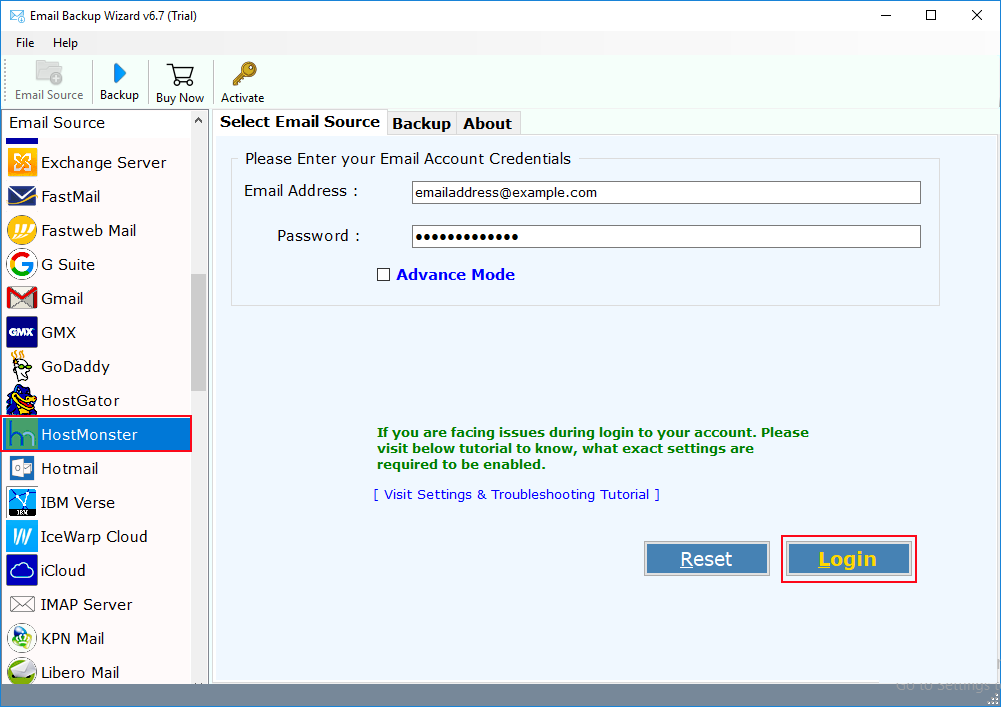
- The Software loads all mailbox folders where you need to select all mailbox folder or desired folder. And then choose desired File Saving Option from the list of 26+ saving option.


- Let’s choose PST File Option to export emails from HostMonster.
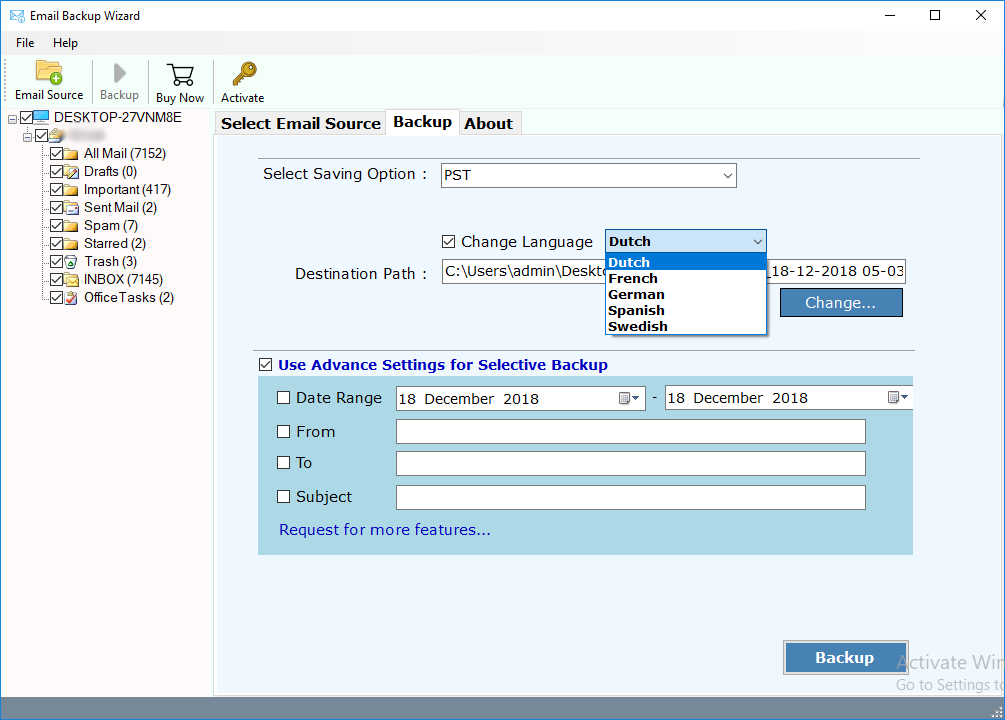
- In HostMonster mail backup tool, it has different file saving option and according to saving option, it has several different saving properties to backup HostMonster emails. Here, you need to opt and set File Naming option, Language, Saving Location, and the Advance Filter option.

- At last, click on Backup button to migrate HostMonster emails to PC.

- In few moments, the HostMonster Backup Tool easily create HostMonster emails backup to desired file saving option.
Overall, it is all-in-one utility which provides you complete backup from HostMonster emails in few moments. The tool easily downloads emails from HostMonster along with attachments, and other data items.
Final Words
Whenever, it is required to export emails from HostMonster to PC or any webmail account, then you need to choose the most trustworthy tool i.e. HostMonster Backup Tool. This solution will help you to backup emails from HostMonster.
The tool is also available as a FREE Demo tool for users to test the efficiency of the tool. In its FREE edition, it allows you to backup 25 items from selected mailbox folder.

