Migrate / Export Emails from Horde Webmail to Outlook 2019, 2016 to Archive Horde cPanel
Are you looking to transfer cPanel Horde webmail emails to PST format? Is it so, then here you will get an easiest solution to connect Horde Webmail to Outlook. We have come up with a quick and direct solution which directly import Horde Mails to Outlook 2019, 2016, 2013, 2010, 2007, etc. With this Horde to Outlook migration tool, users can safely archive cPanel Horde emails to PST format. This enables user to export Horde webmail emails to PST format without losing any data. Go through the entire blog which helps you to transfer emails from Horde to Outlook.

Whenever, users purchased a shared hosting which can be Direct Admin or cPanel become a part of it. Whenever user gets a cPanel, it has three different webmail accounts – Horde, RoundCube and SquirrelMail. Here, we are going to discuss about Horde Webmail account which consists of webmail emails, contacts, calendars, tasks, advance filters, etc.
Horde Webmail to Outlook Migration Tool – Solution to Export Emails from Horde to PST
Whenever users need to migrate from Horde Webmail to Outlook, users need to choose one of the straightforward solution i.e. Horde Webmail Backup Tool. The Email Backup Software tool provides a direct option to import Horde mails to Outlook 2019, 2016, 2013, 2010, 2007, etc. without losing any data. Users can effortlessly transfer emails from Horde webmail to PST format along with attachments, contacts, calendars, etc.
It is the best solution for users to archive cPanel Horde emails to PST format which can be successfully managed in Outlook. The tool provides various advance features which allows you to switch from Horde Webmail to Outlook. The tool also offers to perform batch Horde webmail to PST conversion without losing any data. Overall, it is a two-step solution for users to convert Horde Mails to PST format. Users will get a complete backup of Horde webmail to PST format in few moments.
How to Import Horde Webmail to Outlook 2019, 2016 Using Step-by-Step Guide?
In order to convert Horde Mail to PST format, just try ZOOK Email Backup Software which allows you to connect Horde to Outlook. It is an effortless solution to import Horde Mails to Outlook 2019, 2016, 2013, 2010, etc. Now, you can migrate Horde emails to PST format in bulk without any data loss. Just follow the simple procedure to forward Horde emails to Outlook without losing any data.
- Download and install Horde to PST Converter solution in your PC.

- Go to 85+ Email Source list to choose Horde Webmail option and enter login details to press Login button.
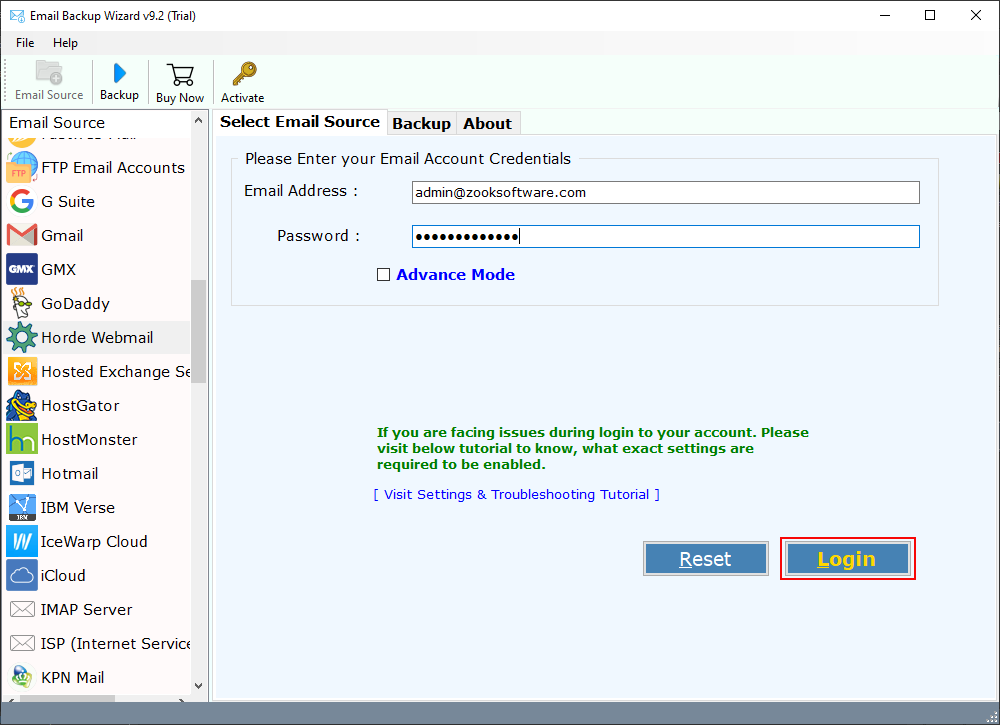
- The tool starts to sync all Horde webmail mailboxes in software panel.

- Choose PST as saving option from 30+ options to move Horde emails to Outlook.

- Also set another options such as Change Language and Destination Location to move emails from Horde webmail.
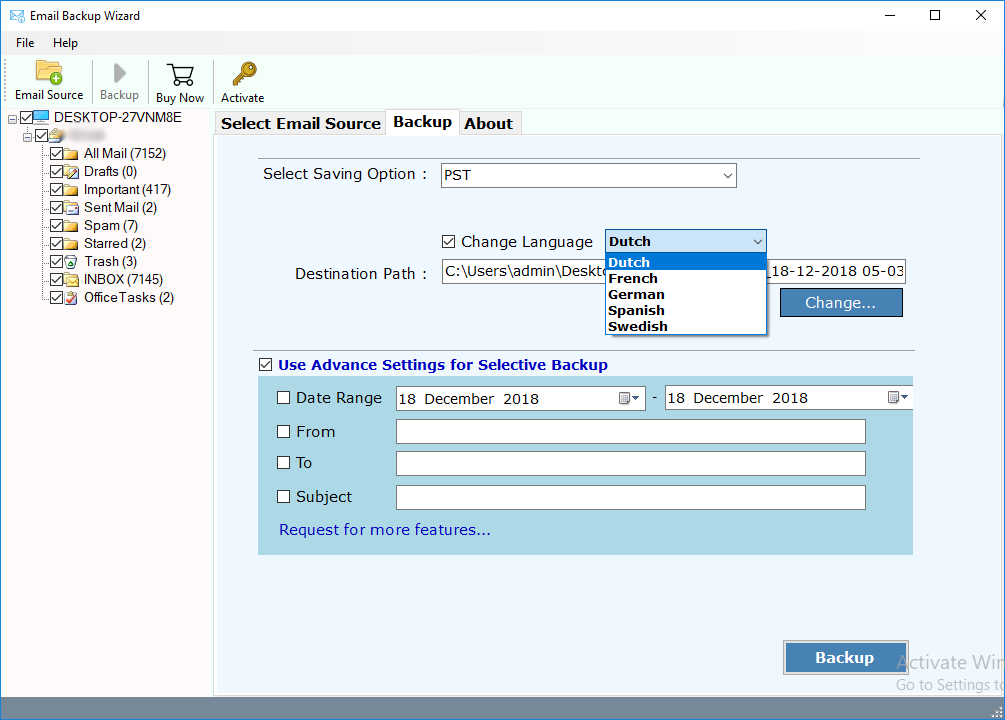
- The tool also offers an Advance Settings by which users can set filters using Date Range, To, From, Subject, etc. to download only selected emails from Horde account.

- Hit on a Backup button to export emails from Horde webmail to PST format.

- In couple of seconds, the tool exports Horde Webmail to PST format and get a successful message.
Also Read: – How to Import PST File to Your Microsoft Outlook?
Amazing Benefits & Features of Using Horde Webmail to PST Converter
- Bulk conversion: – It enables you to backup unlimited Horde Webmail account to PST format without any account limitations.
- Complete Migration: The tool provides complete migration from Horde Webmail account to PST format along with mails, attachments, contacts, tasks, etc.
- Multiple Filters: – The tool provides multiple filters to export only specific emails from Horde Webmail account to PST file format by applying filters.
- Preserves Folder Structure: – It has successfully preserves the entire folder hierarchical structure. All emails of Horde webmail will remain restored in same folders in PST format.
- Maintains Email Properties: – The software completely ensures user about email properties of Horde emails. The tool successfully preserves entire email properties of Horde emails such as To, Bcc, CC, Subject, etc.
- Multilingual Tool: – It offers multiple languages to install the tool in their desired languages. Users can also save their resultant data in PST file in various different languages.
- Selective Conversion: – Users need to select the required folder to export emails from Horde Webmail to PST format.
Final Conclusion
In this blog, we have provide one of the simplest solution to transfer emails from Horde Webmail to PST format. It has direct option which allows you to import Horde emails to Outlook along with entire data items without losing any data. Users can effortlessly migrate from Horde Webmail to Outlook without any Outlook installation.
Overall, it is a 100% safe and secure solution which allows you to convert Horde emails to PST format. So that users can simply access emails from Horde Webmail in Microsoft Outlook. Just hit the download button and try the free Demo edition which allows you convert 25 items from Horde Webmail to PST format.

