How to Migrate from GroupWise to Outlook PST to Export GroupWise Mailboxes?
Are you looking to migrate from Novell GroupWise to Outlook? Is it so, then here in this article you will get an effortless solution to transfer emails from GroupWise to Outlook. With this solution, users can directly import GroupWise to Outlook 2019, 2016, 2013, 2010, 2007, etc. without any hassle. This solution enables user to export emails, contacts, calendars, etc. from GroupWise to PST format. So that anyone can easily access GroupWise emails to Outlook without any trouble.

As we know that both Novell GroupWise and Outlook are different email applications in different scenarios. Both are messaging application to keep usage of emails, contacts, calendars, custom folders, etc. So, it is so hard for users to conclude which one is better for them. In several scenarios, Outlook is more far away from Novell GroupWise. Therefore, to perform Novell GroupWise to Outlook migration is not being so easy for users. In that case, users need to choose for any prominent solution to export GroupWise to Outlook.
Manual procedure may lead to various technical glitches while performing any conversion from GroupWise to Outlook. Therefore, we recommend you to stay away from manual procedures to migrate from GroupWise to Outlook.
Reasons to Migrate GroupWise to Outlook PST
GroupWise and Outlook has their own preference solution to manage mailbox data. Although Novell GroupWise has its own importance which is preferred by users. There are some other possible chances are to move emails from GroupWise to Outlook.
- Microsoft Outlook provides large storage space to store mailbox data.
- Provides strong security to manage mailbox data.
- Complexities and functionalities in GroupWise are another reasons.
- Provides highly advance features to save GroupWise emails to PST format.
How to Export GroupWise to Outlook?
Whenever it is required to perform GroupWise to Outlook migration, users need to look for any trustworthy solution to convert GroupWise to PST format. It is recommended to choose ZOOK EML to PST Converter to export GroupWise to PST format. The tool has so simple and interactive interface which can be easily managed by any novice user. With this tool, users are capable to batch convert GroupWise mailbox into Outlook PST format. It offers user to transfer unlimited emails from GroupWise account to Outlook along with attachments, address book, calendars, etc. It is one of the trusted and secured solution for users to move emails from GroupWise to Outlook.
To migrate GroupWise to Outlook, users need to follow the simple steps: –
- Export Emails from Novell GroupWise.
- Convert GroupWise to Outlook
#1 Export Emails from Novell GroupWise
Follow the steps as described below to extract emails from GroupWise:
- First, login to your Novell GroupWise account.
- Go to Tool >> Options >> Environment >> Default Action >> Move Messages to desktop.
- Choose a folder to download GroupWise emails (.eml) and click on OK. After that Click on Close for Options.
- Choose any email from the Mailbox and perform drag and drop email to the desktop.
- Right Click on mail and choose ‘Properties’ option.
- In the General tab, check the File Type and you’ll see EML files.
#2 Steps to Transfer GroupWise Emails to Outlook
When you have successfully exported emails from GroupWise, then you need to convert GroupWise mailbox to PST format. So that users can import GroupWise to Outlook 2019, 2016, 2013, 2010, 2007, etc. Follow the simple procedure as discussed below: –
- Download and install ZOOK EML to PST Converter in your system.

- Now, choose GroupWise mailbox emails/folder by selecting appropriate option.
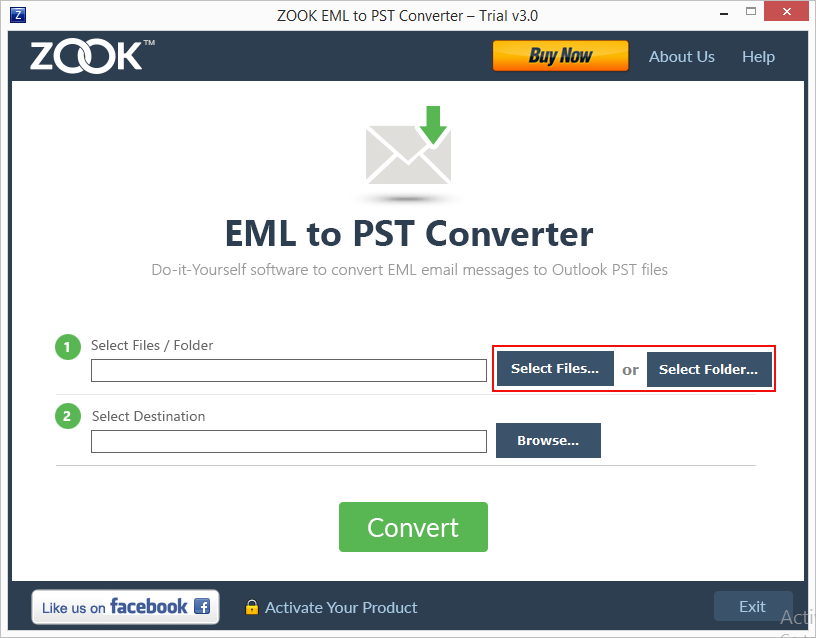
- Look for your source location to select GroupWise mailbox.
- After that click on Browse button to choose the desired saving location.
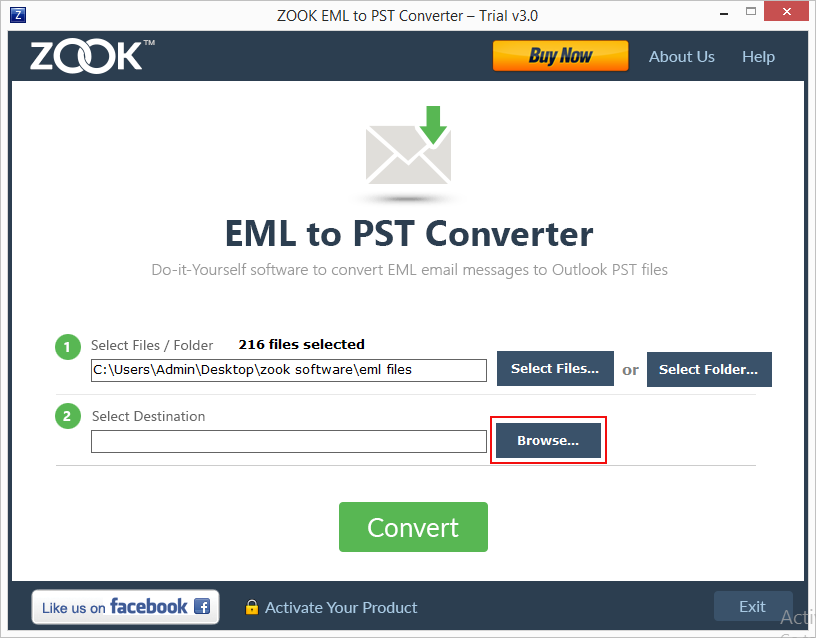
- Now, press Convert button to begin GroupWise to Outlook migration.
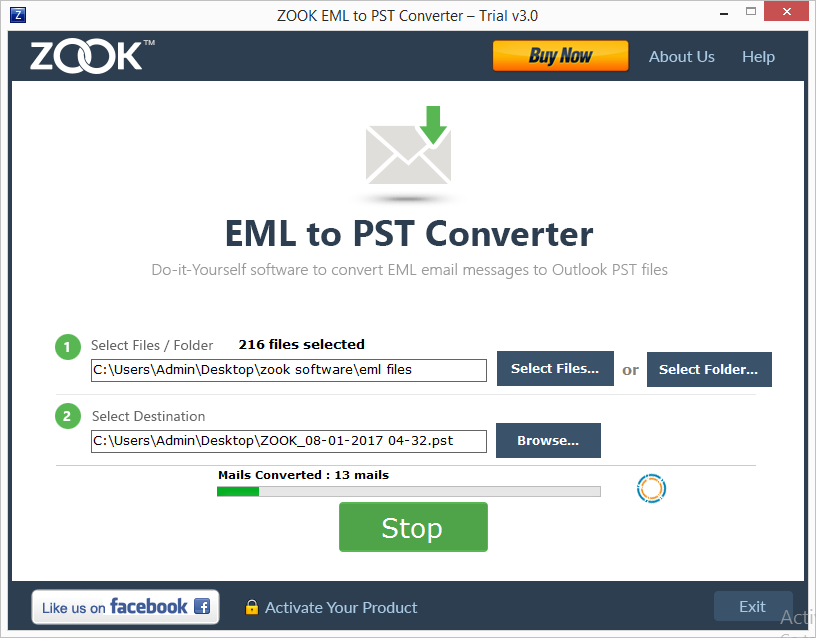
In couple of moments, users will instantly get a converted GroupWise mailbox as PST format. Now, this enables user to import GroupWise to Outlook without losing any data items.
Conclusion
In this article, we have described the most affordable solution to convert GroupWise to Outlook. With this solution, users are capable to export emails from GroupWise to Outlook along with emails, attachments, contacts, calendars, etc. It is a simple and straightforward solution for users to migrate GroupWise to Outlook.
GroupWise to Outlook converter has also offers a FREE Demo tool to users by which users can efficiently export GroupWise to Outlook. It offers to convert 25 items from each folder of GroupWise to Outlook.

