Gmail to Office 365 Migration Tool to Export & Transfer Emails from Gmail to Office 365
Are you seeking for a solution to export emails from Gmail to Office 365 webmail account? Is it so, then here you will get one of the best way to import Gmail to Office 365 account. Whenever, user decided to migrate from Gmail to Office 365 then users must rely on third-party solution. Here, you will come across to one of the best solution to switch from Gmail account to Office 365 webmail. Just go through the entire article to know how to transfer emails from Gmail to Office 365 account. This solution will help you to perform effortless Gmail to Office 365 migration without any alteration of data.

Introduction: Gmail Vs Office 365
Gmail and Office 365 both are well-known webmail applications for users. But both applications are different from each other in various scenarios. Let’s know little bit about Gmail and Office 365 to further proceed our discussion.
Gmail is an abundant online email application which is provided by Google. It is widely used by individuals and large organisation’s user to exchange emails. Gmail provides all its services and additional options as free to users. Whereas, Office 365 provides a cloud platform to manage shared mailbox data. After the realizing the real facts of Office 365, most of the enterprises move emails from Gmail to Office 365. Office 365 provides various subscription plans to their business users. In the next section, you will get the best way to import Gmail to Office 365 account.
How to Switch from Gmail to Office 365 to Export Gmail Emails to Office 365?
When users have decided to migrate Gmail to Office 365 account, users need to choose one of the trusted solution. We will recommend you to prefer ZOOK Gmail Backup Software to connect Gmail to Office 365 account. It is a hassle-free solution for users which provides a direct and straightforward solution to transfer Gmail to Office 365 account.
Overall, it is a quick and easiest solution for users to perform Gmail to Office 365 migration. It also enables user to export Gmail contacts & calendars from Gmail to Office 365 webmail. With this tool, users are capable to migrate emails from Gmail account to Office 365 without losing any data. It has so simple GUI which offers to take backup of Gmail to Office 365 without any account limitations. Users can efficiently migrate emails from Gmail account to Office 365 webmail without any limitations. Follow the simple procedure as discussed in the next section to move emails from Gmail to Office 365 account.
How to Migrate from Gmail to Office 365 in 7 Steps?
In order to transfer emails from Gmail to Office 365 account, users need to follow the simple step by step guide. Here you will need to use Gmail to Office 365 migration tool to export emails from Gmail to Office 365 account.
- Download and install Gmail to Office 365 migration tool in your PC.

- Now, choose Gmail option from 85+ email services list and enter login credentials to press Login button.
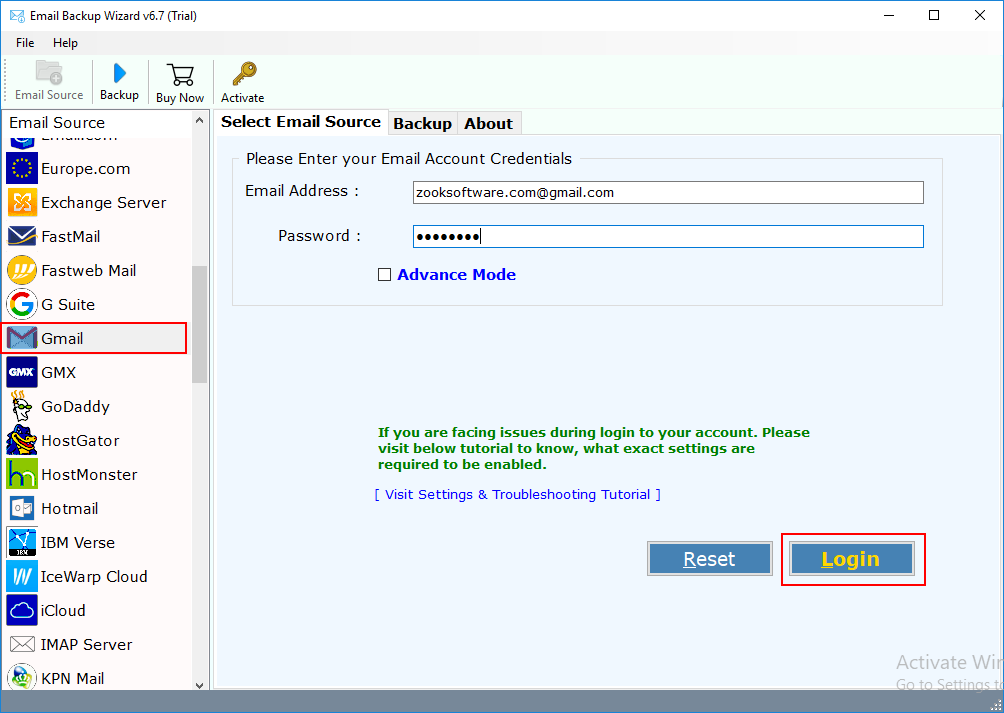
- Now, the tool syncs all Gmail mailbox folders in software panel and users need to select the required one.

- Go to Select Saving Option and choose Office 365 option as your saving option from 30+ saving options.

- Enter your login credentials for Office 365 account i.e. Office 365 Email Address and Password. You can also set email folders to default locations by marking checkbox Save messages in default folders. It has also option to set “I am Admin” to export emails from Gmail to Office 365. Users can also change Language in Dutch, French, German, Spanish, Swedish, etc.
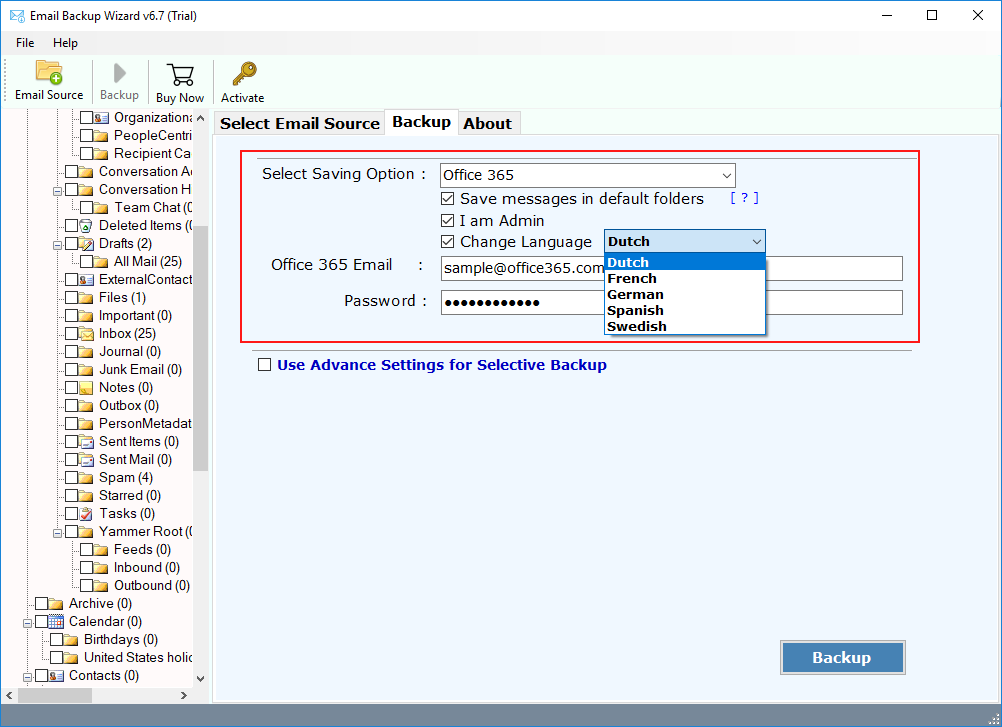
- Apart from it, the tool has Advance Settings which offers to export required emails from Gmail account into Office 365. Users can set filters from Date Range, From, To, Subject, etc.

- Now, just hit a Backup button to begin backup process.
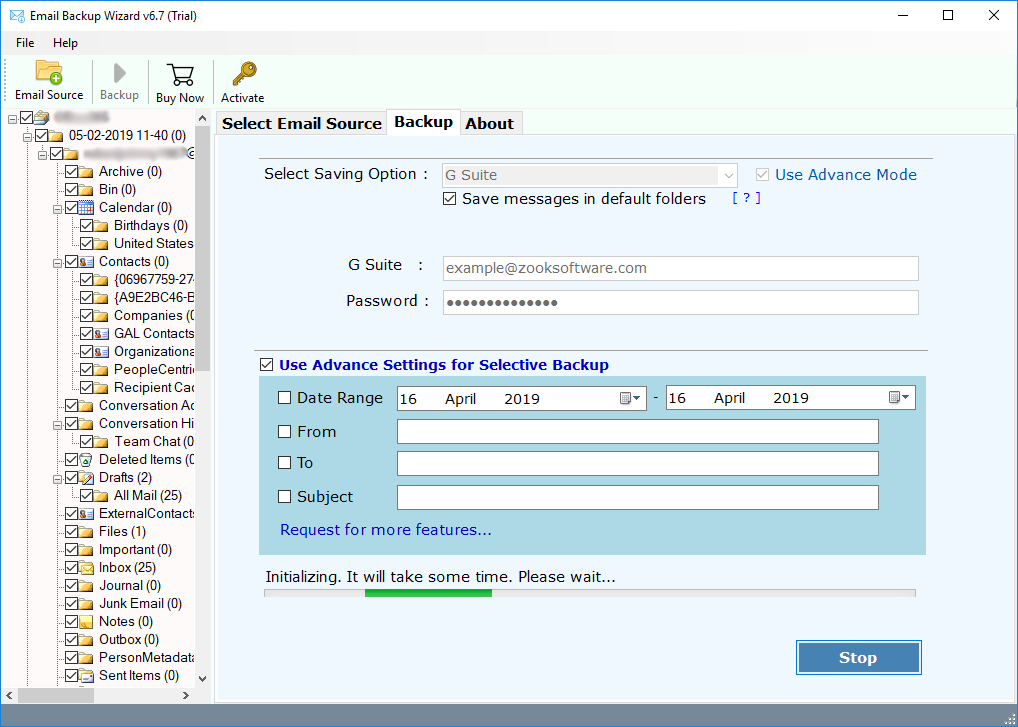
In couple of moments, the tool initiates the backup process to move emails from Gmail to Office 365 shared mailbox along with contacts, calendars, etc.
The Verge
In this article, users will get a hassle-free solution to migrate emails from Gmail to Office 365 account. It enables user to export unlimited Gmail accounts to Office 365 webmail. In couple of moments, users are capable to import Gmail to Office 365 account without any alteration of data. Users will get a direct solution to perform Gmail to Office 365 migration to move mails from Gmail to Office 365 webmail account.
Users can also test the FREE Demo edition to migrate from Gmail to Office 365 account. The tool offers you to export 25 items from each folder of Gmail account into Office 365 webmail account.

