Transfer/Move Emails from Gmail to iCloud Account in Simple Steps

How to save Gmail emails to iCloud drive? It’s a big query searched by users to migrate Gmail to iCloud. If you are also in doubt and looking for a solution to switch from Gmail to iCloud account, then here you’ll get solution. In this blog post, we will provide a direct solution to transfer data from Gmail to iCloud mail application for Apple OS. It is a convenient solution by which one can safely export emails from Gmail to iCloud or iPhone in few moments. This allows you to move Gmail emails, contacts, notes, etc. to iCloud.
Just like this query, there are several other queries searched by users. Some of them are highly searched queries are discussed below: –
- How to Migrate from Gmail to iCloud Mail?
- How to Change Gmail to iCloud Mail?
- What is the Best Way to Convert Emails from Gmail to iCloud?
- How Can I Transfer Gmail Backup to iCloud Mail Account?
- Is There Any Solution to Move Emails from Gmail to iCloud?
These are some queries which is searched by users. As we all know that Gmail is a most versatile online email application to fulfil our needs. However, Apple’s iCloud is another terrific application for iOS and Mac Users. This will change user’s mind and looking to transfer data from Gmail to iCloud to access entire Gmail mailbox in iCloud account. Just go through the complete blog to know the step by step guide to export Gmail emails to iCloud.
Expert’s Solution to Export Emails from Gmail to iCloud Mail
Whenever we needs to convert Gmail to iCloud, users need to choose the straightforward solution i.e. ZOOK Email Backup Software. It is so powerful tool which provides direct option to migrate emails from Gmail account to iCloud. It has user-friendly GUI which can be easily managed to perform an entire task in short time. With this Gmail to iCloud conversion utility, one can move unlimited Gmail accounts to iCloud accounts. Users just need to enter login details of iCloud mail application such as username, password, Host and IMAP Server Name.
Using this Gmail to iCloud migration tool, one can safely transfer data from Gmail to iCloud mails without any hassle. It is a 100% secured, fast and a user-friendly tool to migrate Gmail mailbox to iPhone or Mac/Apple OS.
What are IMAP Settings for iCloud Mail Account?
Before moving on to our goal to perform Gmail emails to iCloud conversion, let us know about the common information. We’ll need to use these details in software panel during our task.
Host Name: imap.mail.me.com
Port No.: 993
SSL Required: YES
Username: Enter your iCloud Email Address
Password: Enter App-Specific iCloud Mail Password
Note: You need to generate an App-Specific password which will be used during conversion process.
Step-by-Step Guide to Transfer Emails from Gmail to iCloud Mail in Few Steps
Here’s all what you need to do to know how to migrate Gmail account to iCloud. Just follow simple steps as discussed below: –
- Let’s download this wonderful Gmail to iCloud migration tool.
- Install and launch the software in your Windows machine.

- In the left side, there are various email sources in software. There you need to select Gmail option and enter login credentials of Gmail account.
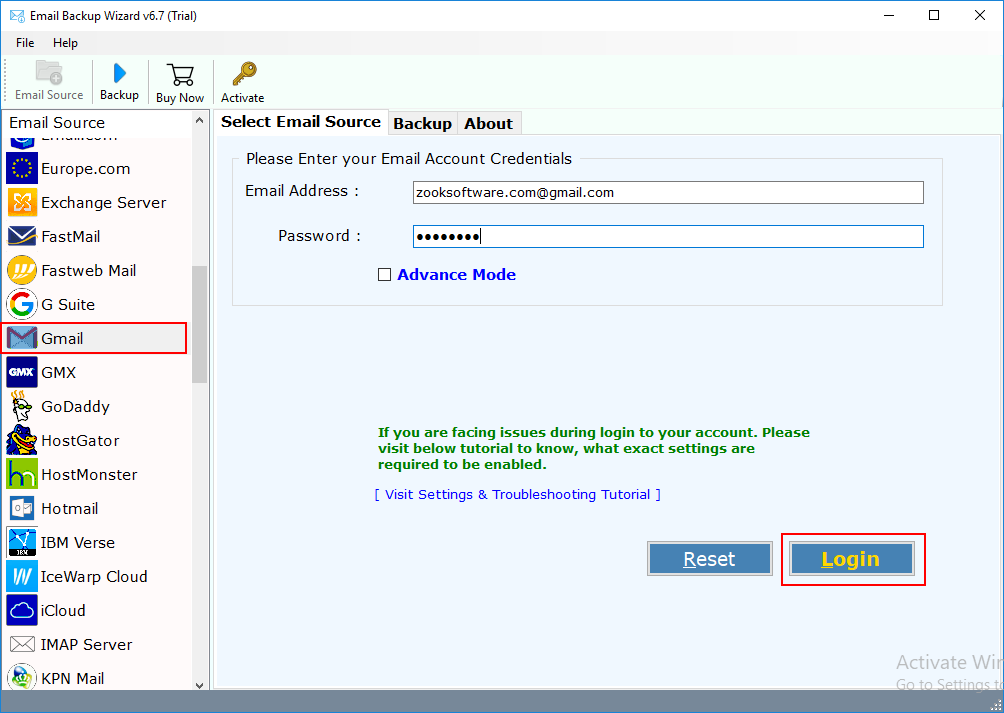
- After successful login to account, the tool starts to fetch all mailbox to software panel.

- Now, choose IMAP option from the list of saving options.

- Enter required options of IMAP account such as email Address, password, host name and port no. of iCloud mail.
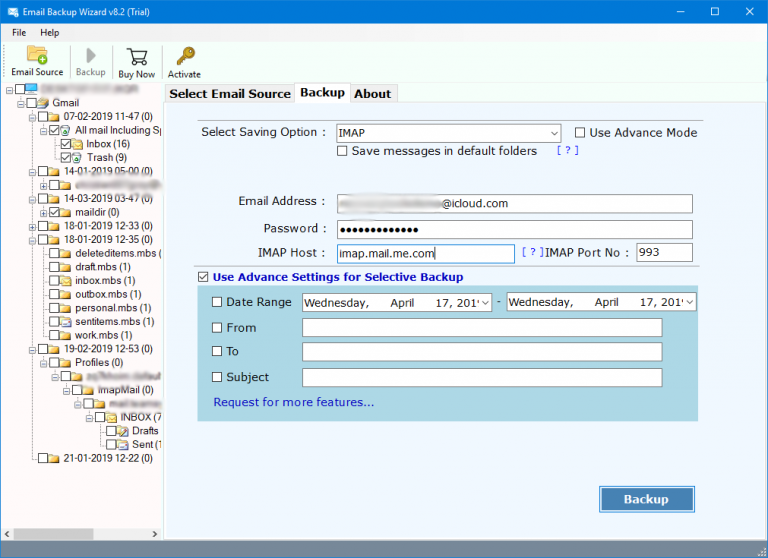
- Users can also avails an advance settings option for selective backup of iCloud emails. User can set filters according to date range, from, to, subject, etc. to take a backup of selective emails from Gmail mailbox.

- Last step is to hit on Backup button and the tool starts to display the live backup process.

- At last, users will get a Saving Log report file which shows all conversion status.
Using above solution, we can conclude that the tool has tons of advance features to backup Gmail messages to iCloud account without any hassle. It has so simple working which allows user to move Gmail email messages to iPhone’s iCloud mail.
What are the Benefits of Using Gmail to iCloud Migration Tool?
Using this marvelous migration tool, one can efficiently migrate Gmail mailbox to iCloud account without any hassle. It has several beneficial features to deliver required migration as per requirement. So, here we have some benefits of using Gmail to iCloud Migrator tool: –
- It provides a direct platform to export Gmail emails to iCloud Mail account.
- Users can convert unlimited Gmail accounts to iCloud account without any restrictions.
- No iPhone, Apple or Mac Devices is needed to be connected with the system to move Gmail messages to iCloud.
- The tool is available in multiple languages to make entire process simpler.
- Maintains complete folder hierarchical structure to keep all emails in same folders.
- Retains original formatting and meta-properties of emails during migration process.
- It offers 28+ more saving options other than iCloud such as PST, EML, MSG, PDF, DOC, etc. User can also migrate from Gmail to Office 365, Gmail to Outlook, Gmail to Gmail, Gmail to Outlook.com, etc.
- Allows to move required Gmail email mailbox folders to iCloud account.
- Advance Filters to backup only selective data from Gmail account to iCloud by setting filters.
- Complete Safe and reliable solution to provide 100% accurate results.
- Smoothly Works on Windows 10, Windows 8, Windows 8.1, Windows 7, Windows Vista, and other editions.
The Verge
In this blog, we have conclude the best way to transfer emails from Gmail to iCloud. This allows user to easily change email applications by switching from Gmail to iCloud. Just couple of simple steps to migrate Gmail account to iCloud apps. It is so affordable solution to directly import Gmail emails to iCloud without any alteration of data. It is also available as a Free Trial for users to test the tool. Using the free demo tool, users are capable to forward 25 emails from each folder of Gmail account to iCloud.

