How to Migrate from FastMail to Gmail to Import/Move FastMail to Gmail?
However, there are several situations where users need to switch from FastMail to Gmail. So that users are looking for any appropriate or any reliable solution to migrate FastMail to Gmail account. If you are one of the user who is looking to move FastMail account to Gmail account, then here you will get an effortless solution to save FastMail emails to Gmail. There are hundreds of queries by users where they need FastMail backup to Gmail. Let us recall about FastMail and Gmail before moving FastMail to Gmail account.
FastMail Vs Gmail: A Comparison
Whenever, there is a comparison exist between FastMail and Gmail accounts, then Gmail is more far away from FastMail. As both are the online webmail service providers but he main reason to migrate from FastMail to Gmail is about its pricing. Gmail provides all its services as webmail and Gmail App too provided by Google itself. Whereas, FastMail is an email service provided by Opera which provides email services to membership account holders.
FastMail works as an alternative to Gmail but does not stack up users against Gmail. Lots of services are provided by Gmail such as Custom folders, labelling, starring, Chat, Google Apps, video and voice calls, and many more services as FREE. Whereas, FastMail provides its services as per its plan based solutions.
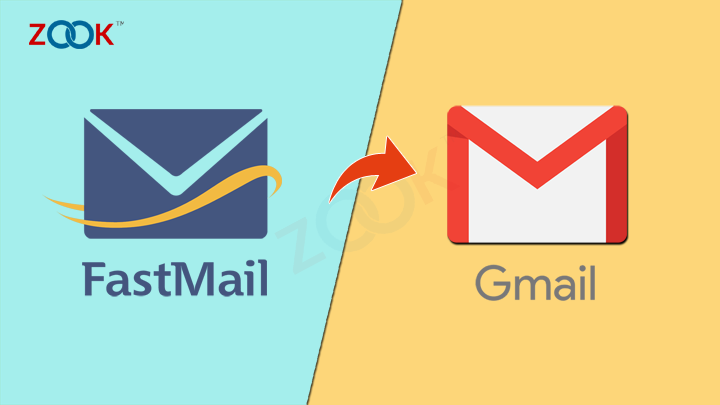
How to Migrate from FastMail to Gmail?
When you need to migrate FastMail to Gmail account, then ZOOK FastMail Backup Tool does exactly what you need. It is a complete solution for users to export emails from FastMail to Gmail account. It provides 100% safe and secure backup process to transfer FastMail to Gmail account. The tool offers you to batch convert FastMail to Gmail or export FastMail to G Suite account. Apart from it, the tool consists of multiple advance features which allows you to directly import FastMail to Gmail. It is a professional tool for users to download FastMail emails to Gmail in couple of seconds without any hassle.
Simple Steps to Move FastMail to Gmail Account
Just follow the given procedure to backup FastMail to Gmail account. It is an instant solution to save FastMail account to Gmail without any additional efforts.
- Install and run FastMail email backup software in your system.

- Choose FastMail option from the list and enter FastMail login credentials. Press Login button.
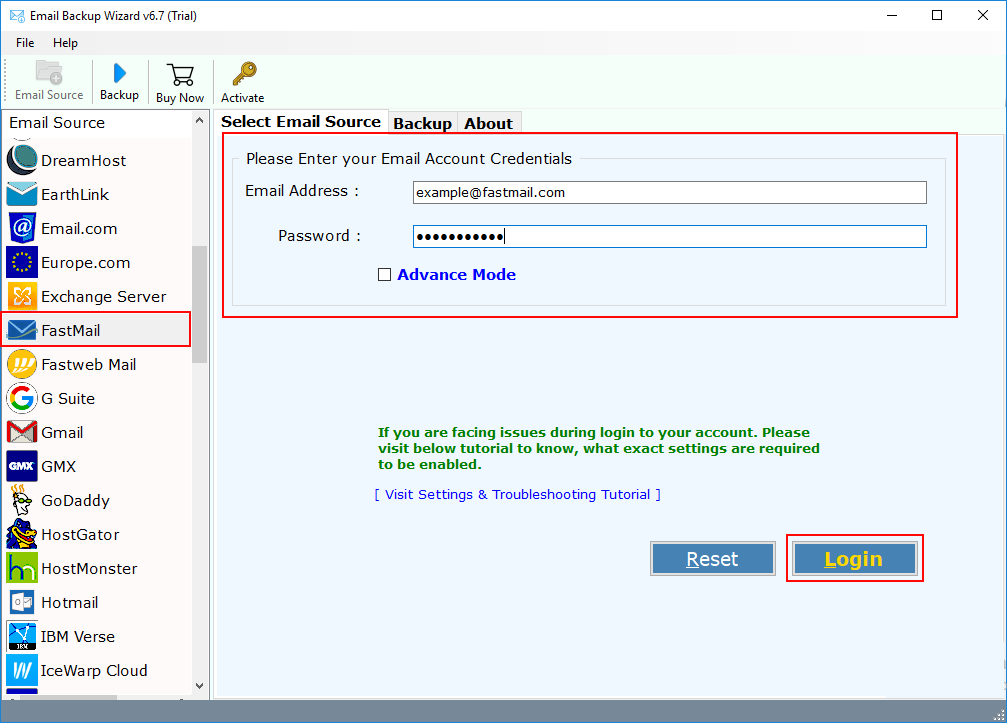
- Select required FastMail mailbox folder which is required to move from FastMail to Gmail.

- Now, select Gmail option in Select Saving Saving option to save FastMail to Gmail and enter Gmail account credentials.
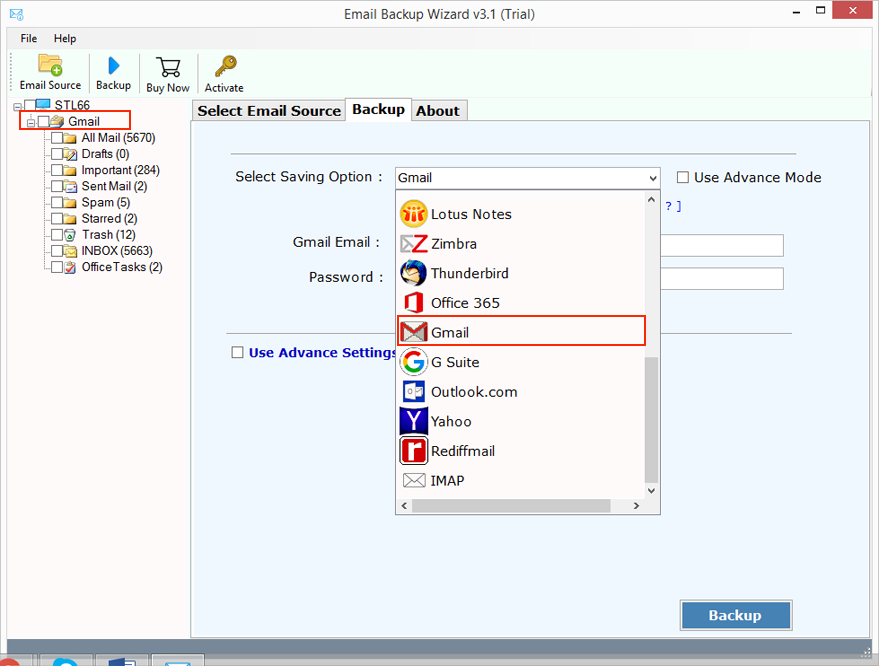
- Click on Backup button to import FastMail to Gmail account.
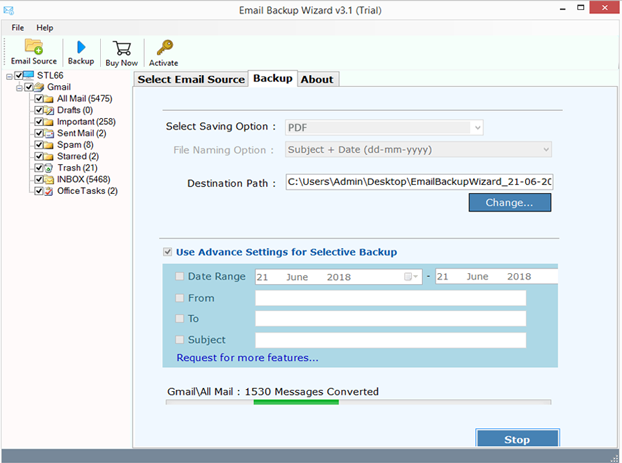
In couple of seconds, the tool exports all FastMail account emails, contacts, calendars, notes, etc. into Gmail account without losing any data items.
Key Features of FastMail to FastMail to Gmail backup Tool
- Provides complete backup of FastMail account to Gmail along with entire data items.
- Allows to backup unlimited FastMail accounts to Gmail without any limits.
- Selective option to select only required folders to move FastMail to Gmail.
- Advance Filter to extract only required FastMail emails to Gmail.
- Provides multiple languages to use this tool in your required language.
- Bulk FastMail to Gmail migration to move FastMail to Gmail account.
- It has simple and interactive interface which itself explains the backup process.
- Provides 100% accurate backup process without any alteration of data.
Conclusion
In this blog, we have discussed the most effortless solution to backup FastMail emails to Gmail. It offers to move FastMail to Gmail account along with entire data items without losing any data items. This solution will provide you a trouble-free solution to export emails from FastMail to Gmail.
The FastMail to Gmail backup tool is also available as a FREE Demo which allows you to backup 25 items from each folder of FastMail to Gmail without any hassle. With this tool, users can easily migrate from FastMail to Gmail account.

