Export SeaMonkey Mail to Outlook PST File – SeaMonkey to Outlook Guide
Are you planning to switch from SeaMonkey to Outlook PST format for Windows? If yes, then you can easily migrate from SeaMonkey to Outlook PST format by using the most reliable solution. In this online SeaMonkey to Outlook guide, you got a solution to export SeaMonkey mails to Outlook PST format. So, that Windows user can directly import SeaMonkey emails to Outlook 2019, 2016, 2013, 2010, 2007, etc.
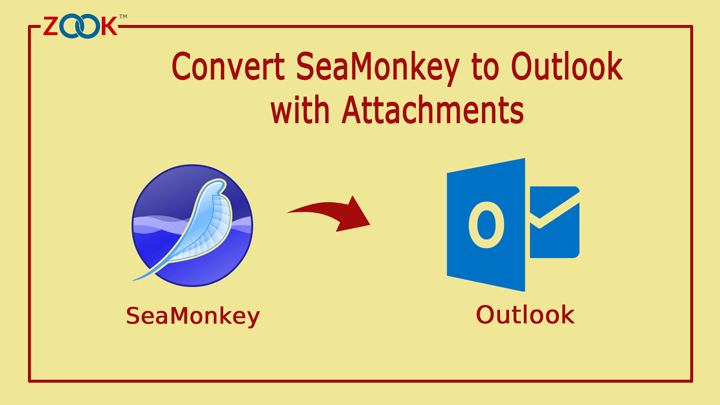
Although, SeaMonkey is less popular email application as compared to Microsoft Outlook. SeaMonkey email application is somewhere short in providing security, easiness and flexibility features to users and somewhere Outlook is too far away from it. It’s a main reason which forces user to move SeaMonkey emails to Outlook. Outlook is an up to mark solution for personal as well as corporate users to manage mailbox data. On the Other hand, SeaMonkey saves its entire mailbox data into MBOX file format. Here in this online guide, you got an appropriate solution to convert SeaMonkey MBOX to Outlook PST format without any hassle.
Know About SeaMonkey
SeaMonkey is a Free and Open-Source internet suite which is a continuation part of Mozilla Application Suite. It is standard email client which has multiple advance features in which it includes support of multiple email account, message filters, junk mail detection, supports HTML message, address books, etc.
How to Extract MBOX File from SeaMonkey?
There is no do doubt SeaMonkey is a brilliant email application to manage mailbox. In certain situations, there is a need to switch from SeaMonkey to Outlook. Therefore, to import SeaMonkey mails to Outlook, users need to extract mails from SeaMonkey.
Get to know default location of MBOX File location of SeaMonkey.
Follow the Simple steps to move MBOX file from SeaMonkey: –
- Launch SeaMonkey email application in your system.

- Now, select Local Folders situation in left sidebar. Right click on it and choose settings. In Accounts option, select View settings for this account.
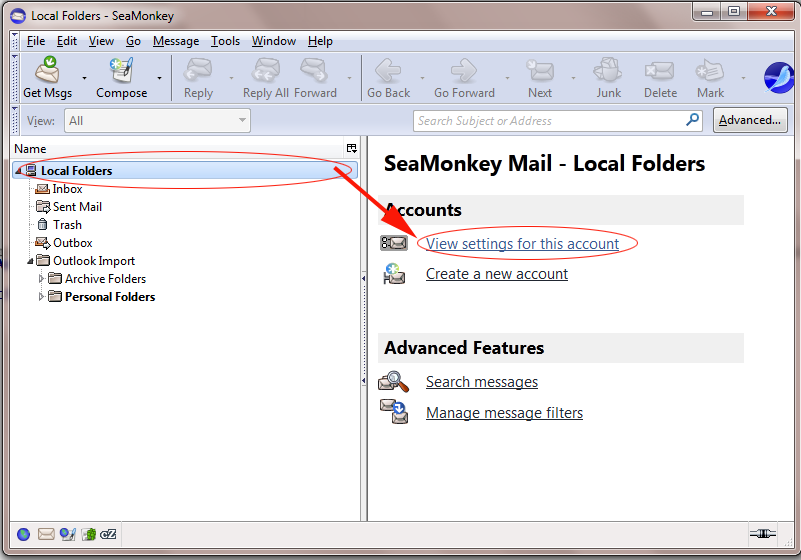
- A new popup window will open and copy the email storage location followed under Local Directory.
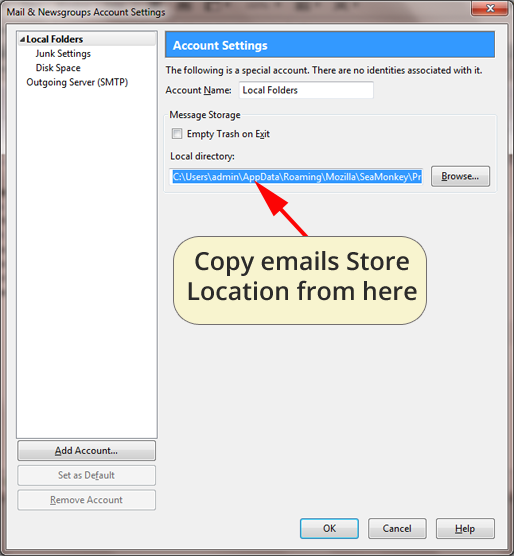
- Now, paste this file location into windows folder browser.
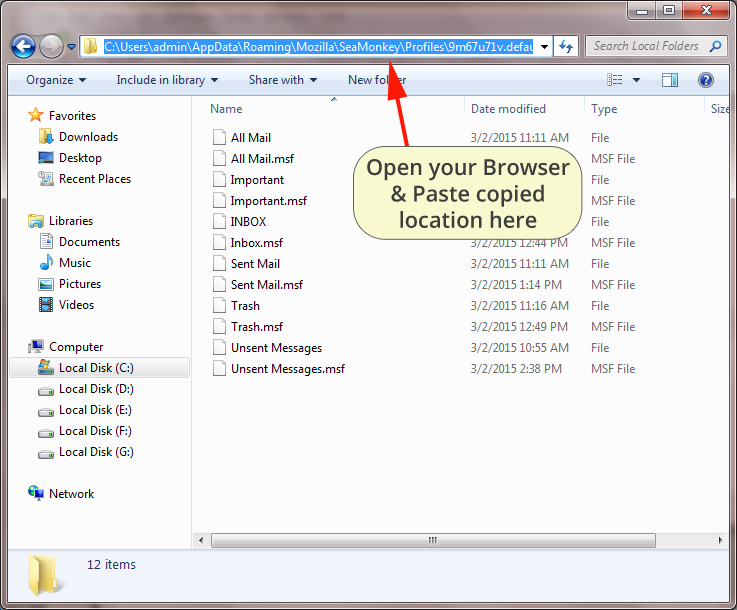
- All files will be displayed and choose any file (without file extension), press F2 and rename that file with .mbox file extension.
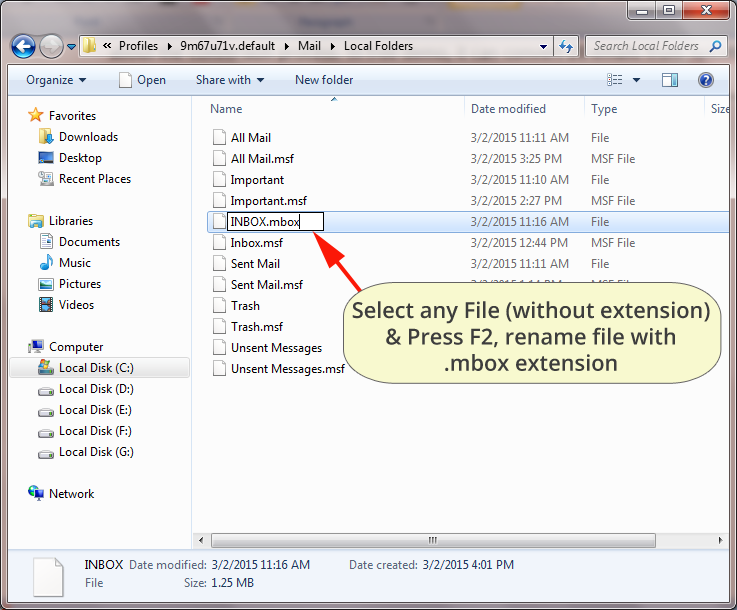
How to Export SeaMonkey Mails to Outlook with Attachments?
After getting the MBOX files from SeaMonkey email client, users have two options to convert SeaMonkey mails to Outlook PST format. Two various methods are discussed below: –
- Professional Method for Migration
- Manual Solution for Conversion
Convert SeaMonkey to Outlook PST Format – A Professional Method
In any case, if you want to export emails from SeaMonkey to PST format, then we recommend you to choose the most proficient and the professional tool. It is the most trusted and secured solution for users to transfer emails from SeaMonkey to Outlook PST format without any alteration of data. To access your SeaMonkey mailbox in Outlook, users need to convert SeaMonkey emails to PST format with the help of ZOOK Software’s tool i.e. ZOOK MBOX to PST Converter. This enables user to import SeaMonkey emails to Outlook 2019, 2016, 2013, 2010, 2007, and below version.
There are lots of third party tools are available in the market for SeaMonkey to Outlook conversion. But we suggest you to choose only SeaMonkey to Outlook Converter. It is tested and 100% certified solution for users to change SeaMonkey Mails to PST format.
Follow the detailed instructions to convert SeaMonkey Emails to Outlook PST format: –
- Download and install ZOOK MBOX to PST Converter.
- Now, choose the required option to convert SeaMonkey Mailbox email/folders.
- Press Browse button to set destination location to save resultant Outlook PST file.
- Click on CONVERT button to begin the SeaMonkey to Outlook conversion.
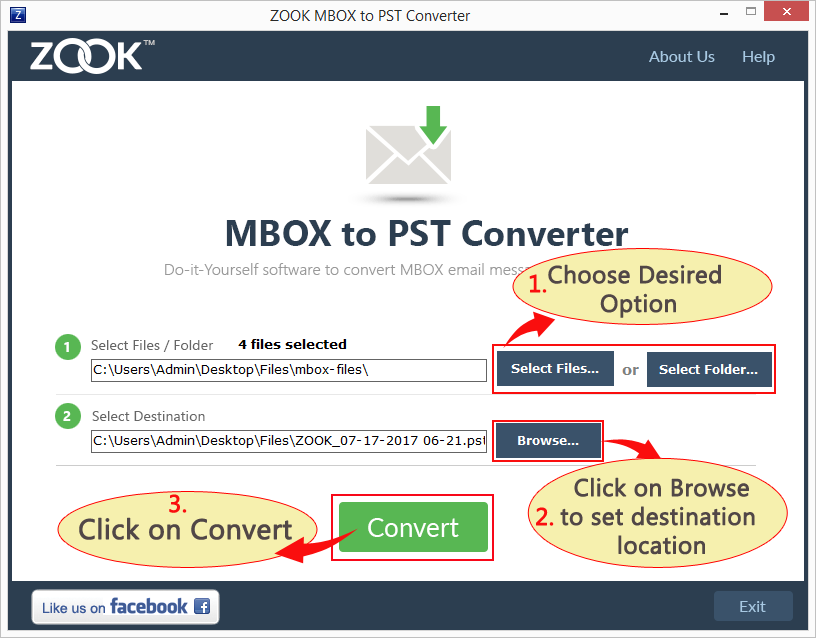
In couple of moments, SeaMonkey to Outlook PST conversion is done and then users are capable to import SeaMonkey to Outlook without any data loss.
Also Read: – Know How to Import PST to Microsoft Outlook?
Export SeaMonkey Emails to Outlook – Manual Approach
If you are looking for any manual solution to migrate SeaMonkey to Outlook, then there is no possible manual solution is available. Due to this, users have no option of “Export” to move emails from SeaMonkey. Outlook requires PST file to import into it but SeaMonkey does not have any option to extract mailbox from SeaMonkey.
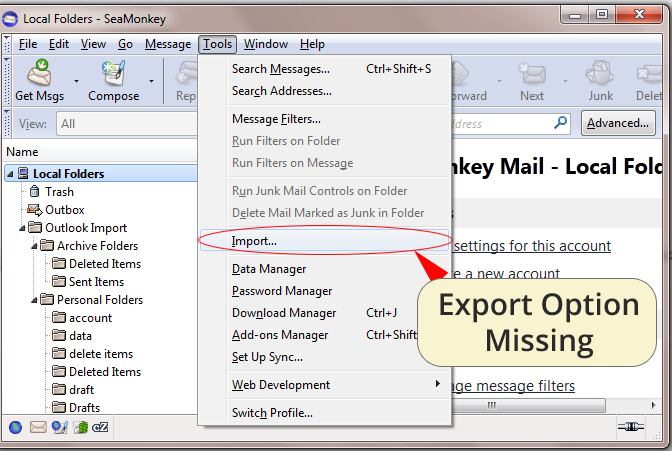
So, it is recommended to users to choose professional solution to convert SeaMonkey emails to PST format. It is the best solution for users to export SeaMonkey mailbox to Outlook without any hassle.
Final Words
However, when it is required to convert SeaMonkey mails to Outlook PST format, then you need to choose the most trusted solution i.e. professional solution. With the use of ZOOK MBOX to PST Converter, users can directly export and import SeaMonkey mails to Outlook without any hassle.
