Know How to Export / Import EarthLink Emails to Gmail?

So, you want to transfer emails from EarthLink to Gmail account. That’s the right place where you have arrived. Here, you’ll get a complete solution for your problem and lets you to migrate EarthLink emails to Gmail account directly. Thus, it is one of the most recommended solutions for users to switch from EarthLink to Gmail account. Just go through this blog till the end to know how to export EarthLink webmail to Gmail account.
If you are currently using EarthLink Webmail (webmail.earthlink.net) or using EarthLink email address (@earthlink.net) and looking to move EarthLink webmail to Gmail, then this blog is for you. Here, you will get to know how to switch from EarthLink to Gmail account. This would be so interesting if you want to import EarthLink emails to Google Mail account. So, let’s get start to our solution straightway without any delay.
However, there are several reasons when users thought to migrate from EarthLink to Gmail account. As we know Gmail is an ideal solution for each type of user. It has simple GUI, multiple advance features, large storage, supports IMAP/POP3, and much more. For users, it could be a business reason or a personal reason or several other reasons. To simplify your problem, here we have discussed the simplest way to export EarthLink emails to Gmail account.
How to Transfer Emails from EarthLink to Gmail? – Professional Solution
However, it is always a challenging task to move from one email service to another. If you are planning to switch from EarthLink to Gmail account, then ZOOK EarthLink Backup Software is a key solution for this. It is a simple and straightforward solution to migrate EarthLink emails to Gmail account directly in few clicks. It is one of the simple, reliable and most effective solution for users to transfer EarthLink emails to Gmail. The tool has simple interface which provides direct option to quickly export EarthLink emails to Gmail account in few clicks.
Apart from Gmail, it has several other popular saving options which offers to export EarthLink emails to Outlook, Office 365, MBOX, PDF, Thunderbird, and many more. Overall, it is so helpful tool that anyone can easily import EarthLink emails to Gmail account along with complete mailbox data items. It also offers to export multiple EarthLink webmail accounts with no limitations. Moreover, it is capable of retaining email structure and folder hierarchy during the migration process. Users can simply download the FREE Trial edition to evaluate the working of a tool.
Simple Steps to Export EarthLink Emails to Gmail Account
You just need to follow couple of simple steps as given below to import EarthLink emails to Gmail account: –
Step 1: First step is to download EarthLink Email Backup Software and install it and open it.
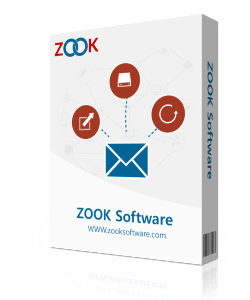
Step 2: Now, select EarthLink option from the email source list and enter your email account details to press Login button.
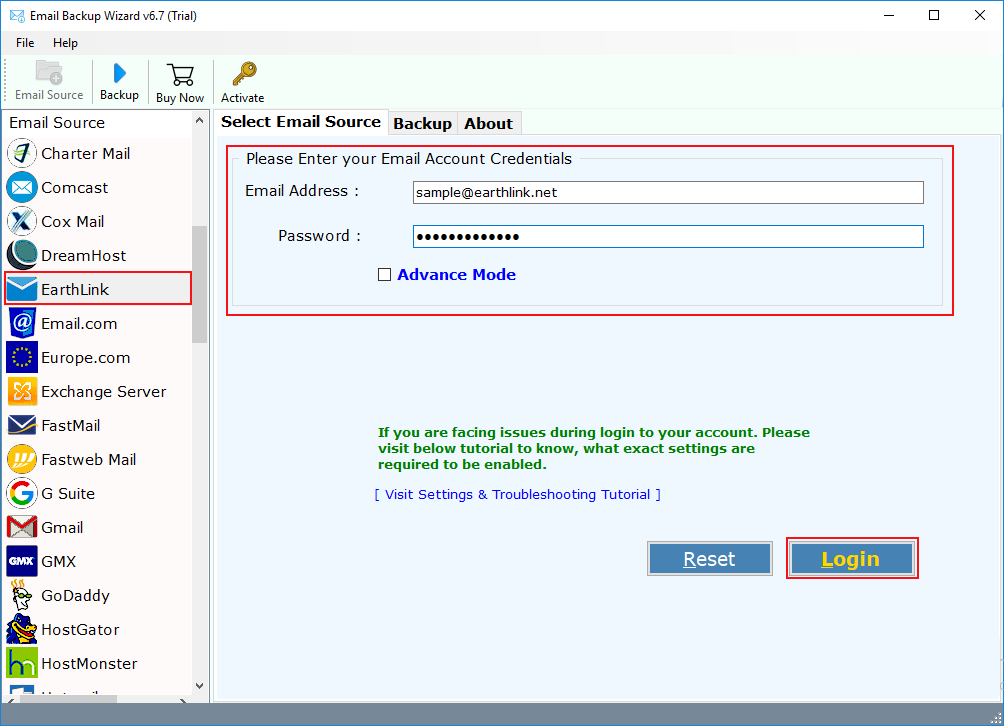
Step 3: Once you click on Login button, it starts syncing and load all mailbox folders in the software panel. Choose your required mailbox folders and mark them to move desired mailbox folders.

Step 4: Now, choose Gmail option from the list as your saving option.
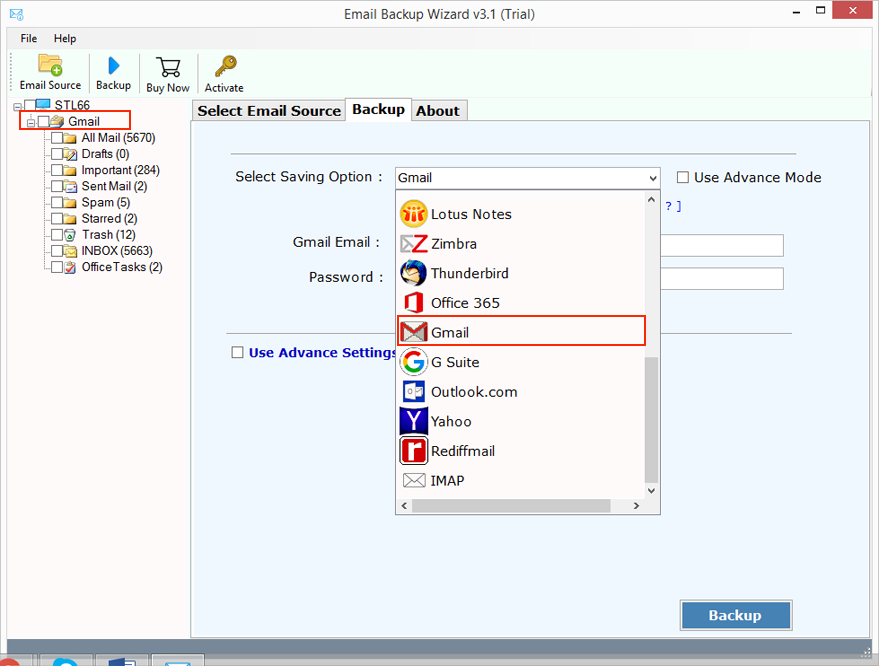
Step 5: Here, you need to enter login details of your Gmail account like email address and password. There you can also opt for “Save Messages in Default Folders” and “Change Language” option.
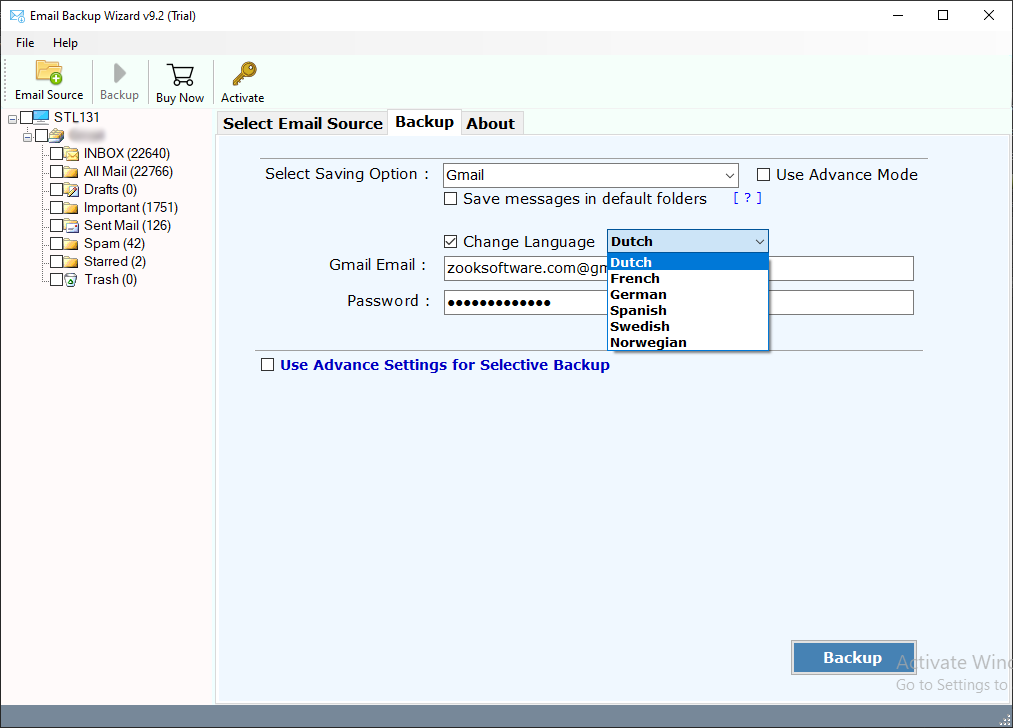
Step 6: An “Advance Settings” option is also available for users to create filters according to date range, subject, sender and receiver information. This enables you to create multiple filters as per your choice and extract only specific emails.
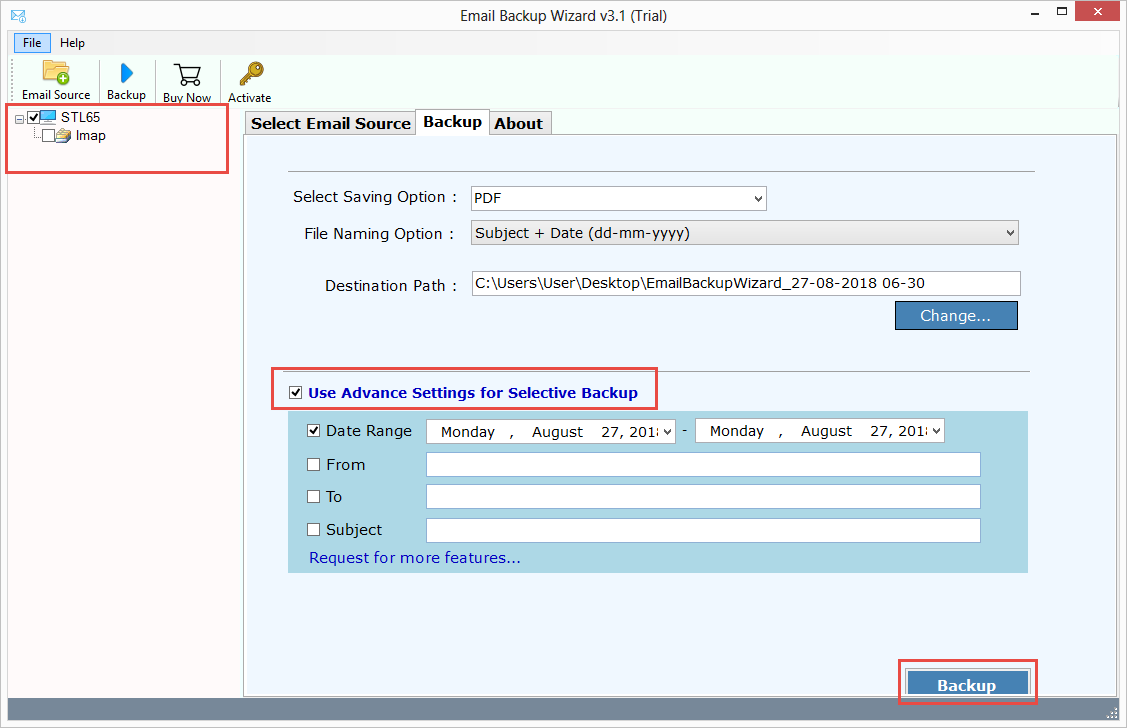
Step 7: Last and the final step is to click on Backup button to migrate EarthLink emails to Gmail account.
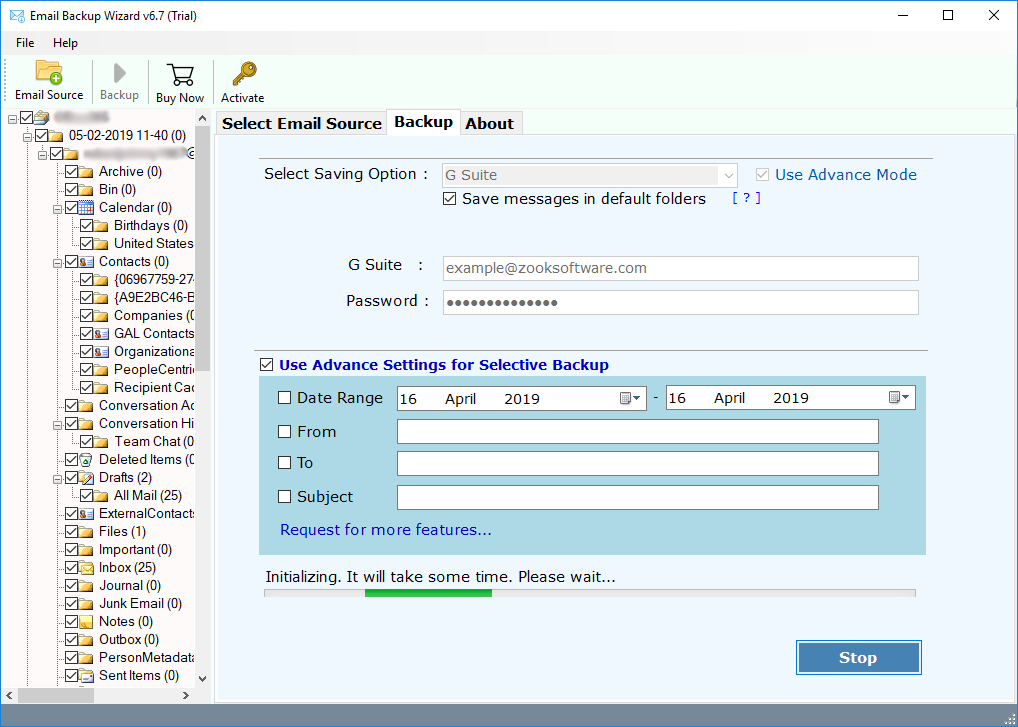
Prominent Features of EarthLink to Gmail Migration Tool
Full Conversion: It is a proficient solution which can effortlessly transfer all mailbox folders of EarthLink account including inbox, draft, sent items, trash, etc. into Gmail account.
Export Unlimited EarthLink Account: The tool is capable enough to export multiple EarthLink email accounts without any limitations. Users can efficiently transfer unlimited emails from EarthLink webmail account to Gmail with a single tool.
Keeps Same Folder Hierarchy: You don’t need to worry about your emails saved in the folder hierarchy. It is capable enough to keep all emails in same folders and subfolders to maintain the original folder hierarchy.
Preserves Email Structure: The tool is capable enough to keep email structure and formatting intact during the migration process. All email properties of EarthLink emails will remain as it is even after the process.
Multiple Filters: Users have a tendency to create various filters according to date range, subject, To and From of email address to extract only specific emails from EarthLink account.
Easy to Use GUI: It has a so simple GUI that any novice user can easily manage to perform EarthLink to Gmail migration process. You don’t need any expertise to export EarthLink emails to Gmail.
100% Secured: It is a fully secured tool to migrate EarthLink emails to Gmail account in one click. It provides 100% secure authentication to transfer EarthLink emails to Google Mail account.
Free Trial: You can also avail the free trial edition of EarthLink to Gmail migration tool to check out the working of tool. It provides all the advance features in its trial mode itself.
Also Read: How to Export EarthLink Emails to Outlook?
Resolve All Queries by Using EarthLink to Gmail Migration Tool
Get a magnificent solution for all the associated queries migrate EarthLink emails to Gmail account. Here, we have provided a simple and effective way to perform EarthLink to Gmail migration process.
- How Do I Transfer My EarthLink Email to Gmail?
- How to Switch from EarthLink to Gmail Account?
- Is it Possible to Move EarthLink Webmail to Gmail?
- How to Change from EarthLink to Gmail?
- Can I Import EarthLink Contacts to Gmail or Google Mail?
Frequently Asked Questions to Perform EarthLink to Gmail Migration
Question 1: I am Using EarthLink from a long time and having 12 GB of mailbox storage. Does it allow to transfer all EarthLink mailbox folders to Gmail?
Answer 2: Definitely!! It is an extra-ordinary EarthLink to Gmail migration tool which can easily export complete mailbox folders of EarthLink webmail to Gmail including inbox, draft, sent items, custom folders, etc.
Question 2: Does the Tool Can Also Export EarthLink Contacts to Google Mail?
Answer 2: Yes, it is a most reliable solution that can easily export all EarthLink webmail emails along with attachments, contacts, and other mailbox data items.
Last Words
With the completion of this blog, we came to know the reasons for migration, convenient solution for EarthLink to Gmail migration, benefits and all the FAQs for user. From all the information, we can conclude the best method to transfer EarthLink emails to Gmail account. You can check out the simple step by step guide which helps you to migrate from EarthLink to Gmail account in couple of simple steps. Overall, it is a most effective solution which lets you to import EarthLink emails to Gmail account in few clicks. It is a 100% safe and secured solution export all EarthLink webmail emails to Gmail.
If you’re in any doubt, then you can also avail the FREE Trial edition of EarthLink to Gmail migration tool. It enables to move 25 items from each folder of EarthLink webmail account to Google Mail. So that you can evaluate all the advance features and working of the software.

