Transfer COX Emails to Outlook to Save Cox.net Emails to PST

How to Switch from Cox.net to Outlook PST? Are you also wondering solution for the same query? If you are so worried to know how to migrate from Cox to Outlook, then you don’t need to look here and there. You are landing absolutely at right page where you will get a complete solution for your query. In this blog, we have mentioned a simplest solution to transfer Cox emails to Outlook PST format. Using the simple and convenient solution, one can easily import Cox emails to Outlook without any trouble. Just go through this article till the end for complete guide to save Cox.net emails to PST format.
How Do I Transfer COX Emails to Outlook PST Format?
However, there may be different scenarios for different users where they pretend to export Cox emails to PST format for Outlook. When its about to moving Cox.net emails to Outlook, then users are looking for any professional solution. In that case, there is only one solution which helps you to import Cox emails to Outlook. You need to use COX Webmail Backup Tool which provides a simple and trouble-free solution to transfer COX emails to Outlook PST. It has direct and straightforward option to save Cox emails to PST format. Apart from it, the tool has various advance features which enables you to backup selective emails of Cox account.
Download Cox to Outlook migration tool to transfer Cox emails to PST format in a single click. It offers to export unlimited Cox.net account emails to PST format without any issue. You can also download the FREE Trial edition to test the efficiency of tool by converting Cox emails to PST format.
Step-by-Step Guide to Export Cox.net Emails to PST Format
In order to transfer Cox emails to PST format for Outlook, you need to follow couple of simple steps as given below. This will enable you to export Cox.net emails to PST format in a single migration process.
Step 1: Download Cox Backup Tool in your computer and then install and launch it.

Step 2: Go to Email Source List on left side and choose COX option and enter your login credentials.
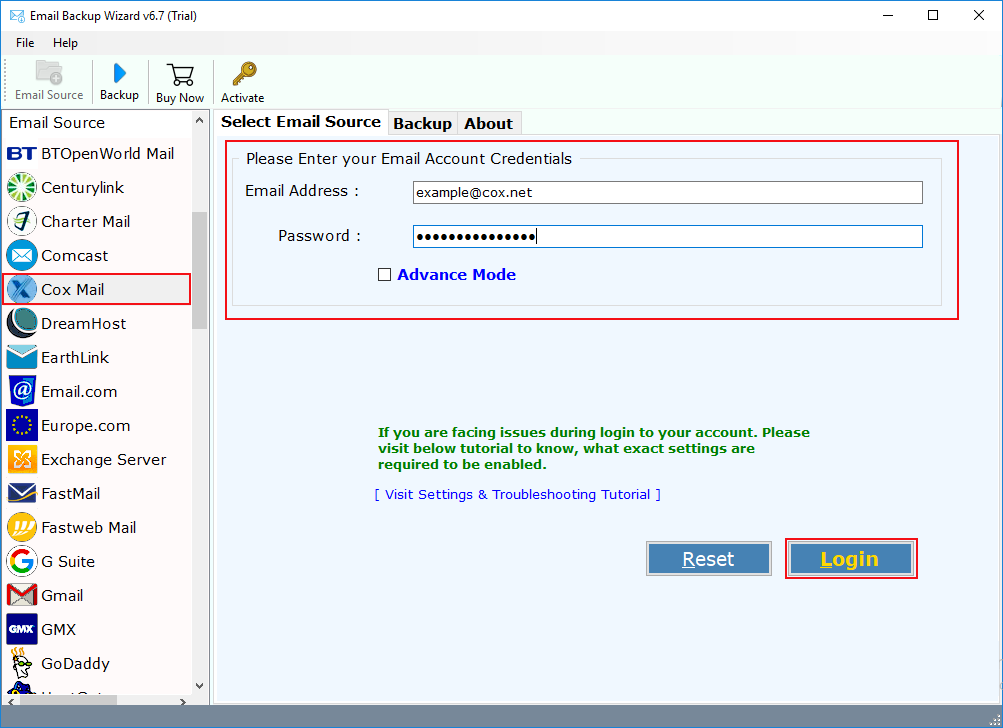
Step 3: When the software gets successfully login to your Cox.net account, it starts to fetch and sync Cox emails to software panel. Here, you can also opt for required mailbox folders or select all folders.

Step 4: Now, select PST as your saving option from the list to save Cox emails to PST. If you want to change default location, then you can also change to your desired saving location.
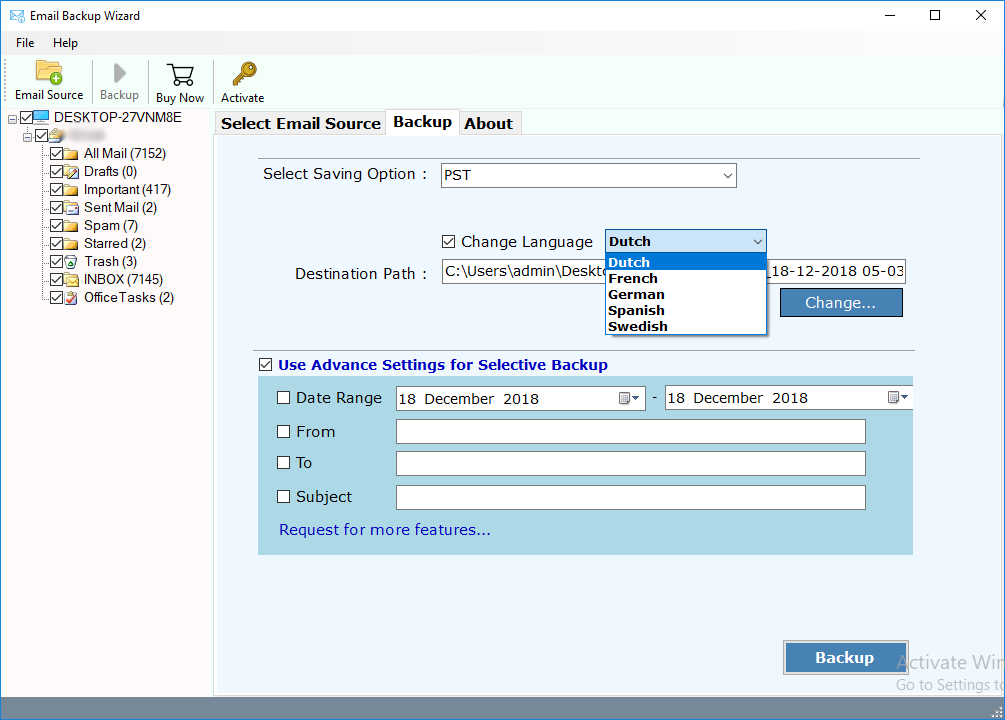
Step 5: Advance Settings option is also available which lets you to export only specific emails from Cox.net account. You can set various filters according to Date Range, Subject, Sender and receiver information.
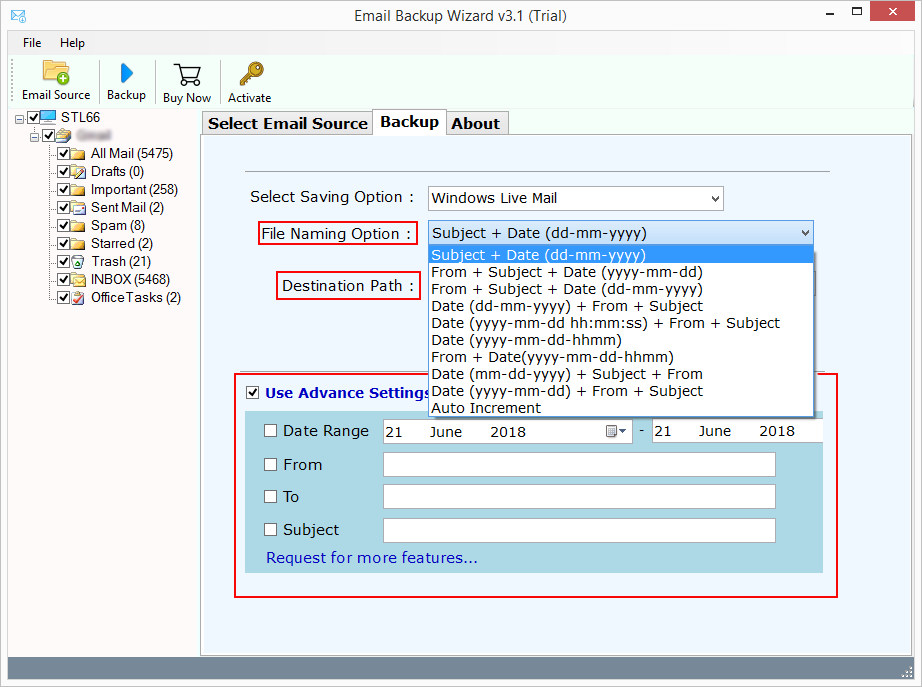
Step 6: Finally, you need to click on Backup button to start the Cox to Outlook migration.

In couple of minutes, it starts to export Cox email messages to PST format. You can check out the conversion progress in front of you. After the successful migration, the software prompts a message for completion of process. Now, you are capable to import Cox emails to Outlook 2019, 2016, 2013, 2010, 2007, etc.
Advantages of COX to Outlook Migration Tool
Full Conversion: It is highly capable to export the entire mailbox data items of Cox account into PST format. It can easily transfer emails from Cox account inbox, drafts, sent items, trash, etc.
Unlimited Migration: It has no limitation on migrating Cox emails from Cox.net accounts. You can export unlimited Cox.net accounts without any limitations.
Supports All Outlook Editions: The tool offers to save COX emails into PST format which can be easily accessible in any Outlook edition including Outlook 2019, 2016, 2013, 2010, etc.
Easy to Use GUI: The software has so simple GUI which provides direct option to migrate from Cox to Outlook in few seconds. It can be easily managed by anyone either he is professional or a beginner.
Advance Filters: It has various advance filters by which you can create filters based on date range of emails, by subject, email address of sender or receiver, etc.
Maintains Folder Hierarchy: It is highly capable of keeping all emails in same hierarchy of folders and its subfolders without losing any data.
Keeps Same Email Properties: The tool is highly efficient to preserve entire email formatting and structure to keep emails in same manner. All emails and its email structure will remain intact throughout the process.
Free Trial: You can also avail the free demo version of the tool. In its trial edition, the tool offers to export 25 items from each folder to PST format.
Final Words
In this blog, we have discussed the most prominent solution to export COX emails to PST format. If you are also wondering to know how to transfer COX emails to Outlook PST format then here you will get your answer. Here, we have provided the simple solution to users which helps you to migrate from Cox to Outlook. Just go through the simple step by step procedure to save Cox emails to PST format. After the successful migration, you can directly import Cox emails to Outlook 2019, 2016, 2013, 2010, etc.
You can also download the FREE Trial edition if you want to test the functionality of the tool. After the complete satisfaction, you can upgrade your tool to licensed edition without any additional efforts.

