Know How to Convert Thunderbird Emails to EML File in Simple Steps?
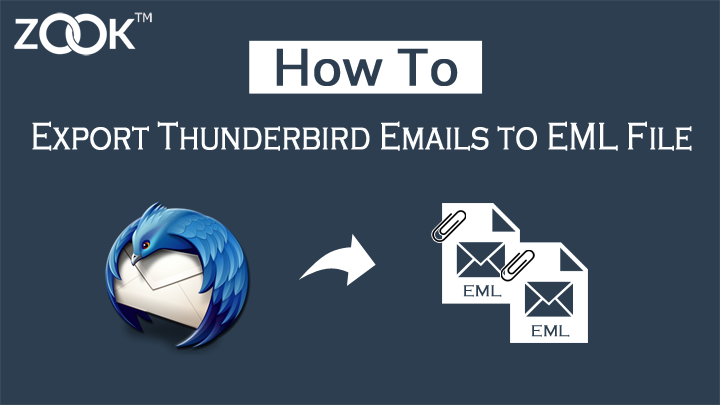
A Step by Step Screenshots Guide will help you Convert Thunderbird Emails to EML File. Here, you will get the solution to export Thunderbird mails to EML file. This enables users to save Thunderbird messages as EML format by using manual method as well as authentic solution.
As we know that Mozilla Thunderbird is a free and open-source email application. It is a cross platform email client which is widely used by Windows, Linux and Mac OS X users to manage their data. Thunderbird allows user to configure multiple e-mail accounts by using IMAP and POP3 email servers. The entire mailbox data of Thunderbird is saved in MBOX file format.
However, there are certain situations occurred where users need to export mail from Thunderbird to EML files. Here, we will describe the manual as well as assured solution to convert Thunderbird mails to EML file format.
Convert Thunderbird Mails to EML Format by Using Manual Method
There are two methods of save Thunderbird messages to EML format in an easy way. Choose the appropriate on which suits your requirement.
1. Use Thunderbird “Save As” Option
- Select the desired email messages which you want to convert. You can select emails of particular folder by using keyboard shortcut CTRL+A to select all emails.
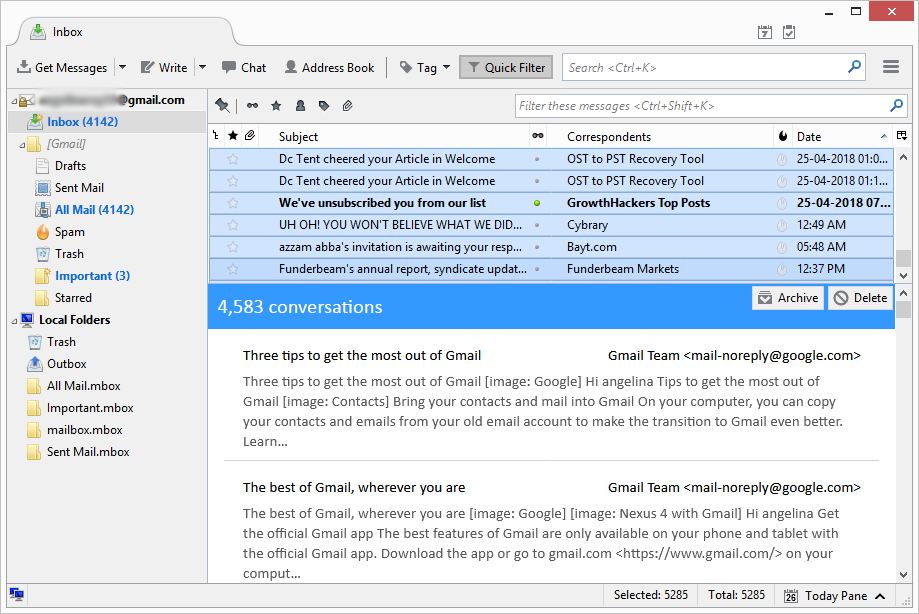
- Press Right Click on selected emails >> Select Save As.
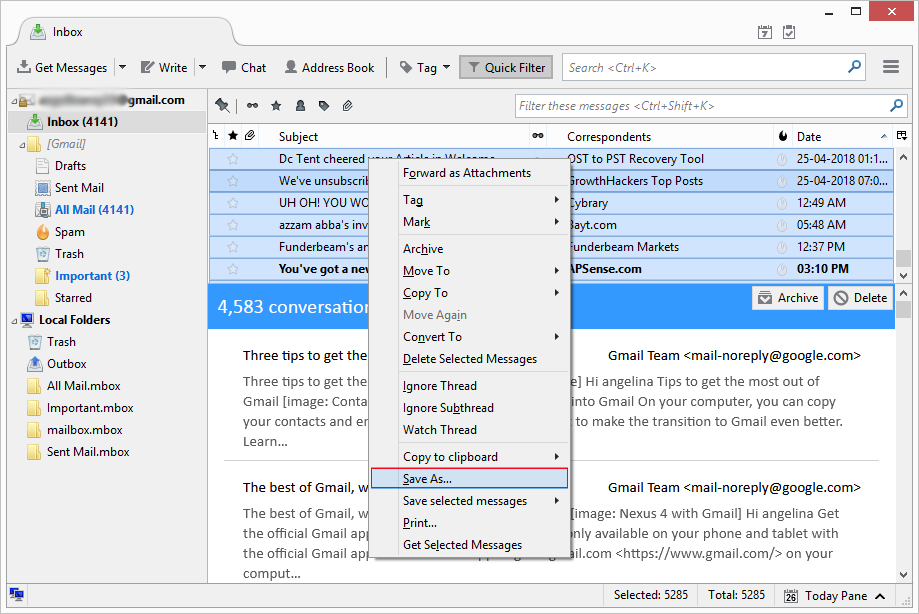
- Now, choose folder to save EML files and click on Select Folder.
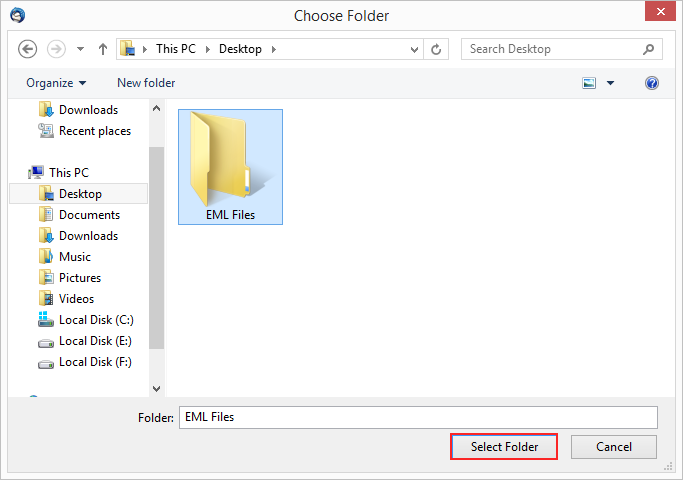
2. Use Thunderbird “Save Selected Message” Option
- Select required emails by using CTRL+A for all emails or by pressing CTRL and Selection of desired emails for particular emails.
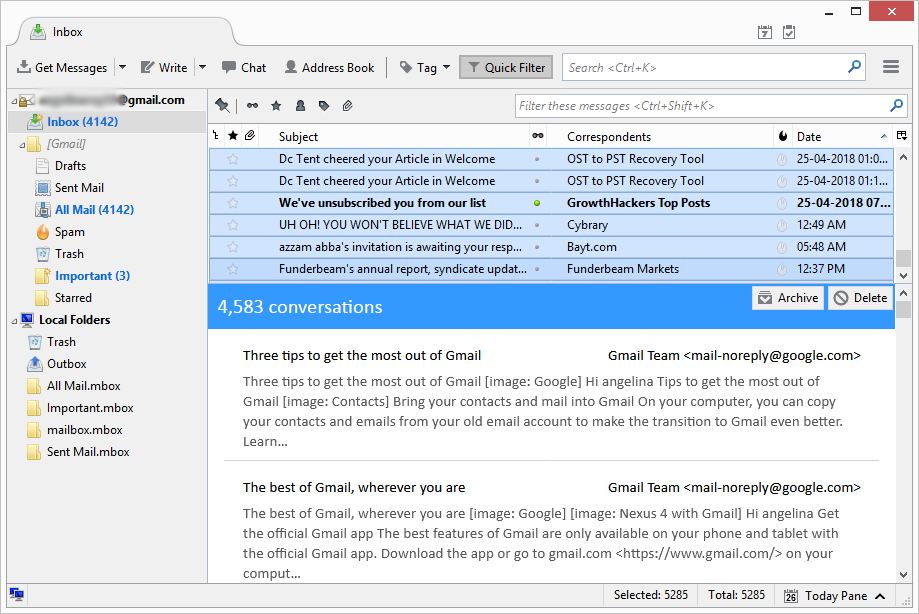
- Right Click on emails >> Select “Save Selected Message” >> Choose EML Format option from the list.
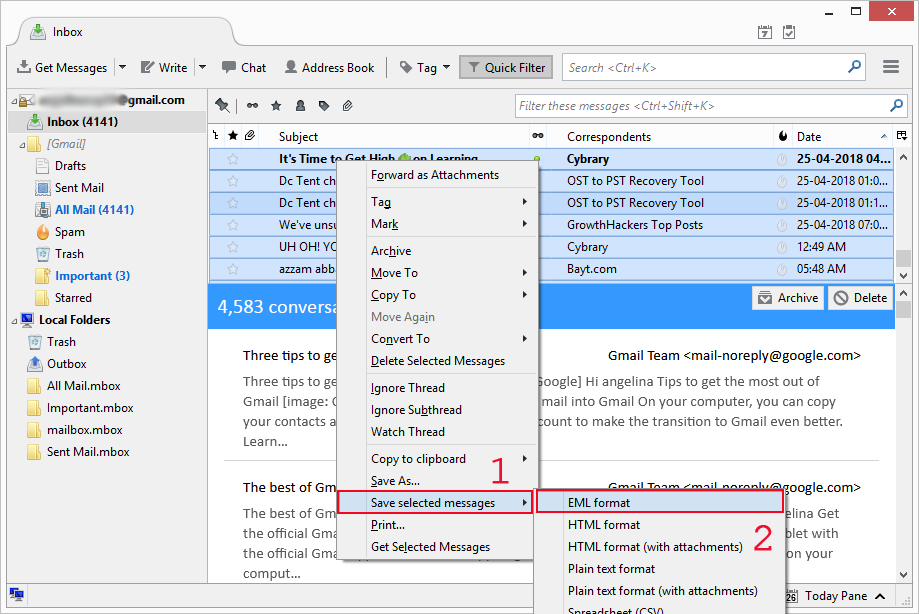
- Now, select folder to save resultant EML files and click on Select Folder.
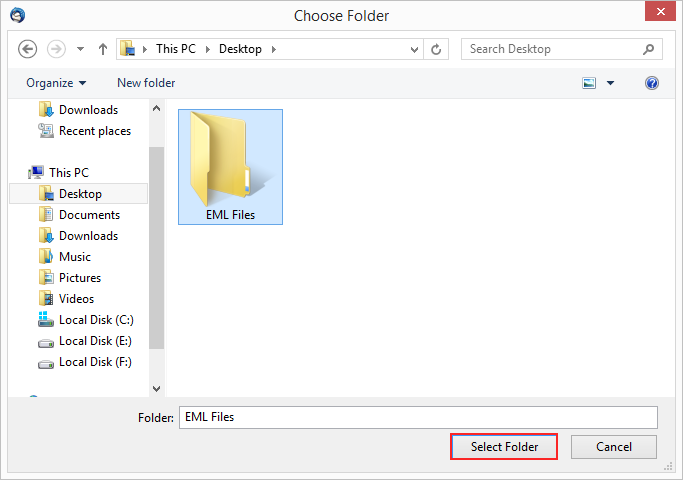
Export Mail from Thunderbird Files to EML Format by Using ImportExportTools
Usually, Mozilla Thunderbird offers a free Add-on named ImportExportTools which is widely used for performing various tasks in Thunderbird. To use this free Add-On, you need to download ImportExportTools and install it your system.
Follow Simple Procedure to Install ImportExportTools Add-On: –
- Select Tools from Menu bar >> Click on Add-ons (Press ALT button if Menu is not showing there).
- Click on Settings or Gear Icon and select Install Add-on From File…
- Select importexporttools-3.3.0-sm+tb.xpi from Download Folder and press Open button.
- Then, click on Install Now button and Restart Now.
Export Thunderbird Emails to EML Format Using Add-On
- Open Mozilla Thunderbird >> Select Desired Folder.
- Right click on selected Folder >> ImportExportTools >> Export all messages in the folder >> EML Format.
- Select folder where you want to save converted EML files and click on Select Folder.
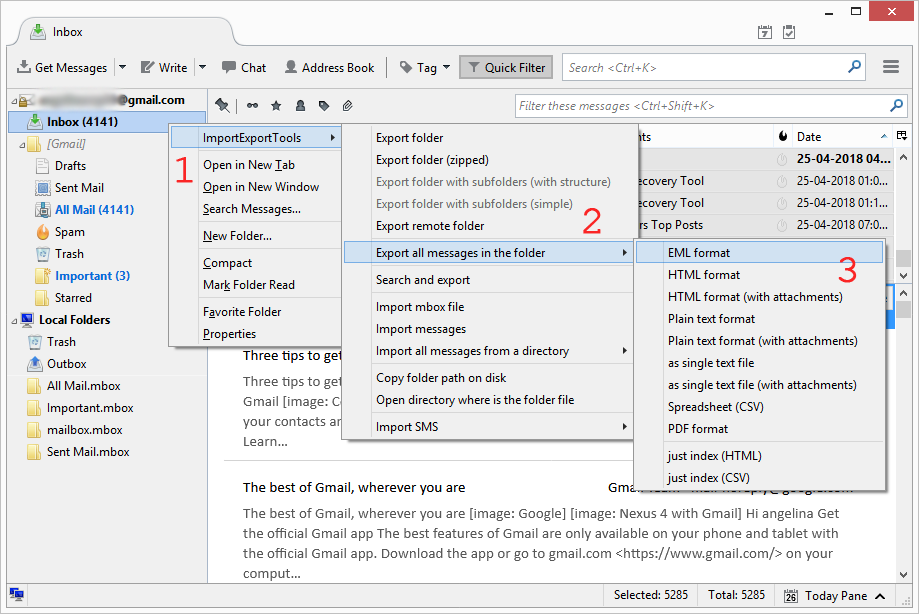
In couple of seconds, all Thunderbird messages are saved in EML format. There are several other options are also available which enables user to save or convert Thunderbird messages. Apart from it, there is no such option is provided by Mozilla Thunderbird which allows you to import Thunderbird emails to Outlook.
Authentic Solution to Extract Thunderbird Emails to EML Format
In any case, if these manual solutions are not working properly. Then you must need to use any authentic solution which successfully extracts Thunderbird email messages to EML file. To perform safe and secure conversion of bulk Thunderbird emails to EML format, it is suggested to use MBOX to EML Converter. It is a simple and automated solution to convert Thunderbird messages to EML format. Users can simply use the authentic way to Thunderbird export emails to EML format.

