2 Simple Steps to Convert Eudora Emails to PDF with Attachments
In this article, we are going to claim a direct and the safest solution to convert Eudora emails to PDF format. If you are also having a query “How to Convert Eudora emails to PDF Format?”, then read a full tutorial which helps you to change Eudora emails to PDF format in couple of moments. Let us begin with the introduction to Eudora & PDF file format.
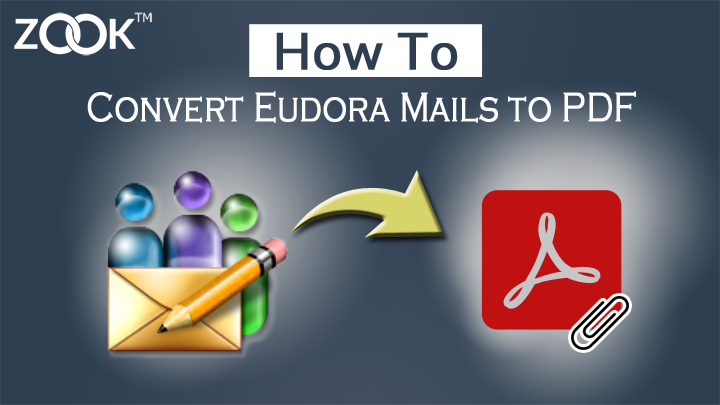
Overview: Eudora Vs PDF
Eudora: – Eudora is one of the popular desktop based email application for users to manage emailing services. It is a cross-platform email client which is easily supported by Windows, Classic Mac OS, Mac OS X, and Linux operating system. It enables user to work with IMAP, POP3, and SMTP protocols to manage mailbox data.
PDF: – PDF is another most popular document file extension to share document data. It is a platform independent tool which enables user to access PDF file on Mobile, tablet, or any OS such as Windows, Linux, Mac OS X, Ubuntu, etc. It is fully capable to keep all data items such as any type of image, hyperlinks, headings and their fonts, colors, background, etc. to keep all accurate data.
Reasons to Change Eudora Emails to PDF Format
Though, Eudora consists of wide range of feature but still lots of users need to move Eudora mails to PDF format. As Eudora was a foremost solution of users in earliest 90’s but now doesn’t exist for users. Therefore, users need to migrate from Eudora to PDF format which is the most secured document file format. Some of the other reasons are discussed below due to which users need to save Eudora mails to PDF format.
- PDF file features password-protection feature which keeps entire crucial information safe and secure. Due to this feature most of the Eudora users inclined towards to PDF file format to keep their important mails safe.
- Most of the users use PDF files to backup Eudora mails as PDF format which can be easily accessed from anywhere at any time.
- Eudora mailbox was not supported to any character encoding such as UTF-8 which causes lots of problem in communicating with Western European countries. Due to this, users need to convert Eudora emails to PDF format to share their messages with anyone.
- Whenever, users need to share multiple Eudora emails to anyone, then it is not possible for them. By saving Eudora mailbox to PDF format users can easily share desired emails.
Also Read: – How to Convert Eudora to Outlook 2016, 2013, 2010, 2007?
How to Convert Eudora Emails to PDF with Attachments?
However, there are several online solutions are available by which you can convert Eudora mails to Adobe PDF. Let me aware about the fact that, they only convert your emails and there is a high risk of losing data. It may happen that you lose your emails data, header information, links will not work, images, email formatting disrupts, and most important while converting Eudora mails to PDF format, it does NOT convert PDF attachments.
In order to export Eudora mailbox to PDF format, it is suggested to choose most trustworthy solution Eudora to PDF Converter to save Eudora emails to PDF format. It is the best solution for users to save Eudora mails to Adobe PDF format without losing any data. The tool offers Duo mode which enables user to convert Eudora to PDF with attachments in a single attempt. The Duo mode enables user to choose desired Eudora mailbox file or any folder which contains multiple Eudora mailboxes. The tool ensures user to about the email formatting will preserved even after the Eudora to PDF conversion. It is the most comprehensive solution for non-techy users to move Eudora mailboxes to PDF format without losing any data. It provides 100% safe and secure Eudora mailbox to PDF conversion by preserving entire data integrity.
Simple Steps to Save Eudora Mailbox to PDF Format
To convert Eudora emails to PDF format, first you need to find out the Eudora mailbox file location. Just follow the given path and open file location of Eudora.
Eudora Mailbox File Location: – C:\Program Files\Qualcomm\Eudora
Here, at this location get a file with .mbx file extension. Now, you will have to rename .mbx files with .mbox file extension and follow described steps.
- Download and launch Eudora to MBOX to PDF Converter in your system.
- According to your requirement opt desired option “Select File” or “Select Folder” option.
- Now click on “Browse” button and select desired location to save resultant file.
- Finally click on CONVERT
In couple of moments, it easily converts Eudora mailbox to PDF format by preserving data integrity and email formatting. The tool provides 100% accurate conversion data in couple of moments.
Final Words
Whenever, it is required to print Eudora emails to PDF format, then try this effortless solution to export Eudora mails to PDF files. As there is no manual solution exists due to which you need to choose ant trustworthy tool. We suggest you to choose this extraordinary tool and save Eudora emails to PDF with attachments in couple of seconds.
